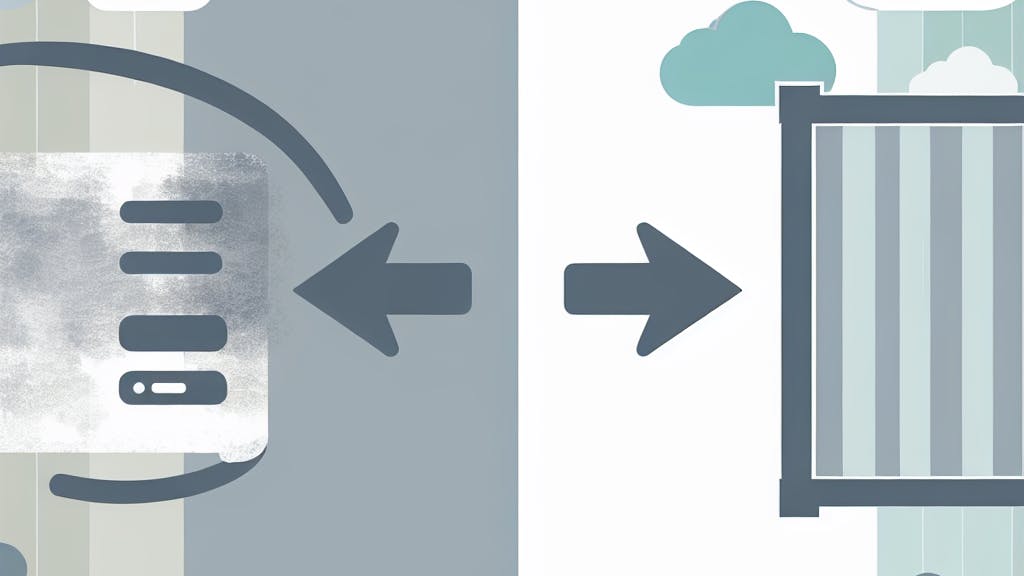Here's a quick overview of multi-region active-active architecture on AWS:
- Runs apps across multiple AWS regions simultaneously
- Each region operates independently
- Improves availability and disaster recovery
- Enhances performance for global users
Key components:
- AWS Global Network
- Data replication
- Traffic routing
- Stateless app design
Main AWS tools:
- Route 53
- Global Accelerator
- DynamoDB Global Tables
- Aurora Global Database
- S3 Cross-Region Replication
- Lambda@Edge
| Pros | Cons |
|---|---|
| High availability | Higher costs |
| Better disaster recovery | Complex setup |
| Improved global performance | Challenging management |
Setting up requires careful planning, ongoing monitoring, and regular testing. Consider your app's needs, budget, and team capabilities before implementing.
Related video from YouTube
Multi-Region Active-Active Architecture Explained
Key Ideas and Rules
Multi-region active-active architecture on AWS lets you run your app in multiple AWS regions at once. This setup:
- Keeps your app running if one region fails
- Makes your app faster for users worldwide
- Helps your app recover quickly from big problems
To set up this architecture, you need to:
- Copy data between regions
- Set up a network that connects all regions
- Make sure your apps don't store data locally
- Avoid making calls between regions that wait for answers
Pros and Cons
| Pros | Cons |
|---|---|
| App stays up even if one region fails | Costs more than using one region |
| Faster for users in different places | Harder to set up and manage |
| Built-in backup if something goes wrong |
How It Compares to Other High Availability Options
Here's how multi-region active-active compares to other ways to keep your app running:
| Option | Description | Comparison |
|---|---|---|
| Multi-AZ | Run app in multiple zones in one region | Less protection than multi-region |
| Multi-region passive | Run app in multiple regions, but only one is active | Slower recovery if main region fails |
| Separate disaster recovery | Set up a backup system in case of problems | More expensive, slower to recover |
Multi-region active-active gives you better protection and faster recovery than these other options. It also helps your app run faster for users around the world.
Main Parts of Multi-Region Active-Active on AWS

AWS Global Network Setup
To connect multiple AWS regions, you need a strong network. This lets data move between regions and helps route traffic. AWS offers these tools to set up your network:
| Service | Purpose |
|---|---|
| AWS Direct Connect | Links your site to AWS with a private connection |
| AWS VPN | Makes a safe, encrypted link from your site to AWS |
| AWS Transit Gateway | Joins many VPCs and on-site networks to one gateway |
Data Copying and Matching
Keeping data the same across regions is key. You need to copy data between regions in real-time. AWS has services to help with this:
| Service | What it does |
|---|---|
| Amazon S3 Replication | Copies data between S3 buckets in different regions |
| Amazon DynamoDB Global Tables | Copies data between DynamoDB tables in different regions |
| AWS Database Migration Service | Moves databases between regions |
Traffic Routing and Load Sharing
Moving traffic between regions and spreading it across resources is important. This stops any one resource from getting too busy. AWS offers these tools:
| Service | How it helps |
|---|---|
| Amazon Route 53 | Sends traffic to different regions based on factors like speed and location |
| AWS Elastic Load Balancer | Spreads traffic across many resources in one region |
| AWS Global Accelerator | Speeds up traffic between regions and makes apps work better |
App Design Must-Haves
When making an app for multi-region active-active, keep these things in mind:
- No local data storage: Apps shouldn't keep data on local instances
- Copy data: Make sure data is copied between regions in real-time
- Route traffic: Send users to the best region based on speed and location
- Share the load: Spread traffic across many resources in each region
- Plan for problems: Design apps to switch regions if one fails, and switch back when it's fixed
Planning Multi-Region Active-Active Systems
Building Stateless Apps
Stateless apps are key for multi-region active-active setups. These apps don't store data locally on instances. Instead, they use central databases or storage that all instances can access across regions.
Benefits of stateless apps:
| Benefit | Description |
|---|---|
| Easy to scale | Can add or remove instances without data issues |
| More reliable | Works even if one instance fails |
| Simple upkeep | Updates don't affect stored data |
Tips for building stateless apps:
- Use a central database
- Add a caching layer
- Set up a message queue
Data Storage and Copying Methods
Storing and copying data is crucial for multi-region setups. Here are some AWS tools to consider:
| AWS Tool | Use |
|---|---|
| Amazon S3 | Store and copy files across regions |
| Amazon DynamoDB | Store and copy structured data |
| AWS Database Migration Service | Move databases between regions |
When picking a method, think about:
- Keeping data the same across regions
- Making sure data doesn't get lost
- Having data ready in all regions
Network Layout and Connections
A good network setup is vital. Here are some AWS network tools:
| AWS Tool | What it does |
|---|---|
| AWS Direct Connect | Makes a private link from your site to AWS |
| AWS VPN | Creates a safe, encrypted connection to AWS |
| AWS Transit Gateway | Joins many networks to one central point |
When setting up your network, focus on:
- Reducing delays between regions
- Improving data flow
- Keeping the network safe
Safety and Rule-Following
Staying safe and following rules is important. Here's what to do:
- Follow laws and rules
- Keep your setup secure
- Have a backup plan
To stay safe and follow rules:
- Check for risks
- Add safety measures
- Keep an eye on rule-following
AWS Tools for Multi-Region Active-Active
Route 53 for Global DNS and Traffic Control

Route 53 is AWS's DNS service. It helps:
- Turn website names into IP addresses
- Send users to the closest server
- Keep apps running smoothly
Global Accelerator for Better Network Speed

Global Accelerator makes apps faster by:
- Sending traffic through AWS's network
- Reducing delays and data loss
- Giving apps a fixed entry point
DynamoDB Global Tables for Spread-Out Data

DynamoDB Global Tables is a NoSQL database that:
- Works across many AWS regions
- Copies data automatically
- Lets apps use data quickly worldwide
Aurora Global Database for Relational Data

Aurora Global Database is for apps that need:
- A relational database across regions
- Quick access to data worldwide
- To handle lots of information
S3 Cross-Region Copying for File Storage
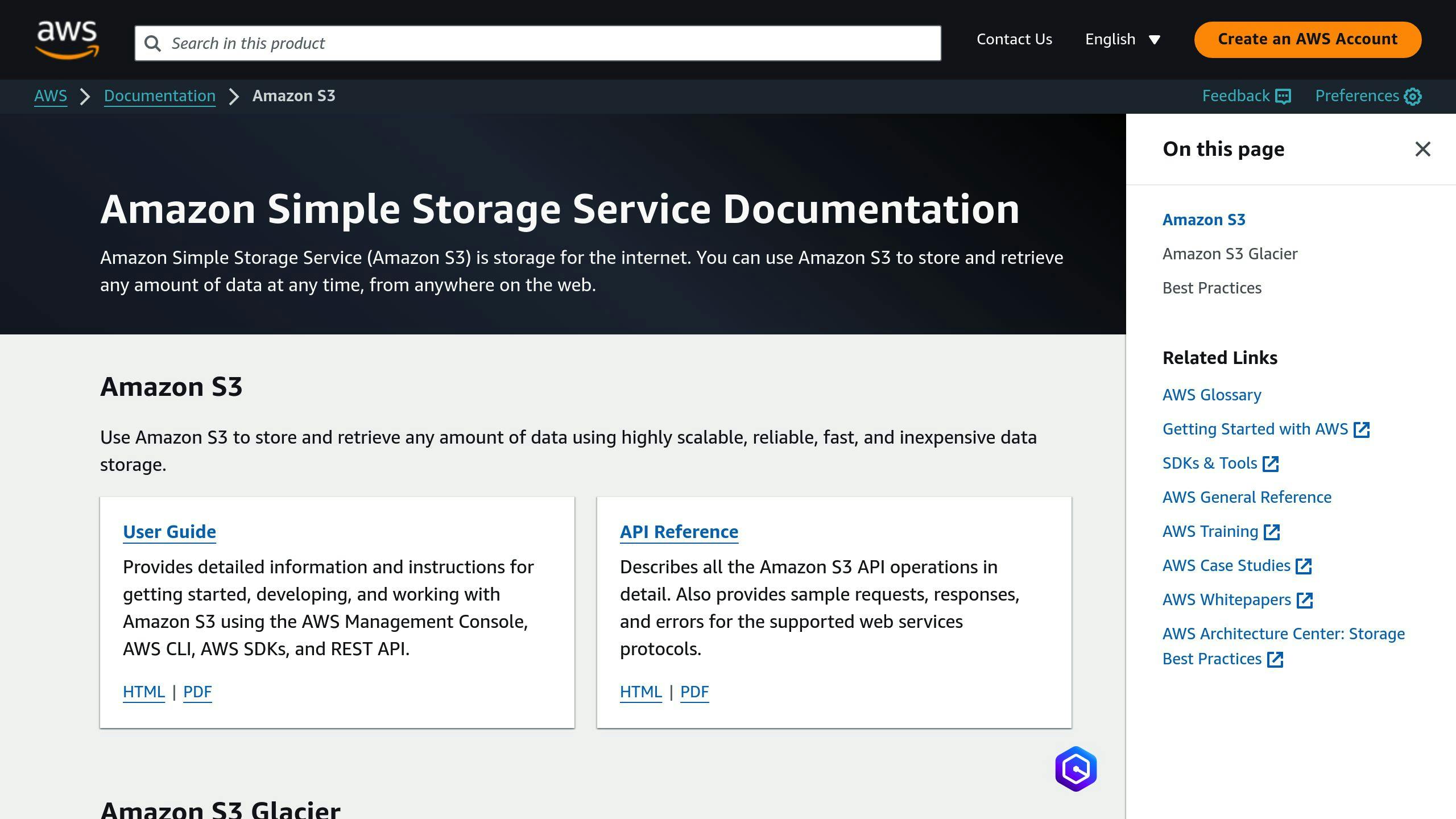
S3 Cross-Region Copying lets you:
- Move files between AWS regions
- Build apps that work globally
- Give users fast access to files
Lambda@Edge for Quick Local Computing
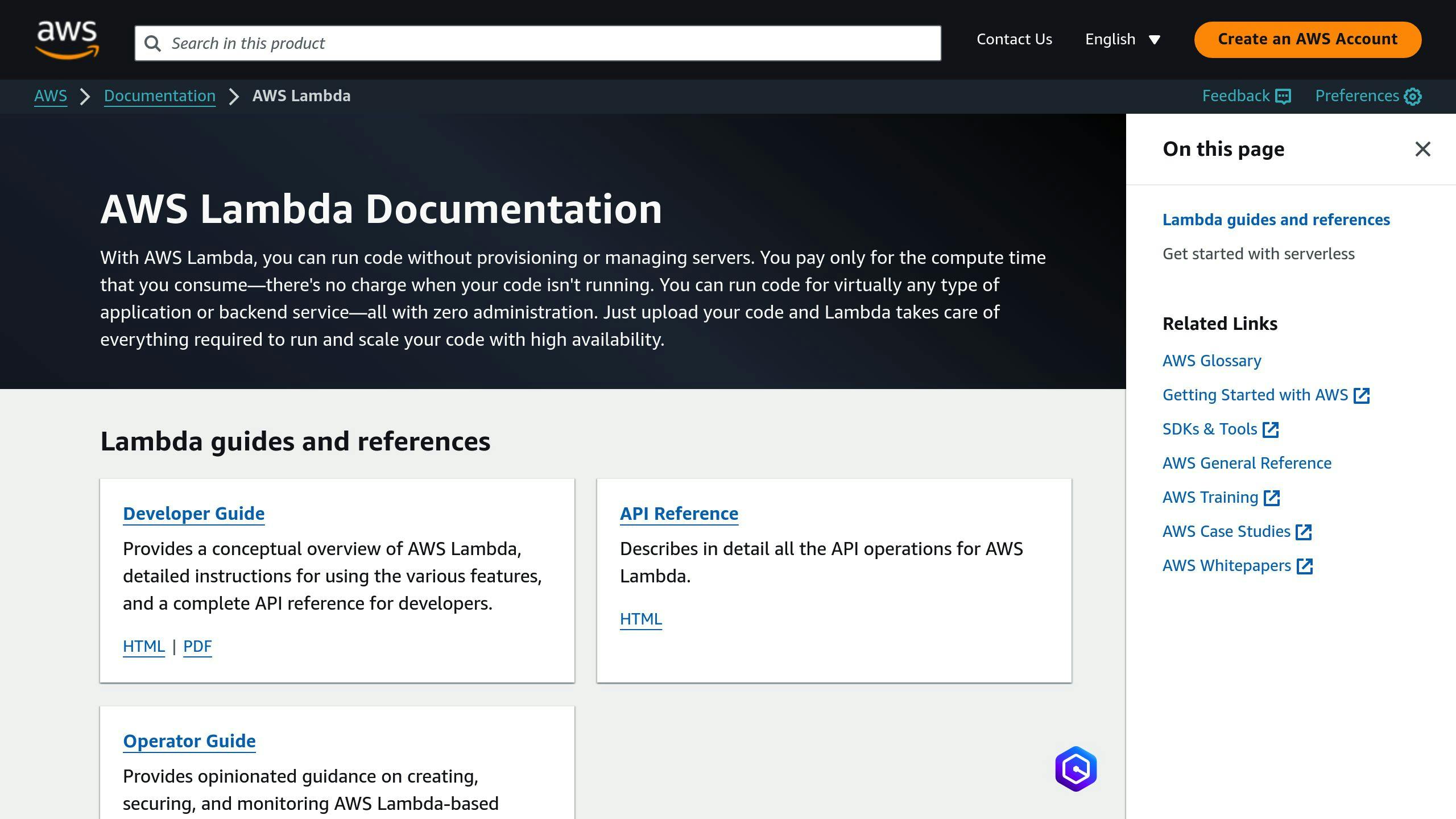
Lambda@Edge runs code close to users by:
- Using AWS Edge locations
- Working without managing servers
- Helping apps respond faster
| AWS Tool | What It Does | Best For |
|---|---|---|
| Route 53 | Manages DNS and traffic | Global traffic routing |
| Global Accelerator | Speeds up network | Improving app performance |
| DynamoDB Global Tables | Spreads NoSQL data | Global NoSQL apps |
| Aurora Global Database | Spreads relational data | Global relational database apps |
| S3 Cross-Region Copying | Copies files between regions | Global file access |
| Lambda@Edge | Runs code near users | Fast local computing |
Setting Up Multi-Region Active-Active on AWS
Step-by-Step Setup Guide
Here's how to set up a multi-region active-active system on AWS:
- Plan your setup: Choose regions and resources you need.
- Set up AWS accounts: Make accounts for each region or use one account for all.
- Set up VPCs: Make a VPC in each region with subnets, routes, and security.
- Add resources: Put EC2, RDS, and S3 in each region.
- Set up data copying: Use S3, DynamoDB, or Aurora to copy data between regions.
- Set up traffic routing: Use Route 53 or Global Accelerator to move traffic between regions.
Tips for Good Setup and Settings
To set up your system well:
- Use tools like AWS CloudFormation to set up resources in each region.
- Name things the same way in all regions.
- Keep an eye on your resources in each region.
- Test to make sure everything works right.
Watching and Checking Across Regions
Use these AWS tools to watch your system:
| Tool | What it does |
|---|---|
| CloudWatch | Checks resources and apps |
| CloudTrail | Tracks API calls and events |
| Config | Tracks changes to resources |
Backup Plans for Regional Outages
If a region stops working, you need a backup plan:
| Plan | How it works | Why it's good |
|---|---|---|
| Copy between regions | Copy data and apps to other regions | Keeps business going, less downtime |
| Backup and restore | Save data and apps in each region | Keeps data safe, less data loss |
| Disaster recovery | Get apps and data back if a region fails | Keeps business going, less downtime |
sbb-itb-6210c22
Making It Run Better
Ways to Cut Down Delay
To reduce delay in your multi-region active-active setup on AWS, try these:
- Use Edge Locations to store content closer to users
- Set up caching with Amazon ElastiCache or Amazon CloudFront
- Make database queries faster
- Use Content Delivery Networks (CDNs) to spread out content
Using Caches Smartly
Here's how to use caches well in your AWS setup:
| Tip | What it does |
|---|---|
| Use cache clusters | Manage multiple cache nodes |
| Set cache expiration | Keep content up-to-date |
| Check cache stats | See how well your cache works |
| Make caches safe | Stop unwanted access to your cache |
Speeding Up Content Delivery
To make content delivery faster:
- Use Amazon CloudFront to send content quickly
- Store content in Amazon S3
- Make content smaller with compression
- Use SSL/TLS for safe, fast delivery
These steps can help your AWS setup work faster and better for users around the world.
Day-to-Day Management
Keeping Costs in Check
Running a multi-region active-active setup on AWS can be expensive. Here's how to keep costs down:
| Strategy | How it helps |
|---|---|
| Use reserved instances | Pay less for long-term use |
| Check resource use often | Avoid paying for unused resources |
| Use AWS pricing options | Save money with different payment plans |
| Use cost tags | Track spending across regions and teams |
Check and adjust your costs regularly to keep your setup affordable.
Following Data Laws in Different Places
When running in multiple regions, you need to follow local data laws:
- Learn about data protection laws in each region (e.g., GDPR in Europe, CCPA in California)
- Make sure your data practices follow these laws
- Use encryption and access controls to protect data
- Have a plan ready in case of data breaches
Following these laws helps you avoid problems and keeps your setup running smoothly.
Backing Up and Recovering Across Regions
To keep your business running if something goes wrong:
| Action | Why it's important |
|---|---|
| Make regular backups | Protect your data |
| Have a recovery plan | Get back up quickly after problems |
| Test backups and recovery | Make sure they work when needed |
| Use AWS backup services | Store backups safely |
Good backup and recovery plans help keep your setup working even if there are issues.
Regular Testing and Checking
To keep your setup healthy:
- Use tools like Amazon CloudWatch to watch how things are working
- Test often to make sure data is the same everywhere and services are working
- Use AWS Config to track changes and follow security rules
- Keep improving how you test and check your setup
Regular testing helps you catch and fix problems before they become big issues.
Advanced Topics
Using Containers and Kubernetes
Containers and Kubernetes help run apps in multiple AWS regions. Here's how:
- Containers: Pack apps and what they need into one unit. This makes it easy to run them anywhere.
- Kubernetes: Manages containers. It helps run and scale apps across regions.
- AWS Kubernetes Tools: AWS offers EKS and ECS to help set up Kubernetes.
How to use Kubernetes in multiple regions:
- Make a Kubernetes cluster in each region with EKS or ECS.
- Write a YAML file that describes your app.
- Use Kubernetes tools to start your app in each cluster.
- Set up Kubernetes services to let users reach your app.
Serverless Setups Across Regions
Serverless lets you run apps without managing servers. Here's how to use it in multiple regions:
| AWS Tool | What it does |
|---|---|
| Lambda | Runs code without servers |
| API Gateway | Makes and manages APIs |
| Step Functions | Coordinates app parts |
How to make a serverless app in multiple regions:
- Create a Lambda function in each region.
- Set up API Gateway in each region to show the Lambda function.
- Use API Gateway to send users to the nearest region.
AI and Machine Learning in Spread-Out Systems
AI and machine learning can make apps work better across regions. Here's how:
| AWS Tool | What it does |
|---|---|
| SageMaker | Builds and runs machine learning models |
| Rekognition | Looks at images and videos |
| Comprehend | Understands text |
How to use SageMaker in multiple regions:
- Make a SageMaker notebook in each region.
- Use SageMaker to train and start your model in each region.
- Set up SageMaker to let others use your model through an API.
Fixing Problems and Common Issues
Spotting and Fixing Data Copying Problems
Data copying issues can happen in multi-region active-active setups on AWS. These problems can come from slow networks, data not matching, or system splits. To find these issues, watch your data copying closely. Use AWS CloudWatch to check things like how long copying takes, how many errors happen, and how much data moves.
To fix data copying problems:
| Problem | Solution |
|---|---|
| Data doesn't match | Use DynamoDB global tables to make data match over time |
| Slow copying | Use S3 cross-region copying to speed things up |
| Wrong data | Check data at the start and end to make sure it's right |
Dealing with Data Not Always Being the Same
Sometimes, data isn't the same in all regions. This can happen because of network splits, data not matching, or changes happening at the same time. Here's how to handle it:
| Approach | How it works |
|---|---|
| Allow data to match over time | Make your app work even if data isn't the same right away |
| Fix conflicts | Make a way to handle changes that happen at the same time |
| Keep old versions | Save old versions of data so you can go back if needed |
Fixing Cross-Region Network Issues
Network problems between regions can also happen. These can be because of slow networks, lost data, or routing issues. To fix these:
| Issue | Fix |
|---|---|
| Slow network | Check how fast the network is and how much data it loses |
| Bad routing | Make your network routing better to speed things up |
| Poor performance | Use CloudFront to make your network faster |
What's Coming Next
New Tech for Multi-Region Setups
As cloud computing grows, new tools will make multi-region active-active setups on AWS better. Here are some upcoming trends:
| Trend | Description |
|---|---|
| Serverless computing | Apps built with AWS Lambda can grow as needed and cost less |
| Edge computing | AWS Lambda@Edge and Amazon CloudFront let apps run closer to users |
| AI and machine learning | Amazon SageMaker and Amazon Rekognition help build smart apps |
AWS Plans for Global Growth
AWS is growing its worldwide setup. This will help developers make apps that work well for users around the world.
Here's what AWS plans to do:
| Plan | Details |
|---|---|
| New regions | Adding regions in Australia, India, and the Middle East |
| More availability zones | Adding zones to current regions for better app setup options |
| More edge locations | Growing the edge network to make apps faster for users |
These changes will help developers make apps that:
- Work well even if problems happen
- Can handle more users
- Run faster for people around the world
Wrap-Up
Quick Review of Main Points
This guide covered multi-region active-active architecture on AWS. Here's what we learned:
- Why it's important: Improves availability, helps with disaster recovery, and makes apps work better for users
- Key parts: AWS network setup, data copying, traffic routing, and app design
- Planning: How to build apps that work across regions, store and copy data, set up networks, and stay safe
- AWS tools: Route 53, Global Accelerator, DynamoDB Global Tables, Aurora Global Database, S3 Cross-Region Copying, and Lambda@Edge
- Setting up: Step-by-step guide, tips for good setup, how to watch your system, and backup plans
- Making it better: Ways to make apps faster and work smoother
- Day-to-day tasks: Keeping costs down, following data laws, backing up data, and testing regularly
- Advanced topics: Using containers, serverless setups, and AI across regions
- Fixing problems: How to spot and fix common issues
Last Thoughts on Multi-Region Active-Active
Multi-region active-active on AWS is a good way to make apps that work well and can handle problems. But it needs careful planning and setup.
When building this kind of system:
- Use AWS tools that help with multi-region apps
- Look at your current apps to see how they can grow
- Remember that using multiple regions costs more than using just one
| Tip | Why it's important |
|---|---|
| Plan carefully | Multi-region setups need good planning |
| Use AWS tools | They make building multi-region apps easier |
| Watch your costs | Use AWS's cost-saving options |
| Focus on users | Make sure your app works well for everyone |
FAQs
What is multi-region active-active architecture?
Multi-region active-active architecture means running an app in many AWS regions at once. Each region can handle users on its own. This setup helps keep the app running if one region has problems.
| Pros | Cons |
|---|---|
| App stays up if one region fails | Costs more |
| Helps with disaster recovery | Harder to set up |
| Makes app work better for users | More complex to manage |
Key Points:
- Runs the app in multiple AWS regions
- Each region works on its own
- Helps keep the app running if problems occur
- Needs careful planning before setting up
When thinking about using this setup, look at:
- How much it will cost
- If your team can handle the extra work
- If your app really needs to be in many places