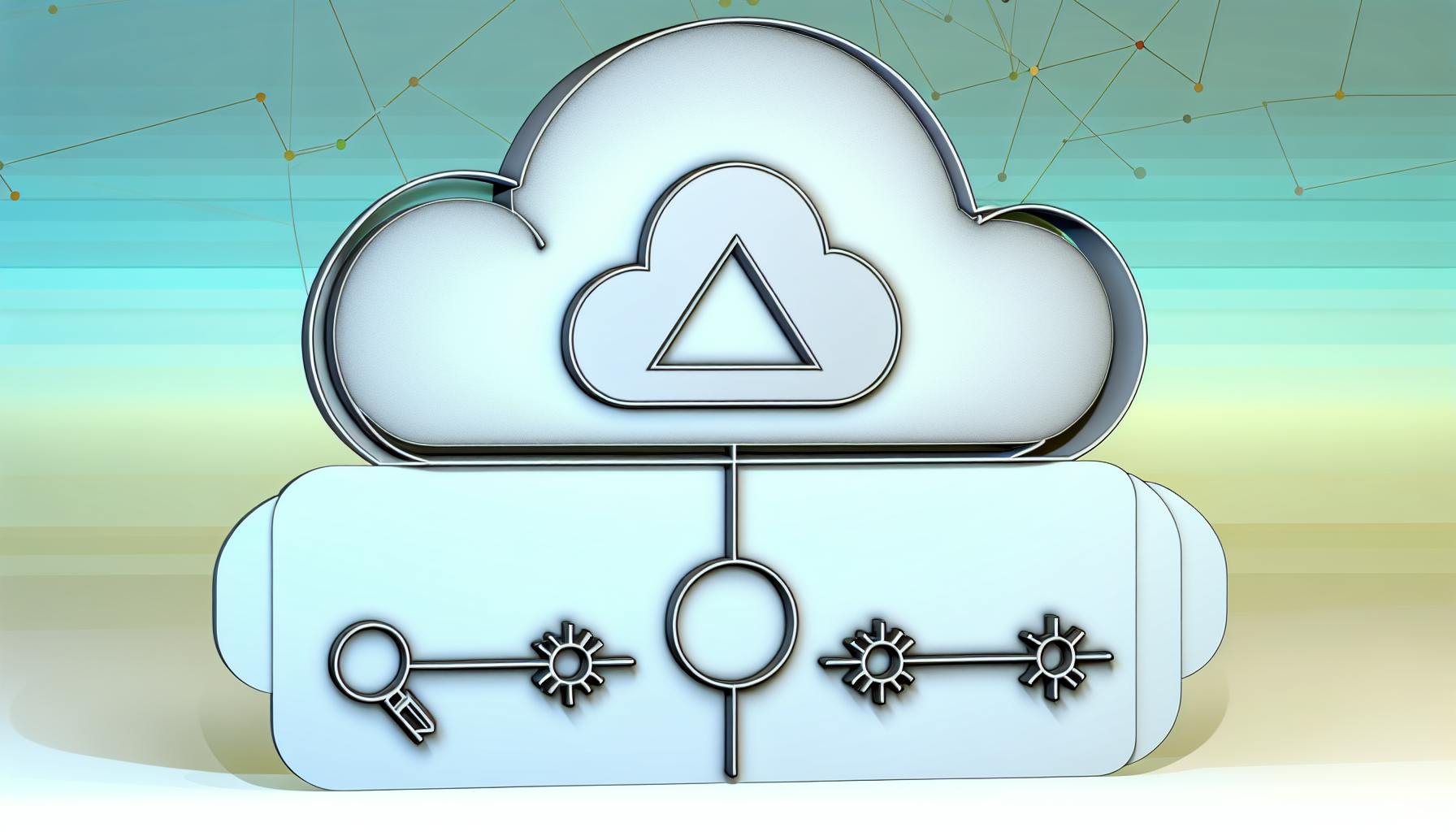Most IT professionals would agree that ensuring high availability and fault tolerance is critical, yet challenging, when managing cloud architectures.
Luckily, AWS provides a robust auto-scaling feature that can dynamically scale resources to meet demand and maintain stability during traffic spikes or outages.
In this post, we’ll explore auto-scaling strategies on AWS to maximize uptime through replicating servers, caching content, and updating configurations without downtime. Real-world examples highlight how companies leverage AWS auto-scaling for ecommerce, media, and SaaS applications.
Introduction to Autoscaling on AWS
Autoscaling on AWS refers to the automatic scaling of compute resources to match application demand. As traffic to an application increases or decreases, AWS can automatically add or remove compute capacity to maintain consistent performance.
Some key benefits of using autoscaling on AWS include:
-
Maintaining performance during traffic spikes - Autoscaling allows applications to handle sudden surges in traffic by rapidly provisioning new compute resources to meet demand. This prevents slowdowns or outages.
-
Optimizing costs - With autoscaling, you only pay for the compute capacity you need. The system scales down automatically when demand is lower, reducing costs.
-
Enabling fault tolerance - Autoscaling facilitates quick recovery from infrastructure failures. If an instance goes down, autoscaling automatically replaces it with a new instance to maintain availability.
-
Easing admin workload - There is no need to manually monitor metrics and add/remove instances. The system handles this automatically based on defined parameters.
Overall, autoscaling brings greater reliability, performance efficiency, and cost optimization to applications running on AWS. It's a critical feature for delivering highly available services.
Understanding Autoscaling in AWS Architecture
Autoscaling on AWS utilizes auto scaling groups, which contain collections of EC2 instances that share common characteristics. A set of scaling policies and health checks govern how the group responds to changes in demand.
As traffic increases, the auto scaling group launches new instances according to its launch configuration, which specifies details like instance type, AMI ID, storage, and security groups. Additional instances allow the application to handle more users.
Conversely, when traffic drops, the group terminates unneeded instances to optimize costs. So the number of instances scales up or down automatically based on metrics like CPU utilization.
Key Benefits of Autoscaling for High Availability
Some major high availability benefits autoscaling brings include:
- Rapid recovery from failed instances, automatically replacing them to maintain capacity
- Handling sudden traffic surges without slowdowns by quickly adding compute resources
- Facilitating instance upgrades and patches without downtime using health checks
- Optimizing fault tolerance and reliability through cross-zone load balancing
For mission-critical applications requiring consistent uptime during changes in demand, autoscaling is an essential ingredient for an HA architecture on AWS.
Autoscaling Strategies for AWS Big Data Applications
Autoscaling can be a powerful tool for ensuring high availability and optimized performance for AWS big data applications. Here are some common strategies and best practices:
Implementing Time-Based Autoscaling
If your big data application experiences predictable spikes or dips in traffic at certain times, you can configure time-based autoscaling rules. For example:
- Scale out additional compute capacity every weekday morning when analytics jobs start running
- Scale in capacity overnight and on weekends when demand is lower
- Add resources ahead of anticipated traffic spikes like new product launches or holiday sales
Time-based rules are easy to set and forget, and ensure you have extra resources available right when you need them.
Dynamic Load-Based Autoscaling
Load-based autoscaling automatically scales your cluster up or down based on real-time performance metrics like CPU utilization. This ensures you maintain headroom during traffic spikes to prevent performance degradation.
Set clear upper and lower thresholds for triggering scale events. Monitor how your architecture behaves under different loads to choose appropriate thresholds.
Combine load-based rules with optimization like spot instances or auto-pausing to maximize cost efficiency.
Efficient Queue-Based Autoscaling
For batch workloads like analytics, scale based on number of jobs waiting in SQS queues. Configuring queue-depth based rules ensures bursts of new data get processed quickly.
Tune your scale-out and scale-in thresholds to handle typical workload patterns. Set larger thresholds for scale-out events to have sufficient capacity to quickly empty queues when batches of jobs arrive.
Autoscaling for Predictive Scaling
Combine reactive autoscaling rules with predictive analytics for the most robust scaling. AWS services like Forecast can generate traffic predictions to proactively scale up before demand spikes actually occur.
Predictive scaling ensures you have ideal capacity ready for future events. But combine it with real-time rules as a failsafe against inaccurate forecasts.
Carefully evaluate historical traffic patterns and select the optimal prediction window size for your architecture. Generally shorter prediction windows will be more accurate.
AWS Architecture Blog: Designing for High Availability
High availability is crucial for cloud-based systems and applications. By architecting solutions to be highly available, we can minimize downtime and ensure continuity of operations. Here are some best practices for designing highly available systems on AWS.
Strategizing Regional Deployments for Redundancy
Deploying infrastructure across multiple Availability Zones (AZs) within an AWS Region provides built-in redundancy and helps minimize downtime. Some tips:
- Launch EC2 instances across 2 or more AZs to avoid a single point of failure. Use Auto Scaling Groups.
- Distribute read replicas for Amazon RDS across AZs for enhanced durability.
- Store data redundantly across AZs with Amazon S3.
- Use Alias Resource Record Sets in Amazon Route 53 to route traffic to resources in another AZ if one goes down.
Incorporating Read Replicas & Caching Mechanisms
Read replicas and caching mechanisms help reduce load on databases while improving scalability and performance.
- Set up RDS Read Replicas to serve read traffic, limiting writes to the primary database instance.
- Add an ElastiCache cluster in front of RDS to cache frequent queries.
- Use CloudFront to cache static assets at edge locations closer to users.
Leveraging Blue/Green Deployments for Zero Downtime
Blue/green deployments reduce downtime when releasing application updates:
- Create a separate, identical "green" environment alongside the "blue" production environment.
- Route production traffic to "green" and validate functionality.
- If issues arise, quickly rollback to "blue".
- Otherwise, retire "blue" and designate "green" as production.
Utilizing Multi-Tiered Storage Solutions
Using different storage tiers optimizes for performance and availability needs:
- Store frequently accessed "hot" data on low latency storage like EBS or instance storage.
- Archive "cold" data to Amazon S3/Glacier for durability and reduced costs.
- Enable lifecycle policies to transition storage between tiers.
By following these high availability best practices, we can build resilient cloud architectures that minimize disruptions and deliver continuous uptime.
sbb-itb-6210c22
Monitoring & Optimization of Autoscaling Resources
Monitoring and optimizing autoscaled environments is critical to ensure high availability and efficient resource utilization over time as usage patterns change.
Utilizing CloudWatch Metrics for Autoscaling Insights
CloudWatch provides several key metrics to help understand autoscaling behavior:
- CPUUtilization - Average CPU usage across the autoscaling group. This is a common metric to scale on.
- RequestCountPerTarget - Number of requests per load balancer target. Useful for request-based autoscaling.
- EstimatedALBNewConnectionCountPerTarget - New connections to a target per minute. Indicates traffic changes.
- RejectedConnectionCount - Rejected connections due to max connections limit. Can prompt scaling if consistently high.
Visualizing these metrics over time gives insight into autoscaling activity and helps identify opportunities for optimization.
Data-Driven Adjustment of Autoscaling Parameters
As real traffic patterns emerge, continuously tweak autoscaling parameters based on data:
- Adjust thresholds - If instances aren't fully utilizing CPU, lower the scaling threshold. If requests are being rejected, increase threshold.
- Right size instance types - Switch to larger or smaller instance types based on actual usage.
- Schedule scaling - Scale down during quiet periods and up during peak times.
This optimization reduces costs and maintains performance.
Cost Optimization Strategies in Autoscaling
Beyond right sizing instances, further optimize costs:
- Leverage Spot Instances - Use Spot to further reduce EC2 costs up to 90%
- Automate scaling - Scale resource capacity automatically based on predictable changes
- Enforce scaling limits - Set min/max limits appropriate to workload patterns
Balancing cost and performance is an ongoing process as usage evolves.
Ensuring Resilience with Autoscaling Health Checks
Health checks quickly replace unhealthy instances:
- Set health check grace period - Time before marking an instance unhealthy
- Configure health check types - EC2, ELB, custom health checks
- Enable ELB health checks - Integrates with autoscaling lifecycle
Rapid instance replacement ensures availability during increased load.
Real-World Examples of Autoscaling in Action
Autoscaling allows applications to dynamically scale capacity up or down based on demand. This helps maintain performance during traffic spikes and reduces costs during low-traffic periods. Here are some real-world examples of companies using AWS autoscaling successfully:
E-commerce Platform Scaling During Peak Seasons
E-commerce sites like Amazon see massive traffic increases during peak holiday shopping days like Black Friday and Cyber Monday. By using autoscaling groups in Amazon EC2, e-commerce platforms can automatically launch new instances when traffic spikes above certain thresholds. As traffic dies back down, autoscaling can terminate unneeded instances to optimize costs.
During Prime Day 2018, Amazon's website and apps successfully handled over 100 million products ordered worldwide. Autoscaling was a key factor that allowed the Amazon retail platform to maintain availability and performance under this surge in traffic.
Media Company's Use of Autoscaling for Live Events
Media sites broadcasting live video streams of popular events can have their infrastructure overwhelmed by viewer demand. By implementing autoscaling, media companies can support sudden 10-100X traffic spikes during major event streams.
For example, a prominent media company used EC2 autoscaling to successfully deliver over 7 million concurrent video streams during a record-breaking live event. Autoscaling launched new streaming servers within minutes based on actual traffic demands instead of risky manual capacity planning guesses.
SaaS Provider's Approach to Global Scaling
Software-as-a-Service (SaaS) companies need to ensure consistent performance for a global user base. Autoscaling allows SaaS providers to maintain responsiveness across regions during usage spikes and expansions into new international markets.
A top SaaS company implemented autoscaling across AWS regions to guarantee performance as its customers grew to over 50 million worldwide users. By using automation instead of estimation, the SaaS site delivered sub-second response times to all users even as traffic volumes shifted unexpectedly.
Conclusion: Embracing Autoscaling for AWS High Availability
Autoscaling is a critical component for building highly available, fault-tolerant applications on AWS. By leveraging autoscaling groups and policies, we can ensure our systems dynamically scale up or down based on demand, maintain steady performance even during traffic spikes, and self-heal in the event of failures.
In this article, we covered best practices like:
- Setting up CloudWatch alarms to trigger scaling actions based on metrics thresholds
- Configuring dynamic scaling policies to scale resource capacity in real-time
- Architecting fault-tolerant infrastructure across AZs and regions
- Enabling self-healing capabilities to automatically replace unhealthy instances
Applying these autoscaling strategies allows us to reap the benefits of cloud elasticity and resilience. Our applications become more reliable, available, and cost-efficient.
Summary of Autoscaling Best Practices
The key takeaways around effectively implementing autoscaling are:
- Monitor critical metrics with CloudWatch and set alarms to trigger scaling activities
- Leverage dynamic scaling to instantly adjust capacity based on real-time demands
- Distribute resources across zones/regions and allow autoscaling to replace failures
- Automate as much as possible - define policies for predictable scaling needs
- Right size instances and fine tune thresholds to optimize costs
Following these best practices will lead to highly elastic systems that can effortlessly scale and withstand surges or failures.
Future Directions in Autoscaling Technologies
As AWS continues rapidly innovating, we can expect continued advancements in autoscaling capabilities:
- More granular control over scaling dimensions like GPUs, memory, etc beyond just instance count
- Predictive scaling based on machine learning to forecast future demands
- Integrated scaling across various AWS services, not just limited to infrastructure
- More flexibility around custom scaling metrics and targets
By staying up-to-date on the latest developments, we can build increasingly automated, intelligent systems that unlock greater agility and resiliency on AWS.