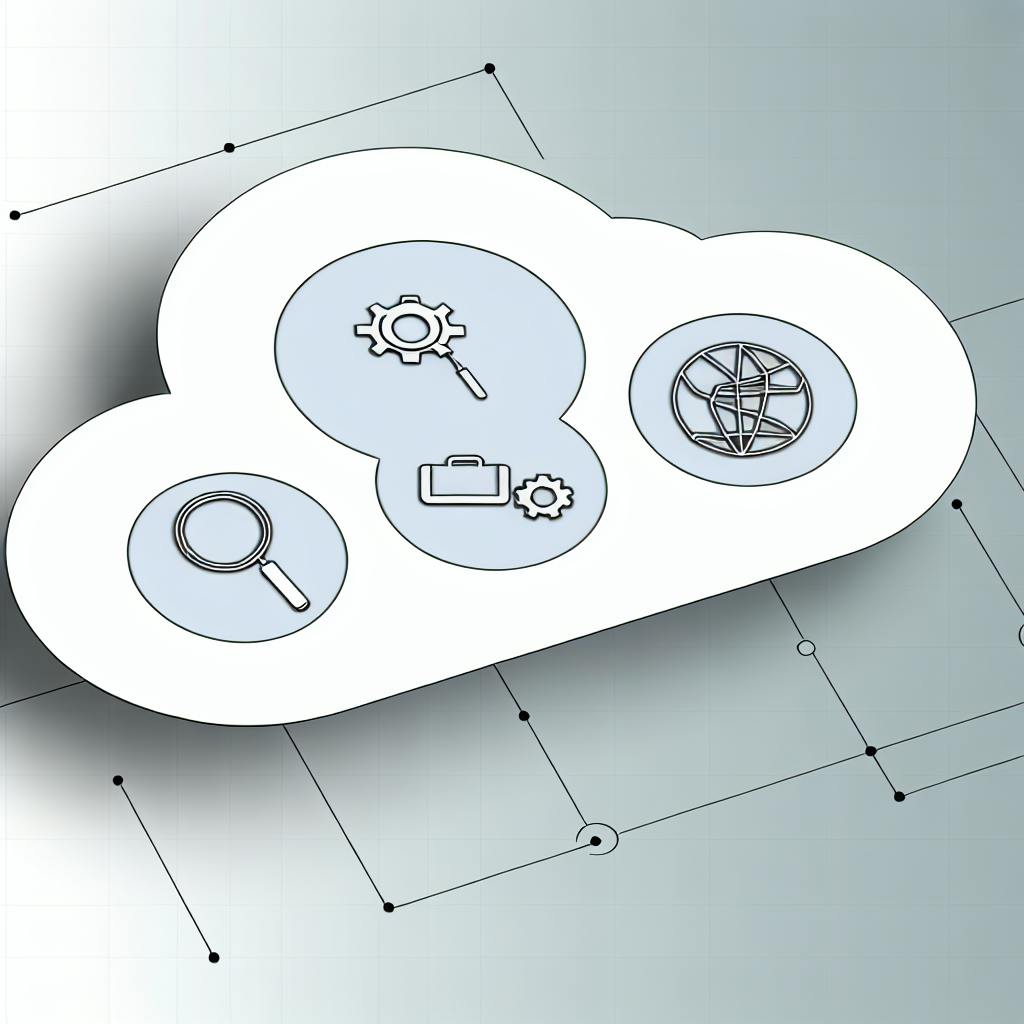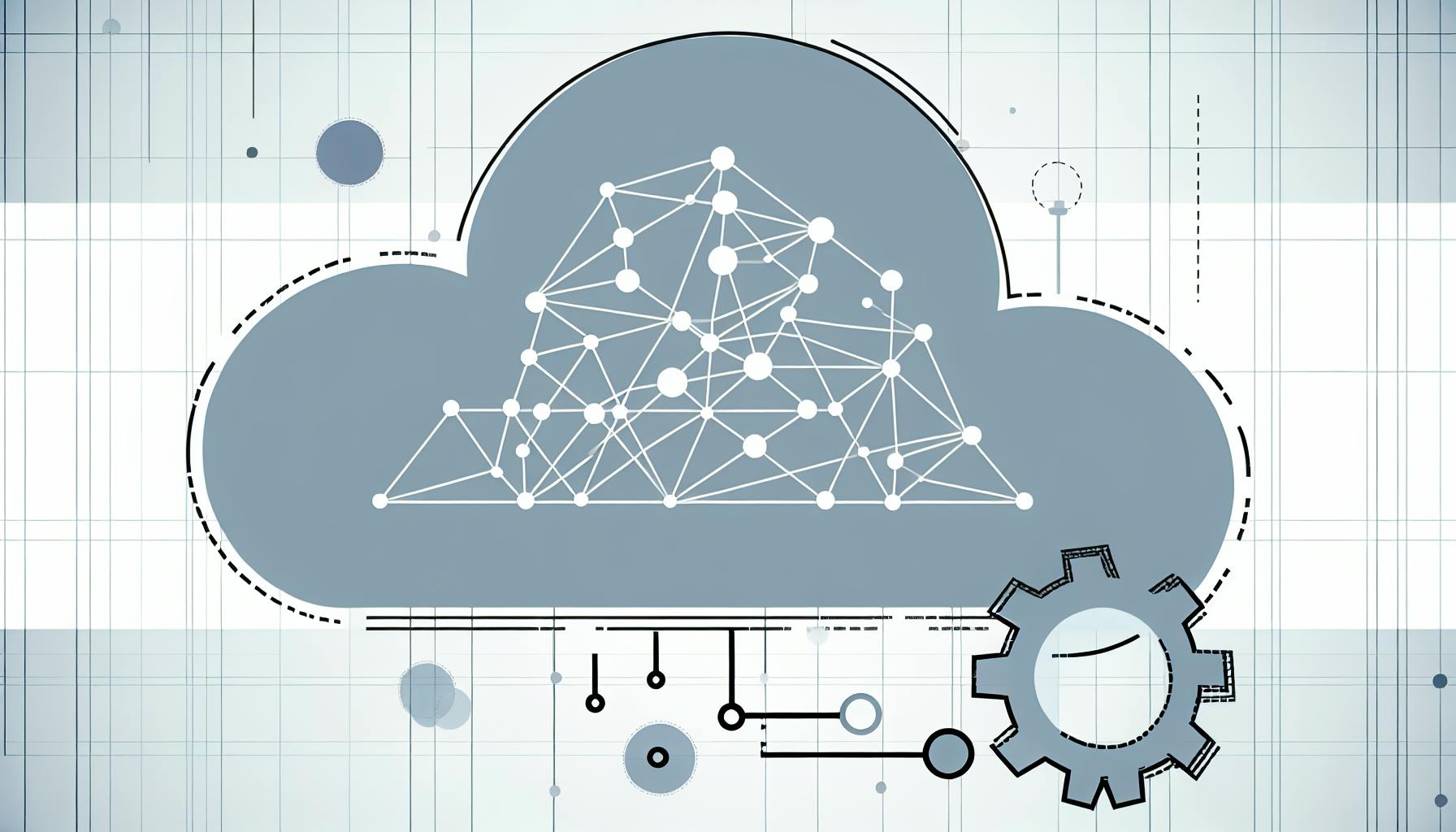Migrating content to the cloud can be daunting. There are many considerations around planning, execution, security, and optimization.
Following AWS best practices helps simplify cloud migration. This guide provides a roadmap covering the entire journey - from developing an AWS migration strategy to optimizing content post-migration.
You'll learn key things like choosing the right AWS services, calculating data transfer timeframes, integrating applications, implementing storage lifecycle management, and more. By the end, you'll feel confident embracing proven AWS migration best practices for your content.
Introduction to AWS Content Migration
Migrating content to AWS provides organizations with scalable, reliable, and secure cloud infrastructure to host, manage, and deliver digital assets. As with any cloud migration, following best practices around planning, execution, and post-migration optimization is key.
Understanding AWS Content Migration
AWS content migration refers to moving digital content like documents, media files, databases, and other assets into AWS storage and database services such as Amazon S3, Amazon EBS, and Amazon RDS. This allows content to leverage the flexibility, security, and cost benefits of AWS's cloud computing platform.
Advantages of Cloud Migration to AWS
Migrating content to AWS cloud provides several advantages:
- Scalability - AWS auto-scaling provides unlimited capacity to manage spikes in traffic and bandwidth.
- Reliability - AWS offers industry-leading uptime and data durability across its services.
- Security - AWS has robust physical and operational security to protect sensitive content.
- Cost savings - Pay only for what you use with no upfront infrastructure costs.
The AWS Migration Journey
The main stages when migrating content to AWS include:
- Planning - Assess content, evaluate AWS services, design architecture, and plan migrations.
- Execution - Provision AWS resources, migrate content/data, validate completions.
- Optimization - Monitor usage, fine-tune architecture, ensure security and compliance.
What are the contents of AWS?
AWS offers over 200 cloud services that provide a wide range of functionality for computing, storage, databases, analytics, networking, mobile, developer tools, management tools, IoT, security, and enterprise applications.
Some of the key services include:
-
Compute: Elastic Compute Cloud (EC2) for scalable virtual servers, Lambda for running code functions without provisioning servers, Elastic Container Service (ECS) for container orchestration.
-
Storage: Simple Storage Service (S3) for cloud object storage, Elastic Block Store (EBS) for persistent block storage, Elastic File System (EFS) for scalable network file storage.
-
Databases: Relational Database Service (RDS) for managed relational databases, DynamoDB for managed NoSQL database.
-
Analytics: Athena for serverless SQL queries, Elasticsearch Service for managed Elasticsearch clusters, Kinesis for real-time data streaming.
-
Networking: Virtual Private Cloud (VPC) for isolated virtual networks, CloudFront for global content delivery network, Route 53 for managed DNS service.
-
Security & Identity: Identity and Access Management (IAM) for access controls, Key Management Service (KMS) for encryption key management.
AWS services work together to enable developers and companies to build sophisticated cloud-based applications. The platform aims to reduce complexity so engineers can focus on their applications instead of the underlying infrastructure.
What are the 5 pillars of AWS?
The AWS Well-Architected Framework is built on five pillars that allow companies to build secure, high-performing, resilient, and efficient infrastructure in the AWS Cloud. These pillars provide a consistent approach for customers and partners to evaluate architectures and implement designs that will scale over time.
Operational Excellence
The Operational Excellence pillar includes the ability to run and monitor systems to deliver business value and to continually improve supporting processes and procedures. Key topics include managing change, responding to events, understanding operational health, automating changes, anticipating failure, and learning from operational events and failures.
Security
The Security pillar encompasses the ability to protect data, systems, and assets to take advantage of cloud technologies to improve your security. This pillar includes topics around confidentiality and integrity of data, identifying and managing who can do what with privilege management, protecting systems, and establishing controls to detect security events.
Reliability
The Reliability pillar covers the ability of a system to recover from infrastructure or service disruptions, dynamically acquire computing resources to meet demand, and mitigate disruptions such as misconfigurations or transient network issues. This pillar includes topics around testing recovery procedures, loosely coupling dependencies, scaling horizontally, and stopping errors from cascading.
Performance Efficiency
The Performance Efficiency pillar covers the ability to use computing resources efficiently to meet system requirements, and to maintain that efficiency as demand changes and technologies evolve. This pillar includes topics around selection of appropriate resource types and sizes based on workload requirements, monitoring performance, and making informed decisions to maintain efficiency.
Cost Optimization
The Cost Optimization pillar includes the ability to run systems to deliver business value at the lowest price point. This pillar focuses on avoiding unnecessary costs. Key topics include understanding and controlling where money is being spent, selecting the most appropriate and right number of resource types, analyzing spend over time, and scaling to meet business needs without overspending.
What are components of AWS?
AWS offers a wide range of cloud computing services that software engineers can leverage to build and deploy applications. Here are some of the key components:
Data Management & Data Transfer
- Amazon S3: Object storage service used for securely storing files and objects
- AWS Snowball: Physical data transport solution used for transferring large amounts of data to the AWS cloud
- AWS DataSync: Software for syncing data between on-premises storage and Amazon S3
Compute & Networking
- Amazon EC2: Provides resizable compute capacity using virtual servers
- Amazon VPC: Enables creation of a logically isolated virtual network
- AWS Direct Connect: Provides dedicated network connection from on-premises sites to AWS
Storage
- Amazon EBS: Block-level storage volumes for EC2 instances
- Amazon EFS: Managed file storage for EC2 instances accessed via network file system
Automation and Orchestration
- AWS CloudFormation: Infrastructure as code service for modeling, provisioning, and configuring AWS resources
Operations & Management
- Amazon CloudWatch: Monitoring service for AWS resources and applications
- AWS X-Ray: Analyzes and debugs distributed applications
Security and Compliance
- AWS Identity & Access Management: Manage access control to AWS resources
- Amazon GuardDuty: Threat detection service that analyzes AWS account activity
The wide range of AWS components allows flexibility in designing cloud-based solutions while also providing robust tools, automation, and services for operating them.
sbb-itb-6210c22
What are the basic concepts of AWS?
AWS cloud computing provides several key benefits:
Trade Capital Expense for Variable Expense
- Instead of investing heavily in data centers and servers, you can pay only for the compute, storage, and other resources you use
- Converts fixed costs into flexible costs that rise and fall with usage
Benefit from Massive Economies of Scale
- As the largest cloud provider, AWS leverages immense economies of scale to offer low prices
- Pass savings from bulk discounts and infrastructure optimizations to customers
Stop Guessing About Capacity
- Eliminate the need to predict infrastructure capacity needs and avoid purchasing excess resources
- Provision exactly the right type and size of resources needed to meet requirements
Increase Speed and Agility
- Spin up resources in minutes to rapidly deploy applications and experiment more
- No longer wait weeks or months for hardware delivery and data center construction
Stop Spending Money Running Data Centers
- AWS operates the infrastructure, while you focus on applications and business projects
- Avoid expenses related to data center operations staff, power, cooling, and real estate
Go Global in Minutes
- Quickly deploy applications to AWS regions worldwide
- Place resources closer to users to reduce latency and improve performance
Strategizing AWS Migration Planning
Evaluating Your Content Landscape
Before migrating content to AWS, conduct a full evaluation of your existing content infrastructure and landscape. This involves taking inventory of all content repositories, databases, storage systems, content types, access patterns, and more. Consider aspects like:
- Total storage volume and growth projections
- Types of content (documents, images, video, etc.)
- Metadata and taxonomy systems
- Content lifecycle and archival needs
- Access patterns and traffic
- Latency and performance requirements
- Security, privacy, and compliance needs
Document your content ecosystem completely before developing an AWS migration plan. This allows you to determine the scope, timeline, services, and tools needed for migration execution.
Choosing the Right AWS Services
When choosing AWS services for content hosting, opt for storage and database services that align with your performance, durability, access control, and cost requirements:
- Amazon S3 for scalable object storage
- Amazon CloudFront for content delivery
- Amazon RDS for relational databases
- Amazon DynamoDB for NoSQL databases
- AWS Storage Gateway for hybrid storage
Take into account content formats, access frequency, security controls, and compliance demands when deciding on AWS storage and database targets.
Ensuring AWS Security and Compliance
Build security and compliance into your AWS migration plan upfront based on organizational policies, industry regulations, and geographic restrictions around content:
- Authentication & Access Controls: Use AWS IAM to manage permissions.
- Data Encryption: Encrypt data in transit and at rest.
- Network Security: Use security groups and VPC endpoints.
- Compliance Certifications: Verify AWS compliance for data residency, regulations, etc.
- Auditing: Enable AWS CloudTrail logging for audits.
Determining security and compliance needs early allows you to select the appropriate AWS configuration and services to fulfill these obligations.
Calculating AWS Data Transfer Timeframes
The duration of your AWS data migration depends on volume and network bandwidth. Use the AWS Data Transfer Calculator to estimate:
- Total size of data to migrate
- Available network bandwidth and connectivity
- Concurrent data streams for transfer
- Expected transfer speed
Plan your migration execution in phases if the total timeframe is unreasonable. For large datasets, use AWS Snowball or AWS DataSync for transport.
Resource Provisioning Using AWS Management Tools
Before migrating content, use tools like AWS CloudFormation, AWS OpsWorks, and AWS Service Catalog to model and preprovision target resources:
- CloudFormation: Template AWS infrastructure
- OpsWorks: Model AWS services
- Service Catalog: Create approved product listings
Through resource modeling, you can deploy AWS storage, databases, and computing resources in advance to receive content.
Best Practices for AWS Migration Execution
Migrating content to AWS requires careful planning and execution to ensure a smooth transition. Here are some best practices to follow during the migration process.
Utilizing AWS Data Transfer Services
AWS offers robust data transfer services like AWS DataSync to efficiently move large volumes of data to the cloud. DataSync can transfer data at faster speeds by running tasks in parallel, automatically handling network issues, and encrypting data in transit.
To leverage AWS data transfer services:
- Assess data types and volume to determine the optimal AWS data transfer service
- Create AWS DataSync replication tasks to move data from on-premises to AWS storage
- Schedule and automate data syncs for large-scale migrations
- Monitor data transfer metrics in AWS Migration Hub
Seamless Database Migration to Amazon RDS
Migrating databases to Amazon RDS ensures high availability, reliability, and scalability. Use the AWS Schema Conversion Tool to convert existing database schemas to be compatible.
Strategies include:
- Convert database schema with AWS SCT
- Set up a pilot Amazon RDS instance
- Use AWS Database Migration Service to migrate data
- Validate data integrity post-migration
- Redirect application data sources to RDS
Application Integration with AWS Services
Adapt applications to leverage AWS services for enhanced content delivery. For example:
- Store static content like images and videos in Amazon S3 buckets
- Build serverless functions with AWS Lambda to process content
- Cache commonly accessed content in Amazon CloudFront
These integrations provide benefits like high scalability and reduced infrastructure costs.
Automation with AWS CloudFormation
AWS CloudFormation automates resource provisioning during migration by treating infrastructure as code.
Best practices include:
- Define AWS environments as code templates
- Roll out CloudFormation stacks to stand up resources
- Update stacks to iterate environments
- Leverage the Change Sets feature for safety reviews
- Use nested stacks for modular architecture
Quality Assurance and AWS Migration Verification
Conducting QA and testing ensures migrated content functions as expected within the new AWS environment.
- Set up a staging environment in AWS for testing
- Validate content integrity and delivery performance
- Run integration tests to confirm applications work with AWS services
- Monitor metrics with Amazon CloudWatch and AWS X-Ray
- Address any issues before shifting production workloads
Thorough testing verifies a smooth transition to utilizing AWS infrastructure.
Optimizing Content Post-AWS Migration
Migrating content to AWS is just the first step. To truly harness the power of the cloud, you need to optimize your architecture and workflows on an ongoing basis after the initial migration. Here are some best practices to consider:
Implementing AWS Storage Lifecycle Management
Apply storage lifecycle management policies in Amazon S3 to transition less frequently accessed content to lower-cost storage tiers. This can significantly reduce costs while maintaining high performance for your most active content. Consider:
- Transitioning content to S3 Infrequent Access after 30 days
- Archiving content to S3 Glacier after 180 days
- Deleting stale content after 365 days
Automate these transitions using S3 Lifecycle Rules.
Leveraging AWS Caching for Performance
Services like Amazon CloudFront provide low-latency access to your content globally. CloudFront caches content at edge locations closer to your users. Benefits include:
- Faster content delivery and reduced latency
- Lower origin traffic and costs
- Ability to handle sudden traffic spikes
Combine CloudFront with S3 origins or custom origins like application servers.
Monitoring with AWS CloudWatch
CloudWatch provides metrics and logs to monitor performance. Track key metrics like:
- Cache hit rate
- 5XX errors
- Latency
- Data transfer
Create alarms to notify you when thresholds are crossed. React quickly to address issues.
Strategic Resource Tagging in AWS
Tag S3 buckets, CloudFront distributions, and other resources according to usage patterns. For example:
- Environment type (dev, test, prod)
- Application name
- Cost center
- Content owner
Tags allow easier search and filters to manage resources at scale.
Automating Content Management with AWS Lambda
Build serverless workflows with Lambda functions to automate:
- Content ingestion
- Metadata extraction
- Transcoding media files
- Calling other services
Triggers like S3 events can invoke functions to process new objects automatically.
Following these best practices will help you optimize performance, reduce costs, and simplify management of your content on AWS over time. Monitor adoption trends and continue iterating to take advantage of new services.
Conclusion: Embracing AWS Migration Best Practices
Recap of AWS Content Migration Essentials
Migrating content to AWS requires careful planning, execution, and optimization to fully leverage the benefits of the cloud. Key best practices covered include:
- Developing a cloud adoption strategy aligned to business goals
- Inventorying existing content and infrastructure
- Selecting optimal AWS services for different content types
- Designing secure, scalable, and reliable architectures
- Automating migrations using AWS Migration Hub, AWS DataSync, and other tools
- Validating content integrity post-migration
- Continuously optimizing costs, performance, availability, and efficiency
Following these best practices will enable a smooth transition to the cloud and provide ongoing improvements.
Continuing Your AWS Cloud Journey
The migration process presents opportunities to modernize workflows, expand skills, and transform digitally. Some recommendations for post-migration:
- Take advantage of AWS Well-Architected Tool to refine architectures
- Pursue AWS certifications to advance cloud fluency
- Work with AWS Professional Services or AWS Partner Network for specialized expertise
- Monitor usage with AWS Cost Explorer to maximize ROI
- Develop in-house talent through cloud training and real-world experience
The AWS cloud adoption framework provides a structure to iteratively mature cloud adoption. Continual learning and optimizing on AWS leads to increased innovation and business value over time.