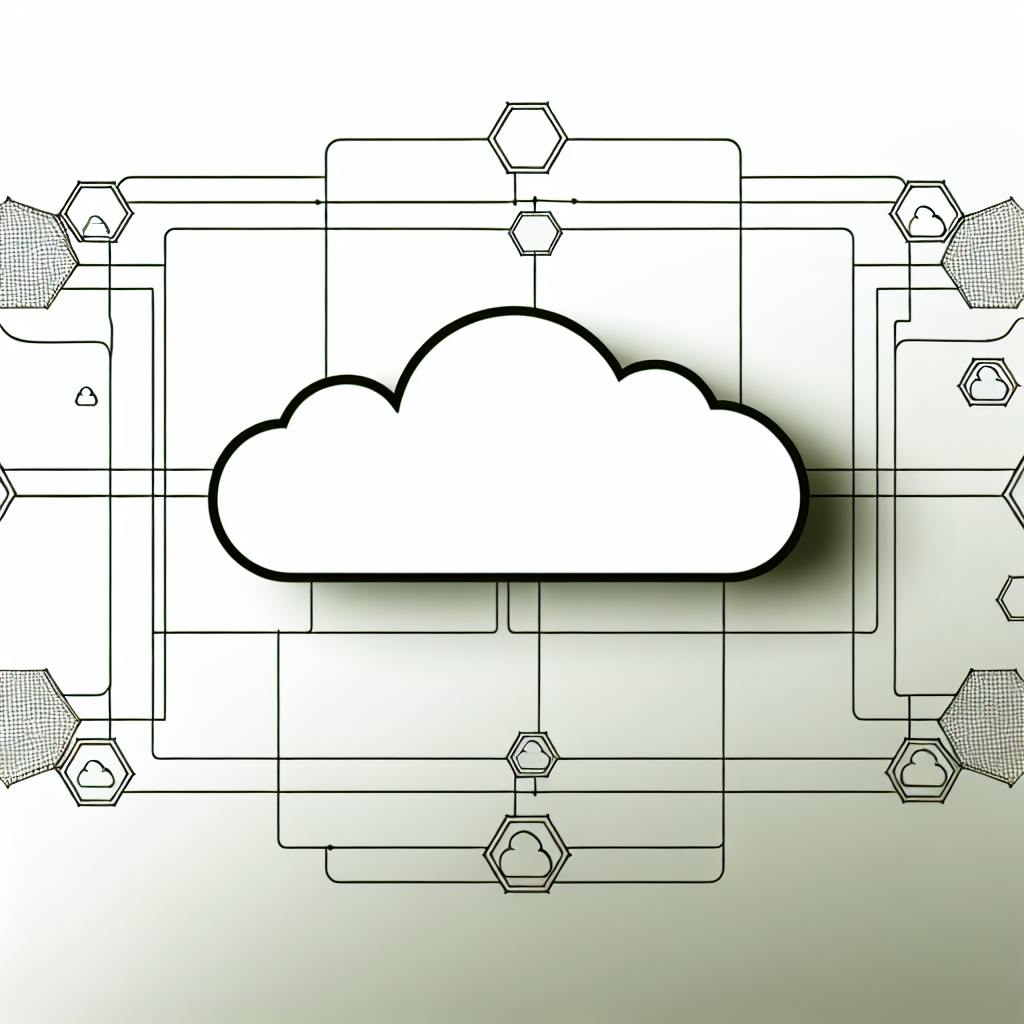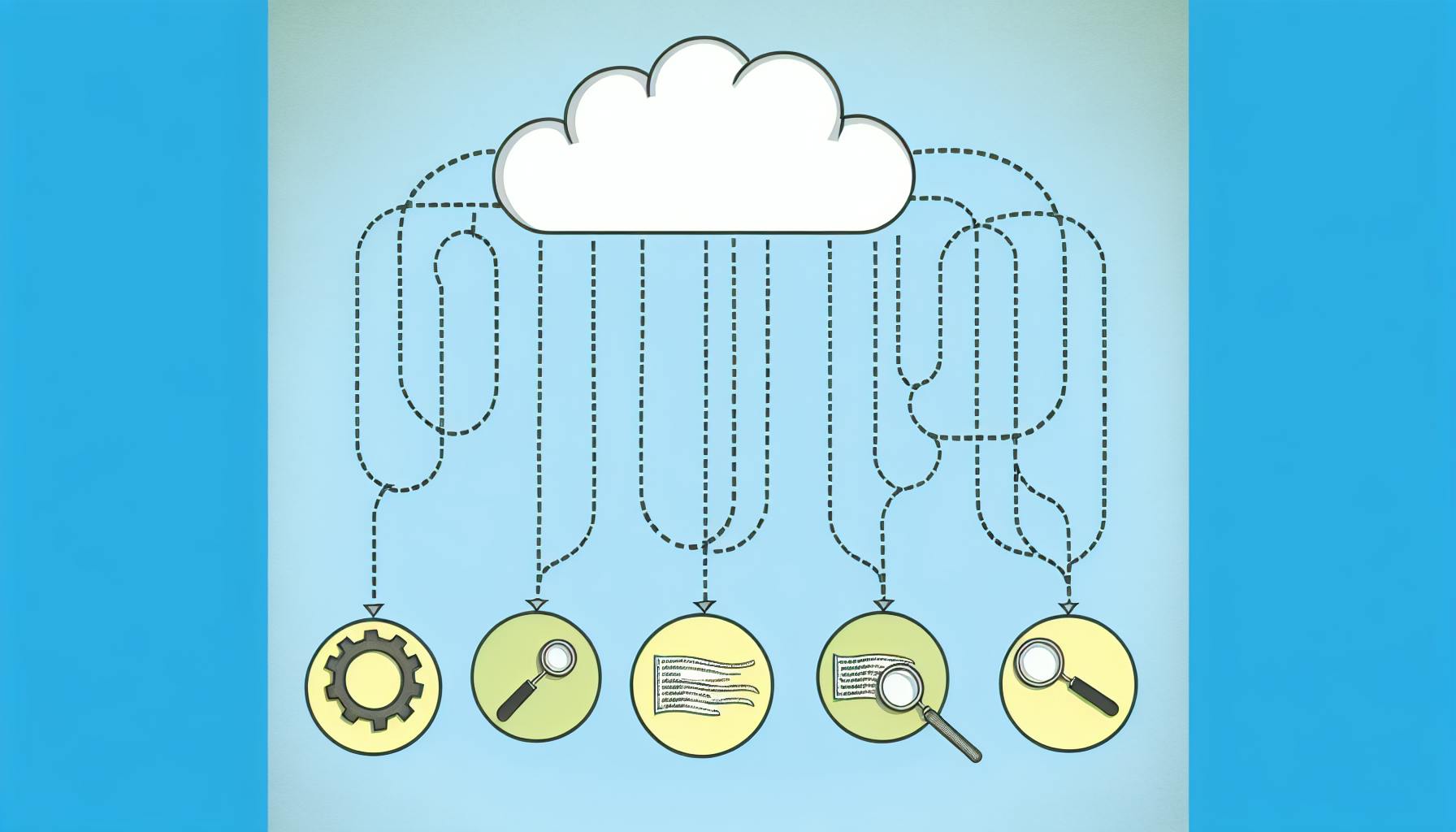Getting started with any new cloud technology can be daunting. Most readers would likely agree that diving into AWS S3 without guidance seems overwhelming.
By covering the essential S3 concepts like buckets, objects, and permissions, this post will provide a solid foundation to launch your AWS S3 journey confidently.
You'll discover what S3 is, its key benefits, and core components to set the stage. Then we'll explore critical topics - creating S3 buckets, managing objects, securing data, optimization, and more advanced features. With the fundamentals and key concepts covered, you'll be equipped to leverage S3 for your cloud storage needs.
Introduction to AWS S3
Amazon Simple Storage Service (S3) is a highly scalable cloud storage service offered by AWS for storing and accessing any amount of data over the internet. As software engineers, understanding the core concepts of S3 is key to leveraging its benefits for building cloud-native applications.
What is Amazon Simple Storage Service (S3)?
Amazon S3 provides secure and durable object storage in the cloud. Key capabilities include:
- Scalable storage - Store and retrieve any amount of data from anywhere on the web
- File storage - Upload, download, and manage files and folders
- Data lakes - Centralize data for analytics and machine learning
- Backup & recovery - Protect critical data with versioning and replication
- Media hosting - Deliver static assets for web and mobile apps
With simple web services interfaces, S3 integrates seamlessly with other AWS services and can be managed programmatically or through the console.
Exploring the Benefits of Using Amazon S3
Using S3 for storage needs provides several advantages:
- High availability - Data stored across multiple facilities with 99.999999999% durability
- Security - Encrypt data in transit and at rest, manage granular access permissions
- Scalability - Automatically scale to store up to 5TB of data per object
- Performance - Achieve faster data transfers with transfer acceleration
- Cost savings - Pay only for what you use with no minimum fees or setup costs
These capabilities make S3 well-suited for software use cases like cloud backups, content distribution, big data analytics, and more.
Understanding the Core Components of AWS S3
The central components of Amazon S3 include:
- Buckets - Logical containers used to store objects
- Objects - Files and data stored in buckets
- Keys - Unique identifier for objects within a bucket
- Access points - Easily manage access with less complexity
- Access control - Granular permissions through bucket policies and ACLs
Getting familiar with these building blocks is essential for any software engineer looking to leverage S3.
What is AWS S3 for beginners?
Amazon S3 (Simple Storage Service) is an object storage service offered by AWS for storing large amounts of data in the cloud. Here are some key things to know about S3 for beginners:
- S3 allows you to store objects (files) and metadata (data about the files) in buckets (containers). So you first create buckets, then upload objects to those buckets.
- Buckets must have a globally unique name across all existing bucket names in Amazon S3.
- When creating a bucket, you choose a AWS region where that bucket will reside. This allows you to control where your data is stored.
- S3 is designed for 99.999999999% durability and 99.99% availability of objects over a given year. So it's very reliable and durable storage.
- Data in S3 can be accessed via HTTP/HTTPS from anywhere using REST APIs or the AWS SDKs. This makes it very flexible to build applications using S3.
- S3 Standard provides high throughput, low latency storage for frequently accessed data. S3 Infrequent Access and Glacier provide lower cost storage for less frequently accessed data.
- S3 enables easy data management features like versioning, encryption, and lifecycle policies to transition objects between storage tiers.
In summary, S3 is a highly scalable, reliable and low-latency cloud storage service. By using buckets and objects, it allows flexible and robust data storage and management. The global namespace, durability, availability and scalability make it an ideal building block for cloud-native applications.
How do I create an AWS S3?
To create an S3 bucket in AWS, follow these steps:
- Sign in to the AWS Management Console and navigate to the S3 service.
- Click on "Create bucket" to open the bucket creation wizard.
- Enter a globally unique name for your bucket in the "Bucket name" field. This forms part of the bucket's URL endpoint.
- Select the AWS region where you want your bucket located. Choose the region closest to you for faster data transfers.
- Configure any additional settings like versioning, server access logging, tags, etc.
- Set permissions to control access to your bucket. By default, all new buckets are private.
- Click "Create bucket" to complete the process.
Some key things to know when creating an S3 bucket:
- Bucket names must be globally unique across all existing bucket names in Amazon S3.
- Choose bucket regions carefully based on your location and use case.
- Manage access with bucket policies and access control lists.
- Enable versioning to preserve, retrieve, and restore object versions.
Refer to Amazon's S3 documentation for comprehensive guidelines on creating and configuring S3 buckets.
What is AWS S3 good for?
Amazon S3 is a highly versatile cloud storage service useful for a wide variety of use cases. Here are some of the key things AWS S3 excels at:
- Scalable storage - S3 offers virtually unlimited storage capacity and auto-scaling to support any amount of data. This makes it perfect for storing images, videos, log files, backups, and more from high traffic apps and websites.
- Serving static assets - S3 can directly serve static files like images, CSS, and JavaScript to end users with high performance and availability. This removes load from application servers.
- Data lakes and big data analytics - The scalability of S3 makes it ideal for aggregating data from many sources into a central data lake. This data can then be analyzed using AWS data analytics services.
- Hybrid cloud storage - Using S3 storage gateways, companies can seamlessly store data in S3 while retaining on-premises apps and infrastructure. This simplifies the transition to the cloud.
- Backup and archival - S3 storage classes like Glacier provide very low cost and durable options for backups, disaster recovery and long term data archiving.
In summary, S3 is designed for scale and flexibility to support nearly any cloud storage need - from serving website assets to building data lakes for advanced analytics. Its durability, security and cost effectiveness make it a foundational building block of cloud-native architectures.
How do I get into S3?
Getting started with Amazon S3 involves a few key steps:
Setting up
To use S3, you first need an AWS account. If you don't already have one, you can sign up for a free tier account on the AWS website. This allows you to get started with S3 and other AWS services for free under certain usage limits.
Once you have an AWS account, you can access S3 through the AWS Management Console, AWS Command Line Interface (CLI), AWS Software Development Kits (SDKs), or REST APIs. The console provides a user interface to manage your S3 resources.
Step 1: Create a bucket
Buckets are the fundamental containers in S3 that hold your data. When you store data in S3, you upload it to a bucket.
To create a bucket:
- Log into the S3 console and click "Create bucket"
- Enter a globally unique name
- Select the AWS region where you want your bucket located
- Configure any access permissions or encryption settings
- Click "Create bucket"
You now have an S3 bucket ready to store objects!
Step 2: Upload an object
Objects refer to the files you store in S3 buckets. This could be images, videos, documents, application data, backups, etc.
To upload an object:
- Navigate to your bucket in the S3 console
- Click "Upload" and select the files you want to upload from your local computer
- Set any metadata like encryption or access control
- Click "Upload"
Your files are now objects stored in your S3 bucket!
Step 3: Download an object
To access objects you've stored in S3, you can download them to your local computer:
- Navigate to the object in your S3 bucket
- Click "Download"
- Specify download options like encryption
- Click "Download" to save the object locally
You've now downloaded an S3 object to your computer!
Step 4: Copy an object
S3 allows you to easily copy objects between buckets or within the same bucket:
- Navigate to the object you want to copy
- Click "Copy"
- Select the destination bucket and options
- Click "Copy"
Your object is now copied to the destination location.
Step 5: Delete the objects and bucket
To delete unneeded objects or buckets:
- Navigate to the object or bucket
- Select the items to delete
- Click "Delete"
- Confirm the deletion
The objects or entire bucket are now deleted.
Next steps
From here, you can continue exploring S3 capabilities:
- Configure access policies and permissions
- Enable versioning and replication
- Leverage storage tiers like S3 Glacier
- Analyze storage metrics with S3 Storage Lens
- Build applications using S3 SDKs and APIs
S3 is a robust, scalable, and highly durable storage service with a breadth of options. Following these basics, you can now being unlocking more advanced features!
Access control
S3 access control allows you to manage permissions to your buckets and objects. You can use:
- Bucket policies - Bucket-level rules to grant access
- Access control lists - Fine-grained controls for objects
- IAM policies - Manage permissions across AWS accounts
Setting up proper access controls is crucial for securing your S3 data.
Getting Started with AWS S3 Buckets
AWS S3 buckets are the fundamental containers used to store objects in Amazon S3. To get started with S3, you'll need to understand how to create, configure, and manage buckets.
How to Create an S3 Bucket
You can create an S3 bucket using:
- The AWS Management Console - Navigate to the S3 service and click "Create bucket". Specify a globally unique name and select a region.
- AWS CLI - Use the
aws s3 mbcommand to make a new bucket:
aws s3 mb s3://my-bucket --region us-east-1
- AWS SDK - Use the SDK for your programming language to call the
CreateBucketoperation. - S3 API - Send a
PUTrequest to/{bucket}to create a new bucket.
When creating a bucket, you choose a AWS region in which to store the bucket. This determines where the underlying data will reside physically.
Setting and Managing Bucket Policies
You can attach a bucket policy (JSON document) to an S3 bucket to define access permissions. This allows granular control over who can access the bucket, which actions they can perform, etc.
For example, this policy makes the bucket contents publicly readable:
{
"Version":"2012-10-17",
"Statement":[
{
"Sid":"PublicRead",
"Effect":"Allow",
"Principal": "*",
"Action":["s3:GetObject"],
"Resource":["arn:aws:s3:::my-bucket/*"]
}
]
}
Apply policies carefully based on your specific access requirements.
Configuring AWS S3 Bucket Settings for Optimal Use
S3 buckets provide configuration options including:
- Default encryption - Enforce SSL for all objects uploaded.
- Access logs - Track access requests to your bucket.
- Versioning - Keep multiple object versions for restore/rollback.
- Lifecycle rules - Transition objects between storage tiers.
Configure based on your performance, security, compliance and cost requirements.
sbb-itb-6210c22
Managing Data in AWS S3 Objects
AWS S3 allows you to store and retrieve vast amounts of data in the cloud. As a software engineer, understanding how to efficiently upload, download, manage, and optimize S3 objects is key to building robust cloud-based applications.
Uploading Objects to AWS S3
There are several methods to upload data to S3:
- AWS CLI - The AWS Command Line Interface provides the
aws s3commands to upload files and directories from your local machine to an S3 bucket. This is useful for automation and integrating S3 transfers into scripts. - AWS SDK - The AWS Software Development Kits allow you to directly integrate S3 transfers into your applications through an API. This enables dynamic uploads from your software.
- S3 Console - The Amazon S3 console provides a graphical interface to upload files by dragging and dropping or selecting through a dialog box. This is easy for one-off manual uploads.
Some best practices when uploading objects include:
- Setting the appropriate S3 storage class to balance access needs and cost. The default is S3 Standard, but S3 Intelligent-Tiering or S3 Glacier may suit archival data.
- Using multi-part uploads for large files to improve resilience. Files over 100MB should use multipart uploads.
- Enabling encryption to protect sensitive data stored in S3. Server-side and client-side options are available.
Downloading Objects from AWS S3
There are also several options to download S3 objects:
- AWS CLI - The
aws s3 cpandaws s3 synccommands enable downloads from S3 buckets to your local filesystem. - AWS SDK - The download API calls for the specific SDK language provide programmatic downloads within applications.
- S3 Console - The console interface allows manual downloads through your web browser.
Some tips for downloading objects include:
- Using S3 byte-range fetches for large files to improve download performance. This enables partial file downloads from S3.
- Setting the Cache-Control metadata on objects to maximize cache hits from CloudFront. This reduces latency and S3 requests.
- Implementing parallelization when downloading millions of objects or large datasets from S3. The multi-threaded S3DistCp utility can help.
Efficiently Managing Objects in AWS S3
Once your data is in S3, you can manage it in cost-effective ways:
- Lifecycle Policies - Transition older objects to lower-cost tiers like S3 Intelligent-Tiering or S3 Glacier for archival. This reduces storage overhead.
- Cross-Region Replication - Replicate key objects across AWS regions for lower latency and disaster resilience.
- S3 Inventory - Track metrics and usage on objects for optimization and monitoring. Regular inventories help manage large datasets.
- S3 Object Lock - Lock down mission critical objects to prevent accidental deletes or modifications for additional data protection.
Properly structuring your S3 data and leveraging these management features will drive efficiency and reduce costs over the long term as your storage needs scale.
Securing and Protecting Your Data in AWS S3
AWS S3 provides robust security capabilities to help protect sensitive data stored in S3 buckets. Here are some best practices to implement:
Implementing Access Control and Permissions
- Use IAM policies to control access at the IAM user, group, or role level. Policies can restrict specific API actions for granular control.
- Apply S3 bucket policies to enable cross-account access or public access scenarios. These policies work at the bucket or even object level.
- Configure access control lists (ACLs) as an additional layer of protection at the bucket or object level.
Data Encryption in Amazon S3
- Enable encryption in transit by requiring HTTPS for all connections. This secures data as it travels to or from S3.
- Enable encryption at rest using server-side encryption with Amazon S3-managed keys (SSE-S3) or AWS Key Management Service (AWS KMS) customer master keys (CMKs). AES-256 encryption is used to encrypt S3 objects.
Auditing and Logging with AWS S3
- Enable S3 server access logging to track requests and identify potential security issues. Logs can go to another S3 bucket.
- Use AWS CloudTrail to capture API calls made on your S3 resources. This creates an audit trail of access requests.
- Monitor your S3 configurations with Amazon Macie or AWS Security Hub to ensure you adhere to security best practices per your policies.
By leveraging these S3 security features, you can effectively safeguard sensitive data stored in your S3 buckets. The encryption, access controls, and auditing capabilities give you multiple layers of protection and visibility into access requests.
Optimizing Storage Management and Costs in AWS S3
AWS S3 is a highly scalable object storage service, providing cost-efficient and resilient data storage. However, realizing these benefits requires optimizing your S3 architecture. Here are key techniques for maximizing performance, durability, and cost savings with S3.
Applying AWS Storage: Cost Optimization Principles
When getting started with S3, review the AWS Storage Cost Optimization Pillars to align your approach:
- Analyze and Act: Continuously analyze storage access patterns using tools like S3 Storage Lens and S3 Intelligent-Tiering. Then act on the insights by transitioning less accessed data to lower cost tiers.
- Eliminate Unnecessary Data: Delete unused data using object lifecycle policies to transition objects to lower cost tiers or expire them entirely.
- Right Size Storage: Use storage classes aligned to access patterns, with frequent access in S3 Standard, infrequent access in S3 Standard-IA, and archival data in S3 Glacier.
Applying these pillars can reduce costs by over 50%.
Enhancing Performance Optimization for AWS S3
To improve S3 data transfer speeds:
- Enable transfer acceleration for cross-region replication using edge locations
- Use multipart uploads to parallelize large uploads
- Offload traffic using Amazon CloudFront
These tips can significantly boost throughput and reduce latency.
Ensuring Durability and Availability with S3 Storage Classes
To protect critical data, configure S3 as follows:
- Enable versioning to preserve previous versions of overwritten or deleted objects
- Enable cross-region replication to redundantly store objects across geographically distant regions
- Use S3 Glacier and S3 Glacier Deep Archive for long-term archival needing retrieval times ranging from minutes to hours
Together these capabilities provide extremely durable and available data storage.
Advanced AWS S3 Features and Integrations
Explore advanced S3 features and integrations that enhance functionality and data management.
Leveraging AWS S3 Intelligent-Tiering for Cost Savings
Amazon S3 Intelligent-Tiering is an automatic storage class that optimizes costs by automatically moving data to the most cost-effective access tier, without performance impact or operational overhead.
Here are some key ways Intelligent-Tiering can help reduce costs:
- Automated tier transitions - Data is automatically transitioned between two access tiers based on usage patterns. This removes the need to manually move objects between tiers.
- Cost-effective archiving - Infrequently accessed data is moved to the Archive Instant Access tier, which has lower per GB storage costs compared to the Frequent Access tier. This reduces overall storage costs.
- No retrieval fees - Unlike S3 Glacier storage classes, there are no fees to retrieve objects from the Archive tier with Intelligent-Tiering. This simplifies cost management.
- Usage monitoring - Intelligent-Tiering provides storage usage and activity metrics to monitor cost savings over time. This includes the percentage of objects in each tier.
By leveraging Intelligent-Tiering, organizations can optimize costs for unpredictable data access patterns automatically and gain storage cost visibility.
Using Amazon S3 Glacier for Long-term Archiving
Amazon S3 Glacier provides secure and durable long-term cloud archiving with industry-leading retrieval times as fast as 1 minute. Here are some key ways Glacier can be used:
- Regulatory compliance - Meet regulatory requirements for financial, healthcare or other data with durable archival storage. Glacier supports retention policies and vault locks.
- Data preservation - Archive data that only needs to be accessed once in several months/years. This includes backups, media archives, scientific data etc. Costs are significantly lower with Glacier.
- Ingest acceleration - Use AWS Snowball devices to transfer PB-scale data faster into Glacier vaults. This accelerates archiving and reduces network costs.
Glacier offers three retrieval options optimized for different access needs - Expedited, Standard and Bulk. Standard retrievals allow accessing any archive within 3-5 hours.
Using S3 Lifecycle policies, old data can be automatically transitioned to Glacier for archiving. Overall, Glacier provides reliable and ultra-low cost archival storage.
Analyzing Storage Metrics with Amazon S3 Storage Lens
Amazon S3 Storage Lens provides key visibility into object storage usage and activity trends across S3 buckets through an interactive dashboard.
Benefits include:
- Storage activity metrics to identify usage patterns, inefficient data storage, etc.
- Visualization of top data consumers, anomalies, access frequency etc.
- Recommendations to optimize storage costs like using Infrequent Access.
- Ability to aggregate insights across multi-account AWS environments.
This helps optimize storage costs, enforce data governance policies, and identify areas to drive efficiency. Customized S3 Storage Lens dashboards and reports can be set up to continually monitor storage metrics.
Amazon S3 Object Lambda: Transforming Data on Retrieval
S3 Object Lambda allows running custom code to process data as it is being retrieved from S3 buckets. This enables:
- Data transformation on the fly without moving data out of S3 buckets.
- Augmenting existing objects with additional metadata/attributes.
- Dynamic watermarking of images, transcoding media, redacting PII etc.
- Security encryption/decryption of retrieved objects.
Benefits include easier data management without provisioning compute resources, faster data processing closer to storage, and cost savings. Object Lambda is serverless so code runs only when objects are accessed.
Use cases include image resizing, CSV to parquet conversions, data parsing/enrichment, dynamic redacting etc. Overall, Object Lambda makes it easier to manipulate data on access.
Managing Multi-Region Deployments with AWS S3 Multi-Region Access Points
S3 Multi-Region Access Points simplify managing data across geographic regions by providing:
- Single global endpoint - Access objects across regions using a single endpoint instead of regional endpoints. Reduces app complexity.
- Automatic regional failover - If a region becomes unavailable, requests are automatically routed to the next closest region. This enhances availability.
- Transfer acceleration - Leverage AWS Global Accelerator and Amazon CloudFront capabilities for faster cross-region data transfers.
- Usage visualization - Storage Lens dashboards provide visibility into regional access patterns and transfer metrics.
Together this improves performance, availability and accelerates multi-region deployments for globally distributed applications.
AWS Data Transfer and Migration Services
Understand the tools and services provided by AWS for large-scale data transfer and migration into S3.
Utilizing AWS Snow Family for Large-scale Data Transfers
The AWS Snow Family provides physical devices to transfer large amounts of data into and out of AWS. This is useful when you need to move petabytes or exabytes of data, which would take too long or be too expensive transferring over the internet.
The Snow Family includes:
- AWS Snowcone - A small, rugged computing device with 8 TB of storage. Useful for edge computing use cases.
- AWS Snowball - Available in 50 TB or 80 TB of storage. Transfers data through high-speed networks.
- AWS Snowmobile - A 45-foot long ruggedized shipping container pulled by a semi-trailer truck. Provides exabyte-scale data transfers.
To get started with the Snow Family:
- Create a job in the AWS console for the device you need
- AWS delivers the Snow device to your location
- Connect the device to your network and copy data onto it
- Ship the device back to AWS once data transfer is complete
- AWS transfers the data into S3 buckets
Using Snow devices can save on network costs when migrating large datasets to the cloud.
Accelerating Data Transfer with Amazon S3 Transfer Acceleration
S3 Transfer Acceleration leverages AWS edge locations to accelerate uploads and downloads into S3. It routes traffic through the AWS backbone network to dynamically choose the fastest path to transfer data globally.
Key benefits:
- Increase transfer speeds by up to 50-60%
- Improve performance for large-scale data transfers across continents
- Useful for uploading large backup sets or distributing content globally
To enable transfer acceleration:
- Enable it on the S3 bucket
- Use the distinct S3 accelerated endpoint for uploads and downloads
There are some extra data transfer costs associated with using this feature.
Partnering with AWS Storage Competency Partners for Migration Support
AWS works with vetted, certified partners who specialize in storage solutions and services. Partners with the AWS Storage Competency have deep expertise to help manage data transfer and migration projects.
Benefits of working with partners include:
- Getting expert guidance tailored to your needs
- Leveraging custom solutions, tools, and scripts optimized for migrating data
- Assistance managing projects at scale across storage tiers
- Ongoing support for optimizing costs and performance
Whether you need help moving a few terabytes or multiple petabytes, AWS competency partners have proven success helping enterprises migrate data.
Conclusion: Launching Your AWS S3 Journey
AWS S3 is a foundational AWS service that provides simple, scalable object storage. This tutorial covered key concepts to help software engineers get started with leveraging S3.
Key Takeaways from the AWS S3 Tutorial
- S3 allows storing and retrieving any amount of data at any time over the internet
- Buckets and objects are the main storage entities in S3
- Permissions can be set at the bucket or object level to control access
- Multiple storage classes are available to optimize cost and performance
- Data can be easily transferred into S3 from various sources
- S3 integrates seamlessly with other AWS services
By understanding these essential capabilities, software engineers can start applying S3 storage in their development projects.
Next Steps and Further Learning
To build on the S3 foundation, engineers should:
- Read the S3 developer guide for implementation details
- Try the S3 console to create buckets and upload objects
- Follow AWS S3 tutorials on using the CLI, SDKs, and integrating S3 with applications
- Learn how to enable cross-region replication, implement lifecycle policies, and optimize performance
- Consider earning the AWS Storage Competency to demonstrate S3 skills
With these continued learning opportunities, software engineers can fully leverage the scalability, durability, and flexibility of Amazon S3 in their cloud projects.