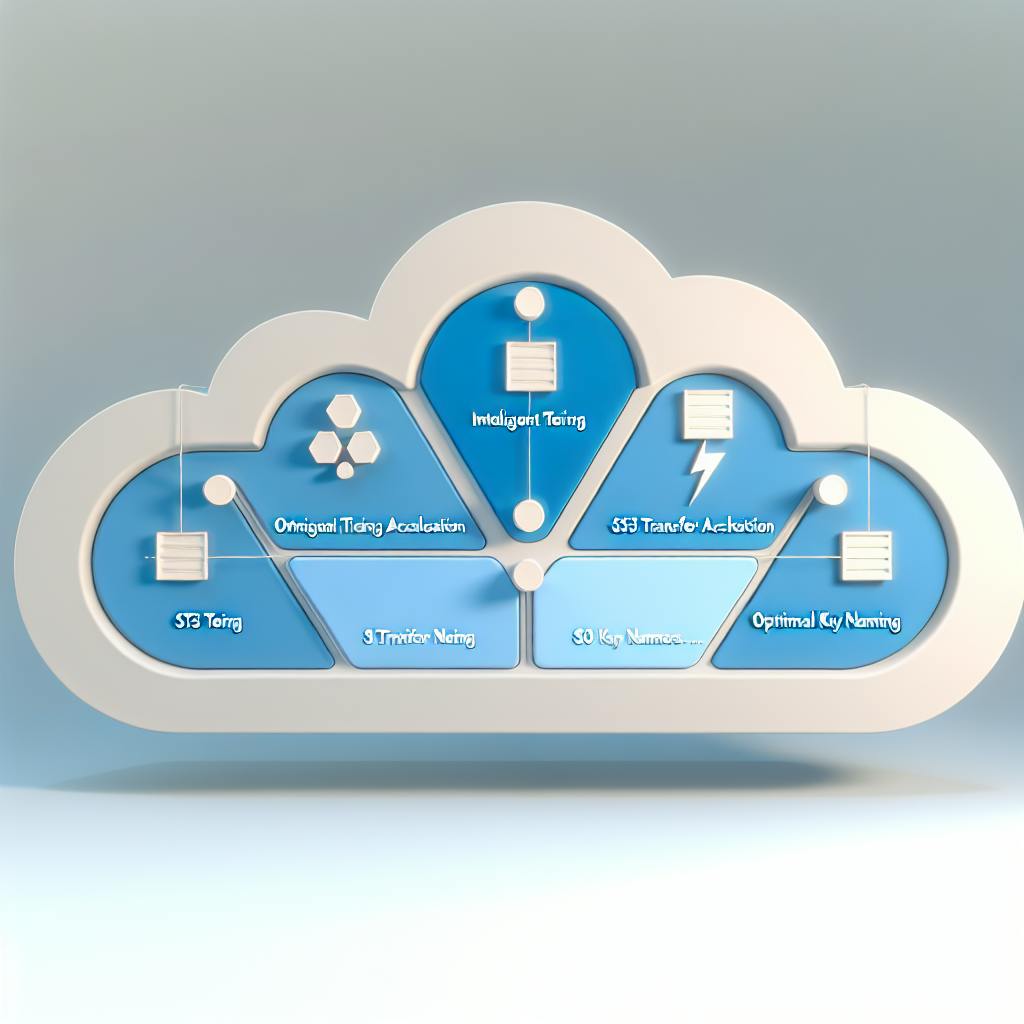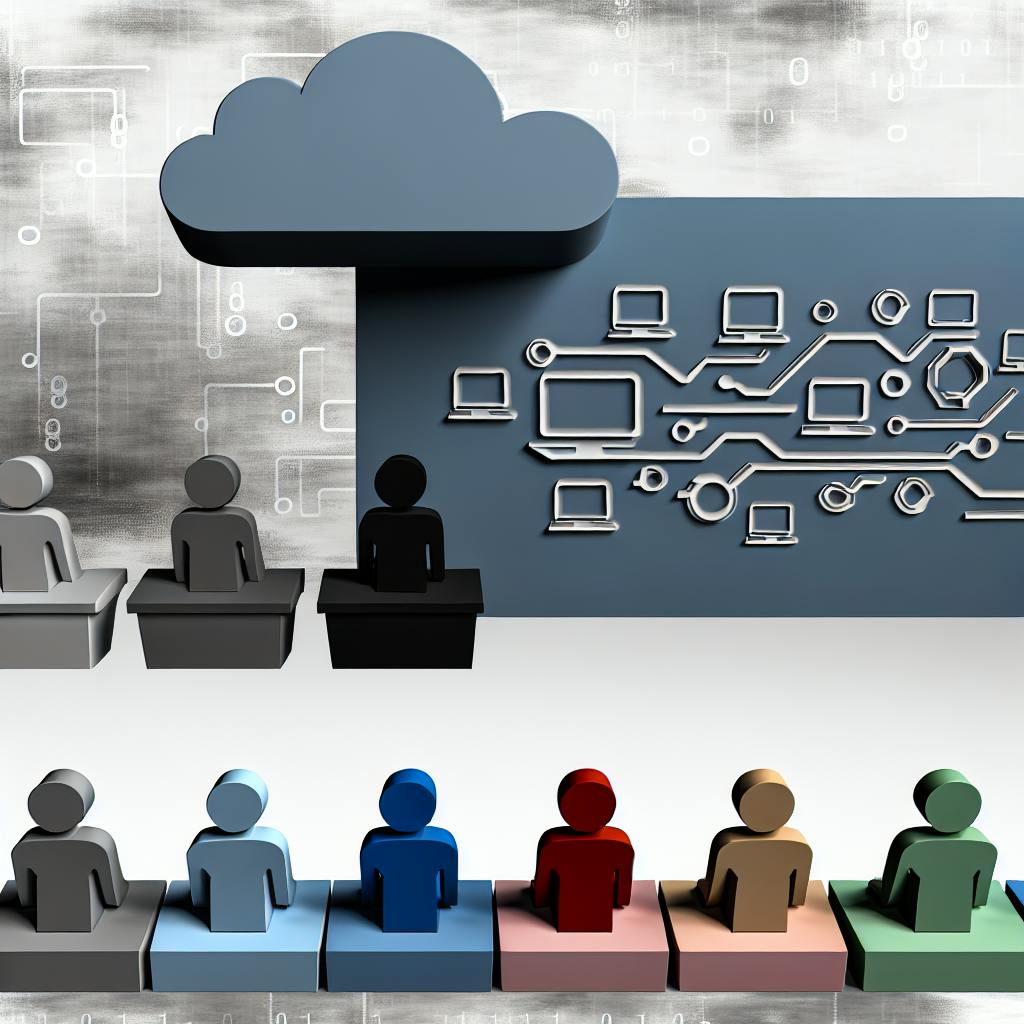AWS Transit Gateway Route Tables are a centralized hub for managing routes between different attachments like VPCs, VPNs, and external connections. They ensure efficient and secure traffic flow within your cloud infrastructure.
Key Benefits:
-
Control traffic routing between various attachments
-
Reduce latency and improve network performance
-
Enhance security by managing routes from a central location
-
Simplify network management with centralized route propagation and associations
How to Set Up Transit Gateway Route Tables:
-
Create a new Transit Gateway Route Table
-
Associate it with VPN attachments and shared services VPCs
-
Propagate routes from VPC attachments to the route table
-
Verify route propagation and associations
Best Practices:
-
Keep route tables simple with separate tables for each attachment type
-
Use descriptive names for easy identification and troubleshooting
-
Regularly review and update route table configurations
-
Leverage Infrastructure as Code (IaC) for version control and consistency
Troubleshooting Tips:
-
Resolve route propagation problems by verifying VPC subnet route tables and Transit Gateway VPC attachments
-
Handle attachment association challenges by checking attachment status and reviewing route table configurations
By effectively managing AWS Transit Gateway Route Tables, organizations can optimize traffic flow, improve network performance, and simplify cloud networking.
Setting Up Transit Gateway Route Tables
Setting up Transit Gateway Route Tables is a crucial step in managing routes between different attachments, such as Virtual Private Clouds (VPCs), VPNs, and external connections. This section provides a guide for creating and configuring Transit Gateway Route Tables, outlining the critical steps and settings to ensure correct setup.
Creating a New Transit Gateway Route Table
To create a new Transit Gateway Route Table, follow these steps:
1. Open the Amazon VPC console: Go to https://console.aws.amazon.com/vpc/.
2. Navigate to Transit Gateway Route Tables: On the navigation pane, choose Transit Gateway Route Tables.
3. Create a new route table: Choose Create transit gateway route table.
4. Optional: Add a name tag: Type a name for the transit gateway route table. This creates a tag with the tag key "Name", where the tag value is the name that you specify.
5. Select the transit gateway: Choose the transit gateway for the route table.
6. Create the route table: Choose Create transit gateway route table.
| Field | Recommendation |
|---|---|
Name |
infra-network-services |
Transit Gateway ID |
Select your transit gateway from the list |
Connecting to VPNs and Shared Services
Once you have created a Transit Gateway Route Table, you need to associate it with VPN attachments and shared services VPCs. This ensures that traffic is routed correctly and securely between different attachments.
Associating with VPN Attachments
1. Select the route table: Choose the route table for which to create a propagation.
2. Create a propagation: Choose Actions, Create propagation.
3. Choose the attachment: On the Create propagation page, choose the attachment.
4. Create the propagation: Choose Create propagation.
Associating with Shared Services VPCs
1. Select the route table: Choose the route table for which to create an association.
2. Create an association: Choose Actions, Create association.
3. Choose the VPC attachment: On the Create association page, choose the VPC attachment.
4. Create the association: Choose Create association.
By following these steps, you can create and configure Transit Gateway Route Tables to manage routes between different attachments, ensuring efficient and secure traffic flow within your cloud infrastructure.
Managing Routes and Associations
Effective route management is crucial for ensuring seamless connectivity between different attachments, such as Virtual Private Clouds (VPCs), VPNs, and external connections. In this section, we will explore the methods for propagating routes to a Transit Gateway Route Table and the importance of correct route associations for effective traffic management.
Propagating Routes from VPC Attachments
To propagate routes from VPC attachments to the Transit Gateway Route Table, follow these steps:
| Step | Action |
|---|---|
| 1 | Open the Amazon VPC console at https://console.aws.amazon.com/vpc/. |
| 2 | On the navigation pane, choose Transit Gateway Route Tables. |
| 3 | Select the route table for which to create a propagation. |
| 4 | Choose Actions, Create propagation. |
| 5 | On the Create propagation page, choose the attachment. |
| 6 | Choose Create propagation. |
By propagating routes from VPC attachments, you can ensure that traffic is routed correctly and securely between different attachments.
Verifying Route Propagation and Associations
Verifying route propagation and associations is essential to ensure network integrity. To verify route propagation, follow these steps:
| Step | Action |
|---|---|
| 1 | Open the Amazon VPC console at https://console.aws.amazon.com/vpc/. |
| 2 | On the navigation pane, choose Transit Gateway Route Tables. |
| 3 | Select the route table. |
| 4 | In the lower part of the page, choose the Associations tab. |
| 5 | Verify that the attachment is associated with the route table. |
By verifying route propagation and associations, you can ensure that traffic is routed correctly and securely between different attachments, and troubleshoot any issues that may arise.
Remember, correct route associations are critical for effective traffic management. By following these steps, you can ensure that your Transit Gateway Route Table is configured correctly and that traffic is routed efficiently between different attachments.
Best Practices for Route Table Management
Effective management of Transit Gateway Route Tables is crucial for ensuring seamless connectivity between different attachments. Here are some recommended approaches and benefits of using Infrastructure as Code (IaC) for managing Transit Gateway Route Tables.
Recommended Approaches for Managing Route Tables
To manage Transit Gateway Route Tables efficiently, follow these best practices:
-
Keep it Simple: Create separate route tables for each attachment type, such as VPNs, VPCs, and external connections.
-
Use Descriptive Names: Use descriptive names for route tables and attachments to ensure easy identification and troubleshooting.
-
Document Your Design: Maintain documentation of your Transit Gateway Route Table design to facilitate troubleshooting and maintenance.
-
Regularly Review and Update: Regularly review and update your Transit Gateway Route Table configuration to ensure it aligns with changing network requirements.
Benefits of Using Infrastructure as Code for Route Tables
Using IaC for Transit Gateway Route Tables provides several benefits:
| Benefit | Description |
|---|---|
| Version Control | Track changes and roll back to previous versions if needed. |
| Consistency | Ensure consistency in your Transit Gateway Route Table configuration across different environments and regions. |
| Automation | Reduce the risk of human error and increase efficiency by automating Transit Gateway Route Table configuration. |
By following these recommended approaches and using IaC, you can ensure that your Transit Gateway Route Table is configured correctly, and traffic is routed efficiently between different attachments.
sbb-itb-6210c22
Troubleshooting Route Table Issues
Identify and resolve common challenges that may arise when working with Transit Gateway Route Tables.
Resolving Route Propagation Problems
To troubleshoot route propagation problems, follow these steps:
| Step | Action |
|---|---|
| 1 | Verify the Amazon VPC subnet route table configuration and Transit Gateway VPC attachment. |
| 2 | Confirm that the VPC route table of the source VPC has a route for remote VPC IP range with the gateway set to Transit Gateway. |
| 3 | Use Route Analyzer to troubleshoot VPC-to-VPC connectivity through a transit gateway. |
By following these steps, you can identify and resolve route propagation problems, ensuring seamless connectivity between different attachments.
Handling Attachment Association Challenges
When troubleshooting attachment association challenges, consider the following:
-
Verify attachment association: Ensure that the attachment is listed in the Associations tab of the Transit Gateway route table.
-
Check attachment status: Verify that the attachment is in the available state and not in a pending or failed state.
-
Review route table configuration: Ensure that the route table is correctly configured and that there are no conflicts with other attachments or route tables.
By carefully reviewing the attachment association and route table configuration, you can identify and resolve issues that may be preventing attachments from associating correctly with the Transit Gateway route table.
Real-World Examples of Transit Gateway Route Tables
This section presents practical scenarios to illustrate how Transit Gateway Route Tables are used in real-world situations, reinforcing the concepts discussed in the article.
Managing VPN Connections with Route Tables
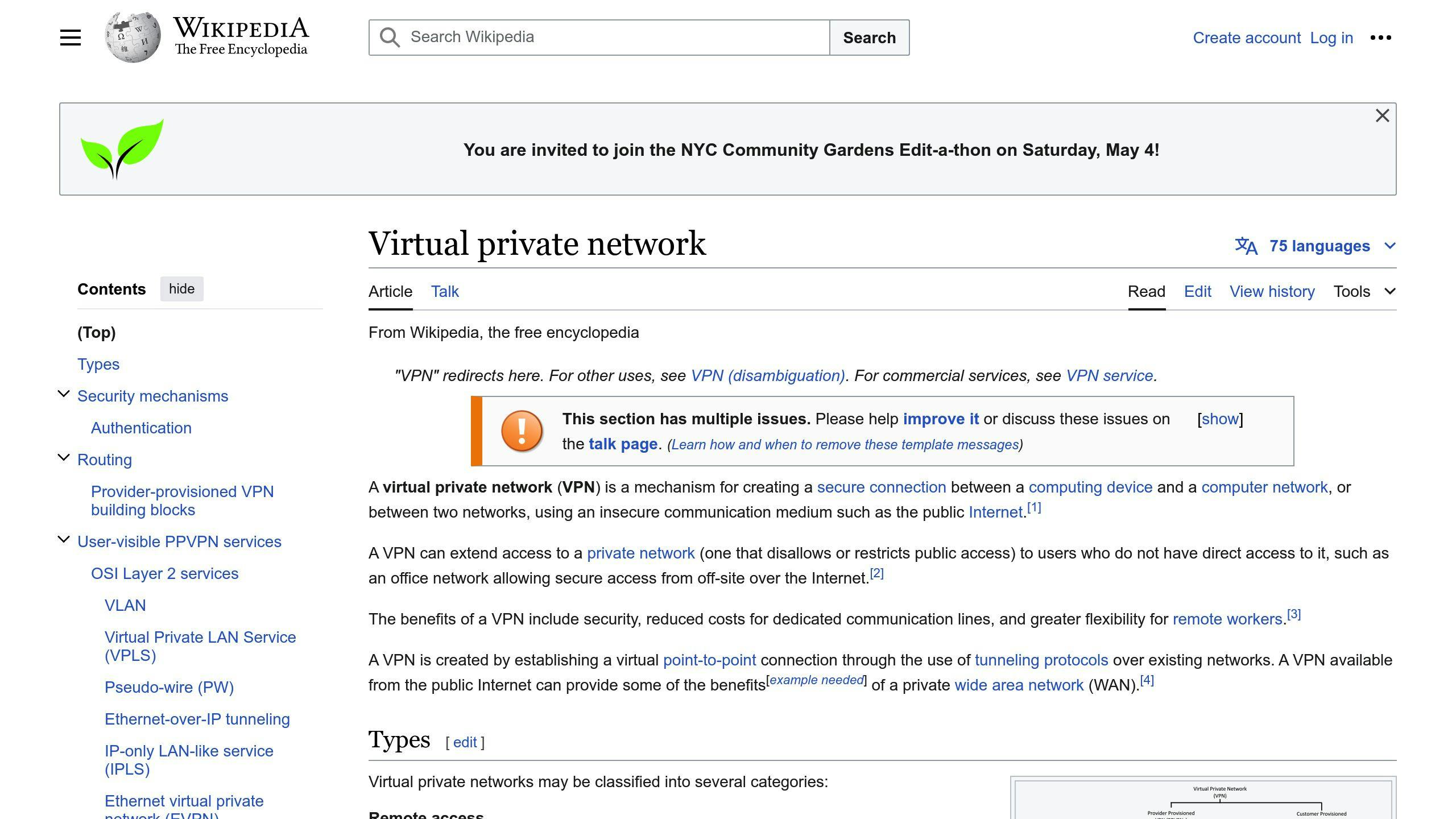
Transit Gateway Route Tables can simplify the management of multiple VPN connections. By associating multiple VPN connections with a single route table, you can manage route propagation and associations from a central location.
For example, consider a company with multiple branch offices, each with its own VPN connection to the headquarters. Without Transit Gateway Route Tables, each branch office would need to maintain its own route table, leading to a complex management structure. By using Transit Gateway Route Tables, the company can associate all VPN connections with a single route table, enabling centralized management and simplifying the process of adding or removing VPN connections.
Optimizing Traffic Flow with Route Tables
Transit Gateway Route Tables can also be used to optimize traffic flow and improve network performance. By associating specific routes with different attachments, you can control the flow of traffic and ensure it follows the most efficient path.
For instance, consider a company with multiple VPCs, each with its own set of applications and services. Without Transit Gateway Route Tables, traffic between VPCs may follow a suboptimal path, leading to increased latency and decreased network performance. By using Transit Gateway Route Tables, the company can associate specific routes with different attachments, ensuring that traffic follows the most efficient path and optimizing network performance.
These real-world examples demonstrate the practical applications of Transit Gateway Route Tables in managing VPN connections and optimizing traffic flow.
| Scenario | Benefits |
|---|---|
| Managing VPN Connections | Centralized management, simplified VPN connection management |
| Optimizing Traffic Flow | Improved network performance, reduced latency |
By using Transit Gateway Route Tables, organizations can simplify network management, improve network performance, and reduce administrative burden.
Conclusion: The Importance of Transit Gateway Route Tables
The Role of Route Tables in Cloud Networking
In conclusion, Transit Gateway Route Tables play a crucial role in cloud networking. They enable organizations to manage complex network architectures efficiently by centralizing route management. This approach ensures that traffic is routed optimally, reducing latency and improving overall network performance.
Final Recommendations for Route Table Management
To fully leverage the benefits of Transit Gateway Route Tables, follow these best practices:
Clear Naming Convention Create a clear and concise naming convention for route tables and attachments.
Standardized Approach Implement a standardized approach to route propagation and associations.
Regular Monitoring Regularly monitor and audit route tables to ensure accuracy and consistency.
Infrastructure as Code (IaC) Utilize Infrastructure as Code (IaC) tools to manage route tables and attachments.
Continuous Education Continuously educate and upskill teams on Transit Gateway Route Tables and cloud networking best practices.
By following these recommendations, organizations can ensure that their Transit Gateway Route Tables are optimized for performance, scalability, and security, ultimately leading to improved cloud networking outcomes.
FAQs
Can a transit gateway have multiple route tables?
Yes, you can create multiple route tables for your transit gateway. This allows you to isolate subsets of attachments. Each attachment can be associated with one route table.
What is an AWS transit gateway route table?

An AWS transit gateway route table is used to route IPv4 and IPv6 packets between attachments. You can configure these route tables to propagate routes from the route tables for the attached VPCs, VPN connections, and Direct Connect gateways.