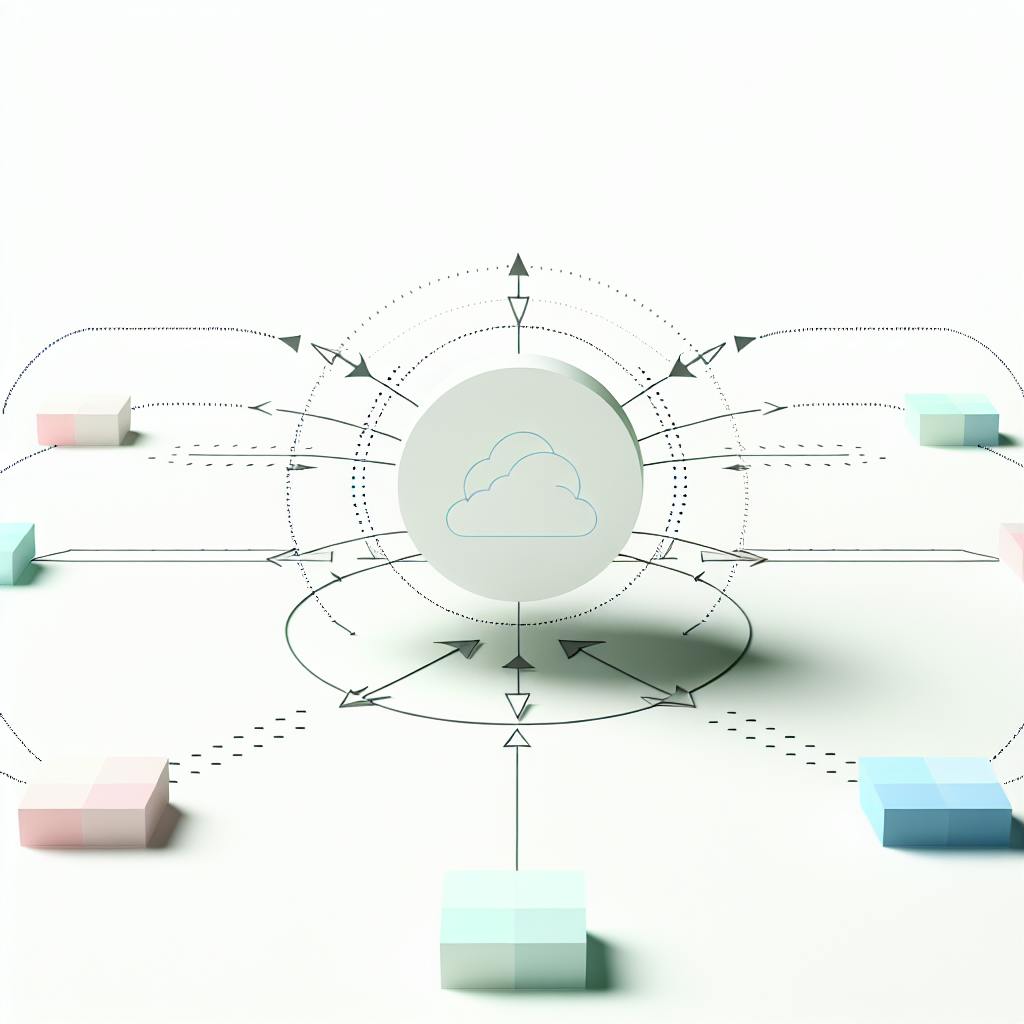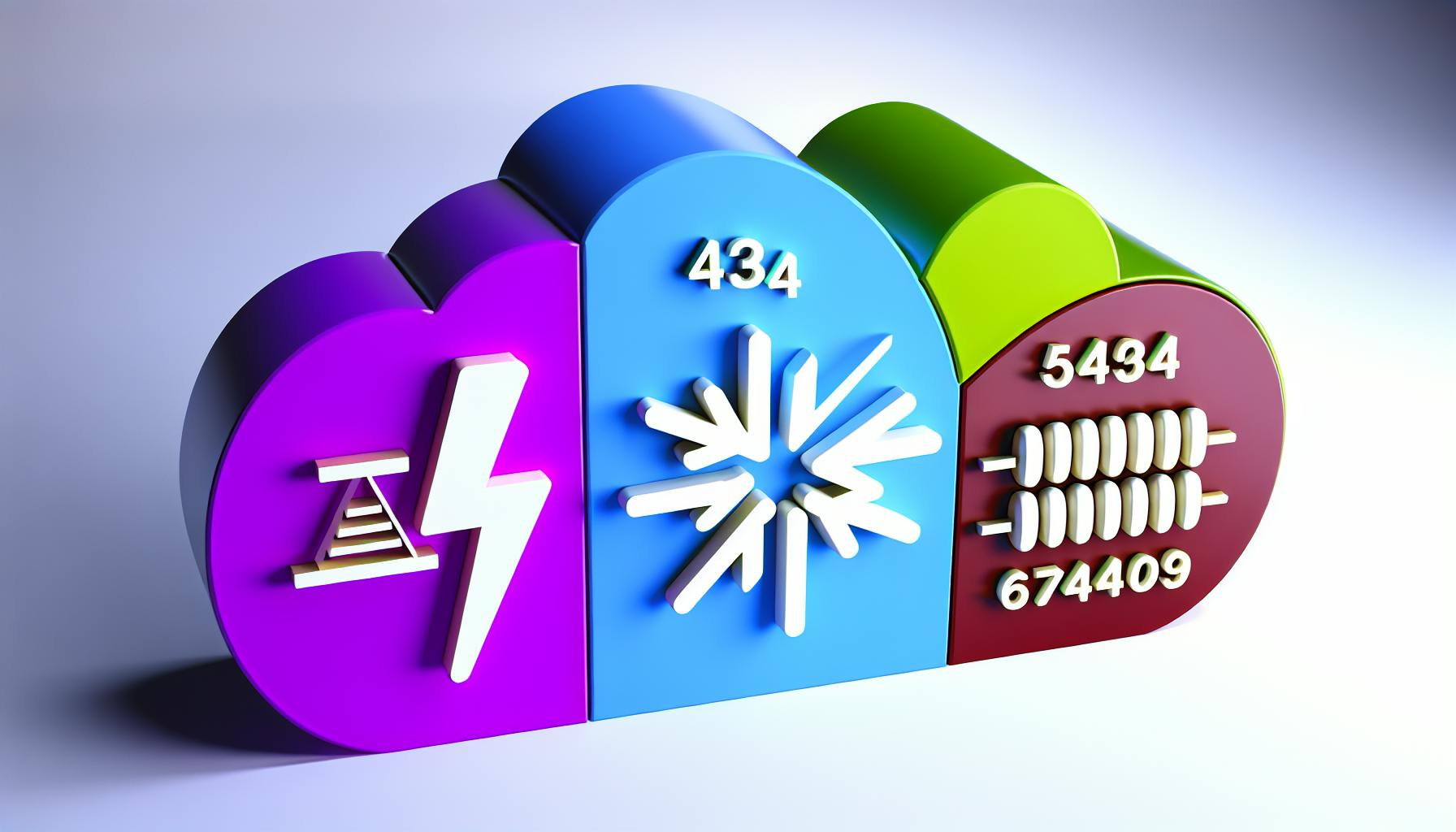Most AWS users would agree that configuring a Virtual Private Cloud (VPC) can be a complex process, with many networking components and security considerations to manage.
This guide aims to make VPC configuration more approachable by clearly outlining the fundamental steps for designing, deploying, and managing your Amazon VPC.
You'll learn VPC basics like CIDR blocks and subnets before diving into core components like route tables and internet gateways. The guide also covers advanced features like VPC peering, endpoints, and transit gateways. Plus, you'll get best practices for availability, performance, automation, and more in your AWS cloud environment.
Introduction to Amazon Virtual Private Cloud (VPC)
This section will provide an overview of Amazon VPC, offering insights into its role in AWS networking and the advantages it presents for secure and scalable cloud infrastructure.
Understanding the AWS VPC in Networking
The Amazon Virtual Private Cloud (VPC) is a foundational AWS networking service that enables users to provision an isolated section of the AWS cloud. Within this virtual network, users can launch AWS resources in a defined virtual network topology.
Some key characteristics of an AWS VPC include:
- Logically isolated virtual network within the AWS cloud
- Ability to define IP address ranges, subnets, route tables, network gateways, and security settings
- Launch AWS resources like EC2 instances within the VPC
- Customize network configuration for security, access control, and resource communication
By leveraging a VPC, users gain greater control to customize their AWS network infrastructure to meet application needs.
Key Features of the AWS VPC Console
The AWS Management Console provides an intuitive graphical interface for managing VPC resources. Some notable capabilities include:
- Create, view, edit, and delete VPCs using VPC Dashboard
- Define IPv4 and IPv6 CIDR blocks for custom IP address ranges
- Create public, private, isolated, and NAT subnets with custom configurations
- Establish route tables to direct subnet traffic
- Allocate Elastic IPs and associate with EC2 instances
- Manage internet gateways, virtual private gateways, NAT gateways, peering connections, endpoints, and hardware VPNs
- Monitor VPC flow logs for network traffic analytics
- Role-based access controls and identity federation for administrative security
The console simplifies the process of designing, implementing, and operating a scalable and secure VPC.
Advantages of Implementing a Virtual Private Cloud
Key benefits that a VPC provides include:
- Network isolation - Resources can communicate privately via private IP addresses
- Access control - Security groups, NACLs govern ingress/egress traffic
- Internet access - Public subnets with internet gateways enable internet connectivity
- Scalability - Auto-scale resources to meet demand within VPC boundaries
- Security - Control user access, enable encryption, monitor network traffic
- Reliability - Deploy resilient infrastructure across Availability Zones
By leveraging these VPC capabilities, organizations can enhance application security, optimize network traffic flow, and scale cloud assets in a controlled environment tailored to their specific needs.
How many VPCs should you have AWS?
The recommended best practice is to create a VPC per application environment. Here are some key considerations:
-
Isolate environments - Separate VPCs for dev, test, and prod environments reduces risk and limits access.
-
Customize to workload needs - Tailor VPC configs, IP ranges, subnets etc. for each app's requirements.
-
Manage costs - Multiple VPCs gives greater visibility into usage and bills for each app.
-
Scale within VPC limits - Create up to 5 VPCs per region to scale infrastructure.
-
Peer VPCs when needed - VPC peering selectively connects VPCs when workloads need to communicate.
The exception is creating a shared services VPC for common infrastructure - databases, load balancers, identity services etc. This is shared across environments.
So in summary, create at least 2 VPCs:
- Shared services VPC
- Per environment VPC (dev, test, prod)
You can also peer VPCs across regions and accounts as needed.
What is AWS VPC for dummies?
AWS VPC (Virtual Private Cloud) is a foundational networking component within AWS that provides an isolated virtual network for running cloud resources. Here are some key things to know about VPCs:
- A VPC is a private, isolated section within AWS where you can launch resources like EC2 instances, RDS databases, etc.
- It's like having your own private data center in the AWS cloud. You control the virtual networking environment.
- VPCs span all availability zones in a region. Each VPC subnet you create exists within one availability zone.
- VPCs give you control over the network IP range, subnets, route tables, network gateways, security settings, etc.
- This enables you to customize the network configuration to suit your needs and launch AWS resources in a virtual network you define.
- By default, resources inside a VPC can't be accessed from the public internet. You use public/private subnets and gateways to allow controlled access.
In summary, an AWS VPC creates an isolated, customizable virtual network in the cloud for running your workloads securely. It's like having your own private data center in AWS that you can customize to your needs.
What is VPC in AWS used for?
Amazon VPC (Virtual Private Cloud) enables you to launch AWS resources into a virtual network that you define. Here are some of the key things that VPCs are commonly used for:
-
Isolating and segmenting networks - VPCs allow you to create isolated networks for different applications, environments (dev, test, prod), business units, etc. This improves security and access control.
-
Customizing the network configuration - Within a VPC you can customize IP address ranges, create subnets, configure route tables, network gateways, etc. This gives you full control over the network topology.
-
Launching resources - EC2 instances, RDS databases, Lambda functions and other AWS resources can be launched into a VPC. The VPC serves as a virtual data center for these cloud resources.
-
Accessing the internet - By attaching an internet gateway to your VPC, resources within the VPC can access the internet while remaining isolated from the public web.
-
Connecting to on-premises - VPN connections or AWS Direct Connect can be configured to enable hybrid environments spanning VPCs and on-premises data centers.
In summary, Amazon VPC creates a virtual network environment in AWS where you have complete control over IP addresses, subnets, routing, security, and integration with other networks. This serves as a secure, isolated "data center" to deploy cloud-based applications and services.
What are the steps to building a VPC on AWS?
To create a basic VPC on AWS, follow these key steps:
Access the VPC Dashboard
Log into the AWS Management Console and navigate to the VPC dashboard. This is where you can get an overview of your existing VPCs or create a new one.
Launch the VPC Wizard
On the VPC dashboard, choose "Launch VPC Wizard" to launch the step-by-step wizard. This will guide you through the process of setting up your VPC.
Select VPC Configuration
Choose "VPC with a Single Public Subnet" as a simple getting started option. This will create a VPC with a single public subnet, allowing resources to connect to the internet.
Define the VPC Details
Provide a meaningful name and IPv4 CIDR block for your VPC. The CIDR block defines the range of private IPv4 addresses available.
Add Additional Resources
The wizard allows you to attach other resources like an internet gateway to connect your VPC to the internet.
Review and Create the VPC
Review your VPC configuration details before hitting "Create VPC" to provision your new Virtual Private Cloud environment.
Following these basic steps launches a fundamental VPC you can build upon with additional subnets, route tables, security groups and other networking components.
sbb-itb-6210c22
Planning Your VPC Configuration
This section delves into the initial steps and strategies for effective VPC configuration, focusing on network design and security best practices.
Defining VPC CIDR Blocks and Subnetting Strategies
When creating a VPC, one of the first considerations is selecting an appropriate CIDR block. Best practices recommend:
- Choosing a CIDR range that allows for significant future growth. A
/16block provides 65,536 IP addresses. - Segmenting the CIDR block into multiple subnets to separate public, private, and data tiers.
- Using subnetting to allocate addresses efficiently. A
/20subnet contains 4,096 addresses. - Allowing additional CIDR blocks to be associated later if needed.
To optimize network segmentation:
- Use public subnets for internet-facing resources like load balancers
- Place application servers and databases in private subnets
- Reserve part of the CIDR range for a data tier with restricted access
Incorporating AWS Subnets for Network Segmentation
Subnets allow a VPC's IP address range to be divided into logical segments. Key benefits include:
- Isolation - Instances in one subnet cannot directly communicate with another by default. Traffic must flow through a route table.
- Access Control - Subnet access can be restricted using network ACLs and security groups.
- High Availability - Subnets can span multiple availability zones to ensure uptime.
Some common subnet patterns:
- Public Subnets - Contain internet-facing resources like load balancers and web servers.
- Private Subnets - Hold backend servers and databases not exposed externally.
- Isolated Data Subnets - Provide an extra layer of protection for sensitive data stores.
Leveraging AWS Availability Zones for High Availability
Availability Zones (AZs) allow VPC resources to be distributed across isolated physical data center infrastructure for fault tolerance.
To utilize AZs effectively:
- Launch VPC resources like EC2 instances evenly across 2 or more AZs.
- Configure Auto Scaling groups with instances in multiple AZs.
- Use Elastic Load Balancing to distribute traffic across AZs.
- Store data in Multi-AZ database configurations.
If an AZ experiences a failure, traffic can be routed to instances in a separate AZ without interruption.
Security Best Practices in VPC Network Design
Applying security best practices during the design process is critical:
- Use the principle of least privilege via tight subnet access controls.
- Layer security groups and network ACLs for defense in depth.
- Funnel internet traffic through a DMZ with a WAF before reaching backend servers.
- Encrypt data in transit and at rest using SSL/TLS certificates or envelope encryption.
- Send VPC Flow Logs to CloudWatch Logs for monitoring.
- Conduct regular vulnerability scans and penetration tests.
Building in security from the start allows a VPC to safely scale over time.
Setting Up Core AWS VPC Networking Components
AWS Virtual Private Cloud (VPC) enables you to provision an isolated section of the AWS Cloud to launch AWS resources in a virtual network defined by you. This section details key steps for establishing core networking components within an AWS VPC.
Creating and Configuring AWS Subnets
Subnets allow you to partition your VPC network into segments to group similar resource types. Follow these steps to create subnets using the AWS CLI:
- Use the
create-subnetcommand specifying the VPC ID, subnet CIDR block, availability zone, and optional name tag - Designate subnets as public or private - public subnets have route table entries directing internet traffic to an internet gateway
- Strategically group subnets by security or operational needs
Example:
aws ec2 create-subnet --vpc-id vpc-abcd1234 --cidr-block 10.0.1.0/24 --availability-zone us-east-1a --tag-specifications "ResourceType=subnet,Tags=[{Key=Name,Value=PublicSubnet1}]"
Deploying and Associating Internet Gateways
An internet gateway enables communication between resources in your VPC and the internet. Here is how to set one up:
- Use
create-internet-gatewayto generate a new internet gateway and optionally name it - Attach the gateway to your VPC with
attach-internet-gateway, specifying the VPC ID - Update route tables to direct internet traffic to the gateway
Example:
aws ec2 create-internet-gateway --tag-specifications "ResourceType=internet-gateway,Tags=[{Key=Name,Value=VPC1IGW}]"
aws ec2 attach-internet-gateway --vpc-id vpc-abcd1234 --internet-gateway-id igw-123abcd
Managing Route Tables and Routes
Route tables contain rules for where to send network traffic exiting a subnet. Configure them as follows:
- Use
create-route-tableto build a new table for each subnet - Add routes with
create-route- e.g. to the internet gateway - Associate tables to subnets using
associate-route-table
Example:
aws ec2 create-route-table --vpc-id vpc-abcd1234 --tag-specifications "ResourceType=route-table,Tags=[{Key=Name,Value=PublicRT}]"
aws ec2 create-route --route-table-id rtb-abc123 --destination-cidr-block 0.0.0.0/0 --gateway-id igw-123abcd
aws ec2 associate-route-table --subnet-id subnet-123abcd --route-table-id rtb-abc123
Implementing NAT Instances and Gateways
NAT devices give private subnets access to the internet while preventing incoming connections. Set them up with:
- Create a NAT gateway with
create-nat-gatewayin a public subnet - Update route tables to direct internet traffic to the NAT gateway
- Use NAT instances as an alternative - launch an EC2 instance and configure NAT
Example:
aws ec2 create-nat-gateway --subnet-id subnet-123abcd --allocation-id eipalloc-abc123
This covers the essential components for establishing core VPC networking. Follow AWS best practices for network design and security groups when configuring your VPC.
Advanced VPC Networking and Connectivity Options
This section explores advanced networking features and services that enhance the functionality and connectivity of your AWS VPC.
Integrating VPC Peering for Inter-VPC Communication
VPC peering allows you to connect two VPCs, enabling instances in either VPC to communicate with each other as if they are within the same network. Here are the key steps to establish VPC peering:
- Create the VPC peering connection from the AWS console, CLI, or using Infrastructure as Code (IaC) tools like CloudFormation. Specify the two VPCs to peer.
- Accept the peering request for the other VPC. This enables connectivity between the two VPCs.
- Update route tables in the VPCs to add routes pointing to the peered VPC. This enables instances to reach each other via private IP addresses.
Some benefits of VPC peering include:
- Communication stays within the AWS network, reducing latency
- No need for internet gateways, NAT devices, or VPN connections
- Support for inter-region and inter-account VPC peering
Pay attention to VPC CIDR block overlaps when peering to avoid routing issues.
Establishing AWS VPN Connections
To connect your on-premises network to VPC, you can create an IPsec VPN connection using an AWS Virtual Private Gateway. Steps involve:
- Create a Virtual Private Gateway and attach it to your VPC
- Configure your customer gateway device with the necessary IP addresses and other parameters
- Establish the Site-to-Site VPN connection in the VPC console
Benefits of Site-to-Site VPN include:
- Secure encrypted connections over public internet
- On-premises access to resources in VPC private subnets
- Compatible with most VPN devices
For added resiliency, you can use redundant customer gateway devices in multiple availability zones.
Utilizing Amazon VPC Transit Gateways
Amazon VPC Transit Gateways simplify cloud network architecture by acting as a central hub to connect your VPCs and on-premises networks. Benefits include:
- Simplified network topology with a single gateway
- Support for IPsec VPN, Direct Connect, VPC peering, and transit routing
- Route propagation between connected networks
- HA and autoscaling capabilities
Steps to set up involve:
- Create a Transit Gateway
- Attach VPCs, VPN connections, Direct Connect to the Transit Gateway
- Enable route propagation to automatically pass routes
- View and manage routing in central gateway
Configuring VPC Endpoints for Private AWS Service Access
VPC Endpoints allow private access to AWS services like S3 and DynamoDB from within your VPC without using an internet gateway, NAT, or VPN. Steps include:
- Create an Endpoint for the required service and VPC
- Add endpoint policy and route table entries to direct traffic
- Resources in VPC can now access the service privately
Benefits include reduced latency, increased security within VPC, and simpler network management.
Automating VPC Deployment with AWS VPC Terraform
Introduction to Terraform for AWS VPC
Terraform is a popular infrastructure as code (IaC) tool that allows you to define, provision, and manage AWS resources in a repeatable and consistent way. Using Terraform for AWS VPCs enables you to automate the process of creating networking components like VPCs, subnets, route tables, internet gateways, and more.
Some key benefits of using Terraform for VPC deployment include:
-
Infrastructure as Code - VPC configurations can be defined in Terraform configuration files and shared across teams. This eliminates manual processes and human errors.
-
Repeatable Infrastructure - Terraform configuration can be applied repeatedly to create identical VPC environments. This ensures consistency across development, test, and production.
-
Collaboration - VPC infrastructure can be collaboratively developed by different team members through shared Terraform code.
-
Cost Savings - Automating VPC deployment enables efficiency and optimization that can reduce costs.
Overall, Terraform simplifies VPC management and makes networking infrastructure portable and version controlled.
Writing Terraform Configuration for VPC Resources
The first step is to write the Terraform configuration files that define the desired VPC infrastructure components. Here are some tips:
-
Define required VPC resources like
aws_vpc,aws_subnet,aws_internet_gateway,aws_route_table, andaws_security_group. -
Leverage Terraform VPC module to simplify configuration.
-
Parameterize CIDR blocks, subnet counts, availability zones etc for customization.
-
Reference subnet IDs, VPC IDs, gateway IDs etc. to associate resources.
-
Use Terraform variables and outputs to improve readability and reuse.
For example:
# Define VPC
resource "aws_vpc" "main" {
cidr_block = var.vpc_cidr
tags = {
Name = "MyVPC"
}
}
# Create IGW
resource "aws_internet_gateway" "main" {
vpc_id = aws_vpc.main.id
tags = {
Name = "MyIGW"
}
}
This config uses the aws_vpc and aws_internet_gateway resources to define a new VPC and connect it to an internet gateway.
Executing Terraform Plans to Deploy VPC Infrastructure
Once the Terraform config files are created, you can leverage Terraform commands to deploy the VPC:
-
Run
terraform initto initialize the working directory -
Execute
terraform planto preview infrastructure changes -
Apply the changes with
terraform apply. Terraform will create real infrastructure -
Destroy infrastructure later if needed with
terraform destroy
Its best practice to review execution plans before running apply. Resource graphs can also be created to visualize dependencies.
State files track managed infrastructure and support collaboration across teams. Remote backends like S3 can store state for consistency.
Managing State and Modularity in Terraform VPC Configurations
Some tips for managing Terraform state and keeping VPC configurations modular:
-
Leverage remote state storage in S3 for consistency and locking
-
Split VPC components across separate config files for easier maintenance
-
Create reusable Terraform modules for common networking resources
-
Implement functions and other Terraform features for better readability
-
Set up automated testing pipelines to validate changes to configs
-
Use Terraform workspaces for multiple VPC environments
Overall, Terraform enables infrastructure teams to develop modular, testable configurations for provisioning reusable VPC environments across AWS.
VPC Monitoring, Troubleshooting, and Optimization
Enabling and Analyzing VPC Flow Logs
VPC Flow Logs provide visibility into network traffic going into and out of your VPC. To enable Flow Logs:
- In the VPC Console, select your VPC and go to the Flow Logs tab
- Click "Create Flow Log"
- Specify the log destination (CloudWatch Logs or S3), log format, and traffic type filters
- Click "Create"
Once enabled, Flow Logs capture IP traffic information that can help with:
- Security analysis and incident response
- Network monitoring and troubleshooting
- Understanding VPC usage and traffic trends
Key metrics to analyze include:
- Top talkers (highest volume of traffic)
- Traffic flow between VPCs/subnets
- Rejected traffic from Network ACLs and Security Groups
- Traffic patterns over time
Understanding and Managing VPC Quotas
VPCs have default quotas to limit the number of resources per region. Exceeding quotas can prevent launching instances or creating other VPC resources.
Key VPC quotas to monitor:
- VPCs per region (5)
- Internet gateways per region (5)
- VPN connections per VPC (50)
- Entries per route table (50)
Strategies to manage VPC quotas:
- Request quota increases for anticipated growth
- Distribute VPC infrastructure across multiple regions
- Architect VPCs for optimal resource usage
Strategies for VPC Performance Optimization
Improve Network Throughput
- Use enhanced networking for high packet per second performance
- Select optimal EC2 instance types for network workloads
- Distribute instances across multiple subnets and Availability Zones
Optimize Data Transfer
- Use VPC endpoints to transfer data between VPCs and AWS services without internet traffic
- Enable enhanced VPC routing to leverage AWS backbone network
Scale and Distribute Load
- Autoscale groups across subnets to maintain performance
- Use Elastic Load Balancing to distribute traffic
Troubleshooting Common VPC Issues
Connectivity Issues
- Check route tables, Network ACLs, and Security Groups for misconfigured access rules
- Verify IGW and virtual private gateway attachments
- Use VPC Reachability Analyzer to diagnose connectivity between resources
Resource Limit Exceeded
- Request limit increases for VPC resources through AWS Support
- Optimize usage of existing resources where possible
High Latency
- Choose optimal instance type for network performance
- Place instances in subnets closest to dependent resources
- Enable enhanced networking and VPC endpoints if applicable
Conclusion: Recap of AWS VPC Configuration Essentials
AWS Virtual Private Cloud (VPC) enables you to launch AWS resources in a logically isolated virtual network. Careful planning and configuration of your VPC network components is essential to achieve security, high availability, and optimal performance.
Key Takeaways from the AWS VPC Guide
-
Design your VPC CIDR blocks carefully based on expected usage needs. Account for future growth when sizing your subnets.
-
Distribute subnets across multiple Availability Zones for high availability. Use NAT Gateways for outbound internet access.
-
Control access with Security Groups and Network ACLs. Use VPC Flow Logs to monitor traffic.
-
Establish VPN connections for hybrid workloads. Use VPC Peering to connect VPCs.
-
Automate VPC infrastructure builds using CloudFormation, Terraform, or AWS CLI.
Future Considerations for AWS VPC Evolution
As AWS releases new VPC capabilities, be sure to stay up to date on features like:
-
VPC Endpoints - Allow private connectivity to AWS services without internet gateway
-
IPv6 - Assign IPv6 addresses to VPC resources
-
VPC Transit Gateways - Connect thousands of VPCs together
Monitor AWS blogs and revisit your VPC design periodically to utilize the latest networking features.