93% of companies unable to access data for 10 days go bankrupt within a year. Automated disaster recovery (DR) testing ensures your business can recover quickly, minimizing downtime and data loss. AWS offers tools like Elastic Disaster Recovery, CloudFormation, and Step Functions to simplify and automate this process.
Key Benefits:
- Faster Recovery: Achieve RTOs in minutes and RPOs in seconds.
- Fewer Errors: Automation reduces human mistakes.
- Cost Efficiency: Use resources only when needed.
- Compliance Made Easy: Automate audits and meet regulations.
How AWS Helps:
- Elastic Disaster Recovery: Continuous data replication for near-zero data loss.
- CloudFormation: Create recovery environments using templates.
- Step Functions: Automate and orchestrate failover processes.
Quick Setup Guide:
- Use CloudFormation to replicate your infrastructure.
- Automate failover with Step Functions and Lambda.
- Monitor results with CloudWatch and EventBridge.
Don’t wait for a disaster - test and automate your recovery plan today.
AWS Services for DR Automation
AWS offers several services designed to streamline disaster recovery (DR) testing and automation. Here's how these services contribute to building reliable DR solutions.
AWS Elastic Disaster Recovery
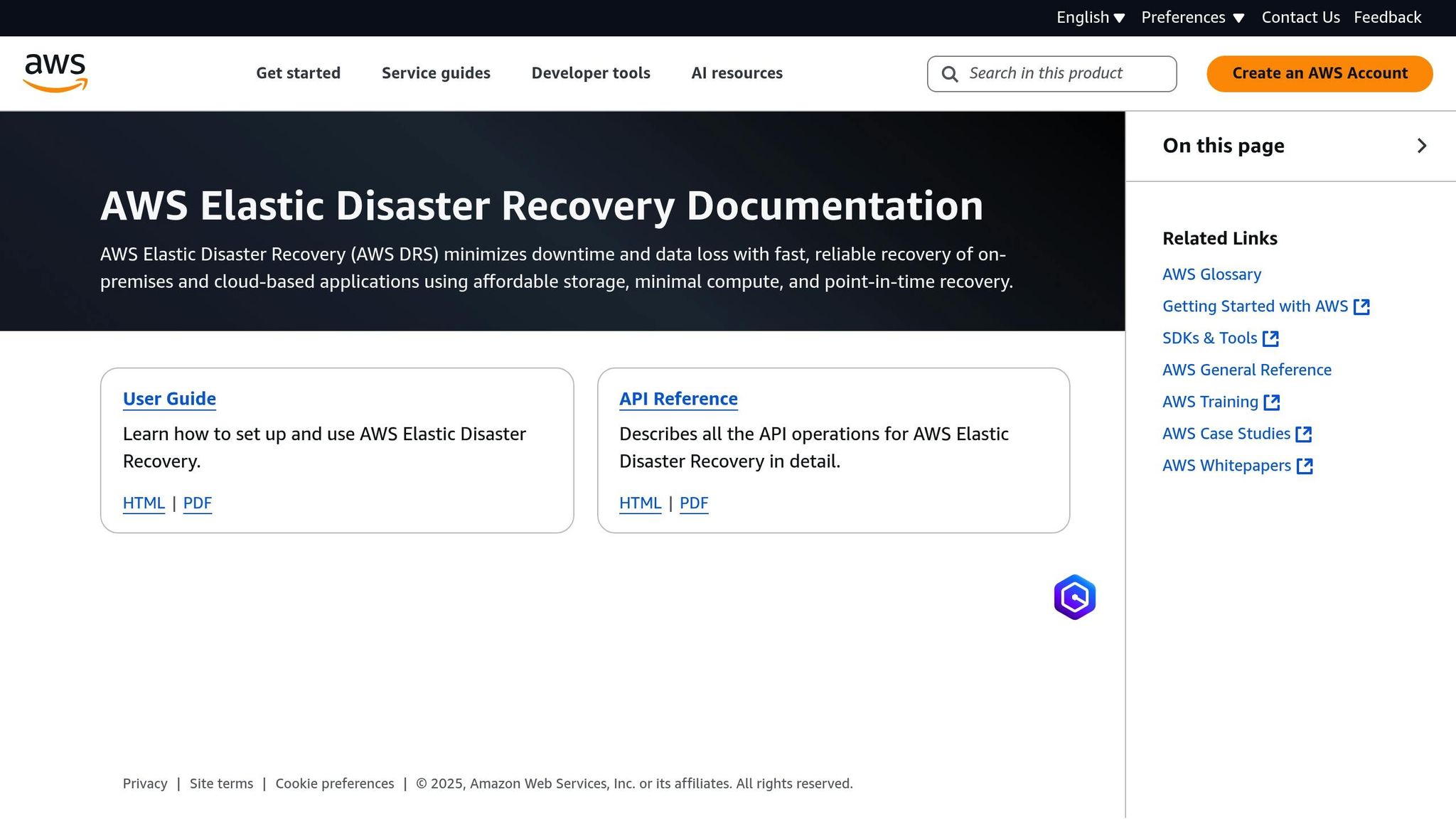
AWS Elastic Disaster Recovery (DRS) minimizes downtime and data loss by using continuous block-level replication, enabling Recovery Point Objectives (RPOs) of just seconds and Recovery Time Objectives (RTOs) of a few minutes. The service employs a Pilot Light strategy, which works by:
- Continuously replicating data to maintain an up-to-date copy.
- Keeping a standby resource copy in a staging VPC.
- Automatically deploying full-capacity resources during a failover event.
This approach has proven effective in real-world scenarios. For example, Olli Salumeria reduced costs by 80% in their SAP ERP disaster recovery setup, while Thomson Reuters implemented recovery solutions for 300 servers in under 10 months.
Next, AWS CloudFormation plays a critical role in ensuring consistent replication of environments across regions.
Using AWS CloudFormation
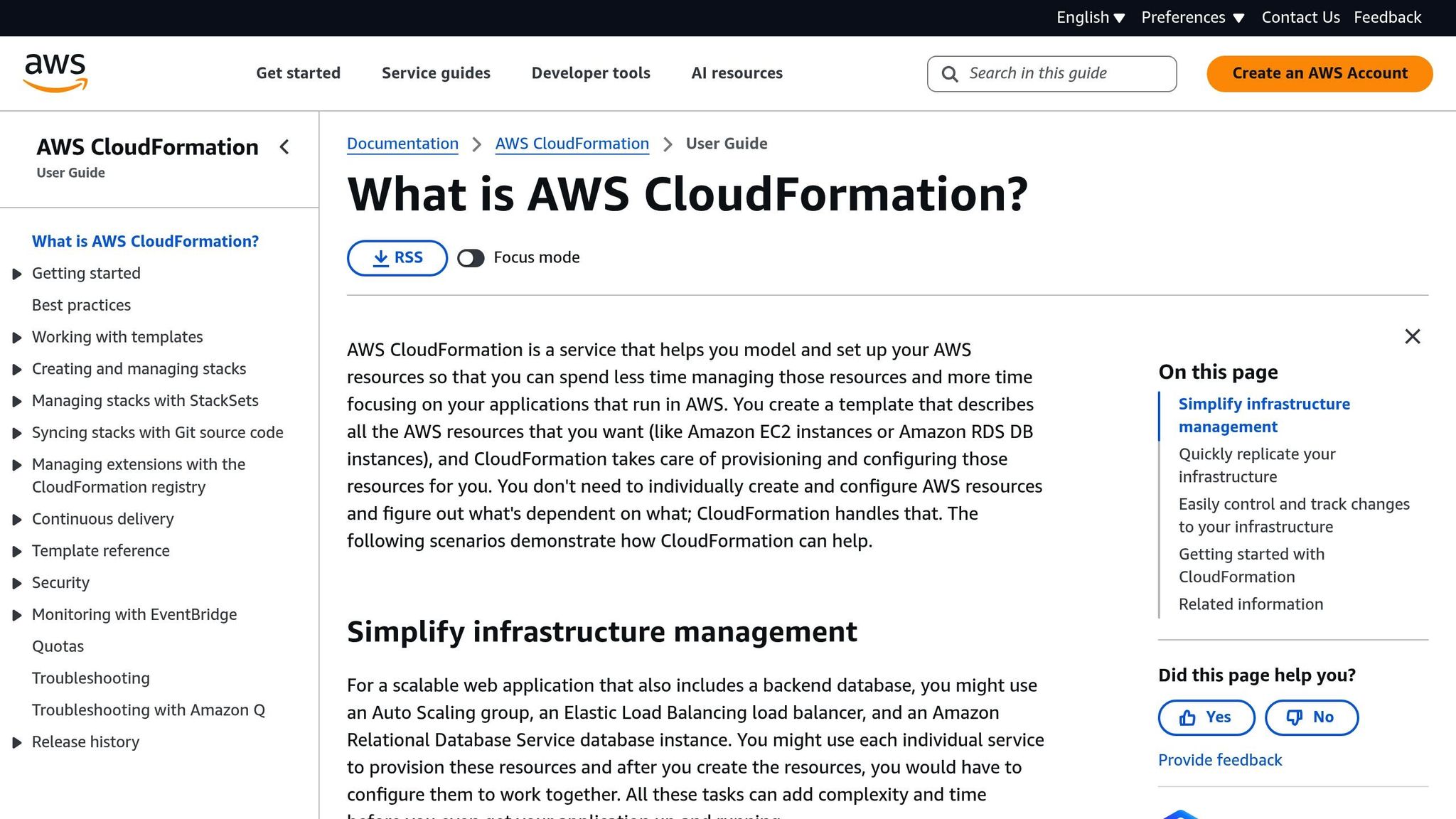
AWS CloudFormation simplifies DR testing by enabling Infrastructure as Code (IaC). With CloudFormation, you can create standardized recovery environments using pre-defined templates. Key features include:
- Complete infrastructure templates for consistent recovery.
- Version control for tracking changes.
- Multi-region deployments to ensure availability.
- On-demand setup of resources for quick recovery.
After setting up consistent environments, AWS Step Functions takes over to manage complex failover operations.
AWS Step Functions for DR
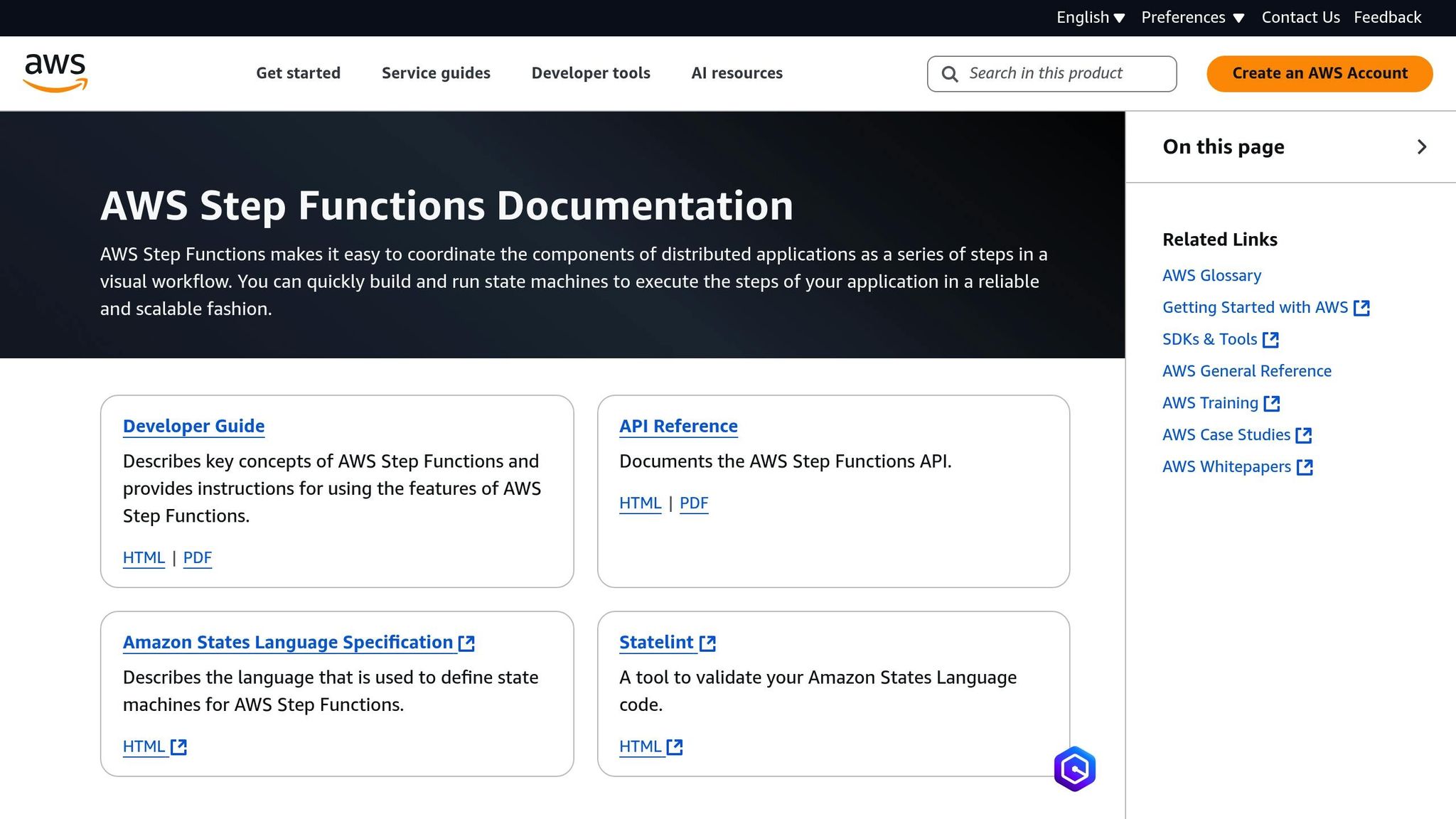
AWS Step Functions automates the coordination of global failover activities, ensuring smooth recovery operations. It works seamlessly with other AWS services like Route 53 ARC, DynamoDB global tables, RDS clusters, and Lambda functions to handle specific recovery tasks. Key capabilities include:
- Orchestrating ordered failover and failback sequences.
- Managing recovery workflow states with DynamoDB global tables.
- Automating RDS cluster failover between regions.
- Coordinating Lambda functions for custom recovery tasks.
"Automate actions such as configuring your environment, cleaning up drill resources or activating monitoring tools on launched instances." - AWS Elastic Disaster Recovery
These services collectively ensure a streamlined and efficient disaster recovery process, reducing manual intervention and improving reliability.
Setting Up Automated DR Testing
Test Environment Configuration
To take full advantage of AWS's disaster recovery (DR) capabilities, start by creating a test environment that mirrors your production setup. Using CloudFormation templates ensures consistent and repeatable deployments across different AWS Regions. For this environment, set up a dedicated testing VPC that includes:
- Network components: Subnets, route tables, and security groups
- Monitoring tools: CloudWatch alarms and EventBridge rules
- Access and cost tracking: IAM roles, permissions, and resource tagging
Next, configure AWS Elastic Disaster Recovery (DRS) replication settings specifically for this test setup. Once the environment is ready, you can move on to automating failover processes.
Failover Automation Setup
Automate failover by triggering AWS Lambda functions through CloudWatch alarms or EventBridge rules. The DR Orchestrator Framework simplifies disaster recovery across AWS Regions, making it particularly useful for services like Amazon RDS, Aurora, and ElastiCache.
For failback procedures, tailor strategies based on your infrastructure type. Here's a quick guide:
| Infrastructure Type | Recommended Approach | Key Considerations |
|---|---|---|
| On-Premises | Use Failback Client ISO or DRS Failback Automation | Ensure on-premises configurations are verified |
| AWS – Same Account | Start reverse replication on the Protected Recovery Instance | Confirm the protected instance is properly set up |
| AWS – Cross Account | Start reverse replication on the Protected Recovery Instance in Failover Account | Check that required IAM permissions are in place |
Once failover automation is active, monitor its performance and test results to ensure the recovery process works as expected.
Test Result Monitoring
To track the success of your DR testing, rely on CloudWatch metrics such as:
- LagDuration
- Backlog
- ElapsedReplicationDuration
- ActiveSourceServerCount
Set up Amazon SNS notifications to alert you about stalled replication, and use EventBridge rules to monitor Elastic Disaster Recovery health events.
Additionally, leverage AWS Config to keep an eye on resource configurations and detect any drift. If inconsistencies arise, AWS Systems Manager Automation can initiate corrective actions and raise alarms to maintain alignment with your predefined DR specifications.
"Automate actions such as configuring your environment, cleaning up drill resources or activating monitoring tools on launched instances." - AWS Elastic Disaster Recovery
Advanced DR Automation Methods
Taking disaster recovery (DR) automation to the next level, advanced methods aim to boost system resilience and streamline operations even further.
AWS Fault Injection Testing
The AWS Fault Injection Simulator (FIS) is a chaos engineering tool designed to test recovery procedures by simulating potential failures. By exposing systems to controlled disruptions, teams can uncover vulnerabilities before they become real problems. Here’s how FIS can be configured for specific failure scenarios:
| Failure Type | Test Scenario | Monitoring Approach |
|---|---|---|
| Compute | EC2 instance termination | CloudWatch metrics for auto-scaling response |
| Network | Increased latency between AZs | X‑Ray for transaction tracing |
| Database | RDS failover simulation | EventBridge for state changes |
| Storage | EBS volume degradation | CloudWatch for I/O performance |
For example, BMW Group has successfully used FIS to maintain a 99.95% reliability rate in their connected vehicle backend. By automating tests, they can proactively identify and address potential issues.
Event-Based Recovery Systems
Event-driven systems are a game-changer for recovery automation. Tools like Amazon EventBridge and AWS Lambda work together to create a responsive recovery architecture. EventBridge monitors infrastructure changes and triggers Lambda functions to handle recovery tasks.
One practical application? Automatically copying an EBS snapshot across regions. When a snapshot is completed in us-east-2, EventBridge can trigger a Lambda function to replicate it to us-east-1, ensuring cross-region redundancy.
Here are some key features to include in event-based recovery setups:
- Custom Event Buses: Isolate and manage DR-specific events.
- Dead Letter Queues (DLQs): Capture and reprocess failed events to ensure no data or action is lost.
- Cross-Region Event Replication: Enhance availability by mirroring events across regions.
- EventBridge Pipes: Directly connect event sources to targets for streamlined workflows.
DR Code Management
Using Infrastructure as Code (IaC) tools like AWS CloudFormation or AWS CDK allows for standardized and repeatable DR deployments.
Best practices for managing DR code include:
-
Version Control Strategy
Store CloudFormation templates and Lambda functions in repositories like AWS CodeCommit. Use separate branches for production and testing to ensure safe updates. -
Automated Deployment Pipeline
Implement AWS CodePipeline to roll out DR changes across regions. This reduces the risk of manual errors and ensures updates are consistent. -
Configuration Management
Use AWS Systems Manager Parameter Store to manage environment-specific settings. This approach lets you update configurations without altering the core infrastructure code.
Organizations transitioning to AWS from on-premises setups have reported a 69% reduction in unplanned downtime by adopting these advanced automation strategies. Together, these methods integrate seamlessly with AWS’s core DR tools, delivering a recovery plan that is both robust and continuously validated.
"Automate actions such as configuring your environment, cleaning up drill resources or activating monitoring tools on launched instances." – AWS Elastic Disaster Recovery
Compliance and Cost Management
Ensuring compliance and managing costs are critical when implementing automated disaster recovery (DR) testing. Regulatory frameworks like the EU Digital Operational Resilience Act (DORA) and the New York Department of Financial Services Cybersecurity Regulation require organizations to prioritize resilience testing.
Compliance Tracking
AWS offers a suite of tools to simplify compliance monitoring. By combining AWS Config with CloudTrail, organizations can establish a solid audit framework to track configuration changes and monitor user activities.
Here’s a snapshot of key tools and their compliance benefits:
| Component | Purpose | Compliance Benefit |
|---|---|---|
| AWS Config Rules | Continuous configuration checks | Automated policy enforcement |
| CloudTrail Logs | API activity monitoring | Detailed audit trails |
| AWS Backup Audit Manager | Validates backup policies | Simplifies compliance reporting |
| AWS Systems Manager | OS-level compliance assessments | Broader validation capabilities |
For example, a financial services firm utilized Amazon RDS Multi-AZ deployment with multi-region replication for their critical databases. This automated compliance tracking system ensured they met stringent data integrity standards while maintaining 24/7 availability.
Once compliance monitoring is in place, managing the costs of DR testing becomes the next priority.
DR Testing Cost Control
Effective cost management in DR testing focuses on strategic resource use. Aligned Technology Group, for instance, cut their monthly AWS expenses by 51% by implementing cost-saving measures and removing unused resources.
Some practical strategies to manage DR testing costs include:
- Resource Scheduling: Schedule tests during off-peak hours to save on costs.
- Selective Testing: Focus testing efforts on critical resources instead of the entire infrastructure.
- Automated Cleanup: Immediately terminate test resources once the testing is complete.
DR System Maintenance
Beyond cost control, maintaining DR systems is essential for ensuring they remain ready for any potential disruptions. AWS tools like Config Rules play a crucial role in identifying and addressing configuration changes that might affect recovery capabilities.
Here’s an overview of key maintenance tasks and their automation tools:
| Maintenance Task | Tool | Automation Approach |
|---|---|---|
| Configuration Monitoring | AWS Config | Real-time drift detection |
| Performance Tracking | CloudWatch | Automated metrics collection |
| Cost Analysis | Cost Explorer | Tracks resource utilization |
| Compliance Validation | AWS Audit Manager | Scheduled compliance checks |
For example, DataSync's replication setup illustrates efficient DR maintenance. By replicating a 100 TB file system to Amazon EFS and updating 1 TB daily, the initial transfer cost was $1,280, with ongoing monthly maintenance costing $396.80. This approach ensures operational readiness while keeping costs manageable.
sbb-itb-6210c22
Conclusion
Main DR Automation Benefits
Automating disaster recovery (DR) testing with AWS is a game-changer for ensuring business continuity. Consider this: 93% of companies without a DR plan fail after a major data disaster. That staggering figure highlights just how critical robust disaster recovery solutions are.
Here’s a quick look at the key benefits of automated DR testing:
| Benefit | Impact | Business Value |
|---|---|---|
| Recovery Speed | Faster responses, minimal downtime | Keeps operations running |
| Error Reduction | Consistent, repeatable processes | Improves reliability |
| Resource Optimization | Reduces manual intervention | Lowers operational costs |
| Compliance Assurance | Automated logs and audits | Simplifies meeting regulations |
These advantages create the backbone of a solid disaster recovery strategy.
Getting Started with AWS DR
Armed with these benefits, you can take the first steps toward implementing automated DR testing using AWS services like Elastic Disaster Recovery, CloudFormation, and Step Functions. Here’s how to begin:
- Initial Setup: Start small - use Infrastructure as Code (IaC) tools to configure 10–20 servers. Once you’ve validated your recovery protocols, scale up as needed.
- Testing and Validation: Regularly test your setup. Perform sanity launches to confirm that drill instances boot correctly. Tools like AWS Resilience Hub can help you validate workload resilience and ensure you’re meeting Recovery Time Objective (RTO) and Recovery Point Objective (RPO) goals.
The stakes are high: 40% of businesses don’t reopen after a disaster, and another 25% fail within a year. By adopting automated DR testing with AWS, you can dramatically improve your organization’s ability to weather critical disruptions and keep moving forward.
FAQs
How does AWS Elastic Disaster Recovery minimize data loss, and what is the Pilot Light strategy?
AWS Elastic Disaster Recovery (DRS) helps safeguard your data by using Continuous Data Replication. This feature ensures your source servers always have an up-to-date copy stored on AWS. With this approach, you can recover applications to their most recent state or even to a specific point in time, cutting down on downtime and minimizing the risk of losing data. When you initiate recovery, the service seamlessly converts your source servers to run natively on AWS, ensuring the process is both smooth and efficient.
The Pilot Light strategy is a smart disaster recovery method where a minimal, always-active version of your environment is maintained in the cloud. This setup ensures that the essential components of your application are ready to scale rapidly in the event of a disaster. Using tools like Amazon Machine Images (AMIs) and EBS snapshots, this strategy offers much faster recovery times compared to traditional approaches, making it a great fit for workloads that are critical to your business.
What are the advantages of using AWS CloudFormation for disaster recovery testing, and how does it maintain consistency across regions?
Leveraging AWS CloudFormation for Disaster Recovery Testing
AWS CloudFormation streamlines disaster recovery testing by automating the setup of infrastructure. This means recovery environments can be created quickly and accurately, cutting down on manual tasks and reducing the risk of errors. The result? A more dependable disaster recovery process. Plus, it enables non-disruptive testing, so you can validate your recovery plans without interrupting production systems.
For organizations operating across multiple regions, CloudFormation StackSets is a game-changer. It allows you to deploy and manage resources across different AWS accounts and regions in one go. This ensures consistent infrastructure configurations everywhere - an essential factor for successful disaster recovery. With standardized global environments, executing recovery strategies during a disaster becomes far more seamless and reliable.
How can AWS Step Functions help automate disaster recovery failover processes?
How AWS Step Functions Enhance Disaster Recovery
AWS Step Functions simplify disaster recovery by automating key failover and failback tasks through structured workflows. By working seamlessly with tools like AWS Lambda and Amazon Route 53, Step Functions can handle critical actions such as rerouting traffic to a backup site and restoring operations when the primary site becomes available again. This approach not only reduces manual intervention but also lowers the risk of errors and speeds up recovery during unexpected outages.
State machines within Step Functions offer a clear, visual representation of the recovery process, making it easier to monitor progress and comply with auditing or regulatory requirements. This level of automation ensures smooth transitions during failovers, helping businesses maintain uninterrupted operations even in the face of disasters.


