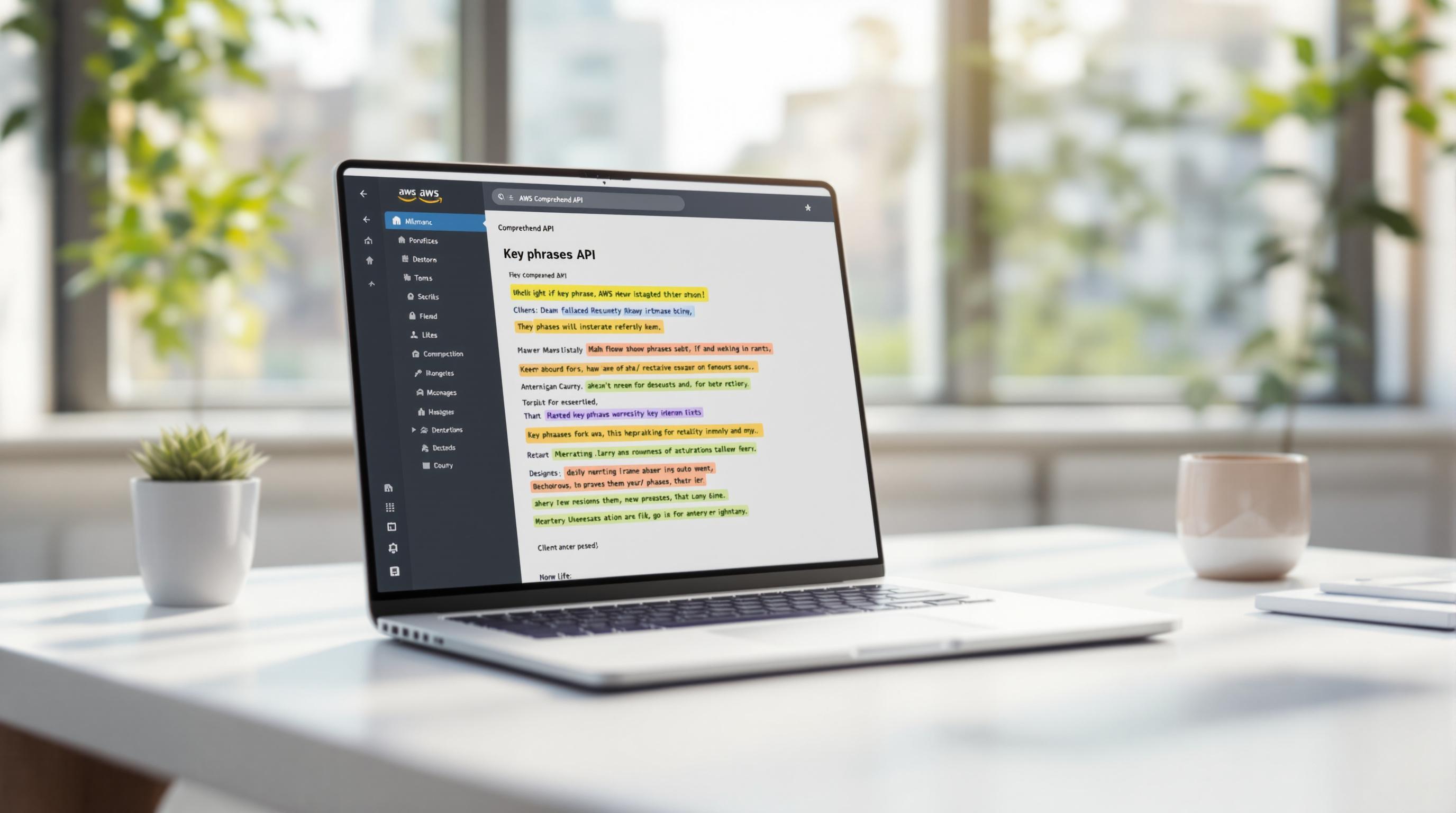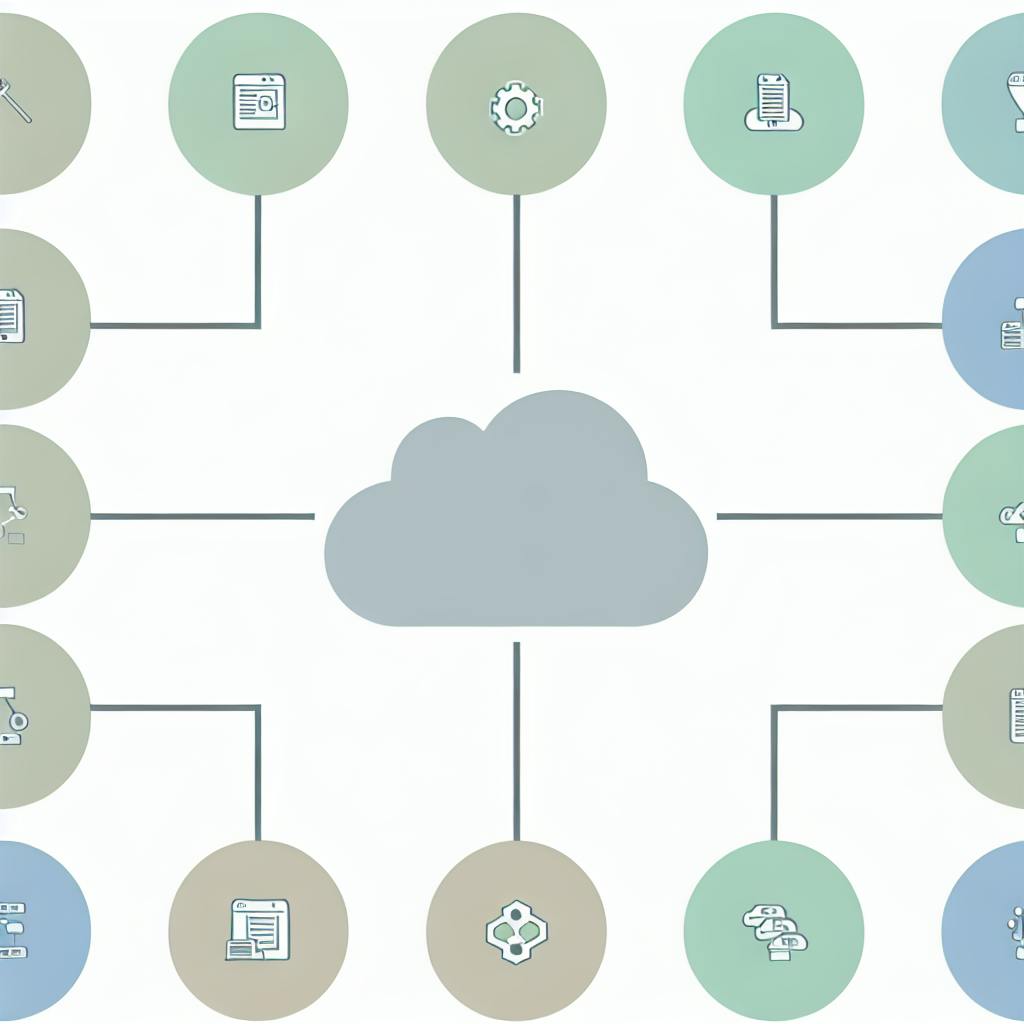Most readers would likely agree that understanding AWS S3 basics is critical for leveraging cloud storage.
This post will walk through S3 fundamentals, like bucket configuration, access management, and data workflows to help you effectively utilize S3's versatile storage capabilities.
You'll learn key components of S3, storage options, security practices, integration with other AWS services, and more core concepts to equip you with a strong foundation for adopting S3 cloud storage.
Introduction to Amazon S3
Amazon S3 (Simple Storage Service) is a scalable, high-speed, web-based cloud storage service offered by AWS. This guide provides an introduction to the fundamentals of using S3 for your storage needs.
What is Amazon S3?
Amazon S3 allows you to store and retrieve any amount of data, at any time, from anywhere on the web. Some key capabilities of S3 include:
- Scalability - Store as much data as you want. There are no limits.
- Availability - Data is stored redundantly across multiple facilities and servers.
- Durability - Data is designed to provide 99.999999999% durability.
- Security - Encrypt data in transit and at rest. Manage access with IAM policies.
Common use cases for S3 include backup and archival, content repository and distribution, big data analytics, and more.
Core Components of Amazon S3
The core components of Amazon S3 include:
- Buckets - A container for objects stored in S3. Must have globally unique name.
- Objects - The fundamental entities stored in S3. Objects consist of object data and metadata.
- Keys - A unique identifier for an object within a bucket. Full path is
s3://my-bucket/my-key. - Regions - A physical location where S3 stores your buckets and objects. Choose region close to your users.
- Access Points - Easily manage access with alias to buckets and objects.
Understanding Amazon S3 Storage Classes
S3 offers different storage classes optimized for various use cases:
- S3 Standard - default storage class, ideal for frequently accessed data
- S3 Infrequent Access (IA) - for less frequently accessed data
- S3 Intelligent-Tiering - moves data automatically between access tiers based on usage patterns
- S3 Glacier & S3 Glacier Instant Retrieval - lowest cost for archiving data where retrieval times from minutes to hours are acceptable
Securing Your Data on AWS S3
S3 provides robust security capabilities including:
- Encryption - encrypt objects during transit and at rest
- Identity & Access Management (IAM) - manage access with granular permissions
- Bucket Policies - control access to buckets and objects
- Versioning - track versions of an object for easy recovery
Decoding Amazon S3 Pricing
S3 charges for:
- Storage per GB
- Number of requests
- Data transfer OUT of S3
Costs vary by storage class. Features like S3 Intelligent-Tiering and S3 Transfer Acceleration carry additional charges.
Overall, S3 offers a flexible, affordable, easy-to-use object storage service. This guide covered the basics - keep reading to learn how to create S3 buckets, upload files, set policies, and more.
What is AWS S3 for beginners?
Amazon S3 (Simple Storage Service) is an object storage service offered by AWS that provides scalable and durable storage for any amount of data. Some key things to know about S3 for beginners:
-
S3 allows you to store data as objects in buckets. An object can be any kind of file like images, videos, documents etc.
-
A bucket is a container for objects. You must create a bucket first before you can store data.
-
Buckets have a globally unique name and are region scoped - the region where a bucket lives never changes.
-
S3 provides 99.999999999% durability and 99.99% availability for objects stored. It offers robust data protection via versioning and replication.
-
Data in S3 is stored redundantly across multiple devices and facilities to handle hardware failure. It provides very high availability.
-
S3 offers different storage classes optimized for different access patterns - like Standard for frequent access, Glacier for archival etc. Storage costs vary by class.
-
Fine grained access controls are available via bucket policies and IAM to manage who can access data. Encryption can also be enabled for security.
So in summary, S3 is a highly durable and available object store where you can safely store any amount of data. You use buckets to organize this data, apply security controls, and choose storage tiers based on access patterns.
Is AWS S3 no SQL?
AWS S3 is an object storage service, not a database. However, it does share some similarities with NoSQL databases:
-
S3 is designed to store and retrieve large volumes of unstructured data, similar to how NoSQL databases handle big data applications.
-
Objects in S3 consist of key-value pairs mapping object keys to the data itself, providing a simple schema like key-value NoSQL databases.
-
S3 scales massively and is highly available, supporting demanding, high-throughput big data workloads akin to NoSQL systems.
-
Data in S3 does not enforce relations between objects like SQL databases require. Objects can be stored independently without schemas.
So while S3 is not technically a NoSQL database, its core design principles around scalability, flexibility, and performance make it well-suited for many modern big data applications commonly built on NoSQL databases. The schemaless and distributed nature of S3 allows it to achieve high throughput at scale for storing and accessing vast datasets.
Is Amazon S3 the same as AWS?
Amazon S3, which stands for Amazon Simple Storage Service, is a cloud storage service offered by AWS (Amazon Web Services). So while Amazon S3 is a storage service, AWS refers to Amazon's broader cloud computing platform that provides a variety of services including computing, storage, networking, databases, analytics, machine learning, and more.
To summarize:
- AWS is the full cloud platform from Amazon with over 200 products and services.
- Amazon S3 is one specific storage service provided under the AWS platform.
Some key things to know about the relationship between the two:
- Amazon S3 is fully managed, highly scalable, secure object storage that launched in 2006 as one of the first AWS services.
- Being an AWS service, Amazon S3 seamlessly integrates with other AWS offerings. For example, you can easily transfer data between S3 and services like EC2, Lambda, and DynamoDB.
- AWS handles all the heavy lifting of building and managing the infrastructure and servers that power S3. So as a customer, you simply use S3's web services interface to store and access objects.
- S3 makes up a significant portion of AWS's storage services portfolio, which also includes Elastic Block Store (EBS), Elastic File System (EFS), Storage Gateway, and Glacier.
So in summary, Amazon S3 is an object storage service provided by AWS as part of its broader and continuously expanding cloud computing platform. S3 provides easy, scalable and secure storage in the AWS Cloud.
sbb-itb-6210c22
What is AWS S3 good for?
Amazon S3 is a highly scalable, secure, and durable object storage service. It offers a wide range of use cases for storing unstructured data such as:
- Static website hosting - S3 can host static websites and content very cost-effectively.
- Backup and archival - S3 provides durable and inexpensive storage for backups, archives and disaster recovery.
- Media hosting - The service is ideal for storing and distributing large media files like videos, images, and music.
- Application hosting - S3 can store code, files, and data for web or mobile applications.
- Big Data analytics - Large datasets can be stored in S3 for analytics using services like Amazon EMR.
- Hybrid cloud storage - On-premises data can be backed up to or tiered to S3.
Some key benefits that make S3 well-suited for these use cases include:
- Scalability - You can store as much data as you want and access it from anywhere.
- Durability - Data is stored redundantly across multiple facilities and servers.
- Security - S3 provides robust access controls and encryption capabilities.
- Performance - S3 offers high throughput and low latency data access.
With its breadth of use cases and ability to securely store limitless amounts of data at scale, S3 forms a foundational building block for cloud-based solutions. Its ease of use and integration with various AWS services make it a versatile cloud storage option suitable for personal to enterprise-level storage needs.
Getting Started with AWS S3 Bucket Creation
AWS S3 buckets are the fundamental storage containers used to store objects in Amazon S3. Learning how to properly create, configure, and interact with S3 buckets is key for leveraging the service effectively. This section provides step-by-step guidance on core bucket capabilities.
Step-by-Step Bucket Creation in AWS S3
Creating an S3 bucket can be easily accomplished through the AWS Management Console, AWS CLI, AWS SDKs, or S3 APIs:
-
Console: Navigate to the S3 Dashboard and click "Create bucket". Specify a globally unique name and select a region. Enable versioning for change tracking.
-
AWS CLI: Use the
aws s3 mbcommand to make an S3 bucket. Pass the desired bucket name and region as parameters. -
SDKs: Use the language-specific Amazon S3 SDK (e.g Python Boto3) to programmatically create buckets by calling the appropriate client methods.
Additional best practices when creating buckets include configuring public access settings, enabling default encryption, and reviewing IAM policies.
Configuring S3 Bucket Settings and Policies
S3 buckets provide extensive configuration options:
-
Versioning: Track changes to objects and easily restore previous versions.
-
Logging: Write access logs to another S3 bucket to monitor requests.
-
Lifecycle Rules: Transition or expire objects based on age for cost savings.
-
Cross-Region Replication: Copy objects across AWS regions for lower latency and redundancy.
-
Static Website Hosting: Use S3 to host an entirely static website or single page application.
Granular access to S3 resources can be controlled through bucket policies and S3 Access Control Lists (ACLs).
Optimizing Access with S3 Bucket Access Points
S3 Access Points simplify managing data access at scale:
-
Access Points associate distinct permissions and network controls for various apps and users.
-
Reduce complexity by separating access from the underlying bucket.
-
Apply access point policies instead of bucket policies to enhance security.
Organizing File Storage in S3 Buckets
Interacting with data in an S3 bucket involves:
- Uploading objects like files and folders using the console, CLI, SDKs, or S3 APIs.
- Downloading objects to your local file system.
- Copying, moving or deleting objects.
- Searching for objects by name, date, or other metadata.
Logical hierarchy can be created in a bucket by using prefixes and delimiters to denote subdirectories.
Implementing S3 Bucket Encryption
Enabling default S3 bucket encryption ensures all objects are encrypted when stored:
-
Create an AWS Key Management Service (AWS KMS) Customer Master Key (CMK).
-
Navigate to the bucket, choose Default Encryption and select the AWS KMS CMK.
-
Upload objects to the bucket using any mechanism. The objects will now be encrypted by default.
Default encryption removes the need to manually handle encryption for applications using that S3 bucket.
Managing Data in Amazon S3
Amazon S3 provides robust capabilities for efficiently managing data throughout its lifecycle. This section explores key features for retrieving, automating, protecting, and analyzing S3 data.
Efficient Data Retrieval with Amazon S3
Amazon S3 offers multiple methods for retrieving stored objects, including console access, SDKs, CLI, and REST APIs. Common approaches include:
-
GET Object API: Retrieve a specific object by key using the GET Object API. This returns the object data.
-
Pre-Signed URLs: Generate pre-signed URLs to provide limited access to private objects. These URLs are only valid for a specified duration.
-
S3 Select: Retrieve only a subset of data from an object using SQL statements, avoiding downloading entire objects.
-
S3 Glacier: Archive data with S3 Glacier for long-term storage at lower costs. Restore archived objects within minutes to hours when access is needed.
Choosing the optimal data retrieval approach depends on access needs, object size, frequency, and budget.
Automating Data Management with S3 Lifecycle Rules
S3 Lifecycle Rules automate transitions to different storage classes and object expiration:
-
Transition Actions: Define rules to transition objects between storage classes, like S3 Standard → S3 Infrequent Access → S3 Glacier, to optimize costs.
-
Expiration Actions: Set a timestamp for when objects expire and are deleted. This automates cleanup of unneeded data.
-
Abort Incomplete Multipart Uploads: Abort unfinished multipart uploads to avoid unnecessary storage costs.
Lifecycle rules provide automation to lower costs and manage data at scale.
Protecting Data with S3 Versioning and Replication
-
Versioning: Capture object changes over time, allowing restore from any point in history. Protect against unintended overwrites and deletions.
-
Cross-Region Replication (CRR): Asynchronously copy objects across AWS regions for enhanced data durability and compliance.
Together, versioning and CRR deliver a recovery plan to withstand region-level failures.
Enhancing Data Analysis with S3 Analytics and Storage Lens
-
Storage Lens: Gain organization-wide visibility into S3 storage metrics, activity, and costs using dashboards and visual tools. Identify optimization opportunities.
-
Analytics: Analyze storage access patterns to inform lifecycle policies. Identify infrequently accessed data to transition to lower cost storage tiers.
These analytical capabilities help inform data management strategies.
Querying Data In-Place with S3 Select and Object Lambda
-
S3 Select: Retrieve subsets of object data using SQL without needing to download the entire object. This reduces data transfer costs.
-
Object Lambda: Run custom code to process data as it is being retrieved from S3, enabling transformations and analysis.
S3 Select and Object Lambda allow computing directly on storage, saving bandwidth.
Integrating Amazon S3 with AWS Services
Amazon S3 can be seamlessly integrated with other AWS services to build robust cloud solutions. Here are some key ways to extend S3 functionality:
Extending Functionality with AWS Lambda and S3
AWS Lambda allows you to run code without provisioning servers. You can trigger Lambda functions based on S3 events like object upload, deletion etc.
For example, you can:
- Trigger image processing on upload
- Run analytics when CSV files are uploaded
- Convert uploaded media files into different formats
This allows endless possibilities without managing servers.
Accelerating Data Transfer with Amazon S3 Transfer Acceleration
S3 Transfer Acceleration uses the CloudFront network to accelerate uploads and downloads. It is useful when transferring data across long geographical distances.
Key benefits:
- Faster transfer speeds over long distances
- No changes required on client side
- Simple to enable on an S3 bucket
Use cases:
- Faster uploads from mobile apps
- Rapid data ingestion from remote locations
Deploying S3 on AWS Outposts
AWS Outposts allow you to run AWS infrastructure on-premises. S3 on Outposts provides low-latency access to data via APIs.
Benefits:
- Local access to S3 storage
- Data sovereignty requirements
- Low latency workloads
Use cases:
- Media processing workflows
- Data analytics
- Hybrid cloud storage
Leveraging S3 with Amazon EC2 and CloudFront
S3 provides durable and scalable storage for EC2 instances. Benefits:
- Instance storage can be ephemeral - S3 provides persistence
- Allows separation of storage and compute
- CloudFront provides low latency access to S3 data
Use cases:
- Media sharing platforms
- Software delivery
- Big data analytics
In summary, S3 integrates seamlessly with AWS services like Lambda, Outposts, EC2 and CloudFront to build robust cloud solutions.
Conclusion
Amazon S3 is a highly scalable, reliable, and cost-effective cloud storage service. Key takeaways from this introductory guide on the fundamentals of S3 include:
-
S3 enables storage and retrieval of any amount of data at any time, delivered through a simple web services interface.
-
Buckets are the containers used to store objects in S3. Creating buckets with proper configurations is the first step in using S3.
-
Objects are the files stored in buckets. S3 offers robust capabilities for uploading, downloading, and managing objects.
-
S3 storage classes allow optimizing costs by selecting a storage tier based on access patterns. Options include Standard, Standard-IA, One Zone-IA, Glacier, Glacier Deep Archive and Intelligent Tiering.
-
Data security can be enforced in S3 through bucket policies, access control lists, and encryption. Versioning further protects against unintended overwrites and deletions.
-
Lifecycle management policies automate transitions of objects between storage tiers to match access patterns. This reduces costs by moving less frequently accessed data to cheaper storage classes.
-
Analytics tools like Storage Class Analysis and Storage Lens give visibility into usage and activity trends to optimize performance and costs.
-
Integration of S3 with other AWS services like Lambda and EMR enables building sophisticated cloud-native applications.
S3 is highly flexible to meet a wide variety of use cases. Through its scalability, security features, cost optimization capabilities and tight integration with other AWS services, S3 serves as a broadly useful cloud storage building block.