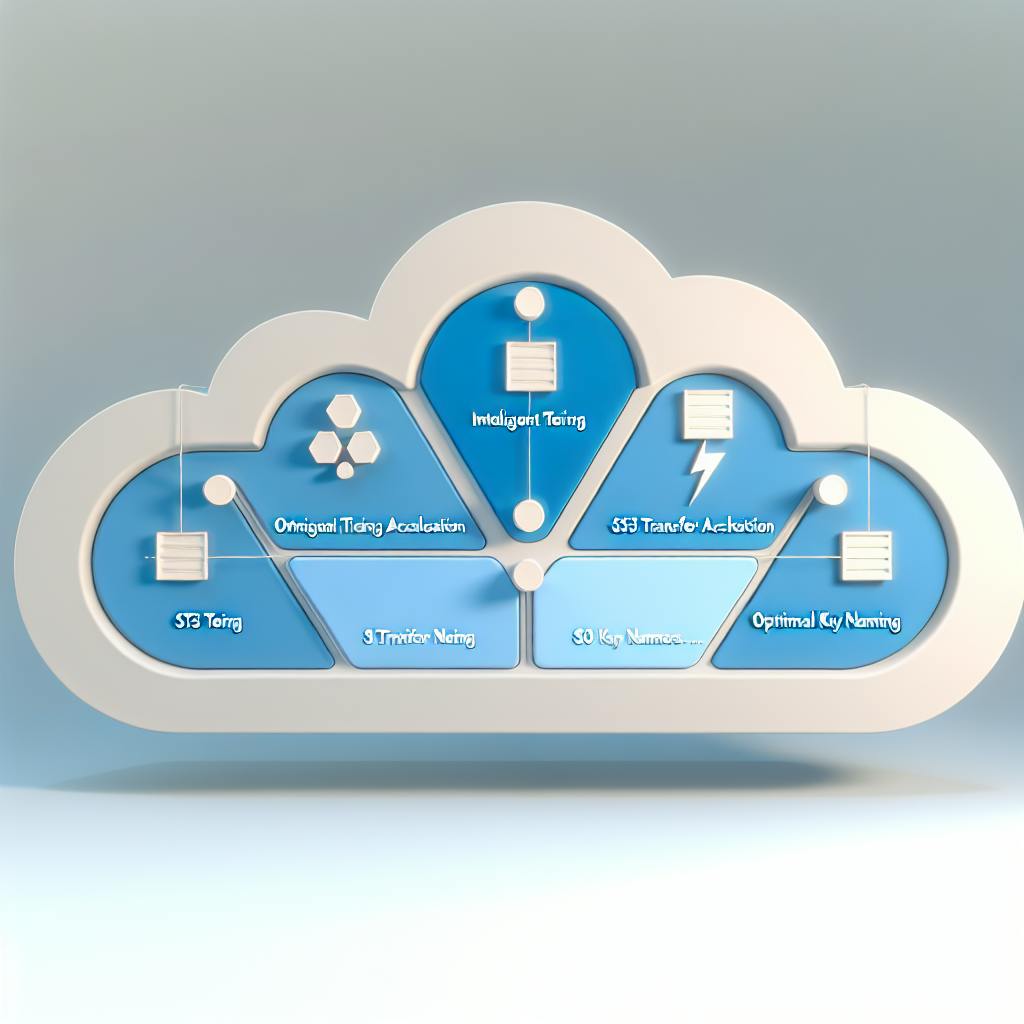Maintaining compliance in AWS hybrid cloud environments requires implementing robust security measures across multiple areas:
Identity and Access Management (IAM)
- Use groups for IAM policies instead of individual users
- Apply conditions like time/IP restrictions to policies
- Follow the principle of least privilege
- Require multi-factor authentication (MFA) for high-risk users
- Remove outdated IAM credentials regularly
Network Security
- Segment networks using VPCs, subnets, NACLs, and security groups
- Secure hybrid connectivity with AWS Site-to-Site VPN or Direct Connect
System Security
| Best Practice | Description |
|---|---|
| Least Privilege Access | Grant minimum required permissions |
| System Hardening | Patch systems, remove unnecessary software |
| Security Services | Use AWS services like GuardDuty, Inspector, WAF |
| Endpoint Protection | Secure devices accessing the environment |
| Configuration Management | Establish secure change management processes |
Data Encryption
- Encrypt data in transit using TLS/SSL
- Use AWS server-side encryption (SSE) for data at rest
- Implement client-side encryption before sending data
- Manage encryption keys centrally with AWS KMS
- Monitor and audit encryption configurations
Compliance and Governance
- Follow compliance frameworks like PCI-DSS, HIPAA, GDPR
- Conduct regular risk assessments
- Monitor and audit for compliance continuously
- Establish clear governance policies and procedures
Incident Response
- Develop a comprehensive incident response plan
- Implement automation and leverage AWS tools
- Conduct regular simulations and exercises
- Collaborate with AWS Support during incidents
Continuous Monitoring
- Monitor AWS Security Hub findings
- Use AWS CloudTrail to track API activity
- Implement real-time log analysis
- Conduct regular security audits
Employee Education
- Assess existing security awareness
- Set clear training objectives
- Integrate training with corporate culture
Continuous Improvement
- Assign responsibility for the improvement program
- Identify areas requiring improvement
- Implement changes to policies, plans, and tools
By following these best practices, organizations can enhance security posture, mitigate risks, and ensure compliance in their AWS hybrid cloud environments.
Related video from YouTube
1. Identity and Access Management (IAM)
Identity and Access Management (IAM) is a crucial part of AWS hybrid cloud security. It determines who has access to what in AWS and is essential for managing human and machine identities and their permissions securely.
In a hybrid cloud environment, IAM integration issues can arise, including migration, management, and security challenges. To overcome these challenges, follow these IAM best practices:
| Best Practice | Description |
|---|---|
| Use groups for IAM policies | Apply policies to groups instead of individual users to simplify management and reduce errors. |
| Apply conditions to IAM policies | Add additional stipulations to policies to restrict access further, such as date and time limitations or IP source address ranges. |
| Use least privilege in IAM | Grant users and groups only the minimum access rights necessary to perform their jobs, reducing the attack surface. |
| Use MFA for better security | Require multifactor authentication to add an extra layer of security for high-security users. |
| Remove outdated IAM credentials | Regularly review and remove IAM passwords and keys that are no longer needed to prevent unauthorized access. |
By following these best practices, you can ensure that your IAM system is robust, scalable, and secure, providing a solid foundation for your AWS hybrid cloud security posture.
2. Network Security
Network security is a critical aspect of securing hybrid cloud environments. By implementing robust network security controls, you can protect your AWS resources and on-premises infrastructure from unauthorized access, data breaches, and other threats.
Segment Your Network
Segmenting your network is a fundamental security practice that involves dividing a network into smaller, isolated segments or zones. In a hybrid cloud environment, you can use Virtual Private Clouds (VPCs) and subnets to segment your network and control traffic flow between different resources and environments.
| Segmentation Method | Description |
|---|---|
| VPCs and Subnets | Divide your network into smaller, isolated segments using VPCs and subnets to control traffic flow between resources and environments. |
| Network Access Control Lists (NACLs) | Use NACLs as a first line of defense for your VPCs and subnets to control traffic based on inbound and outbound rules. |
| Security Groups | Use security groups to control inbound and outbound traffic for your EC2 instances and other AWS resources. |
Secure Hybrid Connectivity
To securely connect your on-premises infrastructure to your AWS resources, you can use AWS Site-to-Site VPN or AWS Direct Connect.
| Hybrid Connectivity Option | Description |
|---|---|
| AWS Site-to-Site VPN | Establish an encrypted connection between your on-premises network and your VPC using AWS Site-to-Site VPN. |
| AWS Direct Connect | Use AWS Direct Connect to establish a dedicated network connection between your on-premises environment and AWS. |
By implementing these network security best practices, you can enhance the security posture of your hybrid cloud environment, protect your data and resources, and maintain compliance with industry regulations.
3. System Security
Securing your systems is crucial for maintaining compliance in a hybrid cloud environment. Here are some best practices to consider:
Implement Least Privilege Access
Grant users and applications only the necessary permissions to perform their tasks. Use AWS Identity and Access Management (IAM) roles and policies to enforce least privilege access across your AWS resources and on-premises systems.
Harden Systems and Applications
Regularly patch and update your systems and applications to address known vulnerabilities. Remove unnecessary software, services, and configurations to reduce your attack surface.
Leverage Security Services
Utilize AWS security services like Amazon Inspector, Amazon GuardDuty, and AWS Web Application Firewall (WAF) to protect your systems and applications from threats.
Secure Endpoints
Implement endpoint protection solutions to secure devices accessing your hybrid cloud environment, such as laptops, mobile devices, and IoT devices. Ensure these endpoints are patched, encrypted, and protected against malware and unauthorized access.
Implement Secure Configuration Management
Establish a secure configuration management process to ensure consistent and compliant configurations across your hybrid cloud environment. Use tools like AWS Config and AWS Systems Manager to track, audit, and remediate configuration changes.
Here is a summary of the system security best practices:
| Best Practice | Description |
|---|---|
| Implement Least Privilege Access | Grant necessary permissions to users and applications |
| Harden Systems and Applications | Regularly patch and update systems and applications |
| Leverage Security Services | Utilize AWS security services to protect systems and applications |
| Secure Endpoints | Implement endpoint protection solutions |
| Implement Secure Configuration Management | Establish a secure configuration management process |
By implementing these system security best practices, you can enhance the security posture of your hybrid cloud environment, protect your systems and applications, and maintain compliance with industry regulations.
4. Data Encryption
Data encryption is a critical aspect of hybrid cloud security, ensuring that sensitive data remains protected both in transit and at rest. Here are some best practices for encrypting data in a hybrid cloud environment:
Encrypting Data in Transit
To protect data from interception and eavesdropping, use Transport Layer Security (TLS) or Secure Sockets Layer (SSL) to encrypt data in transit between your on-premises infrastructure and AWS.
Encrypting Data at Rest
Use server-side encryption (SSE) to encrypt data at rest in AWS. SSE uses AWS Key Management Service (KMS) to manage encryption keys, providing an additional layer of security and control.
Client-Side Encryption
Encrypt data before sending it to AWS using client-side encryption. This provides an additional layer of security and control, ensuring that data is encrypted even before it reaches AWS.
Managing Encryption Keys
Use AWS Key Management Service (KMS) to manage encryption keys across your hybrid cloud environment. KMS provides a secure way to create, rotate, and manage encryption keys, ensuring that data remains protected.
Monitoring and Auditing Encryption
Regularly monitor and audit encryption configurations to ensure that data is properly encrypted and protected. Use AWS services like AWS CloudTrail and AWS Config to track encryption-related events and configurations.
Here is a summary of the data encryption best practices:
| Best Practice | Description |
|---|---|
| Encrypt Data in Transit | Use TLS or SSL to encrypt data in transit |
| Encrypt Data at Rest | Use SSE to encrypt data at rest in AWS |
| Use Client-Side Encryption | Encrypt data before sending it to AWS |
| Manage Encryption Keys | Use AWS KMS to manage encryption keys |
| Monitor and Audit Encryption | Regularly monitor and audit encryption configurations |
By following these best practices, you can ensure that sensitive data remains protected and secure in your hybrid cloud environment.
5. Compliance and Governance
Compliance and governance are essential aspects of hybrid cloud security, ensuring that your organization meets industry regulations and standards. Here are some best practices for compliance and governance in a hybrid cloud environment:
Compliance Frameworks
Use established compliance frameworks to guide your compliance efforts. These frameworks provide a structured approach to compliance, ensuring that you meet industry standards and regulations.
Risk Assessment and Management
Conduct regular risk assessments to identify potential security threats and vulnerabilities in your hybrid cloud environment. Implement risk management strategies to mitigate identified risks.
Compliance Monitoring and Auditing
Regularly monitor and audit your hybrid cloud environment to ensure compliance with industry regulations and standards. Use AWS services like AWS CloudTrail and AWS Config to track compliance-related events and configurations.
Governance and Policy Management
Establish clear governance policies and procedures for your hybrid cloud environment, ensuring that all stakeholders understand their roles and responsibilities. Implement policy management tools to automate policy enforcement and ensure compliance.
Here is a summary of the compliance and governance best practices:
| Best Practice | Description |
|---|---|
| Use Compliance Frameworks | Guide compliance efforts with established frameworks |
| Conduct Risk Assessments | Identify potential security threats and vulnerabilities |
| Monitor and Audit Compliance | Regularly monitor and audit compliance |
| Establish Governance Policies | Establish clear governance policies and procedures |
By following these best practices, you can ensure that your hybrid cloud environment meets industry regulations and standards, reducing the risk of security breaches and compliance violations.
sbb-itb-6210c22
6. Incident Response
Incident response is a critical aspect of maintaining security and compliance in a hybrid cloud environment. Here are some best practices for effective incident response:
Develop an Incident Response Plan
Create a comprehensive incident response plan that outlines the steps to be taken in the event of a security incident. The plan should include:
| Plan Component | Description |
|---|---|
| Roles and Responsibilities | Define the incident response team's roles and responsibilities |
| Incident Detection and Analysis | Outline procedures for detecting and analyzing incidents |
| Incident Containment and Eradication | Describe steps for containing and eradicating incidents |
| Incident Recovery | Outline procedures for recovering from incidents |
| Communication Protocols | Establish communication protocols for internal and external stakeholders |
| Incident Documentation and Reporting | Define incident documentation and reporting processes |
Regularly review and update the incident response plan to ensure it remains relevant and effective.
Implement Incident Response Tools and Automation
Use AWS services and tools to automate and streamline incident response processes. Some key tools include:
| Tool | Description |
|---|---|
| Amazon GuardDuty | Continuously monitors for malicious activity and unauthorized behavior |
| AWS Security Hub | Aggregates security alerts and findings from multiple AWS services |
| AWS Lambda | Enables automated incident response actions |
| AWS Step Functions | Coordinates incident response workflows |
Automating incident response can significantly reduce the time and effort required to respond to incidents, minimizing the potential impact.
Conduct Regular Incident Response Simulations
Regularly conduct incident response simulations and tabletop exercises to test your plan, processes, and team readiness. These simulations help identify gaps, improve response times, and ensure that your team is prepared to handle real-world incidents effectively.
Collaborate with AWS Support

Establish clear protocols for engaging with AWS Support in the event of a security incident. AWS Support can provide valuable assistance in investigating and mitigating incidents, as well as guidance on best practices for incident response in the AWS environment.
By following these best practices, you can enhance your organization's ability to detect, respond to, and recover from security incidents in a hybrid cloud environment, ensuring compliance with industry regulations and minimizing the potential impact of security breaches.
7. Continuous Monitoring
Continuous monitoring is essential for maintaining security and compliance in a hybrid cloud environment. It involves regularly reviewing and assessing the security posture of your AWS resources to identify potential security risks and vulnerabilities. Here are some best practices for continuous monitoring:
Monitor AWS Security Hub
AWS Security Hub provides a centralized location for monitoring and managing security across your AWS accounts. It aggregates security findings from multiple AWS services, including Amazon GuardDuty, Amazon Inspector, and AWS IAM Access Analyzer. Regularly review Security Hub findings to identify potential security risks and take remediation actions.
Use AWS CloudTrail
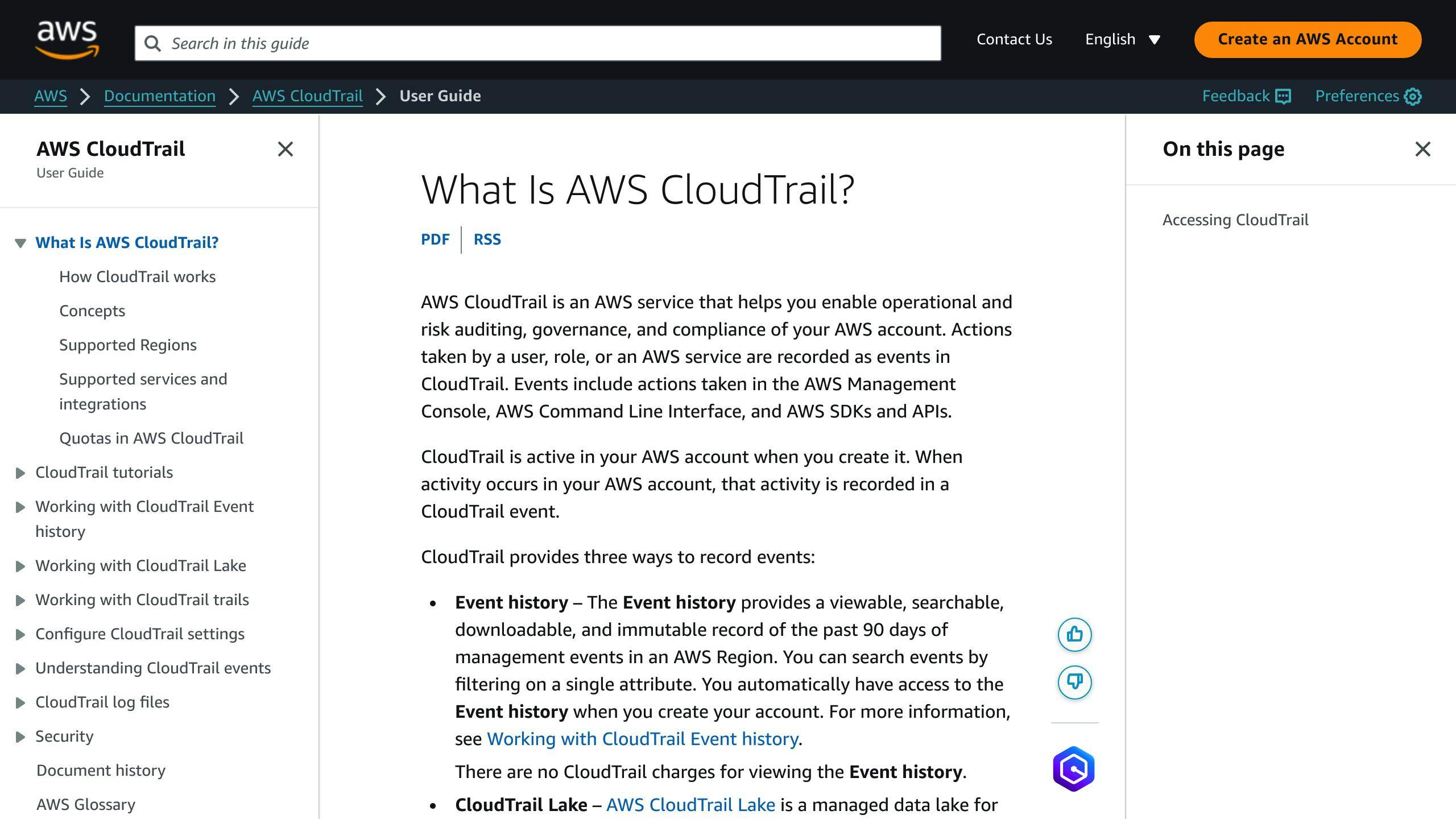
AWS CloudTrail provides a record of all API calls made within your AWS accounts. This allows you to monitor and analyze API activity to identify potential security risks and detect unauthorized access. Use CloudTrail to monitor API calls, identify unusual activity, and respond to security incidents.
Implement Real-time Log Analysis
Real-time log analysis is critical for detecting security incidents in a timely manner. Use AWS services such as Amazon CloudWatch and AWS CloudTrail to collect and analyze log data in real-time. This allows you to quickly identify potential security risks and respond to incidents.
Conduct Regular Security Audits
Regular security audits are essential for identifying security risks and vulnerabilities in your AWS resources. Conduct regular security audits to identify areas for improvement, remediate security risks, and ensure compliance with industry regulations.
Here is a summary of the continuous monitoring best practices:
| Best Practice | Description |
|---|---|
| Monitor AWS Security Hub | Review Security Hub findings to identify potential security risks |
| Use AWS CloudTrail | Monitor API calls and identify unusual activity |
| Implement Real-time Log Analysis | Analyze log data in real-time to detect security incidents |
| Conduct Regular Security Audits | Identify areas for improvement and remediate security risks |
By following these best practices, you can ensure continuous monitoring of your AWS resources, identify potential security risks, and maintain compliance with industry regulations.
8. Hybrid Cloud Security Tools
In a hybrid cloud environment, security tools play a vital role in maintaining security and compliance. Here are some essential hybrid cloud security tools to consider:
AWS CloudTrail
AWS CloudTrail provides a record of all API calls made within your AWS accounts. This allows you to monitor and analyze API activity to identify potential security risks and detect unauthorized access.
Amazon GuardDuty
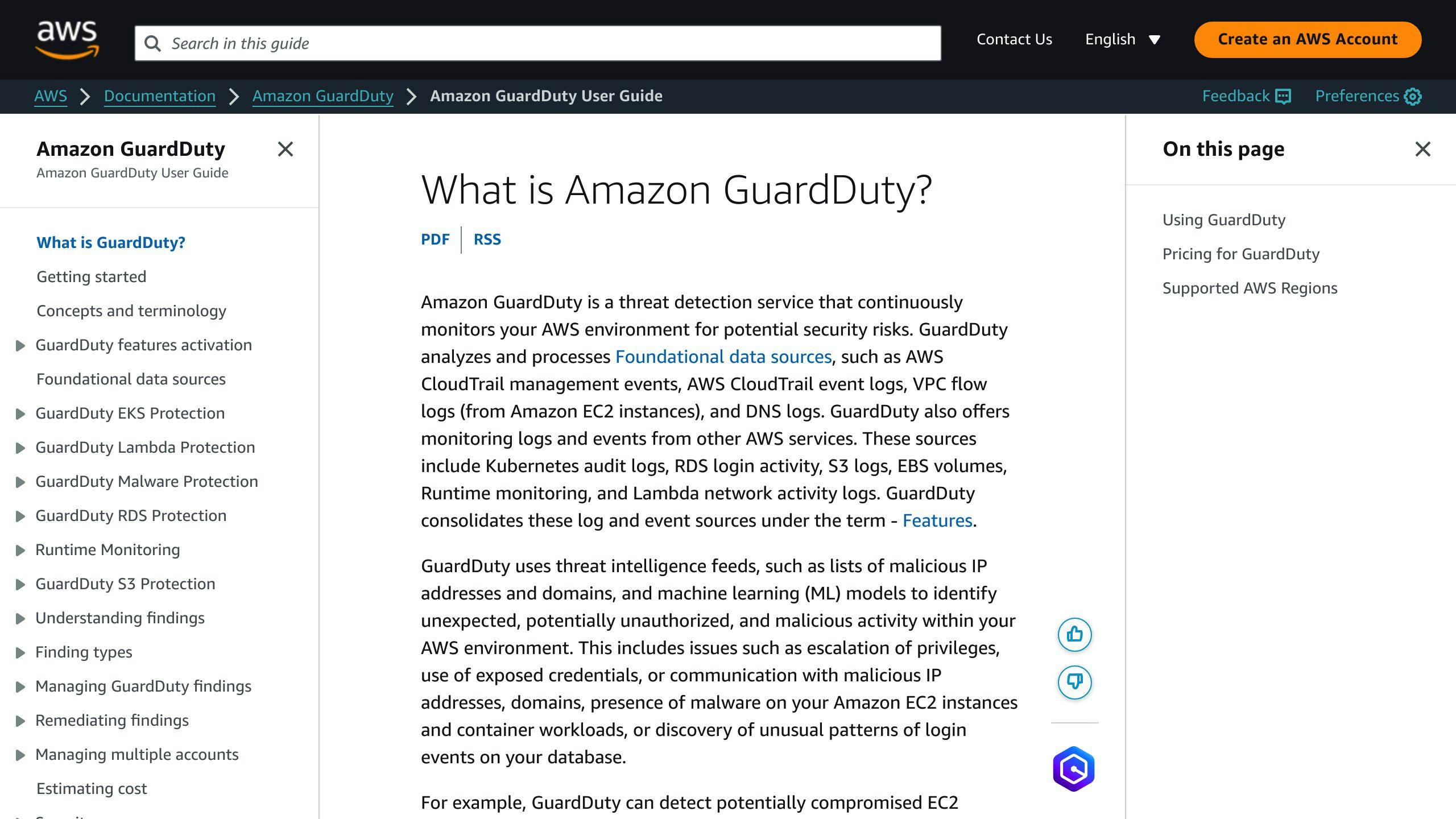
Amazon GuardDuty is a threat detection service that continuously monitors your AWS accounts for malicious activity and unauthorized behavior. It provides detailed threat intelligence and alerts you to potential security risks.
AWS Security Hub
AWS Security Hub provides a centralized location for monitoring and managing security across your AWS accounts. It aggregates security findings from multiple AWS services, including Amazon GuardDuty, Amazon Inspector, and AWS IAM Access Analyzer.
AWS IAM Access Analyzer
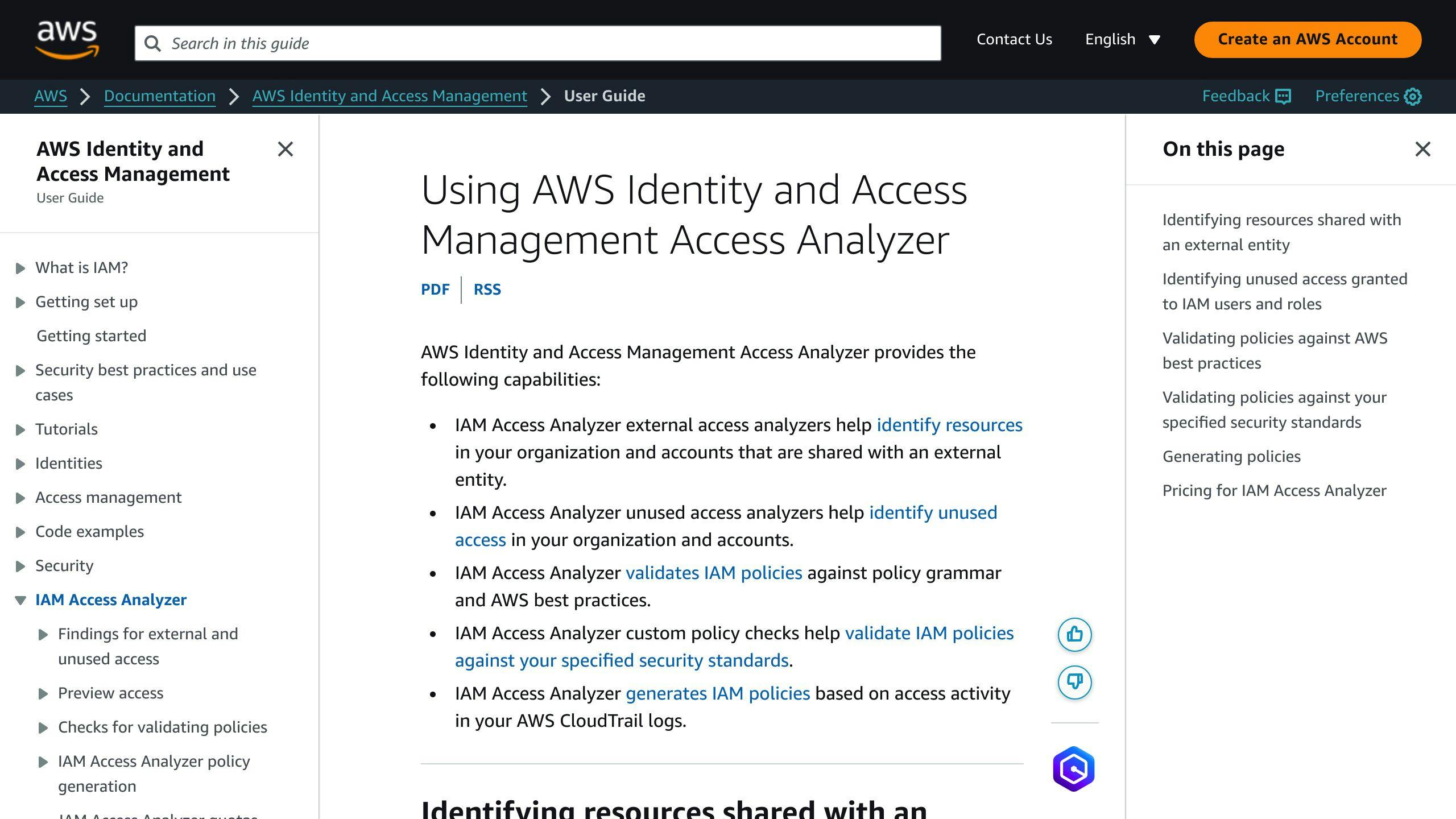
AWS IAM Access Analyzer provides a comprehensive view of your AWS IAM permissions and access. It identifies potential security risks and provides recommendations for remediation.
Hybrid Cloud Security Monitoring Tools
In addition to AWS security tools, you may also consider using third-party hybrid cloud security monitoring tools to provide a unified view of your hybrid cloud environment. These tools can help you monitor and analyze security across multiple cloud providers and on-premises environments.
Here is a summary of the hybrid cloud security tools:
| Tool | Description |
|---|---|
| AWS CloudTrail | Monitors API calls and identifies potential security risks |
| Amazon GuardDuty | Detects malicious activity and unauthorized behavior |
| AWS Security Hub | Centralizes security monitoring and management |
| AWS IAM Access Analyzer | Analyzes IAM permissions and access |
| Hybrid Cloud Security Monitoring Tools | Provides a unified view of hybrid cloud security |
By leveraging these hybrid cloud security tools, you can maintain a robust security posture, detect potential security risks, and ensure compliance with industry regulations.
9. Employee Education and Awareness
Employee education and awareness are crucial components of a comprehensive hybrid cloud security strategy. Educating employees on cloud security best practices can help prevent security breaches and ensure compliance with industry regulations.
Assess Current Knowledge
Start by assessing the current knowledge and security understanding of your employees. Identify gaps and areas of improvement, and determine the strength of your existing security awareness program and security culture.
Set Clear Objectives
Make security awareness a company-wide program with clear goals and objectives. Define what you want to achieve, such as reducing phishing incidents or increasing incident reporting.
Consider Corporate Culture
Develop a strategy that blends your security awareness program with your existing corporate culture. Consider your industry, workforce demographics, and relevancy to different locations, departments, and roles.
| Best Practice | Description |
|---|---|
| Assess current knowledge | Identify gaps and areas of improvement |
| Set clear objectives | Define security goals and objectives |
| Consider corporate culture | Blend security awareness with existing culture |
By educating employees on cloud security best practices, you can reduce the risk of security breaches and ensure compliance with industry regulations. Remember to maintain ongoing awareness activities aimed at integrating training into day-to-day workflows, and utilize regular training and analysis to track your organization's training progress.
10. Continuous Improvement
Continuous improvement is essential to maintaining a secure hybrid cloud environment. It involves regularly assessing and refining your security posture to ensure it remains effective against emerging threats and evolving regulatory requirements.
Assign Responsibility
Designate a team or individual to oversee the continuous improvement of your cloud compliance program. This ensures accountability for identifying areas for improvement and implementing necessary changes.
Identify Areas for Improvement
Regularly assess your cloud security posture to identify areas that require improvement. This includes:
- Monitoring security metrics
- Conducting vulnerability scans
- Reviewing incident response plans
Implement Changes
Implement changes and updates to your cloud security posture based on the findings of your assessments. This may involve:
| Action | Description |
|---|---|
| Update security policies | Refine policies to address emerging threats and regulatory changes |
| Refine incident response plans | Update plans to ensure effective response to security incidents |
| Implement new security tools and technologies | Introduce new tools and technologies to enhance security posture |
By continuously improving your cloud security posture, you can stay ahead of emerging threats and ensure compliance with evolving regulatory requirements.
Conclusion
Maintaining compliance in AWS hybrid cloud environments requires a proactive approach. By following the best practices outlined in this article, organizations can enhance their security posture, mitigate risks, and ensure adherence to industry regulations.
Key Takeaways
To achieve compliance, organizations should:
| Area | Best Practice |
|---|---|
| Identity and Access Management | Implement robust IAM policies and procedures |
| Network Security | Segment networks and implement secure connectivity |
| System Security | Harden systems and applications, and leverage security services |
| Data Encryption | Encrypt data in transit and at rest |
| Governance | Establish clear governance policies and procedures |
| Incident Response | Develop an incident response plan and conduct regular simulations |
| Continuous Monitoring | Regularly monitor and audit security configurations |
Employee Education and Awareness
Employee education and awareness are crucial for fostering a security-conscious culture within the organization. By empowering employees with the knowledge and skills to identify and mitigate security threats, organizations can significantly reduce the risk of human error and insider threats.
Continuous Improvement
Regular assessments, vulnerability scans, and incident response plan reviews can help identify areas for improvement and ensure that security measures remain effective against emerging threats and evolving regulatory requirements.
By following these best practices, organizations can confidently leverage the benefits of cloud computing while ensuring compliance with industry regulations and protecting their valuable data assets.