To optimize AWS costs and maximize your cloud ROI, implement these key strategies:
-
Get a Clear View of Your AWS Spending
- Use AWS Cost Explorer to visualize costs, filter data, forecast costs, and analyze usage patterns
- Gain visibility to optimize resource utilization, identify cost savings, and improve budgeting
-
Eliminate Redundancy through Resource Auditing
- Identify and remove idle resources like dev environments and temporary projects
- Stop paying for unused resources and optimize for your workload needs
-
Workload-Aligned Resource Right-Sizing
- Analyze workload requirements and select the right instance types
- Monitor utilization and adjust resources to match changing needs
-
Proactive Cloud Budget Setting and Monitoring
- Set a spending limit with AWS Budgets and receive alerts when costs approach the limit
- Enable proactive measures to optimize resources and reduce costs
-
Data Transfer Optimization to Curtail Extraneous Costs
- Limit data transfer volumes, keep traffic within regions, avoid NAT devices
- Use Amazon CloudFront to reduce data transfer costs to the internet
-
Anomaly Detection and Cost Spike Investigation
- Leverage AWS Cost Anomaly Detection to identify unusual spending patterns
- Perform root cause analysis and receive customizable alerts
-
Software License Cost Reduction Strategies
- Right-size instances with AWS Compute Optimizer
- Bring your own eligible Windows Server licenses
- Explore flexible licensing options with AWS OLA
-
Performance and Cost Optimization with Load Balancing and Storage Selection
- Optimize load balancing with Elastic Load Balancer and Application Load Balancer
- Optimize storage selection with Amazon S3, EBS, and EFS
-
Formation of a Specialized Cloud Cost Management Team
- Establish a team with roles like Cloud Cost Analyst and Cloud Financial Manager
- Ensure dedicated focus on cost optimization and financial efficiency
-
Implementing Organizational Cost Ownership Practices
- Assign teams to manage costs for their workloads and applications
- Foster a culture of cost awareness and accountability within the organization
By following these strategies, you can effectively manage your AWS spending, eliminate waste, and align your cloud resources with your evolving needs.
1. Get a Clear View of Your AWS Spending

To optimize your AWS costs, you need to understand where your money is going. AWS Cost Explorer provides a detailed and visual representation of your AWS cost and usage over time.
What You Can Do with AWS Cost Explorer
| Feature | Description |
|---|---|
| Visualize costs and usage | Analyze your costs and usage patterns using graphs and tables |
| Filter and group data | Filter your data by various dimensions, such as member accounts, services, or regions |
| Forecast costs | Use historical data to predict future costs and make informed decisions |
| Analyze cost and usage patterns | Identify patterns and trends in your cost and usage data |
Benefits of Comprehensive Visibility
By gaining a clear view of your AWS spending, you can:
- Optimize resource utilization: Right-size your resources to match your workload requirements
- Identify cost-saving opportunities: Pinpoint areas where you can reduce costs
- Improve budgeting and forecasting: Make informed decisions about budgeting and resource allocation
In the next section, we'll explore the importance of eliminating redundancy through resource auditing.
2. Eliminate Redundancy through Resource Auditing
Removing unused resources is a crucial step in optimizing AWS costs. This involves identifying and removing idle resources, such as development environments, temporary projects, and misconfigured resources. By doing so, you can avoid unnecessary expenses and ensure that your resources are being utilized efficiently.
Why Eliminate Redundancy?
Unused resources can lead to significant costs, especially if they are left running for extended periods. By eliminating redundancy, you can:
- Stop paying for unused resources
- Optimize resources to match workload requirements
- Remove potential security risks
How to Eliminate Redundancy
To eliminate redundancy, follow these steps:
| Step | Description |
|---|---|
| Conduct regular resource audits | Identify unused or idle resources and remove them |
| Implement resource tagging | Use tags to track resource usage and identify areas for optimization |
| Use AWS Cost Explorer | Analyze your cost and usage data to identify opportunities for optimization |
By eliminating redundancy, you can significantly reduce your AWS costs and improve the efficiency of your resources. In the next section, we'll explore the importance of workload-aligned resource right-sizing.
3. Workload-Aligned Resource Right-Sizing
Right-sizing your AWS resources is crucial to optimize costs. It ensures that your resources match your workload needs, eliminating waste and unnecessary expenses.
Why Right-Size?
Right-sizing offers several advantages:
- Cost savings: Match resources to workload needs to avoid paying for unused capacity.
- Improved performance: Right-sizing ensures resources are optimized for your workload, leading to better performance and efficiency.
- Enhanced efficiency: Right-sizing helps eliminate waste and optimize resources, leading to a more efficient cloud environment.
How to Right-Size
To implement right-sizing, follow these steps:
| Step | Description |
|---|---|
| Analyze workload requirements | Identify your workload needs and requirements |
| Select the right instance type | Choose an instance type that matches your workload needs |
| Monitor resource utilization | Continuously monitor resource utilization to identify opportunities for optimization |
| Adjust resources as needed | Adjust resources up or down to match changing workload needs |
By implementing right-sizing, you can optimize your AWS resources, reduce costs, and improve performance. In the next section, we'll explore the importance of proactive cloud budget setting and monitoring.
4. Proactive Cloud Budget Setting and Monitoring
Proactive cloud budget setting and monitoring are essential for effective AWS cost optimization. By setting a budget, you can define a spending limit for your AWS resources and receive alerts when your costs approach or exceed that limit. This enables you to take proactive measures to optimize your resources and reduce costs.
Benefits of Proactive Budget Setting
Proactive budget setting offers several advantages:
| Benefit | Description |
|---|---|
| Cost control | Set a spending limit to avoid unexpected costs and ensure you stay within your budget. |
| Resource optimization | Identify areas of inefficiency and optimize resources to reduce waste and unnecessary expenses. |
| Alerts and notifications | Receive timely alerts and notifications when your costs approach or exceed your budget, enabling you to take corrective action. |
How to Set a Budget
To set a budget, follow these steps:
1. Sign in to the AWS Management Console: Ensure you have the necessary permissions to create and manage budgets. 2. Navigate to AWS Budgets: Search for AWS Budgets in the services search bar and click on the Home button on the left panel of the screen to navigate to the AWS Budgets dashboard. 3. Create a new budget: Click the Create Budget button to create a new budget. 4. Define your budget: Provide essential details for the budget, including Budget Name, Budget Amount, Period, Start and End Dates, and Notification Preferences.
Best Practices for Budget Alerts
When configuring budget alerts, consider the following best practices:
| Best Practice | Description |
|---|---|
| Set multiple alert thresholds | Create two alert thresholds, one that sends email notifications when you reach 50% of the budgeted amount and one that notifies you when you reach 75%. |
| Use Amazon SNS topics | Use Amazon SNS topics to send notifications over SMS in addition to email. |
| Configure permissions | Ensure you have the necessary permissions to create and manage budgets, as well as to receive notifications. |
By setting a proactive cloud budget and monitoring your costs, you can ensure you stay within your budget, optimize your resources, and reduce unnecessary expenses. In the next section, we'll explore data transfer optimization strategies to curtail extraneous costs.
5. Data Transfer Optimization to Curtail Extraneous Costs
Data transfer optimization is a crucial aspect of AWS cost optimization. Unnecessary data transfers can lead to significant costs, especially when transferring data between regions or to the internet. In this section, we'll explore strategies to optimize data transfer and reduce extraneous costs.
Control Data Volumes
To reduce data transfer costs, limit the size of data transfers. You can achieve this by:
- Using storage efficiencies with a data management platform like NetApp Cloud Volumes ONTAP
- Compressing data before transferring it to reduce the volume of data being transferred
Region Exclusivity
Keep all traffic within the same region to reduce data transfer costs. When possible, choose a region with lower data transfer rates that meet your business requirements.
| Region | Data Transfer Cost (per GB) |
|---|---|
| Sao Paulo | $0.14 |
| Ohio | $0.01 |
Avoid NAT Devices
Using NAT devices can lead to additional data transfer costs. Instead:
- Assign public IPs to instances that need to communicate with the internet or other AWS public resources
- Use the VPC Internet Gateway NAT functionality
Use Amazon CloudFront
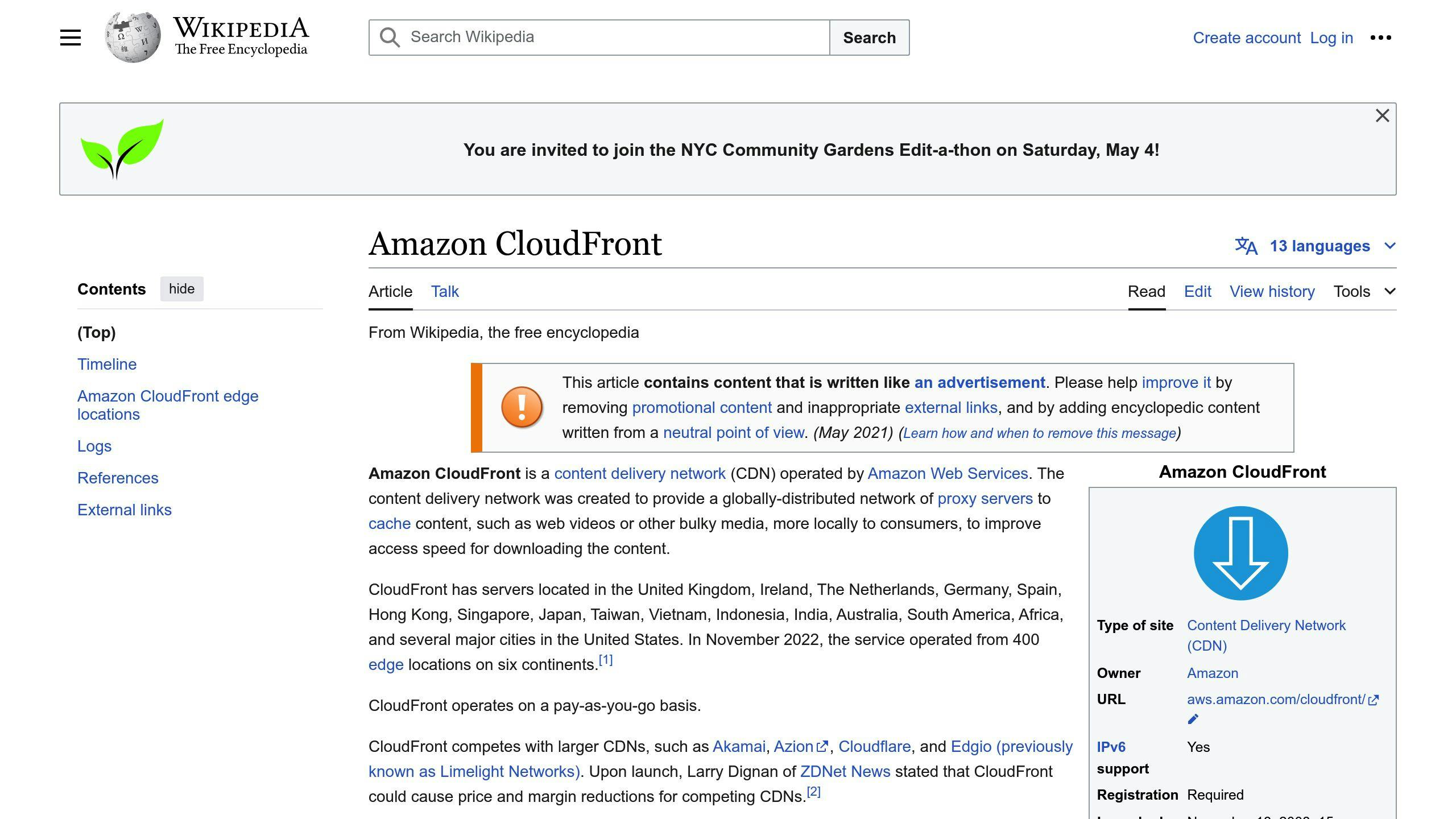
Amazon CloudFront is a content delivery network (CDN) that can help reduce data transfer costs to the public internet. By caching frequently-accessed content at edge locations, CloudFront reduces the need to retrieve content from the origin server, resulting in lower data transfer costs.
Track Specific Services
Certain AWS services, such as Amazon ElastiCache, Amazon Neptune, Amazon CloudSearch, and Amazon MSK (Managed Kafka), have specific pricing rules for data transfer. Review the data transfer pricing for these services to optimize your costs.
By implementing these data transfer optimization strategies, you can significantly reduce extraneous costs and optimize your AWS resources for better performance and cost efficiency. In the next section, we'll explore anomaly detection and cost spike investigation strategies to further optimize your AWS costs.
6. Anomaly Detection and Cost Spike Investigation
Identifying unusual patterns in your AWS spending is crucial to optimize costs. Unforeseen cost spikes can be detrimental to your business, and finding the root cause of these anomalies is essential to prevent them from happening again.
Automated Anomaly Detection
AWS Cost Anomaly Detection is a powerful tool that helps you detect unusual patterns in your AWS spending. This service analyzes your historical spending data and identifies anomalies. With Anomaly Detection, you can:
- Set custom thresholds
- Receive alerts
- Perform root cause analysis to identify the underlying reasons for cost spikes
Root Cause Analysis
The automated root cause analysis feature saves you time and effort by pinpointing the potential cost drivers, such as:
| Cost Driver | Description |
|---|---|
| Usage Type | Identify the type of usage causing the cost spike |
| AWS Service | Determine which AWS service is driving the cost increase |
| Region | Pinpoint the region where the cost spike is occurring |
| Member Account(s) | Identify the member account(s) responsible for the cost spike |
Customizable Alerts and Notifications
Anomaly Detection allows you to set custom alert preferences, so you can receive notifications via:
- Amazon SNS topic
- Other channels
You can choose to receive individual alerts, daily summaries, or weekly summaries, depending on your needs. This feature ensures that you're informed of spend anomalies in a timely manner, enabling you to take prompt action to mitigate their impact.
By leveraging Anomaly Detection and cost spike investigation, you can proactively identify and address cost anomalies, reducing the risk of surprise bills and optimizing your AWS costs.
In the next section, we'll explore software license cost reduction strategies to further optimize your AWS costs.
sbb-itb-6210c22
7. Software License Cost Reduction Strategies
Optimizing software license costs is crucial to reducing overall AWS expenses. Here are some strategies to help you achieve significant cost savings:
Right-Sizing Instances with AWS Compute Optimizer
AWS Compute Optimizer analyzes historical utilization data to identify underutilized resources and suggests alternative instance types that can optimize performance and cost.
| Benefits | Description |
|---|---|
| Cost savings | Reduce software licensing costs by rightsizing instances |
| Performance optimization | Improve performance by selecting the right instance type for your workload |
Bringing Your Own Eligible Windows Server Licenses
Bringing your own eligible Windows Server licenses can be a cost-effective strategy. AWS offers a no-cost program called the AWS Optimization and Licensing Assessment (OLA) to help you optimize your licensing and reduce costs.
| Benefits | Description |
|---|---|
| Cost savings | Reduce licensing costs by bringing your own eligible licenses |
| Simplified licensing | Simplify your licensing process with AWS OLA |
Exploring Flexible Licensing Options with AWS OLA
AWS OLA models both dedicated and license-included environments, allowing you to pay for what you use and get the most out of your cloud compute and licensing costs.
| Benefits | Description |
|---|---|
| Cost savings | Reduce licensing costs by paying only for what you use |
| Flexibility | Choose the licensing model that best fits your business needs |
Reducing Core Licenses with AWS Compute Optimizer
AWS Compute Optimizer can also help reduce core licenses for Windows Server and SQL Server. By analyzing your resource utilization and application dependencies, Compute Optimizer identifies opportunities to consolidate workloads, reduce core licenses, and optimize licensing costs.
| Benefits | Description |
|---|---|
| Cost savings | Reduce core licenses and optimize licensing costs |
| Simplified management | Simplify your licensing management with AWS Compute Optimizer |
By implementing these software license cost reduction strategies, you can achieve significant cost savings and optimize your AWS expenses. In the next section, we'll explore performance and cost optimization with load balancing and storage selection.
8. Performance and Cost Optimization with Load Balancing and Storage Selection
Optimizing load balancing and storage selection is crucial to ensure high performance and cost-effectiveness in AWS. Here are some strategies to help you achieve this:
Load Balancing Optimization
Load balancing distributes incoming traffic across multiple instances, ensuring high availability and scalability. To optimize load balancing:
- Use Elastic Load Balancer (ELB): ELB is a highly available and scalable load balancer that helps optimize costs.
- Configure idle timeout: Configure idle timeout to terminate instances when not in use, reducing costs.
- Use Application Load Balancer (ALB): ALB is a cost-effective option for HTTP/HTTPS traffic.
Storage Selection Optimization
Storage selection is critical to ensure high performance and cost-effectiveness in AWS. To optimize storage selection:
- Use Amazon S3: Amazon S3 is a highly durable and scalable storage option that helps optimize costs.
- Use Amazon EBS: Amazon EBS is a block-level storage option that provides high performance and low latency.
- Use Amazon EFS: Amazon EFS is a file-level storage option that provides high performance and scalability.
Performance and Cost Optimization Strategies
Here are additional strategies to optimize performance and cost:
| Strategy | Description |
|---|---|
| Right-size instances | Ensure instances match workload needs to avoid overprovisioning or underprovisioning resources. |
| Use reserved instances | Use reserved instances to reduce costs for consistently used instances. |
| Monitor and optimize | Regularly monitor resources and optimize them to ensure high performance and cost-effectiveness. |
By implementing these strategies, you can optimize performance and cost in AWS, ensuring high availability, scalability, and cost-effectiveness.
9. Formation of a Specialized Cloud Cost Management Team
Effective cloud cost management requires a dedicated team with the necessary expertise and resources to optimize costs and ensure financial efficiency. Forming a specialized cloud cost management team can help organizations achieve significant cost savings and improve their overall cloud financial management.
Why a Specialized Team?
A dedicated team can provide detailed insights into cloud costs, identify areas of inefficiency, and develop strategies to reduce costs. This team can also simplify cost management processes, ensuring that costs are accurately tracked, reported, and optimized.
Key Roles and Responsibilities
A specialized cloud cost management team should include individuals with the following roles and responsibilities:
| Role | Responsibilities |
|---|---|
| Cloud Cost Analyst | Analyze cloud costs, identify areas of inefficiency, and develop cost optimization strategies. |
| Cloud Financial Manager | Oversee cloud financial management, including budgeting, forecasting, and cost reporting. |
| Cloud Architect | Design and implement cloud architectures that optimize costs and improve efficiency. |
| Cloud Engineer | Implement cost optimization strategies, such as rightsizing resources and optimizing storage. |
By forming a specialized cloud cost management team, organizations can ensure that their cloud costs are optimized, and their financial efficiency is improved.
10. Implementing Organizational Cost Ownership Practices
To optimize AWS costs, it's essential to establish a culture of cost awareness and accountability within an organization. Implementing cost ownership practices is a crucial step in achieving this goal.
What is Cost Ownership?
Cost ownership involves assigning specific teams or individuals to manage the costs associated with their workloads or applications. This approach encourages teams to take responsibility for their costs and make informed decisions about resource utilization and optimization.
Benefits of Cost Ownership
Implementing cost ownership practices can bring several benefits, including:
| Benefit | Description |
|---|---|
| Improved Cost Transparency | Teams have clear visibility into their costs, enabling them to make informed decisions. |
| Increased Accountability | Teams are responsible for their costs, promoting a culture of cost awareness. |
| Optimized Resource Utilization | Teams are motivated to optimize resource utilization, leading to reduced waste and improved efficiency. |
Best Practices for Implementing Cost Ownership
To successfully implement cost ownership practices, consider the following best practices:
| Best Practice | Description |
|---|---|
| Define Clear Roles and Responsibilities | Clearly define the roles and responsibilities of teams and individuals involved in cost ownership. |
| Establish Cost Reporting and Tracking | Implement a cost reporting and tracking system to provide teams with visibility into their costs. |
| Set Cost Targets and Budgets | Set cost targets and budgets for teams to work towards, promoting a culture of cost awareness. |
| Provide Training and Support | Provide training and support to teams to help them understand cost optimization strategies and best practices. |
By implementing cost ownership practices, organizations can promote a culture of cost awareness and accountability, leading to sustained cost optimization and improved financial efficiency.
Conclusion
Optimizing AWS costs is crucial for organizations to maximize their return on investment and achieve long-term financial sustainability. By implementing the ten cost optimization strategies outlined in this article, businesses can effectively manage their AWS spending, eliminate waste, and align their cloud resource utilization with their evolving needs.
Key Takeaways
Here are the main points to remember:
| Strategy | Description |
|---|---|
| 1. Comprehensive Visibility | Use Cost Explorer and Cost and Usage Reports to identify cost drivers and make data-driven decisions. |
| 2. Resource Auditing | Regularly audit resources and eliminate redundancies to prevent unnecessary expenditures. |
| 3. Right-Sizing Resources | Align workloads with right-sized resources using services like Compute Optimizer and Auto Scaling. |
| 4. Proactive Budgeting | Set and monitor proactive cloud budgets with AWS Budgets and Cost Anomaly Detection. |
| 5. Data Transfer Optimization | Optimize data transfer through services like CloudFront and VPC Endpoints. |
| 6. Anomaly Detection | Implement anomaly detection and cost spike investigation processes to quickly identify and mitigate unexpected cost increases. |
| 7. Software License Cost Reduction | Explore software license cost reduction strategies, such as Bring Your Own License (BYOL) and License Mobility. |
| 8. Load Balancing and Storage Selection | Leverage load balancing and optimized storage selection to improve application performance while reducing costs. |
| 9. Specialized Cloud Cost Management Team | Form a dedicated team to continuously monitor and optimize AWS costs. |
| 10. Organizational Cost Ownership | Implement cost ownership practices to foster a culture of cost awareness and accountability. |
FAQs
What is the key service for cost optimization in AWS?
AWS Cost Explorer is a powerful tool that provides comprehensive visibility into AWS costs and usage patterns. It enables organizations to analyze their spending, identify cost drivers, and uncover optimization opportunities.
By embracing these cost optimization strategies, organizations can unlock the full potential of the AWS cloud while maintaining a disciplined approach to financial management.
FAQs
How can I automate the process of AWS cost optimization?
You can automate AWS cost optimization by setting up alerts for cost overruns, using AWS Lambda to shut down unused instances, or utilizing third-party tools for cost management. Additionally, you can use AWS Cost Explorer to analyze your cost and usage data and set up budgets and alerts to stay within your allocated budget.
What are the benefits of using Reserved Instances and Savings Plans?
Reserved Instances and Savings Plans offer significant cost savings compared to on-demand pricing. By committing to a specific instance type or level of spend, you can reduce your AWS costs by up to 72%.
How does right-sizing service choices contribute to cost optimization?
Right-sizing service choices helps optimize costs by ensuring you're not overprovisioning or underprovisioning resources. By selecting the appropriate instance type, storage, and database services for your workloads, you can reduce costs without compromising performance.
Can I use AWS Cost Explorer to identify cost anomalies?

Yes, AWS Cost Explorer provides a feature called Cost Anomaly Detection, which identifies unusual patterns in your cost and usage data. This feature helps you quickly identify and investigate cost anomalies, allowing you to take corrective action to prevent unexpected cost increases.
| Benefits of Cost Anomaly Detection | Description |
|---|---|
| Quick identification of cost anomalies | Identify unusual patterns in your cost and usage data |
| Investigation and corrective action | Take action to prevent unexpected cost increases |
| Proactive cost management | Stay on top of your AWS costs and optimize your spend |


