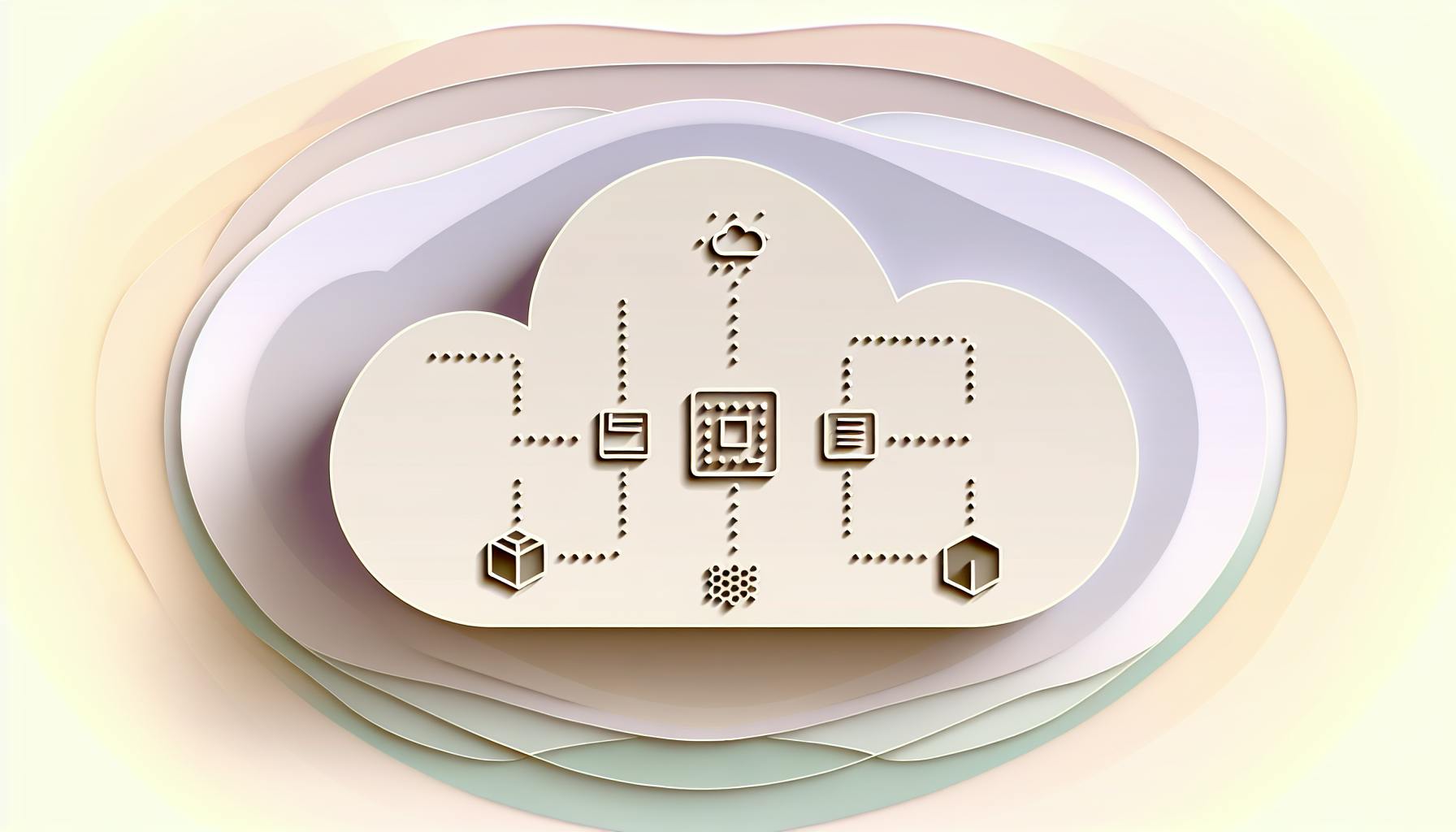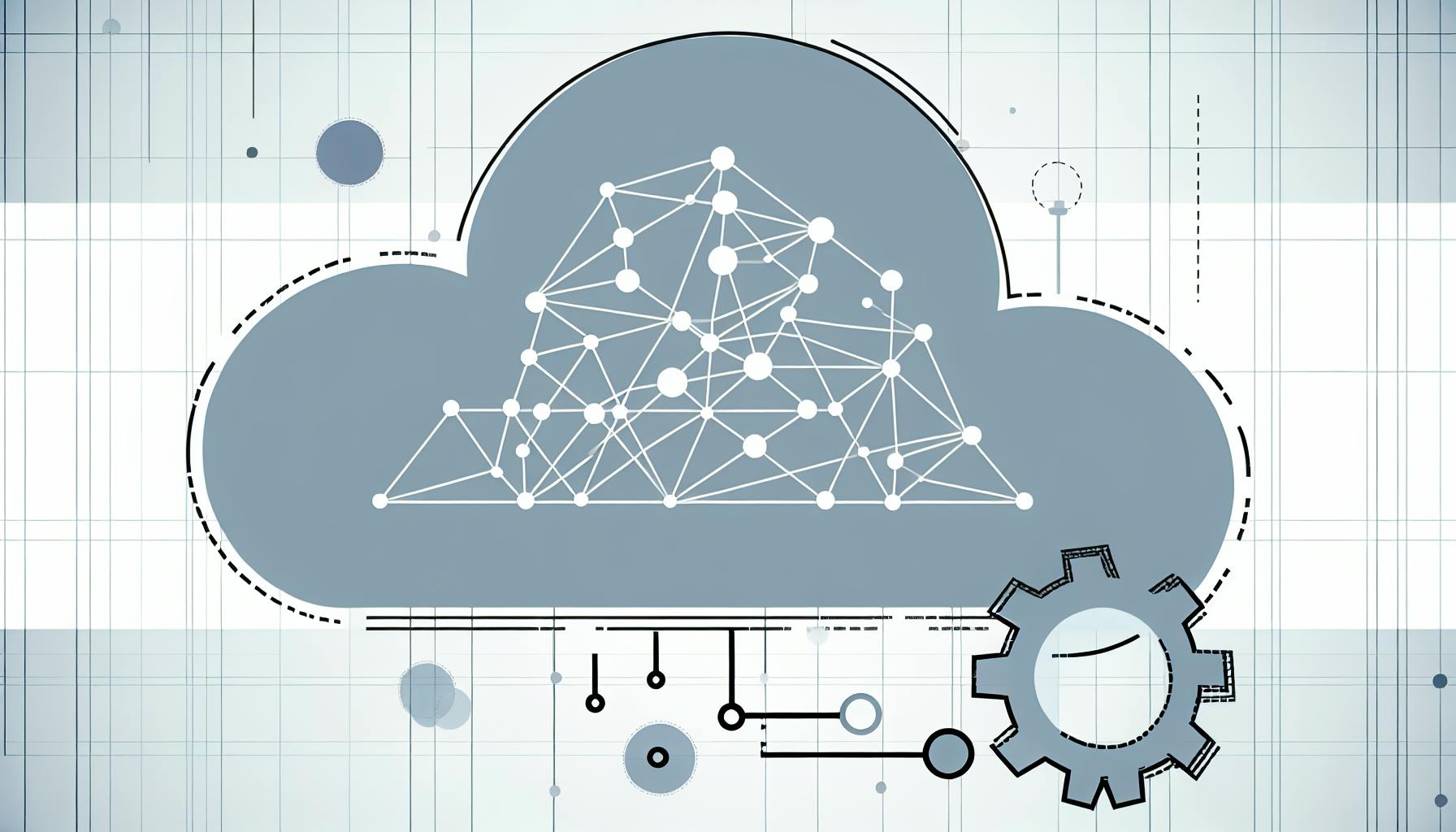Ensuring high-quality data is crucial for reliable analytics and decision-making. AWS Glue Data Quality provides a robust solution to assess, monitor, and improve data quality within your AWS Glue pipelines. Here are the key best practices:
Assessing Data Quality
- Use AWS Glue Data Quality for data profiling, anomaly detection, and defining data quality rules
- Leverage AWS Glue DataBrew for data exploration, transformation, and cleansing
- Consider third-party tools like Talend, Informatica, and Trifacta for additional data quality capabilities
Profiling Data and Finding Anomalies
- Profile data to understand its characteristics, identify issues, and detect anomalies
- Set quality rules to check for specific data quality problems like missing values or incorrect data types
Cleaning and Transforming Data
- Use data cleansing methods like deduplication, standardization, and handling missing values
- Transform data using AWS Glue DataBrew, custom ETL jobs, or AWS Lambda functions
Monitoring and Alerts
- Monitor data quality metrics like completeness, accuracy, and consistency using Amazon CloudWatch
- Set up alerts for metric thresholds or specific event patterns using Amazon EventBridge
Integrating with Other AWS Services
- Integrate with Amazon S3 for secure data storage and processing
- Load cleansed data into Amazon Redshift for advanced analytics
- Query data in Amazon S3 using Amazon Athena
Automating Data Quality Workflows
- Use AWS Step Functions to coordinate data quality checks, cleansing, and transformation
- Automate data processing workflows with AWS Data Pipeline
Documenting Data and Metadata
- Catalog and document metadata, data sources, and transformations using AWS Glue Data Catalog
- Track data lineage for transparency, accountability, and data integrity
Optimizing Performance
- Optimize AWS Glue jobs with techniques like push-down predicates and parallel processing
- Manage resources and costs by right-sizing, auto-scaling, and monitoring performance
Hybrid Data Architectures
- Integrate on-premises data sources with AWS using AWS Database Migration Service (DMS)
- Convert on-premises database schemas with AWS Schema Conversion Tool (SCT)
By implementing these best practices, organizations can unlock the full potential of their data, build trust with stakeholders, and achieve strategic objectives through high-quality, reliable data.
Related video from YouTube
Assessing Data Quality
Evaluating data quality is crucial for ensuring accurate and reliable data in your AWS Glue pipelines. AWS provides several tools to help identify and address data quality issues.
AWS Glue Data Quality
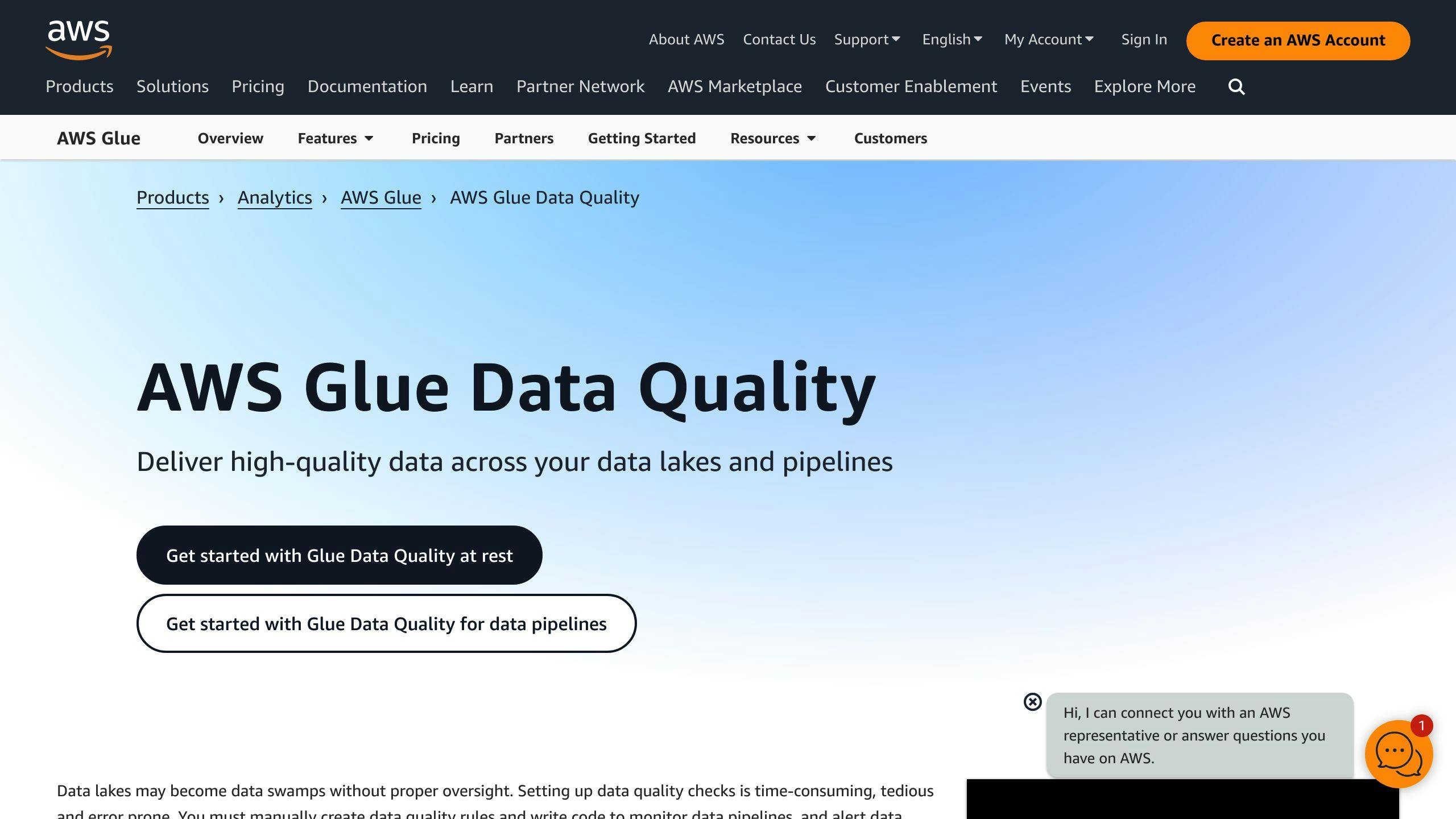
AWS Glue Data Quality is a tool designed to assess, monitor, and improve data quality. It offers features like:
- Data Profiling: Analyze data to understand its characteristics and identify potential issues.
- Anomaly Detection: Identify unusual or unexpected data points that deviate from the norm.
- Data Quality Rules: Define rules to check for specific data quality issues, such as missing values or incorrect data types.
With AWS Glue Data Quality, you can set up data quality checks, monitor metrics, and receive alerts when issues arise.
AWS Glue DataBrew
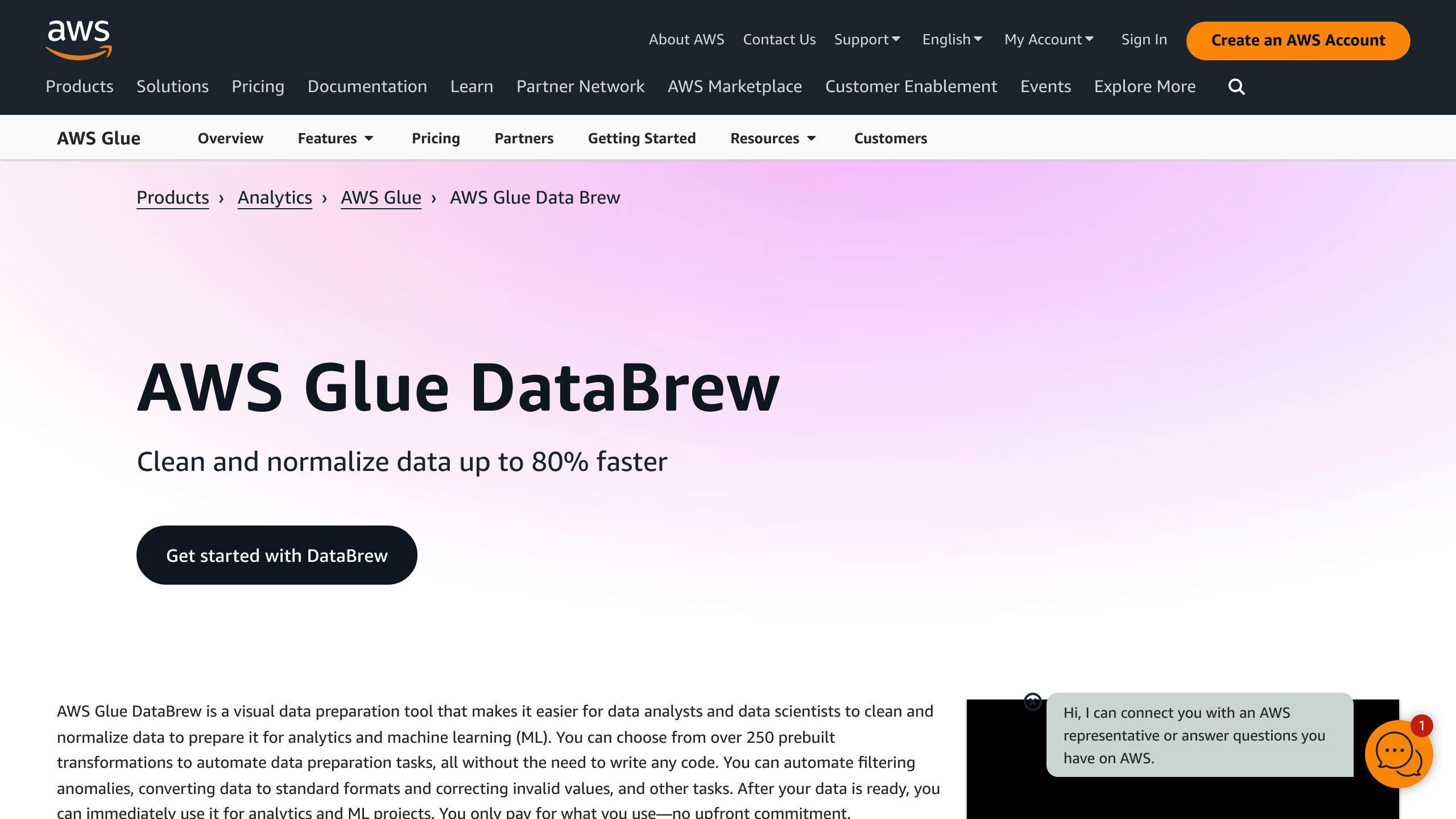
AWS Glue DataBrew is a data preparation service that helps clean, transform, and prepare data for analysis. It provides a visual interface to:
- Explore data from multiple sources
- Transform and combine data
- Identify and correct errors, inconsistencies, and anomalies
DataBrew can be used to assess and improve data quality during the data preparation process.
Other Data Quality Tools
In addition to AWS tools, there are other options for assessing data quality:
| Tool | Description |
|---|---|
| Talend | Data integration platform with data profiling, cleansing, and validation features. |
| Informatica | Data management platform with data profiling, cleansing, and validation features. |
| Trifacta | Data preparation platform with data profiling, cleansing, and validation features. |
When choosing a tool, consider factors like:
- Ease of Use: How user-friendly is the tool?
- Features: What data quality assessment features are available?
- Integration: How well does the tool integrate with your existing pipeline and tools?
- Scalability: Can the tool handle large datasets and grow with your needs?
- Cost: Is the tool within your budget?
Profiling Data and Finding Anomalies
Understanding your data's structure, quality, and completeness is key to maintaining data quality in AWS Glue. By profiling your data and detecting anomalies, you can identify potential issues and take corrective action.
Data Profiling
Data profiling involves analyzing your data to understand its characteristics, such as data types, value distributions, and relationships. AWS Glue DataBrew provides a data profiling capability that helps you understand your data's shape and identify potential issues. With DataBrew, you can:
- Identify missing or null values
- Detect anomalies and outliers
- Understand data distribution and correlations
- Identify data quality issues, like incorrect data types or inconsistent formatting
Detecting Anomalies
Detecting anomalies means identifying unusual or unexpected data points that deviate from the norm. AWS Glue Data Quality uses machine learning to detect anomalies and unusual patterns in your data. With Data Quality, you can:
- Identify anomalies based on statistical models and machine learning algorithms
- Detect data quality issues, such as incorrect or inconsistent data
- Receive alerts and notifications when anomalies are detected
Setting Quality Rules
Setting quality rules involves defining rules to check for specific data quality issues, like missing values or incorrect data types. AWS Glue Data Quality provides a rule-based system that allows you to create, recommend, and edit data quality rules. With Data Quality, you can:
| Capability | Description |
|---|---|
| Create Rules | Define rules based on data profiling and anomaly detection results |
| Check for Issues | Set rules to check for specific data quality issues, like missing values or incorrect data types |
| Edit Rules | Refine rules based on changing data quality requirements |
Cleaning and Transforming Data
Cleaning and transforming data is crucial for maintaining data quality in AWS Glue. This process involves identifying and fixing errors, inconsistencies, and inaccuracies in your data to ensure it is reliable and usable.
Data Cleansing
Data cleansing involves identifying and correcting errors, inconsistencies, and inaccuracies in your data. In AWS Glue, you can use various data cleansing methods, such as:
| Method | Description |
|---|---|
| Deduplication | Removing duplicate records to prevent data redundancy |
| Standardization | Converting data into a consistent format to improve data quality |
| Handling Missing Values | Replacing missing values with suitable alternatives to prevent data gaps |
Transforming Data
Transforming data involves converting data from one format to another to make it more usable and analyzable. In AWS Glue, you can use:
- AWS Glue DataBrew: A visual interface for data transformation
- AWS Glue ETL jobs: Write custom transformation scripts
Custom Transformations
For more complex data transformations, you can use AWS Lambda functions to integrate custom transformation logic into your AWS Glue workflows. Lambda functions allow you to write custom code in languages like Python, Java, or Node.js.
Monitoring and Alerts
Keeping an eye on your data quality and setting up alerts is key to maintaining high-quality data in AWS Glue. By monitoring and getting notified of issues, you can quickly identify and fix problems before they impact your business.
Monitoring Data Quality
To monitor data quality, you can use AWS CloudWatch and other tools to track metrics like:
- Data completeness (how many rows have missing values)
- Data accuracy (how many rows have invalid or incorrect data)
- Data consistency (how many rows have formatting issues)
You can set up dashboards to visualize these metrics over time and spot any concerning trends.
For example, you could use CloudWatch to track the percentage of rows with missing values in a table. If this metric rises above an acceptable threshold, you'll know there's an issue to investigate.
Setting Up Alerts
Alerts notify you when data quality issues occur, so you can take action right away. You can set up alerts using Amazon EventBridge and AWS CloudWatch.
| Alert Type | Description |
|---|---|
| Metric Threshold Alert | Get notified when a data quality metric crosses a defined threshold |
| Event Pattern Alert | Get notified when a specific event pattern occurs, like a spike in errors |
For instance, you could set an alert to email you if more than 5% of rows in a table have missing values. This way, you're aware of the issue immediately and can start troubleshooting.
sbb-itb-6210c22
Integrating with Other AWS Services
AWS Glue Data Quality works seamlessly with other AWS services, enabling a complete data management pipeline. This section covers integrating AWS Glue Data Quality with Amazon S3, Amazon Redshift, and Amazon Athena.
Using Amazon S3

Amazon S3 is a popular data storage service. Integrating AWS Glue Data Quality with Amazon S3 allows you to:
- Store and process data securely and at scale
- Profile and cleanse data stored in Amazon S3
- Identify and fix data quality issues before use
For example, you can use AWS Glue Data Quality to detect anomalies like missing values or incorrect formatting in Amazon S3 data. This helps ensure data accuracy before further processing.
Amazon Redshift for Analytics
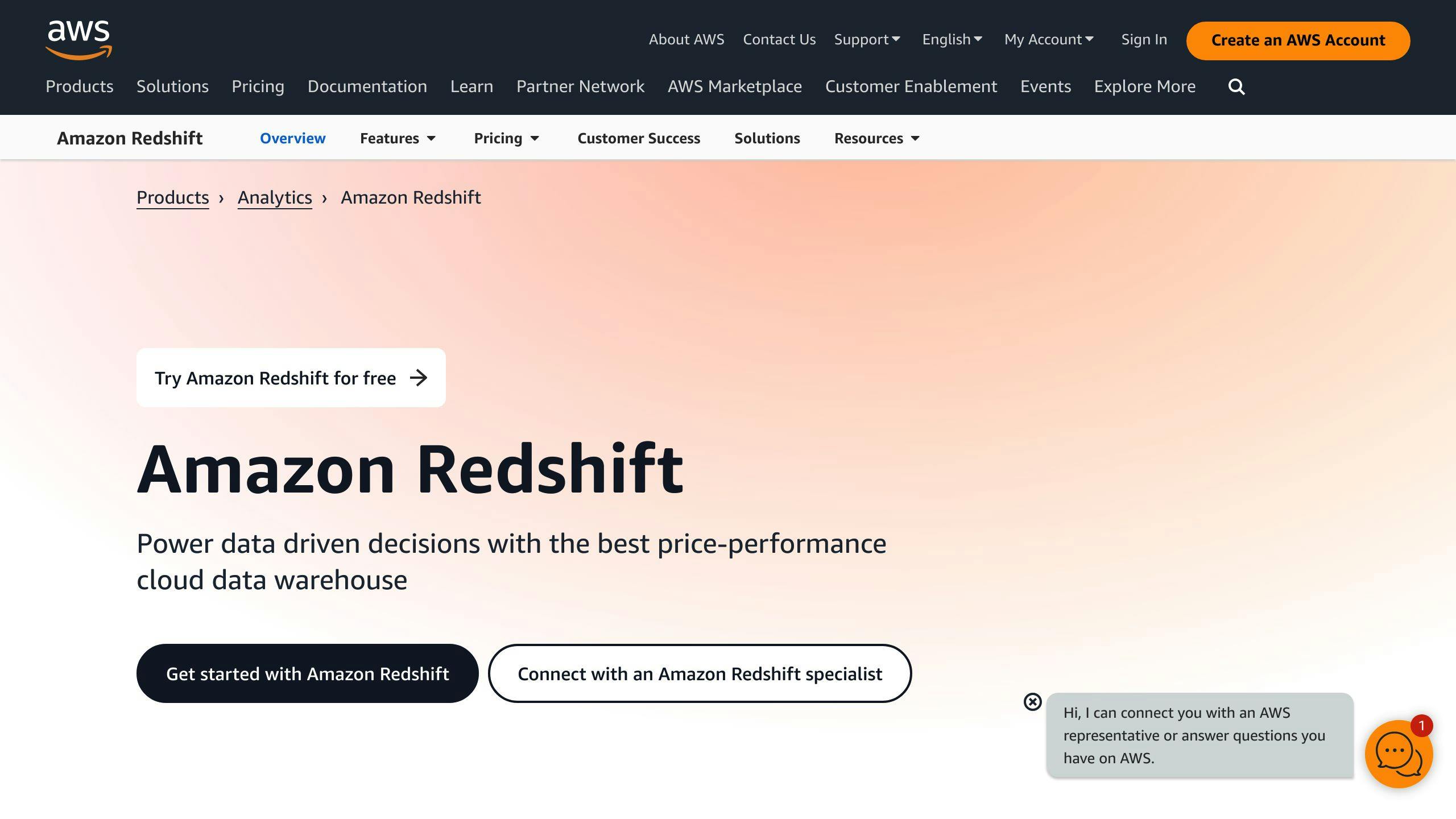
Amazon Redshift is a powerful data warehousing service for analyzing large datasets. Integrating AWS Glue Data Quality with Amazon Redshift enables you to:
- Load cleansed and transformed data into Amazon Redshift
- Perform advanced analytics on high-quality data
- Make data-driven decisions with confidence
You can use AWS Glue Data Quality to transform and cleanse data, then load it into Amazon Redshift for analysis. This ensures your insights are based on accurate, reliable data.
Querying with Amazon Athena
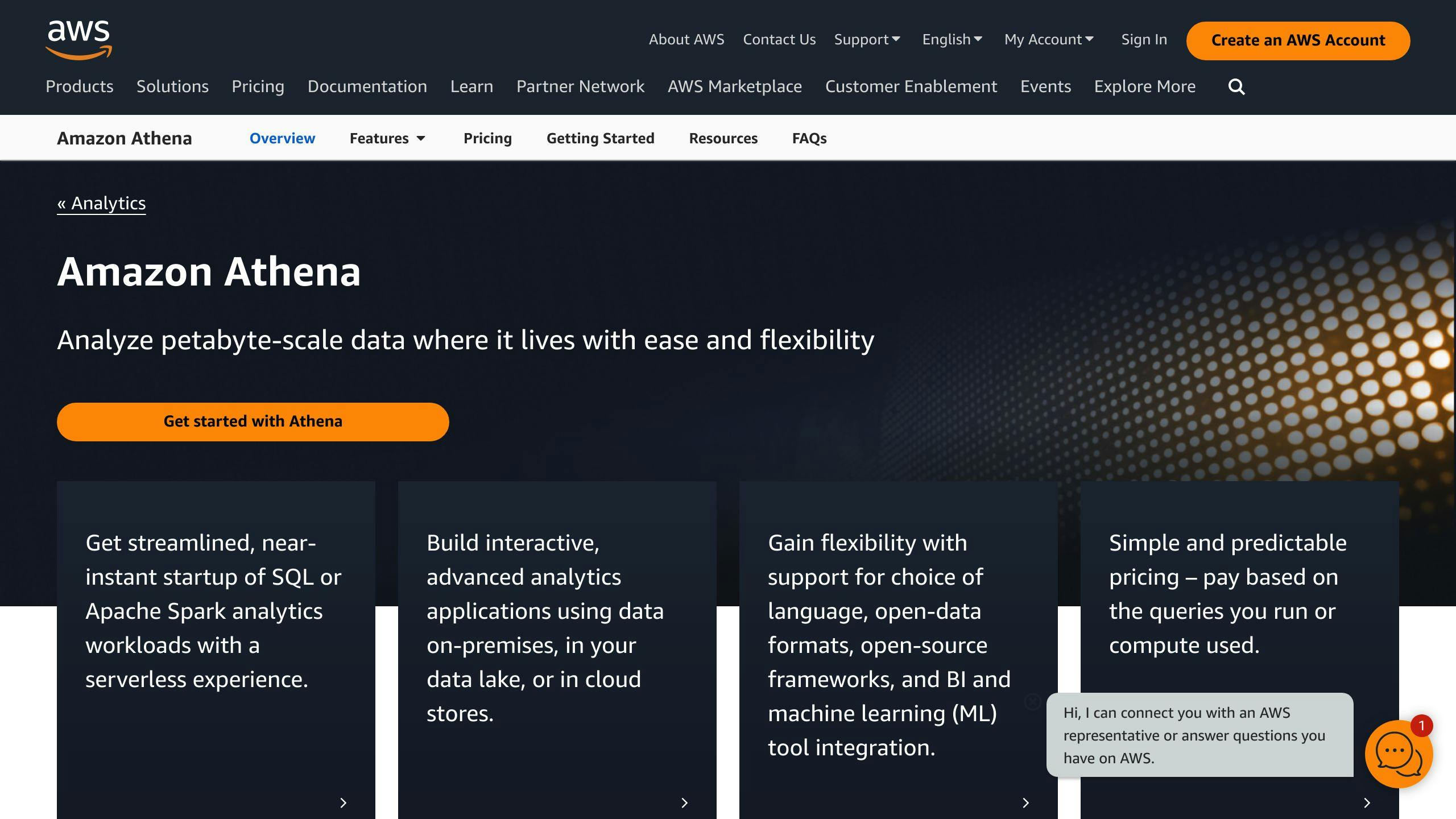
Amazon Athena is a serverless query service for analyzing data in Amazon S3. Integrating AWS Glue Data Quality with Amazon Athena allows you to:
- Query data stored in Amazon S3 using SQL
- Profile and cleanse data before querying
- Gain insights from accurate, reliable data
For example, you can use AWS Glue Data Quality to profile and cleanse data in Amazon S3, then use Amazon Athena to query the data and gain insights. This ensures your analysis is based on high-quality data.
| Integration | Benefits |
|---|---|
| Amazon S3 | Store and process data at scale, cleanse data before use |
| Amazon Redshift | Load cleansed data for advanced analytics, make data-driven decisions |
| Amazon Athena | Query cleansed data in Amazon S3 using SQL, gain reliable insights |
Automating Data Quality Workflows
Automating data quality workflows helps maintain data integrity and promptly detect and resolve data quality issues. This section covers automating data quality checks and transformations using AWS Step Functions and AWS Data Pipeline.
Using AWS Step Functions

AWS Step Functions allows you to coordinate components of distributed applications and microservices into a workflow. With Step Functions, you can automate tasks like:
- Data quality checks
- Data cleansing
- Data transformation
For example, you could create a Step Function workflow that:
- Checks for data anomalies
- Cleanses the data
- Transforms the data for analysis
This workflow can run automatically when new data is ingested, ensuring prompt detection and resolution of data quality issues.
Using AWS Data Pipeline
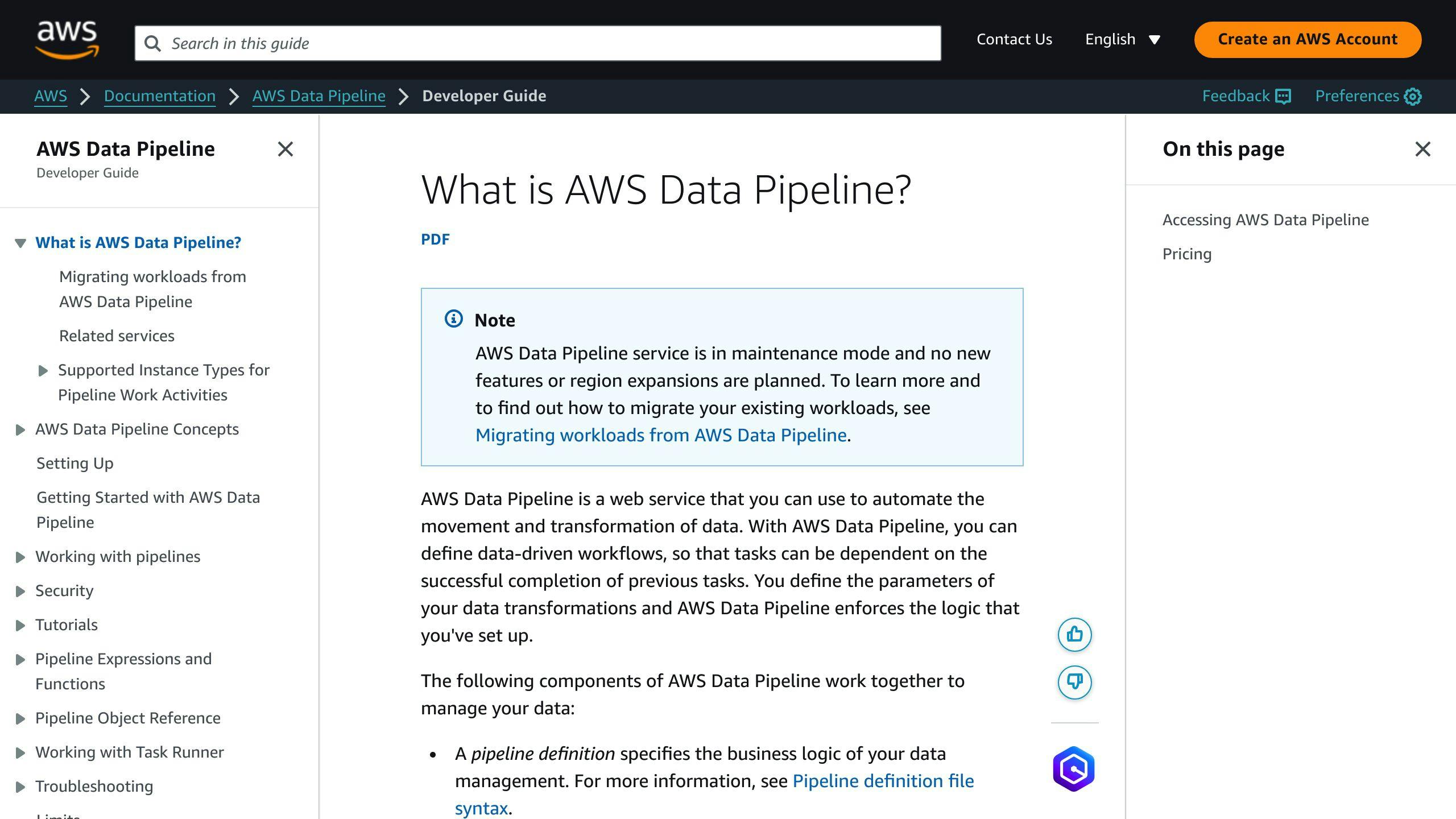
AWS Data Pipeline enables you to automate data processing and movement between AWS services. With Data Pipeline, you can create automated workflows for:
- Data quality checks
- Data cleansing
- Data transformation
For example, you could create a Data Pipeline workflow that:
- Extracts data from Amazon S3
- Checks for anomalies
- Cleanses the data
- Loads the data into Amazon Redshift for analysis
This workflow can run on a schedule, ensuring efficient and correct data processing.
| Service | Capabilities |
|---|---|
| AWS Step Functions | - Coordinate distributed application components into workflows - Automate data quality checks, cleansing, and transformation |
| AWS Data Pipeline | - Automate data processing and movement between AWS services - Create workflows for data quality checks, cleansing, and transformation |
Both services enable you to automate data quality workflows, ensuring data integrity and timely issue resolution.
Documenting Data and Metadata
Maintaining clear records of your data's origins, transformations, and relationships is crucial for effective data quality management. This is where metadata and documentation come into play. In this section, we'll explore how to catalog and document metadata, data sources, and transformation logic using AWS Glue Data Catalog.
AWS Glue Data Catalog
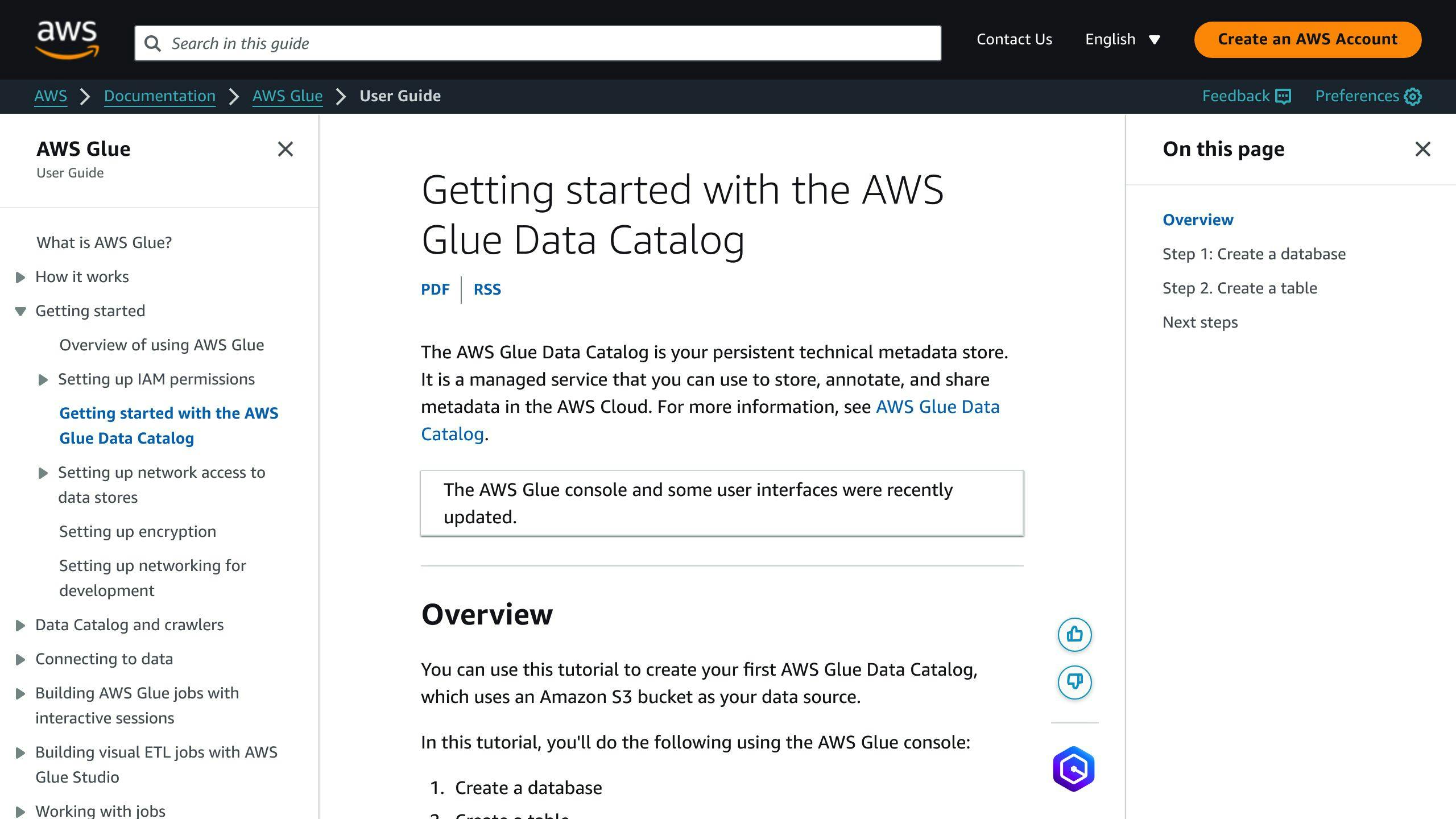
AWS Glue Data Catalog is a centralized repository for storing and managing metadata about your data sources. With the Data Catalog, you can:
- Create a single source of truth for metadata
- Improve data discovery and access
- Enhance collaboration and data sharing
- Reduce data duplication and inconsistencies
Tracking Data Lineage
Data lineage refers to the origin, processing, and transformation of data as it moves through various systems and processes. Documenting data lineage is essential for transparency, accountability, and data integrity. With AWS Glue Data Catalog, you can track and document:
| Data Lineage Component | Description |
|---|---|
| Data Sources and Origins | Where the data originated from |
| Transformations and Processing | How the data was transformed or processed |
| Data Quality Checks | Validation rules and checks applied to the data |
| Data Movement and Storage | Where the data was moved and stored |
By documenting data lineage, you can:
- Ensure data transparency and accountability
- Improve data quality and integrity
- Enhance data governance and compliance
- Reduce data-related risks and errors
Optimizing Performance
Improving data processing performance while reducing costs is crucial in AWS Glue. This section provides recommendations for optimizing performance and managing resources efficiently.
Optimizing AWS Glue Jobs
To optimize AWS Glue ETL jobs, consider these techniques:
| Technique | Description |
|---|---|
| Push-down predicates | Apply filters and aggregations as close to the data source as possible to reduce data transfer and processing. |
| Spark shuffle optimizations | Optimize Spark shuffles to reduce data serialization/deserialization and improve processing performance. |
| Parallel processing | Split large datasets into smaller chunks and process them in parallel to reduce processing time. |
| Optimize data partitioning | Partition data based on queries to reduce query time and improve performance. |
Managing Resources and Costs
Efficient resource allocation and cost management are essential for optimizing performance in AWS Glue. Here are some strategies:
| Strategy | Description |
|---|---|
| Right-sizing resources | Allocate the right amount of resources (e.g., DPUs, workers) to match the workload requirements. |
| Auto scaling | Dynamically scale resources up or down based on the workload to optimize costs and performance. |
| Cost estimation | Estimate costs based on the workload and optimize resource allocation accordingly. |
| Monitoring and logging | Monitor and log performance metrics to identify bottlenecks and optimize resource allocation. |
Hybrid Data Architectures
Hybrid data architectures allow you to integrate on-premises data sources with AWS Glue, enabling you to leverage the scalability and flexibility of cloud-based data processing while still utilizing your existing infrastructure. This section provides best practices for integrating on-premises data sources with AWS Glue using services like AWS Database Migration Service (DMS) and AWS Schema Conversion Tool (SCT).
Using AWS DMS
AWS DMS is a managed service that helps you migrate your on-premises data sources to AWS. With AWS DMS, you can:
- Migrate your data to Amazon S3, Amazon Redshift, Amazon DynamoDB, and other AWS services.
- Use the change data capture (CDC) feature to capture changes made to your on-premises data sources and apply them to your AWS-based data targets.
- Ensure your migrated data is accurate and reliable by using AWS Glue's data profiling and quality features.
To integrate AWS DMS with AWS Glue, follow these steps:
- Use AWS DMS to migrate your on-premises data sources to AWS.
- Use AWS Glue to transform and process the migrated data.
- Leverage AWS DMS's CDC feature to capture changes to your on-premises data sources and apply them to your AWS-based data targets.
- Use AWS Glue's data profiling and quality features to ensure the migrated data is accurate and reliable.
Using AWS SCT
AWS SCT is a tool that helps you convert your on-premises database schemas to AWS-compatible schemas. To integrate AWS SCT with AWS Glue, follow these best practices:
| Best Practice | Description |
|---|---|
| Convert Schemas | Use AWS SCT to convert your on-premises database schemas to AWS-compatible schemas. |
| Automate Conversions | Leverage AWS SCT's automated schema conversion feature to reduce complexity and risk. |
| Manage Schemas | Use AWS Glue's data catalog feature to manage your converted schemas and ensure data consistency across your organization. |
To integrate AWS SCT with AWS Glue:
- Use AWS SCT to convert your on-premises database schemas to AWS-compatible schemas.
- Use AWS Glue to transform and process the data from the converted schemas.
- Leverage AWS SCT's automated schema conversion feature to simplify the process.
- Use AWS Glue's data catalog feature to manage your converted schemas and ensure data consistency across your organization.
Conclusion
Maintaining high-quality data is crucial for businesses to make informed decisions and drive success. AWS Glue Data Quality offers a robust solution to assess, monitor, and improve data quality within organizations. By implementing the practices outlined in this article, businesses can:
- Unlock the full potential of their data
- Build trust with stakeholders
- Achieve strategic objectives
Prioritizing data quality is essential in today's data-driven world. By leveraging AWS Glue Data Quality, businesses can streamline data management processes and ensure:
- Data accuracy
- Data consistency
- Data reliability
Ultimately, this leads to better business outcomes.
Key Takeaways
| Benefit | Description |
|---|---|
| Informed Decisions | High-quality data enables data-driven decision-making. |
| Streamlined Processes | Accurate data streamlines processes and reduces errors. |
| Stakeholder Trust | Reliable data builds trust with stakeholders. |
| Strategic Alignment | Quality data supports achieving strategic business goals. |
AWS Glue Data Quality empowers organizations to:
1. Assess Data Quality
- Identify issues like missing data, duplicates, and inconsistencies.
- Detect anomalies and outliers.
2. Monitor Data Quality
- Set up data quality checks and rules.
- Receive alerts for quality issues.
3. Improve Data Quality
- Clean and transform data to fix errors.
- Automate data quality workflows.