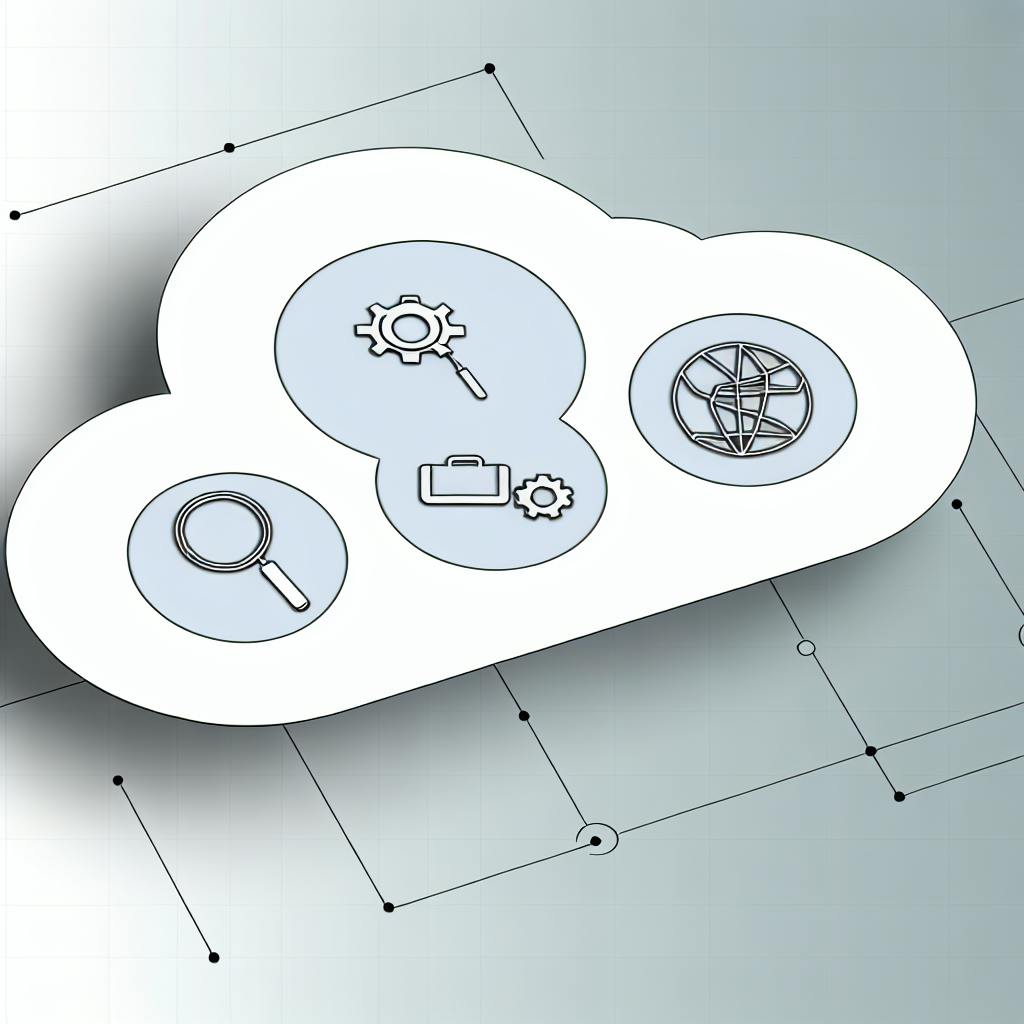The Backend for Frontend (BFF) pattern creates a dedicated backend for each client type - web, mobile, or IoT - tailored to their specific needs. By using AWS Lambda, you can implement the BFF pattern without managing servers, while benefiting from:
- Cost Efficiency: Pay only for what you use, with one million free requests monthly.
- Automatic Scaling: Handles traffic spikes seamlessly.
- Simplified Development: Focus on code, not infrastructure.
- Security: Filters sensitive data and manages authentication.
Key Benefits of AWS Lambda for BFF:
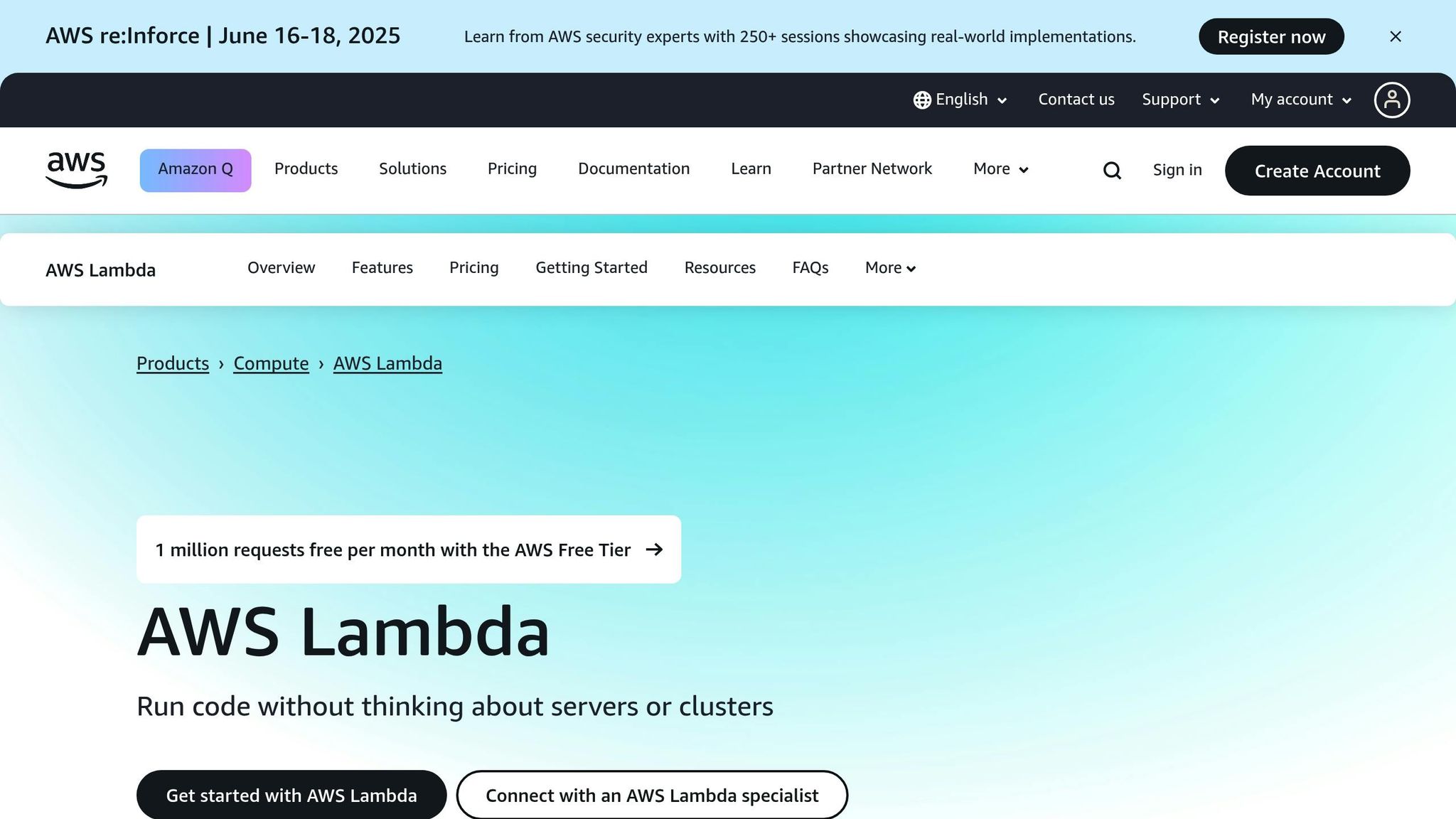
- Tailored APIs improve performance for each client.
- Independent scaling for different interfaces (e.g., mobile vs. web).
- Event-driven architecture for real-time updates.
Quick Overview:
- Architecture: Combines Lambda, API Gateway, and backend services like DynamoDB.
- Request Flow: API Gateway routes requests to Lambda, which processes and returns optimized responses.
- Use Cases: Ideal for multi-client apps, data aggregation, and real-time updates.
When to Use:
- If you need scalable, client-specific backends with minimal operational overhead.
- When cost savings and rapid development are priorities.
AWS Lambda simplifies the BFF pattern, making it a practical choice for modern app architectures.
Architecture Overview
AWS Lambda-based serverless BFF (Backend for Frontend) architecture provides a streamlined way to connect frontend applications with backend services. By eliminating the need to manage servers, this setup simplifies operations while offering customized backends tailored to the needs of each client.
Key Components of the Architecture
This architecture relies on several AWS services working together to deliver client-specific responses for various frontend applications.
- Amazon API Gateway: Acts as the entry point for requests, handling routing, authentication, and rate limiting. It scales automatically and integrates seamlessly with other AWS services.
- AWS Lambda Functions: These are the core processing units of the BFF architecture. Each function is designed to meet specific client needs, such as compressing data for mobile apps or providing detailed information for web applications. Lambda supports multiple programming languages and can execute tasks for up to 15 minutes, making it a strong fit for BFF operations .
- Backend Services: Services like Amazon DynamoDB and Amazon RDS provide data storage. Lambda functions interact with these services to retrieve, process, and update data according to client requests. The choice between DynamoDB and RDS depends on your data structure and access patterns.
- AWS Secrets Manager and Systems Manager Parameter Store: These services securely store sensitive information, enabling Lambda functions to access backend resources without embedding credentials in the code.
Together, these components create a seamless flow for processing client requests and delivering tailored responses.
Request Flow in a Serverless BFF
The request flow in this architecture is designed to optimize data delivery for each client type:
- A frontend client sends a request to API Gateway, which routes it to the appropriate Lambda function based on the client type.
- The Lambda function processes the request, retrieves data from backend services like DynamoDB or RDS, and, if necessary, aggregates the data.
- The processed response is sent back through API Gateway to the client, ensuring the response is tailored to the frontend's specific requirements. This approach minimizes payload size and enhances performance.
Lambda functions can also be triggered by other AWS services, such as Amazon S3, DynamoDB, Kinesis, or SNS. This flexibility enables event-driven architectures, where data changes can automatically trigger updates across the BFF services.
Benefits of Serverless BFF Architecture
This architecture offers several advantages over traditional backend setups, particularly in terms of performance and operational efficiency:
- Client-Specific Optimization: Tailored BFFs reduce latency and improve responsiveness. For example, Netflix utilizes dedicated BFFs for Android, iOS, and smart TVs, allowing platform-specific optimization without affecting other teams or platforms.
- Scalability and Cost Efficiency: AWS Lambda’s pay-per-use pricing ensures you only pay for what you use. Additionally, each client interface scales independently, so a spike in mobile app traffic won't impact web application performance.
- Improved Security: Acting as an intermediary, the BFF layer filters sensitive data, manages authentication, and controls access to backend services. This setup prevents direct exposure of critical systems to frontend clients. Placing Lambda functions within a VPC adds another layer of network isolation and security controls .
- Simplified Development: Each frontend team can work with its own dedicated BFF, reducing dependencies between teams. This independence speeds up development cycles and minimizes coordination efforts. Moreover, the architecture allows for independent updates and deployments, enabling quick iterations without disrupting other client interfaces.
Step-by-Step Implementation Guide
Building a serverless Backend for Frontend (BFF) using AWS Lambda requires meticulous planning, proper configuration, and thorough testing. This guide will walk you through the process to ensure your BFF architecture is set up efficiently.
Setting Up AWS Account and Roles
To get started, you’ll need an AWS account and the right permissions in place for your Lambda functions to operate securely.
Creating Your AWS Account
Begin by creating an AWS account using your email and password to establish root credentials. Once your account is active, enable multi-factor authentication (MFA) immediately for added security. Since the root account has unrestricted access to all AWS services and billing, restrict its use to critical tasks only.
After securing the root account, create IAM users for daily operations instead of relying on root credentials. Keep in mind that IAM users and roles won’t have access to the Billing and Cost Management console by default unless the root user explicitly enables it.
Configuring IAM Roles for Lambda
To set up an IAM role for your Lambda functions, navigate to the IAM console, create a new role, and select "AWS service" as the trusted entity, specifying Lambda as the use case. This automatically configures the trust policy to allow Lambda (lambda.amazonaws.com) to assume the role.
Attach the AWSLambdaBasicExecutionRole policy, allowing Lambda to write logs to CloudWatch. Add other policies as needed, such as permissions for DynamoDB access if your BFF interacts with it. Always follow the principle of least privilege - grant only the permissions your Lambda functions require. While broader permissions might be useful during development, refine them before moving to production. Tools like IAM Access Analyzer can help identify the exact permissions your functions need.
Creating and Configuring Lambda Functions
Once your account and roles are set up, you can move on to creating and configuring the Lambda functions that will power your BFF.
Creating Lambda Functions
From the AWS Management Console, go to the Lambda service and click "Create Function". Choose a runtime that aligns with your team’s expertise and project requirements - popular options include Node.js, Python, and Java. You can either write simple function code directly in the console editor or upload a ZIP file for more complex implementations. Attach the IAM role you created earlier to grant your function the necessary permissions.
Next, configure triggers to determine how clients will interact with your BFF. API Gateway is commonly used as a trigger to handle HTTP requests from frontend applications.
Function Configuration Settings
Lambda functions offer several settings that affect both performance and cost. Adjust memory allocation (starting at 128 MB) and set appropriate timeout values. The default timeout is 3 seconds, but functions aggregating data from multiple sources may need longer durations.
Use environment variables to securely store configuration details like database connection strings or API endpoints, avoiding hardcoding sensitive information. If your function needs access to resources within a VPC, configure the networking settings, but be aware that this can increase cold start latency.
To manage different deployment stages (e.g., development, staging, production), use Lambda versions and aliases. This allows you to test new versions thoroughly before rolling them out to production.
Deploying and Testing the BFF
With your Lambda functions configured, the next step is deployment and rigorous testing to ensure everything works as intended.
Deployment Options
Tools like AWS SAM (Serverless Application Model) and the Serverless Framework simplify deployment by using infrastructure-as-code. These tools convert configuration files into CloudFormation templates, enabling repeatable and version-controlled deployments. For example, with the Serverless Framework, you can deploy everything using serverless deploy or update specific functions with serverless deploy function --function myFunction. Ensure your environment has the required AWS SSM and S3 permissions to manage state and upload deployment packages.
Consider setting up CI/CD pipelines with AWS CodePipeline to automate deployments. This not only reduces manual errors but also ensures consistency across environments.
Testing Your BFF Implementation
Testing is critical to verify that all components of your BFF work seamlessly together. Cover every angle - unit tests for individual pieces, integration tests to ensure components interact correctly, and end-to-end tests to validate the entire system.
Focus on integration tests to confirm how your BFF interacts with backend services. Use isolated test environments to avoid conflicts. Structure your code to separate Lambda-specific logic from core business logic. This makes it easier to write unit tests while relying on cloud-based integration tests for overall validation.
Test your API Gateway endpoints using tools like curl or Postman to confirm they return the expected responses. Monitor Lambda performance through CloudWatch logs and metrics, and set alarms to notify you of any issues like high error rates or long execution times. For deeper insights, use AWS X-Ray to trace requests through your architecture and identify bottlenecks - especially useful when your BFF aggregates data from multiple sources.
Don’t forget to test edge cases and error scenarios. For example, simulate conditions like timeouts, service unavailability, or malformed requests to ensure your BFF can handle failures gracefully. This step is crucial for building a resilient system.
Key Design Considerations and Best Practices
Building a reliable serverless BFF (Backend for Frontend) requires careful attention to performance, security, and observability. These elements are crucial for ensuring your architecture is scalable, efficient, and easy to maintain over time.
Optimizing Lambda Performance
When it comes to performance, reducing cold starts and using resources efficiently are key. Cold starts - those delays that occur when a function initializes - affect less than 1% of production invocations, but they can still impact user experience.
Here are some practical ways to optimize Lambda performance:
- Adjust Memory Settings: Increasing memory allocation not only boosts CPU performance but also reduces startup latency. Experiment with different memory configurations to find the best balance between speed and cost.
- Streamline Package Size: Remove unnecessary dependencies and use Lambda layers to keep your deployment package lean. Runtimes like Node.js and Python tend to initialize faster than Java or .NET Core, making them ideal for BFFs where response speed is critical.
- Use Provisioned Concurrency: For workloads requiring consistent low latency, Provisioned Concurrency keeps environments warm, eliminating cold starts. This is particularly useful during high-traffic periods when BFF functions aggregate data from multiple backend services.
- Leverage AWS SnapStart for Java: Java-based functions can benefit significantly from AWS SnapStart. For example, a Spring Boot app reduced cold start times from 6.1 seconds to 1.4 seconds using this feature. SnapStart offers two techniques: class priming (initializing classes during the INIT phase) and invoke priming (pre-executing idempotent operations), both of which improve performance.
| Method | Cold Start Time (p50) | Cold Start Time (p99) |
|---|---|---|
| Standard Java | 5,047.94 ms | 6,158.80 ms |
| SnapStart (No Priming) | 1,177.87 ms | 1,419.94 ms |
| SnapStart (Class Priming) | 857.81 ms | 1,085.94 ms |
| SnapStart (Invoke Priming) | 608.42 ms | 781.68 ms |
- Reuse Resources: To enhance performance, initialize database connections and HTTP clients outside the handler function so they can be reused across multiple invocations. Additionally, cache frequently accessed data either in memory or through external caching services to minimize backend calls.
Securing Serverless APIs
Securing a serverless BFF involves multiple layers of protection to safeguard both the API Gateway and Lambda functions.
- API Gateway Security: Use appropriate authentication methods based on your needs. API keys are great for client authentication and rate limiting, while IAM policies provide granular control for internal services. For user-facing applications, Cognito User Pools handle user authentication, and Custom Authorizers (Lambda Authorizers) offer flexibility for integrating with external identity providers.
- Input Validation: Always validate and sanitize incoming data, including headers, query parameters, and request bodies.
- Least Privilege Access: Grant Lambda functions only the permissions they need. For example, if a function writes to an S3 bucket, its IAM role should allow only
s3:PutObjectfor that specific bucket. Keeping functions focused on a single responsibility can reduce security risks and simplify audits. - Deploy Within a VPC: Running Lambda functions inside a VPC provides an additional layer of isolation. While this can slightly increase cold start latency, it’s essential for accessing sensitive resources or ensuring network-level security.
- Secure Communication: Use encrypted connections and short-lived tokens for inter-service communication. Automate secret rotation and log secret access to reduce the risk of compromised credentials.
Monitoring and Error Handling
Monitoring and managing errors are critical for maintaining a reliable serverless environment. Here’s how to stay on top of your architecture’s health:
- Use Amazon CloudWatch: This tool provides detailed metrics for Lambda functions, including Errors, Throttles, AsyncEventsDropped, DeadLetterErrors, and DestinationDeliveryFailures. Set up alarms to get notified when something goes wrong.
- Leverage AWS X-Ray: For tracing requests across your BFF architecture, AWS X-Ray helps identify performance bottlenecks. It samples one request per second, plus 5% of additional requests, offering visibility without adding too much overhead.
- Centralized Logging: Implement structured logging in CloudWatch. Include correlation IDs and transaction data to make debugging easier. Be mindful of storage costs by configuring log retention policies, as logs are kept indefinitely by default.
- Error Handling Strategies: Use try-catch blocks in your Lambda code to gracefully handle exceptions. For asynchronous invocations, Lambda retries failed executions up to two times automatically. You can also use Lambda Destinations to capture detailed execution information or Dead Letter Queues (DLQs) to store failed events for later analysis.
Lastly, focus on p99 latency instead of average response times to ensure a consistent user experience during peak loads. Tools like CloudWatch Logs Insights can help you query logs across multiple functions, making it easier to identify recurring errors or performance issues.
sbb-itb-6210c22
Advantages and Limitations of Serverless BFF with AWS Lambda
Weighing the pros and cons of a serverless BFF (Backend for Frontend) architecture is crucial to deciding if it aligns with your needs. While AWS Lambda brings several benefits, it’s not a one-size-fits-all solution.
Benefits of AWS Lambda for BFF
Using AWS Lambda in a serverless BFF setup can simplify operations and keep costs under control.
Cost Savings is one of the standout benefits. With AWS Lambda’s pay-as-you-go pricing, you’re billed only for the time your code runs, eliminating idle server costs. For example, Heavywater Inc. slashed its operating costs from $30,000 to $4,000, while Avner Sorek reduced expenses by 85%, from $44.95 to just $6.12 per month.
Beyond these savings, AWS Free Tier offers additional cost benefits. After that, you’re charged $0.20 per million requests, with compute costs set at $0.00001667 per GB-second for x86 architecture or $0.00001333 per GB-second for ARM architecture. Lambda functions running on Graviton2 processors can also deliver up to 34% better price performance compared to x86 processors.
Automatic Scaling is another major advantage. Lambda automatically adjusts to traffic spikes without requiring manual intervention, making it ideal for BFF scenarios where frontend traffic can be unpredictable.
Reduced Management Overhead allows your team to concentrate on writing code instead of managing servers. AWS Lambda takes care of infrastructure, enabling faster development, improved performance, and better security.
Accelerated Development is possible because Lambda integrates seamlessly with other AWS services, removing the need for server provisioning and complex deployment processes.
While these benefits are compelling, there are trade-offs to consider when adopting a serverless BFF architecture.
Limitations and Trade-offs
Despite its advantages, AWS Lambda has limitations that could affect certain use cases. Here are the key challenges and how to address them:
| Challenge | Impact | Mitigation Strategy |
|---|---|---|
| Cold Starts | Increased latency during initial invocation | Use efficient bundlers to reduce package size and optimize function bundles |
| 15-minute Execution Limit | Inability to handle long-running tasks | Break tasks into smaller functions that finish within the time limit |
| Debugging Complexity | Troubleshooting distributed systems is harder | Utilize robust logging and monitoring tools like AWS X-Ray |
| Vendor Lock-in | Dependency on AWS services | Use abstraction layers to reduce reliance on specific AWS tools |
| Limited Control | No access to underlying infrastructure | Focus on optimizing application-level performance |
Cold starts, which occur when a function is invoked after a period of inactivity, can lead to noticeable delays, especially in applications requiring low-latency responses. The 15-minute execution limit also makes Lambda unsuitable for long-running processes, requiring tasks to be divided into smaller, manageable units.
Debugging event-driven, distributed systems is inherently more complex. These systems rely on network communication, which can introduce latency and consistency challenges. Tools like AWS X-Ray are invaluable for tracing requests and identifying bottlenecks.
Additionally, Lambda functions are stateless, meaning you’ll need external storage to maintain state between invocations. This adds another layer of complexity. Concurrency limits can also restrict performance during traffic spikes.
When to Choose Serverless BFF
A serverless BFF architecture works best for applications with fluctuating traffic, event-driven workflows, and tight development timelines. AWS Lambda shines in scenarios where instant scaling is needed to handle sudden surges in demand.
However, for applications with steady, predictable workloads or those requiring long-running processes, traditional server-based architectures may be more cost-effective. For instance, Amazon Prime Video transitioned its video monitoring service from a distributed serverless model to a monolithic architecture, cutting costs by 90%.
Before adopting a serverless BFF approach, evaluate your workload patterns, execution time requirements, and how much control you need over the infrastructure. Starting with a serverless prototype can be a smart way to test the waters, with the flexibility to shift to container-based or monolithic architectures later if needed. This approach ensures you’re making an informed choice tailored to your application’s unique demands.
Conclusion
Blending the flexibility of a BFF (Backend for Frontend) with the scalability of AWS Lambda creates a streamlined, efficient architecture that can adapt to diverse client requirements while keeping operational complexities at bay.
AWS Lambda's managed infrastructure simplifies development, boosts performance, and strengthens security. It offers automatic scaling to handle traffic surges, a cost-effective pay-per-use pricing model, and minimal management overhead, allowing teams to focus on building features rather than maintaining infrastructure.
These benefits aren’t just theoretical - they’ve been proven in practice. Netflix, for instance, employs dedicated BFFs for platforms like Android, iOS, and smart TVs. This approach lets teams fine-tune the experience for each platform independently. Similarly, Liberty Mutual adopted a serverless-first strategy, cutting computing costs to $60 per million transactions and reducing application build times from a year to just three months.
To implement your own BFF, start by aligning each client’s data requirements with services tailored for data retrieval, aggregation, and transformation. Use tools like AWS CDK, AWS SAM, or Pulumi to provision infrastructure as code. For optimizing Lambda functions, bundlers such as Webpack or Esbuild can be invaluable.
This architecture is particularly effective for applications with variable traffic or event-driven workflows. It supports near-real-time updates triggered by microservices events. And with AWS Lambda’s free tier offering 1 million requests per month, you can prototype and experiment without incurring upfront costs.
Get started by building a prototype and fine-tuning Lambda configurations to meet your application’s needs. The combination of minimal infrastructure management, automatic scaling, and cost-effective operation makes the serverless BFF pattern a strong choice for modernizing application architectures. For further guidance, AWS for Engineers provides detailed resources on Lambda and other AWS services to help you master serverless design. Dive in and transform your next project with AWS Lambda.
FAQs
How does using the BFF pattern with AWS Lambda improve performance for multi-client applications?
The Backend for Frontend (BFF) pattern, when paired with AWS Lambda, enhances performance by tailoring backend services to specific client types. This approach ensures that only the data each client needs is processed and sent, cutting down on unnecessary overhead and making better use of resources.
AWS Lambda's serverless model adds another layer of efficiency. Functions are triggered only when required, scaling automatically to handle varying levels of demand. This means quicker response times and smarter resource management. On top of that, the BFF pattern supports independent development and deployment of backends for different clients. This flexibility allows for fine-tuned optimizations that cater to diverse client requirements, ultimately improving the user experience.
How can I optimize AWS Lambda functions to reduce cold start times in a serverless BFF architecture?
Reducing cold start times in AWS Lambda is crucial for optimizing a serverless Backend for Frontend (BFF) architecture. Here are some effective strategies to minimize delays:
- Enable Provisioned Concurrency: This ensures your Lambda functions are pre-warmed and ready to process requests with minimal lag.
- Leverage Lambda SnapStart: For Java-based functions, this feature can dramatically cut down startup latency.
- Streamline Deployment Packages: Keep your deployment packages lightweight by trimming unnecessary dependencies and files.
- Increase Memory Allocation: Allocating more memory to your functions can speed up their initialization process.
Another approach is to invoke your functions periodically to keep them warm, though this won't entirely eliminate cold starts. Implementing these practices can significantly boost performance and provide a smoother experience for users in your serverless BFF setup.
How can developers ensure secure communication and protect sensitive data when building a serverless Backend for Frontend (BFF) with AWS Lambda?
To maintain secure communication and protect sensitive data in a serverless BFF architecture using AWS Lambda, developers should prioritize key security measures:
- Encrypt data during transmission: AWS ensures TLS encryption for data exchanges with Lambda when using SDKs or API Gateway, keeping data safe as it travels.
- Adopt the principle of least privilege: Assign IAM roles with only the permissions absolutely necessary for the Lambda function, reducing exposure to potential risks.
- Protect code storage: Keep your code in encrypted repositories, like Amazon S3 with Server-Side Encryption (SSE), to block unauthorized access.
- Use a VPC for extra security: Deploy Lambda functions within a Virtual Private Cloud (VPC) to keep them isolated from public networks.
- Secure database connections: Manage database credentials and connections safely with tools like RDS Proxy.
By sticking to these practices, developers can build a secure serverless BFF setup that protects both data integrity and confidentiality.