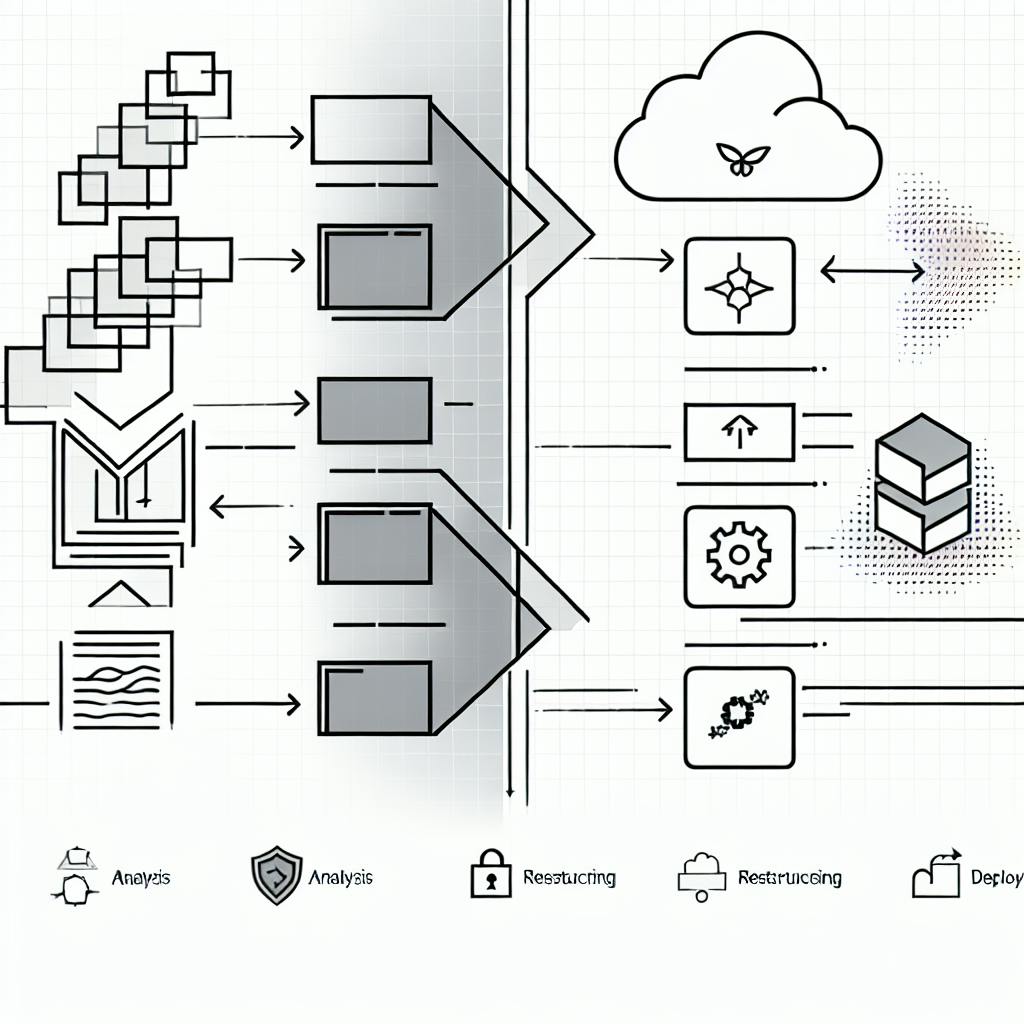Migrating your MySQL database to Amazon RDS offers several benefits, including improved scalability, performance, and availability. This guide walks you through the steps to successfully migrate your MySQL database to Amazon RDS:
Related video from YouTube
Key Steps
-
Prepare for Migration
- Check MySQL version compatibility with Amazon RDS
- Ensure database consistency by flushing logs and locking tables
- Create a full backup of your database
-
Choose a Migration Approach
-
Post-Migration Steps
- Validate and test data integrity and consistency
- Optimize database settings on Amazon RDS for better performance
- Monitor and troubleshoot any connectivity or performance issues
| Migration Approach | Advantages | Disadvantages |
|---|---|---|
| Physical Database Migration | Fast, simple | Limited to small/medium databases, requires downtime |
| Logical Migration with mysqldump | Flexible, suitable for small to large databases | Can be slow for large databases, requires careful planning |
| High-Performance Logical Migration | Fast, efficient, suitable for large databases | Requires additional tools, complex setup |
| AWS Database Migration Service | Hassle-free, minimal downtime, suitable for all sizes | Requires AWS account, can be costly for large databases |
By following the steps outlined in this guide, you can successfully migrate your MySQL database to Amazon RDS and take advantage of the benefits of a cloud-based database management system.
Preparing for Migration
Before migrating your MySQL database to Amazon RDS, you need to prepare your database to ensure a smooth transition. This involves checking compatibility, creating backups, and securing necessary permissions.
Checking MySQL Version Compatibility
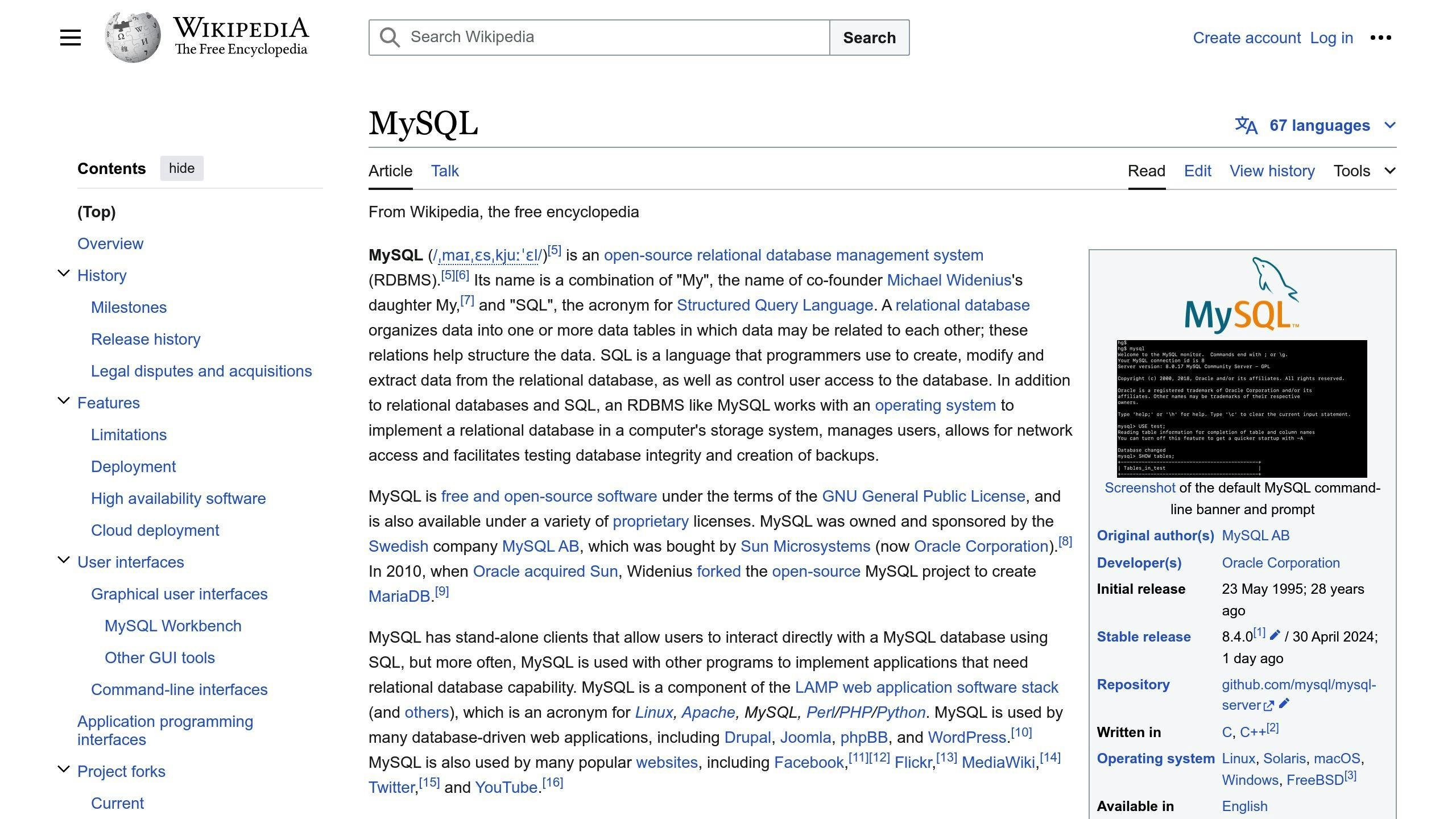
Check if your MySQL version is compatible with Amazon RDS. Amazon RDS supports MySQL versions 5.6, 5.7, and 8.0. You can find the supported versions on the Amazon RDS website.
If your MySQL version is not compatible, you may need to upgrade it before migrating to Amazon RDS. Upgrading your MySQL version can be complex, so plan and test it thoroughly to avoid issues.
Ensuring Database Consistency
To create a stable database snapshot, you need to:
- Flush logs and lock tables if necessary
- Use the
FLUSH TABLES WITH READ LOCKcommand to ensure all changes are written to the disk and no new changes can be made during migration
Creating Backups
Create a full backup of your database using native MySQL tools like mysqldump. Ensure you have sufficient storage space and secure your backups. You can store your backups in Amazon S3 or other secure storage solutions.
By following these initial steps, you can ensure a successful and smooth migration of your MySQL database to Amazon RDS. In the next section, we will discuss the different migration approaches you can use to migrate your database.
Migration Approaches
When migrating your MySQL database to Amazon RDS, you have several approaches to choose from. Each approach has its own advantages and disadvantages. In this section, we'll outline the various migration options available to help you determine the best fit for your needs.
Physical Database Migration
Physical database migration involves copying the database files from your source server to the target RDS instance. This approach is suitable for small to medium-sized databases.
| Approach | Advantages | Disadvantages |
|---|---|---|
| Physical Database Migration | Fast and simple | Limited to small to medium-sized databases, requires downtime |
Logical Migration with mysqldump
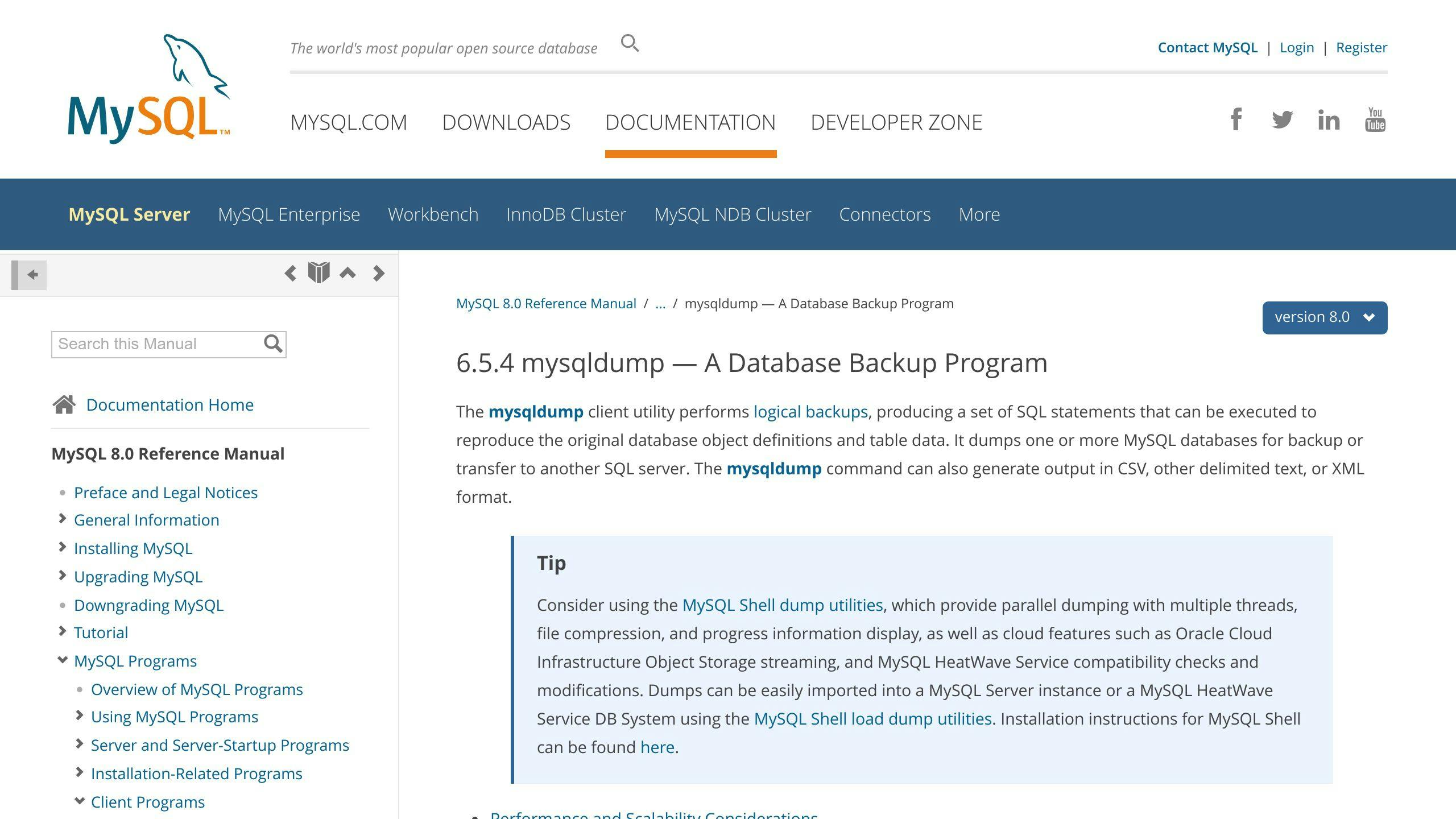
Logical migration involves exporting the database schema and data using the mysqldump command and then importing it into the target RDS instance. This approach is suitable for small to large-sized databases.
mysqldump -u [username] -p[password] [database_name] > dump.sql
| Approach | Advantages | Disadvantages |
|---|---|---|
| Logical Migration with mysqldump | Flexible, suitable for small to large-sized databases | Can be slow for large databases, requires careful planning |
High-Performance Logical Migration
High-performance logical migration involves using tools like mydumper and myloader to export and import the database schema and data. This approach is suitable for large-sized databases.
mydumper -u [username] -p[password] [database_name] -o dump.sql
| Approach | Advantages | Disadvantages |
|---|---|---|
| High-Performance Logical Migration | Fast and efficient, suitable for large-sized databases | Requires additional tools, can be complex to set up |
Using AWS Database Migration Service
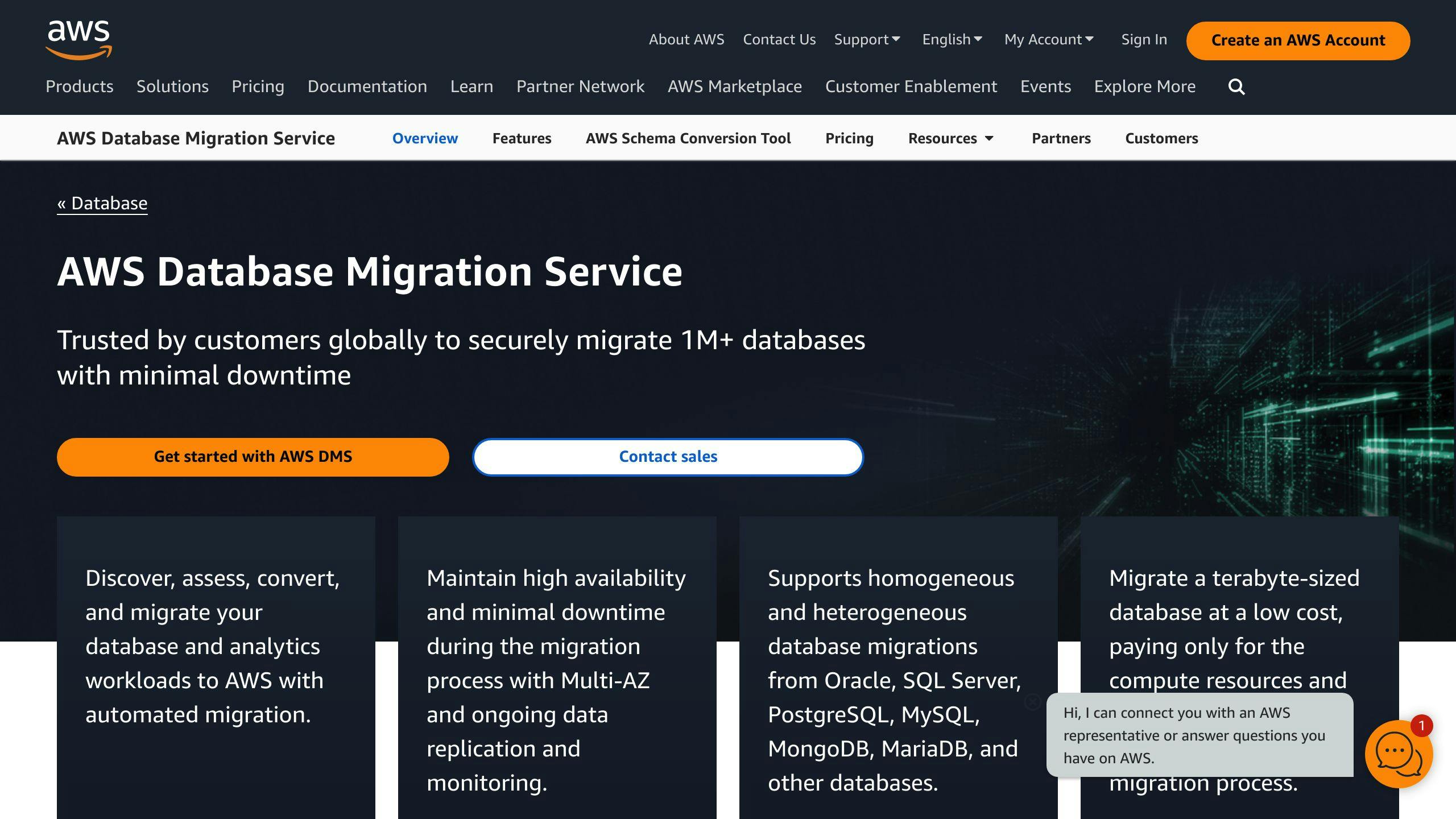
AWS Database Migration Service (DMS) is a fully managed service that allows you to migrate your database to Amazon RDS with minimal downtime. This approach is suitable for small to large-sized databases.
| Approach | Advantages | Disadvantages |
|---|---|---|
| Using AWS Database Migration Service | Hassle-free, minimal downtime, suitable for small to large-sized databases | Requires AWS account, can be costly for large databases |
By understanding the advantages and disadvantages of each migration approach, you can choose the best fit for your needs and ensure a successful migration of your MySQL database to Amazon RDS.
sbb-itb-6210c22
Post-Migration Steps
Validating and Testing Data
After migrating your MySQL database to Amazon RDS, it's crucial to validate and test the data to ensure its integrity, consistency, and accuracy. This step verifies that the migration process was successful and that your database operates correctly in the new environment.
To validate and test the data, follow these steps:
- Compare the data between the source and target databases to ensure it's identical.
- Run queries to verify the data consistency and integrity.
- Perform thorough testing of your application with the migrated database to ensure it functions as expected.
Optimizing Database on Amazon RDS
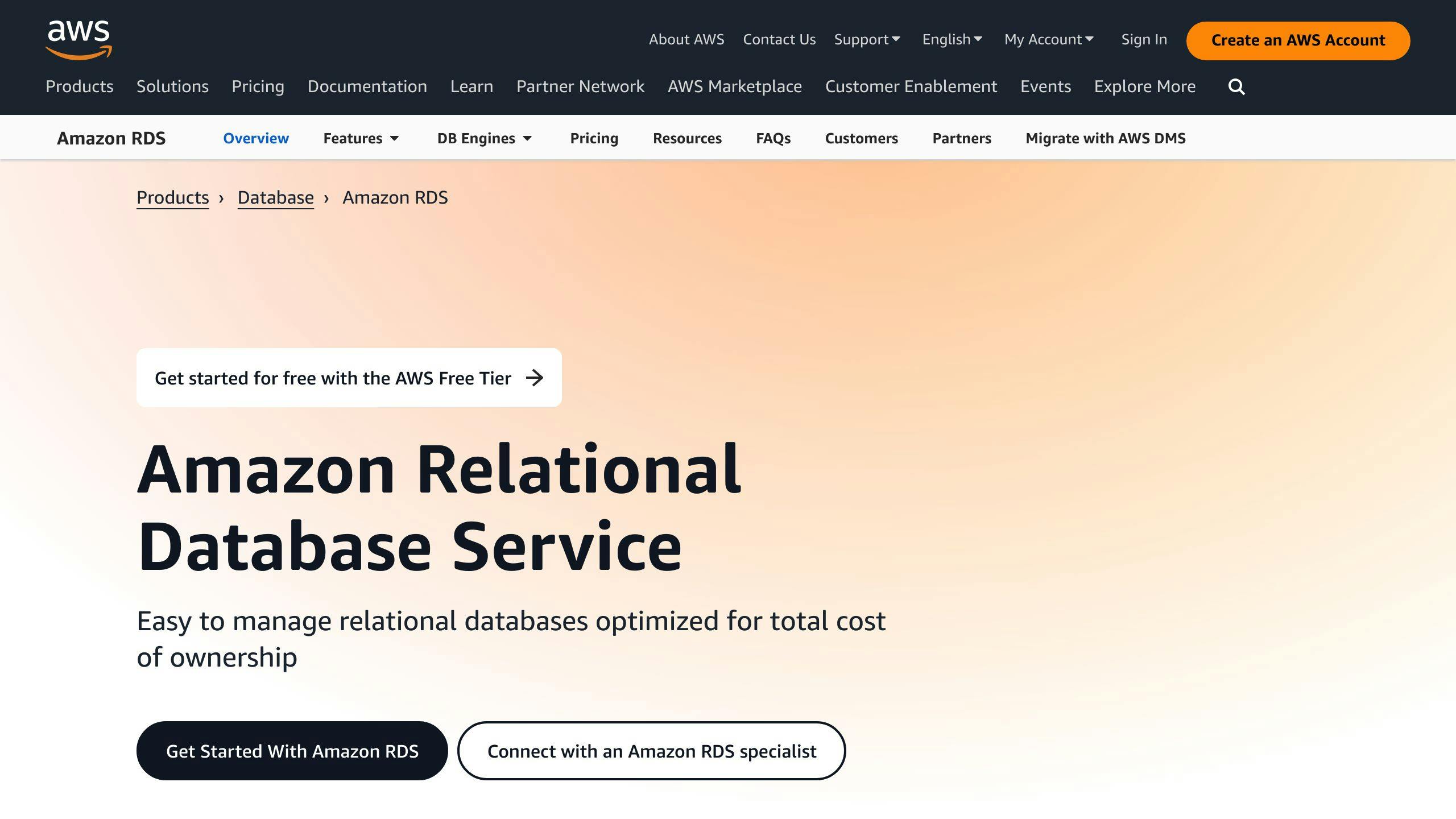
Once you've validated and tested the data, it's time to optimize your database on Amazon RDS for better performance. Here are some recommendations to get you started:
| Optimization Step | Description |
|---|---|
| Tune database settings | Adjust database settings, such as the innodb_buffer_pool_size, to optimize performance for your workload. |
| Create indexes | Create indexes on columns used in WHERE, JOIN, and ORDER BY clauses to improve query performance. |
| Optimize storage | Choose the right storage type and configuration to optimize storage performance and cost. |
| Monitor performance | Use Amazon RDS performance metrics and monitoring tools to identify performance bottlenecks and optimize accordingly. |
By following these post-migration steps, you can ensure a smooth transition to Amazon RDS and optimize your database for better performance and reliability.
Best Practices and Troubleshooting
Managing Downtime and Cutover
When migrating your MySQL database to Amazon RDS, minimizing downtime is crucial to ensure business continuity. Here are some best practices to help you manage downtime and cutover:
| Strategy | Description |
|---|---|
| Blue-Green Deployment | Create a duplicate environment (green) alongside your existing environment (blue). Once the green environment is ready, switch traffic to it, and then decommission the blue environment. |
| Read Replicas | Use read replicas to reduce the load on your primary database instance and improve performance. This allows you to switch to a read replica in case of an outage, minimizing downtime. |
| Incremental Migration | Migrate data in phases, starting with non-critical workloads. This approach helps to reduce the risk of downtime and allows you to test and validate the migration process. |
Resolving Connectivity and Performance Issues
After migration, you may encounter connectivity or performance issues. Here are some tips to help you troubleshoot and resolve these issues:
| Issue | Solution |
|---|---|
| Connection Issues | Verify connection strings to ensure they are correct and up-to-date. |
| Security Group Issues | Check security group settings to ensure they allow traffic to and from your RDS instance. |
| Performance Issues | Monitor performance metrics to identify bottlenecks and optimize your database instance accordingly. |
| Database Settings | Adjust database settings, such as the innodb_buffer_pool_size, to optimize performance for your workload. |
By following these best practices and troubleshooting tips, you can minimize downtime and ensure a smooth transition to Amazon RDS.
Conclusion
Congratulations on completing the MySQL to Amazon RDS migration guide! By following the steps outlined in this guide, you should now have a well-planned migration strategy in place to ensure a smooth transition to Amazon RDS for MySQL.
Key Takeaways
- Careful planning and attention to detail are crucial for a successful migration.
- Choose the right migration approach based on your database size and complexity.
- Validate and test your data to ensure its integrity and consistency.
- Optimize your database on Amazon RDS for better performance.
Next Steps
If you encounter any issues or have questions during the migration process, refer to the troubleshooting tips and best practices outlined in this guide. Additionally, take advantage of AWS resources, such as documentation, tutorials, and support forums, to help you overcome any challenges you may face.
By following the guidance provided in this article, you can successfully migrate your MySQL database to Amazon RDS and take advantage of the many benefits that cloud-based database management has to offer.
Additional Resources
For further learning and support, here are some additional resources that you may find helpful:
AWS Resources
| Resource | Description |
|---|---|
| AWS Documentation | Detailed guides, tutorials, and reference materials for Amazon RDS, AWS DMS, and other related services. |
| AWS Database Blog | Insights, best practices, and technical articles on database migration, performance tuning, and more. |
| AWS Community Forums | Connect with other AWS users, ask questions, and share knowledge on various topics, including database migration and Amazon RDS. |
| AWS Whitepapers | In-depth technical information on various topics, including database migration, cloud architecture, and security. |
| AWS Tutorials and Labs | Hands-on experience with Amazon RDS, AWS DMS, and other related services, helping you to gain practical skills and knowledge. |
Remember to take advantage of these resources to overcome any challenges you may face during your MySQL to Amazon RDS migration journey.
FAQs
How to Migrate a MySQL Database to RDS?
Migrating a MySQL database to Amazon RDS involves several steps. Here's a concise guide to help you through the process:
Step-by-Step Migration Process
| Step | Description |
|---|---|
| 1 | Create a MySQL database instance in Amazon RDS |
| 2 | Set up a replication instance in AWS Database Migration Service (AWS DMS) |
| 3 | Create endpoints in AWS DMS |
| 4 | Configure the replication task to migrate the data from the source to the target instance |
| 5 | Monitor the migration process and clean up resources once complete |
By following these steps, you can successfully migrate your MySQL database to Amazon RDS.