AWS saves 51% on operational costs compared to on-premises setups, according to IDC research. The choice between AWS and on-premises impacts costs across compute, storage, databases, and security. Here's a quick breakdown:
- AWS: Pay-as-you-go, scalable, and managed services reduce upfront costs and ongoing maintenance.
- On-Premises: Requires large upfront investments, dedicated IT staff, and regular hardware upgrades.
Key Cost Differences
- CapEx vs OpEx: On-premises demands high upfront costs (CapEx), while AWS uses a pay-as-you-go model (OpEx).
- Efficiency: AWS eliminates overprovisioning and idle hardware costs.
- Maintenance: AWS handles updates and scaling; on-premises requires IT staff and frequent hardware refreshes.
Quick Comparison
| Feature | AWS | On-Premises |
|---|---|---|
| Compute | Pay-as-you-go EC2 instances | Physical servers, upfront cost |
| Storage | Scalable (S3, EBS) | Fixed hardware investments |
| Database | Managed services (RDS) | Licensed software, admin costs |
| Security | Built-in features | Separate hardware/software |
| Scalability | Dynamic and instant | Requires overprovisioning |
| Energy Costs | Included in service fees | High direct energy expenses |
Conclusion
AWS offers 52% lower total costs over 3 years, driven by reduced staffing, maintenance, and energy expenses. Use AWS tools like Cost Explorer and Compute Optimizer to manage costs post-migration.
Want to save costs? Moving to AWS can cut TCO in half while simplifying IT operations.
Cost Elements: AWS vs On-Premises
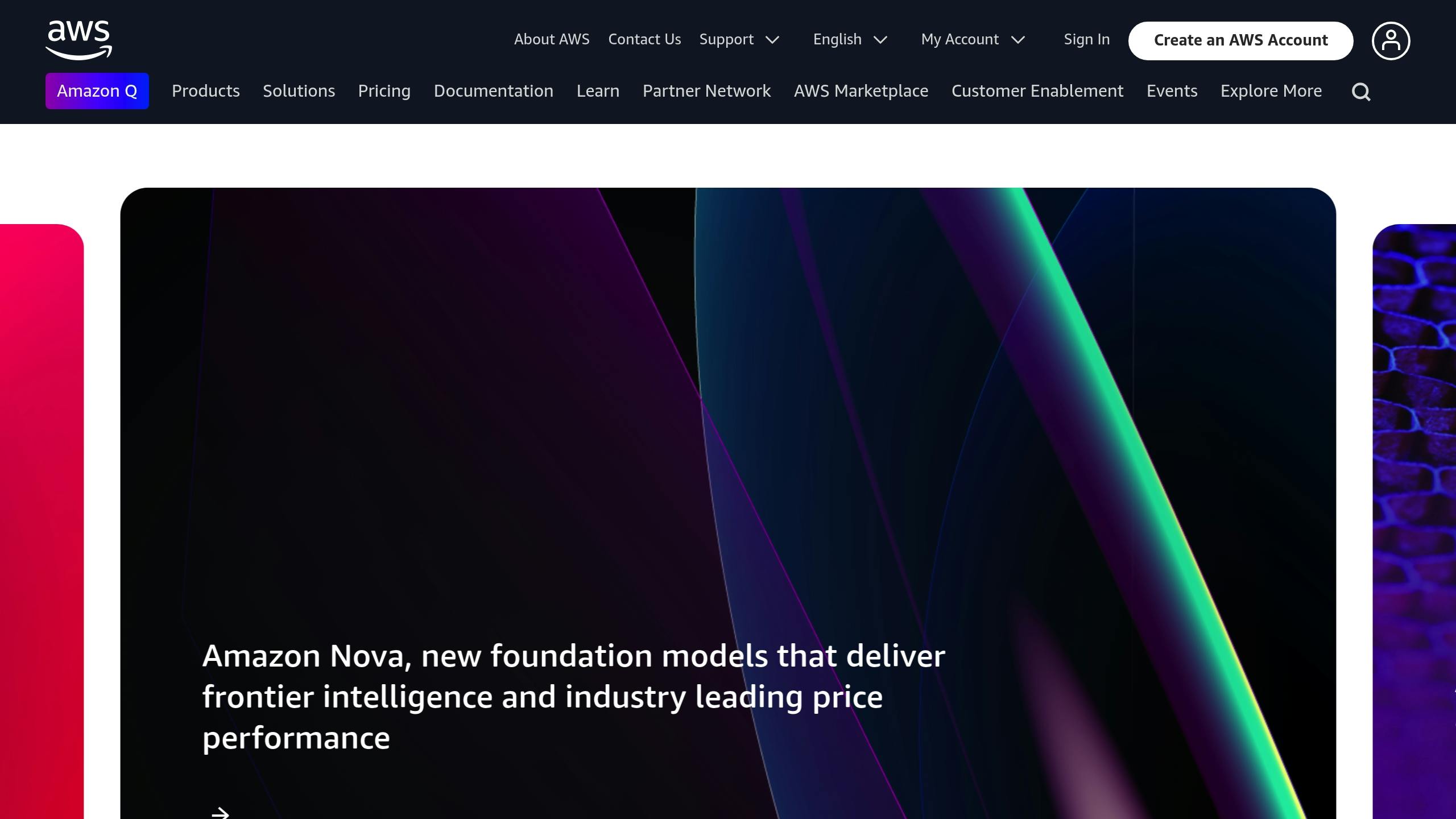
CapEx vs OpEx Models
When comparing financial models, AWS offers three major benefits over traditional on-premises setups:
- Lower startup costs: No need for large upfront investments in hardware or infrastructure.
- Predictable monthly expenses: Avoid the financial strain of significant initial cash outlays.
- Tax advantages: Operational expenses are fully deductible, unlike capital expenditures that depreciate over time.
Staff and Upkeep Costs
Staffing and maintenance expenses differ greatly between the two options. On-premises setups demand dedicated teams for tasks like server upkeep, network management, and security. Companies must also invest in training to ensure their staff stays updated with the latest technologies. AWS simplifies this by offering managed services, reducing the need for such specialized teams.
For instance, Dow Jones saved an estimated $100 million in global infrastructure costs after moving its data centers to AWS [3]. These savings primarily came from reduced staffing needs and eliminating facility maintenance.
Hardware Usage and Efficiency
On-premises environments often suffer from inefficiencies, with hardware utilization rates typically below 20% - leading to wasted resources [1].
AWS addresses these inefficiencies through:
| Aspect | On-Premises Impact | AWS Solution |
|---|---|---|
| Hardware Updates | Requires replacement every 3-5 years | Continuous updates at no additional cost |
| Capacity Planning | Over-provisioning is necessary | Pay only for what you use |
| Peak Load Handling | Limited by fixed capacity | Scalable resources that adjust dynamically |
Additionally, AWS offers cost-saving options like Reserved Instances (up to 72% savings) for predictable workloads and Spot Instances (up to 90% discounts) for flexible needs [3].
Total Cost Analysis
A 3-year cost breakdown for legacy modernization highlights that AWS costs are 52% lower compared to on-premises setups:
| Component | AWS | On-Premises |
|---|---|---|
| Compute | $450,000 | $750,000 |
| Storage | $180,000 | $400,000 |
| Networking | $120,000 | $300,000 |
| IT Staff | $300,000 | $600,000 |
| Maintenance | $50,000 | $200,000 |
| Power & Cooling | N/A | $180,000 |
| Software Licensing | $200,000 | $350,000 |
| Security & Compliance | $100,000 | $150,000 |
| Total | $1,400,000 | $2,930,000 |
These cost differences stem from AWS' operational efficiencies, particularly in hardware usage and reduced staffing needs. According to ESG, organizations using AWS can lower storage costs by 66% with Amazon S3 and reduce compute costs by 63% with AWS Graviton processors [4].
Additional Cost Factors
Beyond the direct cost components, there are three key areas that impact overall expenses:
Data Transfer Costs
AWS charges for data leaving its platform (data egress). To avoid surprises, it’s crucial to plan data transfer strategies carefully.
Hidden On-Premises Expenses
Traditional infrastructure comes with less obvious costs, such as:
- High electricity rates in certain regions
- Extra disaster recovery systems
- Ongoing facility upkeep
Cost Optimization Opportunities
AWS offers built-in tools to help manage and reduce expenses, including:
- Automated scaling to align resource usage with actual demand.
When to Modernize: Cost Factors
Modernization costs aren't just about upfront expenses. Timing is heavily influenced by two key factors:
System Debt and Growth Needs
Technical debt significantly raises the cost of modernization. Did you know that 60-80% of IT budgets are spent just maintaining outdated systems[1]? This leaves little room for new initiatives. The older the system, the heavier this burden becomes, especially for on-premises setups.
Aging hardware adds to the problem, leading to:
- 15-30% productivity losses from slower performance[8]
- 20-40% higher energy costs due to inefficient equipment[5]
- Compatibility headaches with modern, cloud-based APIs
If your organization expects growth exceeding 20% annually, AWS's pay-as-you-go model can make financial sense. Here's why:
| Aspect | On-Premises Impact | AWS Alternative |
|---|---|---|
| Geographic Expansion | High upfront complexity and costs | Instant global deployment |
These benefits tie directly to the 52% TCO savings highlighted earlier.
Meeting Compliance Standards
Regulations often push companies to modernize faster. AWS can trim compliance-related costs by 30-60% compared to on-premises setups[7]. Here's how the numbers compare:
On-premises compliance expenses include:
- Secure infrastructure: $10K-$100K+ upfront
- Compliance software: $5,000-$50,000 annually
- Compliance officers: $80,000-$120,000 per year
- Third-party audits: $20,000-$50,000 per audit
AWS simplifies this with built-in tools like AWS Config and CloudTrail, slashing the need for costly external resources.
sbb-itb-6210c22
Cost Management After Migration
After migration, keeping costs under control requires ongoing monitoring. AWS offers tools that make this much easier compared to manual tracking in on-premises environments. These tools provide real-time insights and use machine learning to help optimize spending.
Cost Tracking Tools
AWS provides several tools to help track and manage costs effectively:
- AWS Cost Explorer: This tool offers detailed insights into resource usage and spending patterns, complete with customizable graphs and reports. It even includes forecasting to help avoid unexpected costs.
- AWS Budgets: Lets you set custom budget alerts to stay within your spending limits.
- AWS Compute Optimizer: Uses machine learning to recommend resource adjustments, potentially cutting costs by up to 25% [6].
| Tool | Primary Function | Cost Impact |
|---|---|---|
| AWS Cost Explorer | Usage analysis and forecasting | Free for 12 months, then $0.01/1,000 API requests |
| AWS Budgets | Custom budget alerts | 2 free budgets/month, then $0.02 per budget/day |
| AWS Compute Optimizer | Resource optimization recommendations | Up to 25% cost reduction [6] |
Serverless Cost Benefits
AWS Lambda's pay-per-use model is a game-changer for cost efficiency. It eliminates the expense of idle resources, as you only pay for the compute time you actually use. For example, Capital One saved significantly each year by embracing serverless technologies. Here's why:
- No idle server costs: Pay only for the compute time used.
- Automatic scaling: Avoid the need to over-provision resources.
- Lower operational overhead: Reduce the time and effort spent on server management.
This model is especially beneficial for workloads that fluctuate. Coca-Cola, for instance, cut operational costs by 65% using Lambda’s millisecond billing model [4].
To get the most out of serverless, consider these practices:
- Adjust Lambda memory allocation for optimal performance.
- Use CloudWatch to monitor and fine-tune usage.
- Employ Step Functions for managing complex workflows.
- Reserve provisioned concurrency for apps that need low latency.
Conclusion
Key Takeaways
The comparison of costs between AWS and on-premises infrastructure highlights clear trends in both short- and long-term financial outcomes. These results are tied to the main cost factors identified throughout the analysis.
According to IDC's research, AWS customers see a 51% lower cost of operations compared to on-premises setups [3]. This savings comes from cutting out hardware maintenance, automating resource management, and lowering energy usage.
Practical Insights
AWS for Engineers offers detailed guides to help optimize costs across services like Lambda, EC2, and S3. These guides include service-specific strategies to maximize efficiency.
To keep AWS's Total Cost of Ownership (TCO) benefits intact, engineers should leverage AWS's cost management tools. Using these tools effectively supports cost efficiency throughout every phase of modernization.
FAQs
Here are answers to some commonly asked questions based on our financial analysis:
What is TCO in AWS?
TCO, or Total Cost of Ownership, in AWS refers to the combined infrastructure and operational expenses under its usage-based pricing model. According to IDC, AWS can reduce operational costs by 51% compared to on-premises setups [10]. This includes not only direct infrastructure costs but also indirect savings, like lower maintenance demands and increased efficiency [1].
How expensive is cloud computing compared to on-premises?
For static workloads, cloud computing can be about 40% more expensive than on-premises solutions [9]. However, it offers several advantages, such as:
- No upfront hardware costs
- Built-in maintenance
- Flexible resource scaling
- Energy expenses included in service fees
Our 3-year analysis indicates AWS can deliver 52% savings overall, even when static workloads might incur a premium.
What is the AWS TCO Calculator?
The AWS TCO Calculator is a tool that compares the costs of servers, storage, networking, and labor between AWS and on-premises environments. It highlights how AWS can provide cost benefits, particularly when scaling resources, compared to the fixed capacity of on-premises systems [1][2].
For more details on managing costs, refer back to the cost management strategies discussed earlier.


