Modernizing legacy applications by migrating to AWS serverless architecture offers scalability, reduced costs, and faster innovation. This guide covers:
- Analyzing your existing application's structure, components, and dependencies
- Planning the migration approach - incremental or full rewrite
- Refactoring your application for serverless:
- Breaking down the monolith into microservices
- Adapting code for AWS Lambda, API Gateway, and Step Functions
- Containerizing with AWS Fargate
- Migrating databases and handling external integrations
- Implementing serverless with Lambda, API Gateway, and Step Functions
- Securing your application with proper access controls and encryption
- Monitoring and debugging with CloudWatch and X-Ray
- Optimizing performance by reducing cold starts and leveraging caching
- Controlling costs through efficient resource allocation and cost management tools
- Deploying and testing with automated pipelines and infrastructure as code
By following best practices like event-driven design and addressing common challenges, you can successfully migrate legacy applications to a modern, scalable serverless architecture on AWS.
Related video from YouTube
Quick Comparison: Legacy vs. Serverless
| Legacy Applications | Serverless Architecture |
|---|---|
| Outdated technologies | Modern, cloud-based |
| Monolithic design | Microservices |
| Scalability issues | Automatic scaling |
| High maintenance | Managed services |
| High costs | Pay-per-use pricing |
| Hinders innovation | Enables innovation |
Understanding Serverless on AWS

Serverless computing allows developers to focus solely on writing code without managing infrastructure. On AWS, serverless architecture provides a scalable, cost-effective, and flexible solution for building modern applications.
AWS Lambda: The Core
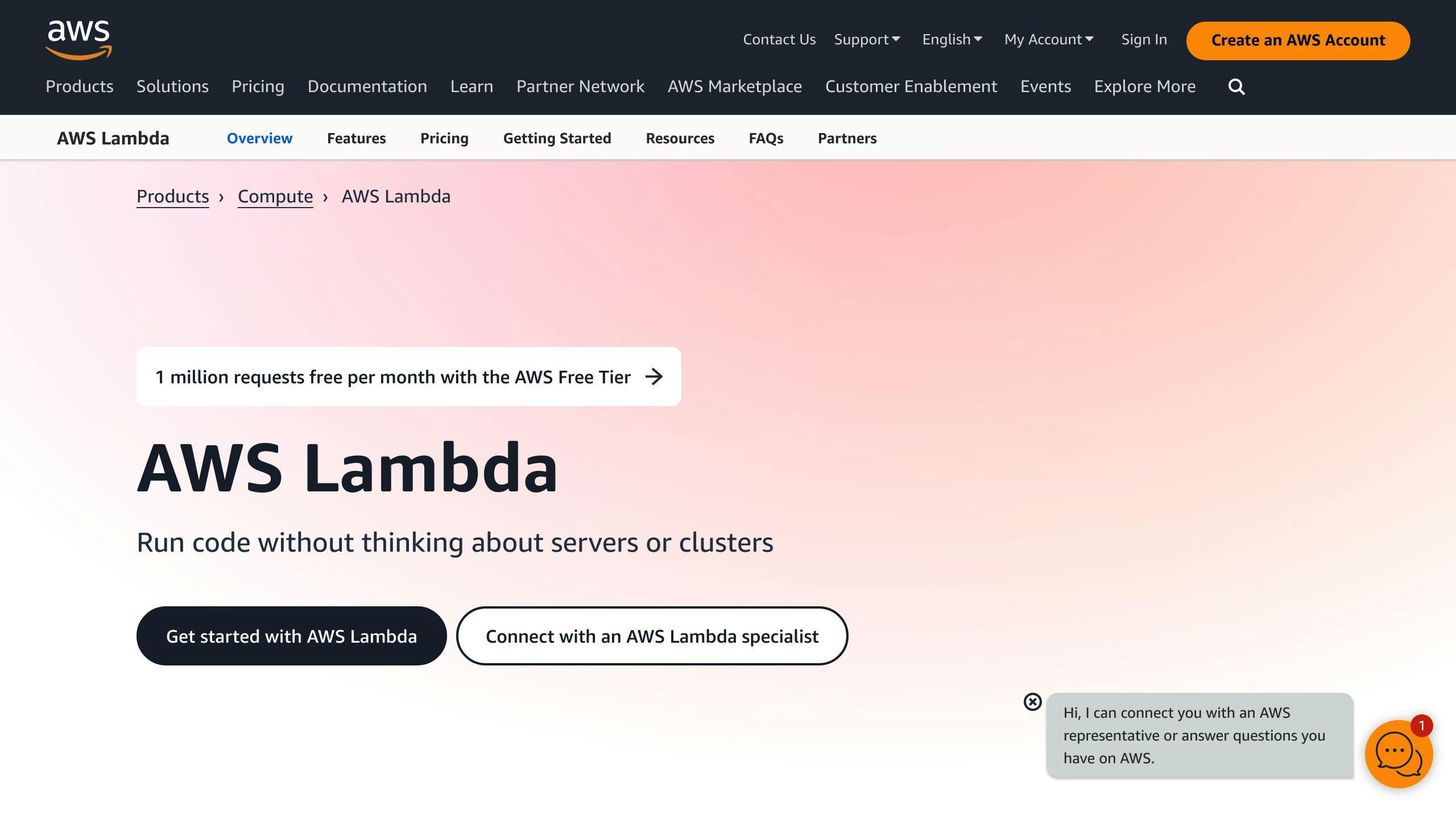
AWS Lambda is the heart of AWS's serverless ecosystem. It enables developers to run code without provisioning or managing servers. Lambda functions can be triggered by various events, such as API requests, file uploads, or database changes. Developers can write code in languages like Node.js, Python, Java, and Go, and execute it in a managed environment.
API Gateway for Event Handling

API Gateway is a managed service that allows developers to create APIs. It acts as an entry point for client requests, handling API routing, authentication, and authorization. API Gateway integrates seamlessly with Lambda, enabling event-driven architectures that scale automatically.
Step Functions for Workflows

Step Functions enables developers to build workflows and state machines. It provides a visual interface for designing workflows, allowing developers to orchestrate multiple Lambda functions and services into a single workflow. Step Functions ensures each step in the workflow is executed reliably, making it ideal for mission-critical applications.
By leveraging AWS Lambda, API Gateway, and Step Functions, developers can build scalable, secure, and efficient serverless applications that meet modern business demands. In the next section, we'll explore how to analyze your legacy application and identify opportunities for serverless migration.
| Traditional Applications | Serverless Architecture |
|---|---|
| Outdated technologies | Modern, cloud-based |
| Monolithic design | Scalable and flexible |
| Scalability issues | Automatically scales |
| High maintenance | Managed services |
| High costs | Pay-per-use pricing |
| Hinders innovation | Enables innovation |
Analyzing your legacy app
Reviewing the app structure
Start by thoroughly examining your current application's structure. Understand how the different parts work together, including the user interface, business logic, and data access layers. Analyze the flow of requests and responses to see how the components interact.
Finding smaller service candidates
Look for parts of the application that can be turned into smaller, independent services called microservices. These services should have a clear purpose and be able to work separately from the rest of the application. Consider the business functions of each part and how they can be broken down into smaller, more manageable services.
Checking dependencies and data
Assess the relationships between the different parts of the application. Identify the data stores used, such as databases, file systems, and messaging queues. Evaluate the data models and schemas used, and look for any potential issues or bottlenecks. This will help you plan effective migration strategies and ensure the new serverless architecture can handle the application's data and dependencies.
| Current Application | Serverless Migration |
|---|---|
| Monolithic structure | Microservices architecture |
| Tightly coupled components | Independent services |
| Scaling challenges | Automatic scaling |
| Complex dependencies | Managed dependencies |
| Outdated data models | Modern data storage |
Planning the Migration
When planning to move your old application to a serverless setup on AWS, you need to make some key decisions. This section will guide you through the important things to consider for a successful migration.
Incremental or Full Rewrite
You need to decide whether to migrate parts of the application bit by bit, or rewrite the whole thing from scratch. The choice depends on how complex your application is, the resources you have, and what you want to achieve.
| Migrate in Parts | Full Rewrite |
|---|---|
| Move individual components or services | Rewrite the entire application from the start |
| Requires fewer resources | Requires more resources |
| Faster to get started | Takes longer to complete |
| Lower risk of disruption | Higher risk of disruption |
| Better for complex applications | Better for simple applications |
Prioritizing What to Migrate First
To decide which parts of the application to migrate first, consider:
- Business Value: Migrate the components that provide the most value to your business first.
- Complexity: Start with the simpler components, then move to the more complex ones.
- Risk: Prioritize the components that could cause the biggest problems if they fail or aren't migrated correctly.
- Dependencies: Migrate the components with the most dependencies first to minimize impact on the overall application.
Estimating Resources Needed
To estimate the resources required for the migration, consider:
- How complex the application and its components are
- The number of developers and their expertise
- The time needed for testing and fixing issues
- The resources required for infrastructure and tools
Use a bottom-up approach, where you estimate the resources needed for each component and then add them up. This will help you create a more accurate and realistic plan for the migration.
Refactoring for serverless
Breaking down the monolith
To modernize your legacy application, you'll need to break it down into smaller, independent services called microservices. Here's how:
1. Identify key functionalities
Look at the different parts of your application and identify the important functionalities. These will become candidates for separate microservices.
2. Decompose the application
Split the monolithic application into smaller, independent services that can be developed, deployed, and scaled separately.
3. Group functionalities into services
Use frameworks like AWS Serverless Application Model (SAM) or the Serverless Framework to group related functionalities into microservices.
Adapting code for serverless
To run your code on serverless, you'll need to make some changes:
- Break down monolithic code into smaller functions or microservices.
- Use AWS Lambda functions to execute code in response to events like API calls or database changes.
- Use API Gateway to handle routing events to AWS Lambda functions.
- Use Step Functions to orchestrate the execution of AWS Lambda functions in a workflow.
Containerizing with Fargate
Containerizing your applications with AWS Fargate allows you to run them without managing servers. Here are the benefits:
| Benefit | Description |
|---|---|
| Managed environment | Fargate provides a managed environment for containerized applications, so you can focus on code. |
| Container support | Fargate supports popular containerization platforms like Docker, allowing you to use existing container images. |
| Automatic scaling | Fargate automatically scales and load balances your application to handle changes in traffic and demand. |
Migrating data and integrations
Moving your data and integrations is a key step in modernizing your legacy application to a serverless architecture on AWS. This section will guide you through strategies for migrating databases to AWS services, handling third-party integrations, and ensuring data consistency during migration.
Migrating databases
Transferring your databases to AWS managed services like RDS, DynamoDB, and Aurora can be complex. You'll need to choose the right database service, design a migration strategy, and execute the migration with minimal downtime. Here are some methods:
- AWS Database Migration Service (DMS): AWS DMS makes it easy to migrate databases to AWS. It supports various sources and targets, including Oracle, SQL Server, MySQL, PostgreSQL, and more.
- Native database tools: Many databases provide tools for migrating data to AWS. For example, you can use the AWS S3 integration with Oracle Data Pump to migrate your Oracle database.
- Third-party migration tools: Several third-party tools can help migrate your databases to AWS, often with additional features beyond AWS DMS or native tools.
Handling external integrations
When migrating to a serverless architecture, you'll need to manage dependencies and integrations with external services. Here are some strategies:
- API Gateway: Use API Gateway to route events to your AWS Lambda functions. This decouples your application logic from external integrations.
- SQS and SNS: Use Amazon SQS and SNS to handle message queues and event notifications between your application and external services.
- API keys and secrets: Use AWS Secrets Manager to securely store and manage API keys and secrets for external services.
Ensuring data integrity
Maintaining data integrity is critical during migration. Here are some techniques:
| Technique | Description |
|---|---|
| Data backup and restore | Regularly back up your data and test your restore process to ensure you can recover data in case of errors. |
| Data validation | Validate your data during migration to ensure accuracy and consistency. |
| Data transformation | Transform your data to ensure compatibility with your target database or service. |
Implementing serverless
Deploying Lambda functions
Lambda functions are the core of serverless computing on AWS. To deploy them:
-
Write and test your code: Write your code in a supported language like Node.js or Python. Test it thoroughly before deployment.
-
Configure function settings: Set up function triggers, handlers, environment variables, and dependencies.
-
Use a clear naming convention: Give your Lambda functions descriptive names to easily identify and manage them.
Setting up API Gateway
API Gateway allows you to expose your Lambda functions as APIs:
-
Create an API: Define the API's endpoint, method, and integration with your Lambda function.
-
Configure API keys: Set up API keys to restrict access to authorized users only.
-
Test the API: Thoroughly test your API to ensure it works as expected.
Using Step Functions
Step Functions orchestrate multiple Lambda functions and AWS services into workflows:
| Benefit | Description |
|---|---|
| Simplify workflows | Break down complex workflows into smaller, manageable tasks. |
| Improve fault tolerance | Automatic retry and error handling mechanisms. |
| Increase visibility | Real-time monitoring and logging of workflows. |
Step Functions make it easier to manage and monitor complex workflows involving multiple services and functions.
sbb-itb-6210c22
Security and Compliance
Managing Access Roles and Permissions
Security is a shared duty between AWS and you. AWS secures the cloud infrastructure, while you secure your applications and data within the cloud. To protect your serverless application, it's crucial to manage access roles and permissions properly:
- Grant Minimal Access: Only give your Lambda functions and APIs the permissions needed to perform their tasks.
- Use IAM Roles: Instead of hardcoding credentials, use IAM roles to control access to AWS resources.
- Separate Roles per Function: Create separate IAM roles for each Lambda function to isolate access and reduce risk.
Encrypting Data
Encrypting data at rest and in transit helps safeguard sensitive information:
| Encryption Method | Description |
|---|---|
| AWS Key Management Service (KMS) | Use KMS to create, manage, and use encryption keys securely. |
| Encrypt Data at Rest | Use KMS to encrypt data stored in services like S3, DynamoDB, etc. |
| Encrypt Data in Transit | Use SSL/TLS certificates to encrypt data transmitted between clients and APIs. |
Meeting Industry Regulations
Depending on your industry, you may need to comply with regulations like HIPAA, PCI-DSS, or GDPR:
1. Understand Regulations
Familiarize yourself with the regulations that apply to your industry.
2. Use Compliant AWS Services
AWS provides services that support compliance with various regulations.
3. Implement Security Controls
Implement security controls like encryption, access controls, and logging to meet regulatory requirements.
Monitoring and debugging
Monitoring and debugging are crucial for ensuring your serverless application runs smoothly and reliably. This section covers the tools and techniques you can use to monitor and debug your serverless functions.
Using CloudWatch

CloudWatch is an AWS monitoring and logging service that provides real-time data and insights about your serverless application. With CloudWatch, you can:
- Monitor function invocations, errors, and latency
- Set up alarms and notifications for issues and errors
- Analyze logs to identify trends and patterns
- Use metrics to optimize function performance and resource allocation
To get started, enable monitoring for your Lambda function and configure the metrics and logs you want to collect.
Tracing with X-Ray

X-Ray is an AWS distributed tracing service that helps you analyze and debug your serverless application. With X-Ray, you can:
| Feature | Description |
|---|---|
| Trace requests | Trace requests across multiple services and functions |
| Identify issues | Identify performance bottlenecks and latency issues |
| Analyze errors | Analyze errors and exceptions |
| Visualize architecture | Use service maps to visualize your application architecture |
To use X-Ray, enable active tracing for your Lambda function and configure the X-Ray SDK for your programming language.
Logging and debugging functions
Logging and debugging are essential for identifying and resolving issues in your serverless functions. Here are some best practices:
- Use structured logging to capture relevant information about function invocations and errors
- Log errors and exceptions to CloudWatch Logs or other logging services
- Use debug logs to identify issues and troubleshoot problems
- Test and validate your logging and debugging setup to ensure it's working correctly
Optimizing Performance
Reducing Cold Starts
Cold starts happen when a Lambda function is called after being inactive. This causes delays as the function starts up again. To reduce cold starts:
- Schedule Regular Invocations: Trigger your Lambda function regularly to keep it "warm" and ready for use.
- Use Provisioned Concurrency: Keep a set number of function instances always ready to handle requests.
- Optimize Code: Streamline your function code to start up faster.
Using Caching
Caching stores data so it can be quickly retrieved instead of fetching it again. This improves performance:
- Caching Services: Use services like Amazon ElastiCache or Redis to cache data.
- API Gateway Caching: Cache API responses to reduce calls to your Lambda function.
- Cache Invalidation: Ensure cached data stays fresh by regularly clearing or updating the cache.
Tuning Resource Allocation
Properly allocating resources is key for optimal performance and cost:
| Technique | Description |
|---|---|
| Memory Allocation | Give your Lambda function enough memory to handle requests efficiently. |
| Power Tuning | Use AWS Lambda Power Tuning to automatically optimize performance. |
| Monitor Metrics | Analyze performance metrics to identify areas for improvement and fine-tune resource allocation. |
Controlling costs
Lambda pricing
AWS Lambda charges based on:
- Requests: $0.20 per million requests
- Compute time: $0.00001667 per GB-second of compute time
- Memory allocation: Higher memory means higher costs per invocation
Cost management tools
AWS provides tools to monitor and manage costs:
- Cost Explorer: Dashboard for detailed cost insights
- Budgets: Set budgets and receive alerts when costs exceed limits
- Cost and Usage Reports: Detailed reports on costs and usage
Reducing costs
Here are tips to lower costs with serverless:
- Optimize memory: Allocate the right memory to functions to reduce costs
- Use reserved concurrency: Reserve function instances to reduce costs and improve performance
- Cost-effective storage: Use cost-effective options like Amazon S3 for data storage
- Monitor usage: Regularly monitor usage and optimize functions
| Cost Reduction Technique | Description |
|---|---|
| Optimize memory allocation | Allocate the right amount of memory to functions to reduce costs |
| Use reserved concurrency | Reserve a set number of function instances to reduce costs and improve performance |
| Cost-effective data storage | Use cost-effective options like Amazon S3 for data storage |
| Monitor and optimize usage | Regularly monitor usage and optimize functions to reduce costs and improve performance |
Deploying and testing
Deploying and testing are crucial steps in migrating your legacy application to a serverless architecture on AWS. This section covers automating deployments, using infrastructure as code, and implementing continuous integration and testing strategies.
Automating with CodePipeline
AWS CodePipeline automates the build, test, and deployment of your serverless application. Here's how it works:
- Create a pipeline: Set up a pipeline that builds your serverless application code.
- Configure environments: Define different environments (e.g., dev, prod) for your application deployment.
- Automate testing: Use CodePipeline's testing features to validate your code automatically.
Using infrastructure as code
Infrastructure as code (IaC) allows you to manage and provision infrastructure resources through code and configuration files. With AWS CloudFormation or AWS CDK, you can define your infrastructure resources like Lambda functions, API Gateway, and S3 buckets in a template file.
Benefits of IaC:
| Benefit | Description |
|---|---|
| Consistency | Ensure consistent infrastructure across environments. |
| Version control | Track changes and version your infrastructure. |
| Reproducibility | Easily reproduce your infrastructure setup. |
| Faster deployment | Provision and deploy infrastructure more quickly. |
Continuous integration and testing
Continuous integration and testing ensure your serverless application is reliable, stable, and meets quality standards.
Best practices:
- Write unit tests: Create unit tests for your serverless functions.
- Use integration tests: Validate your application's functionality with integration tests.
- Automate testing: Configure your pipeline to run automated tests on each code change.
- Leverage CodePipeline: Use CodePipeline's automated testing features to validate your application code.
Best Practices and Lessons
Simple Design Patterns
When moving to serverless, it's wise to use design patterns suited for this type of architecture:
- Event-driven: Break your app into small functions that respond to events. This allows for easy scaling and flexibility.
- Microservices: Divide your app into independent services that talk to each other via APIs. This makes maintenance and updates easier.
- Function-as-a-Service (FaaS): Use serverless functions for specific tasks like image processing or data validation. This reduces server management needs.
Common Challenges and Solutions
You may face some common hurdles when going serverless:
- Cold starts: Serverless functions can have slow startup times, causing delays. To fix this, use techniques like function warming or caching.
- Function timeouts: Functions have time limits, which can cause issues if not handled properly. Use retry mechanisms or break long tasks into smaller functions.
- Vendor lock-in: Serverless providers have different APIs and features. Be careful of getting locked into one provider. Choose one that meets your needs.
Recommendations for Adoption
To ensure a smooth transition to serverless, follow these tips:
- Start small: Begin with a small pilot project to gain experience.
- Choose wisely: Select a serverless provider that aligns with your needs and has robust features.
- Monitor and optimize: Continuously monitor your serverless app and optimize it for performance, cost, and security.
Summary
Modernizing Legacy Apps with AWS Serverless
Migrating old applications to serverless architecture on AWS offers many advantages, like high availability, scalability, reduced operational work, and cost savings. By understanding serverless migration, analyzing your legacy app, planning the migration, refactoring for serverless, and implementing security measures, you can unlock the full potential of serverless computing.
Key considerations for a successful migration include:
- Incremental vs. full rewrite approach
- Prioritizing which parts to migrate first
- Estimating resources needed
- Adapting code for serverless
It's also crucial to monitor and debug your serverless app, optimize performance, and control costs.
As you migrate to serverless, follow best practices and lessons learned, such as:
| Best Practice | Description |
|---|---|
| Use suitable design patterns | Event-driven, microservices, Function-as-a-Service (FaaS) |
| Address common challenges | Cold starts, function timeouts, vendor lock-in |
| Adopt a phased approach | Start small, choose a provider carefully, monitor and optimize |
Serverless computing will continue evolving, with advancements in areas like AI, machine learning, and edge computing. Stay informed and adapt your strategies to leverage the latest innovations and trends.
FAQs
How can migrating to AWS help modernize .NET applications?
There are three main ways to modernize .NET applications by migrating to AWS:
1. Rehosting
Rehosting involves moving your .NET applications to AWS without making significant changes. This allows for a quick migration.
2. Replatforming
Replatforming involves making some changes to your application to take advantage of cloud-native services like containers and serverless computing.
3. Refactoring
Refactoring involves re-architecting your application to fully utilize cloud-native services and features.
We recommend assessing your requirements and following a decision matrix to determine the best migration path for your .NET applications.
Additionally, migrating to AWS provides:
- A scalable and secure environment
- Cost savings
- Increased agility
With AWS, you can leverage serverless computing, containers, and microservices to build modern, cloud-native .NET applications.


