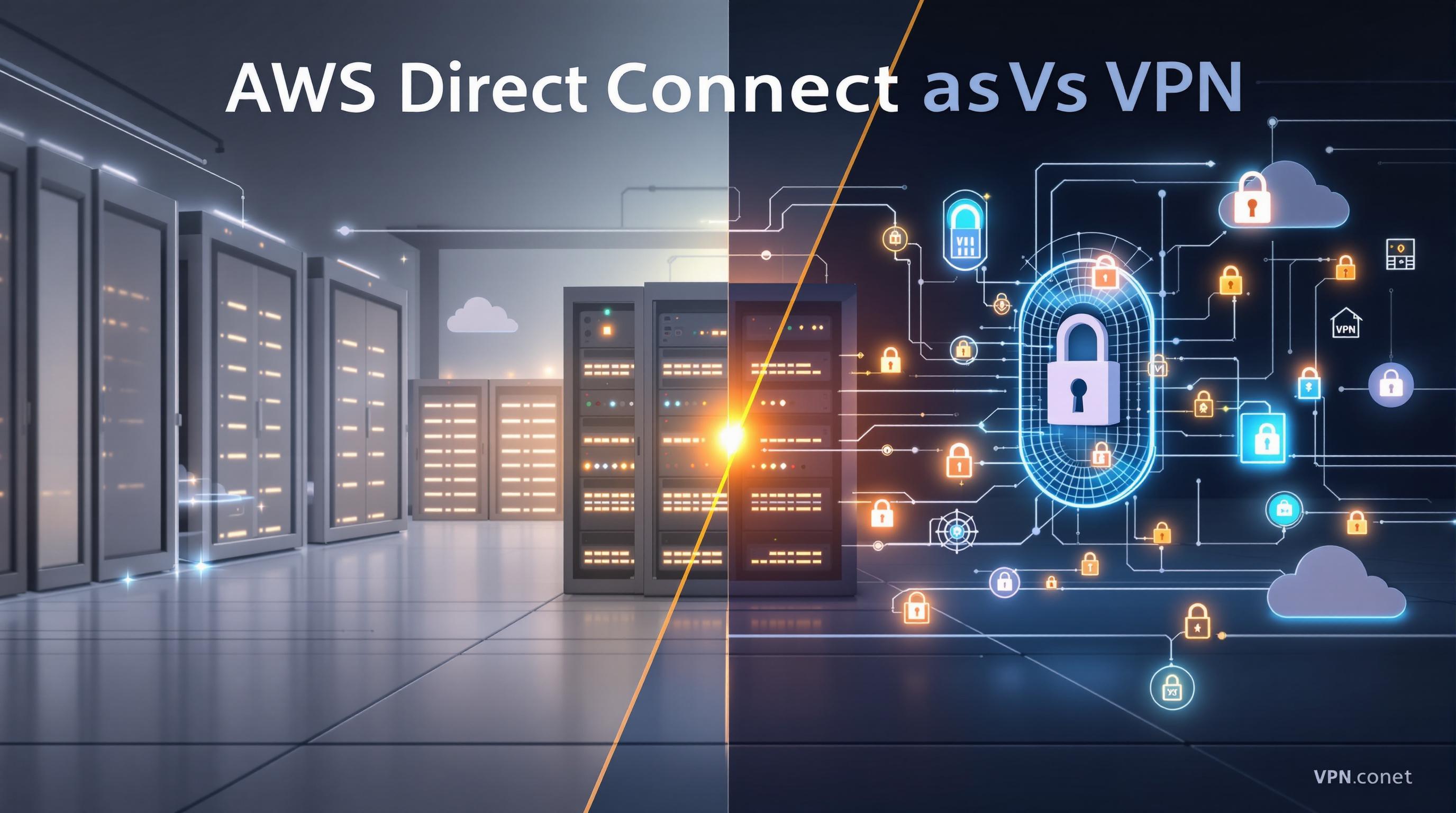Moving to AWS? Here's a quick 10-point checklist to keep your data safe:
- Encrypt data at rest and in transit
- Set up Identity and Access Management (IAM)
- Secure your network with VPCs and firewalls
- Meet compliance requirements (e.g., HIPAA, PCI-DSS)
- Plan for disasters and outages
- Secure your applications and code
- Protect data during migration
- Monitor cloud security continuously
- Prepare for security incidents
- Manage third-party security risks
| Security Step | Key Action |
|---|---|
| Data Encryption | Use AWS KMS for key management |
| IAM | Implement role-based access control |
| Network Security | Set up VPCs and security groups |
| Compliance | Use AWS regions that follow rules |
| Disaster Planning | Create regular backups with AWS Backup |
| App Security | Use AWS WAF to guard against web attacks |
| Data Protection | Use AWS Snowball for large data transfers |
| Security Monitoring | Set up AWS Security Hub |
| Incident Response | Create and test response plans |
| Third-Party Management | Regularly check vendor security |
This checklist helps you avoid data breaches, follow rules, and protect your company's reputation during AWS migration.
Related video from YouTube
Understanding the Checklist
Applying the Checklist to Your Migration
To use the 10-point checklist effectively, follow these steps:
| Step | Description |
|---|---|
| 1. Risk assessment | Check for security weak spots in your current setup |
| 2. Set priorities | Focus on the most important security measures first |
| 3. Assign tasks | Choose who will handle each security step |
| 4. Make a schedule | Plan when to put each security measure in place |
| 5. Keep checking | Regularly review how well each security step is working |
Why Each Point Matters
Each item on the checklist helps keep your AWS migration safe. Here's why they're important:
| Checklist Item | Why It's Important |
|---|---|
| Data encryption | Keeps sensitive info private |
| Identity and Access Management (IAM) | Controls who can access and manage resources |
| Network security | Protects against unwanted access and harmful activities |
| Meeting compliance requirements | Helps avoid fines and penalties |
| Planning for disasters and outages | Keeps your business running if something goes wrong |
| Securing applications | Protects apps and data from threats |
| Protecting data during migration | Keeps info safe while it's being moved |
| Monitoring cloud security | Spots potential risks in your AWS setup |
| Preparing for security incidents | Helps you respond quickly to security problems |
| Managing third-party security | Makes sure outside vendors don't create security risks |
sbb-itb-6210c22
10 Key Security Steps for AWS Migration

1. Data Encryption
Protecting Stored Data
AWS offers these encryption options:
| Option | Description |
|---|---|
| Server-Side Encryption (SSE) | Encrypts data at rest using AES-256 |
| Client-Side Encryption | Encrypts data before sending to AWS |
When using SSE:
- Turn it on for all AWS services with sensitive data
- Use AWS Key Management Service (KMS) for encryption keys
- Check and change keys often
Securing Data in Motion
To protect data being sent:
- Use Transport Layer Security (TLS)
- Use AWS VPN for secure connections
For TLS:
- Enable it for all AWS services sending sensitive data
- Use TLS 1.2 or newer
- Check and update TLS certificates regularly
Managing Encryption Keys
To handle encryption keys well:
- Use AWS KMS for safe key storage and rotation
- Change keys often
- Watch how keys are used
2. Identity and Access Management (IAM)
Controlling User Access
To manage access:
- Give users only the permissions they need
- Use groups and roles to manage access
- Check and update permissions often
Setting Up Role-Based Access
To set up Role-Based Access Control (RBAC):
- Make roles with needed permissions
- Give roles to users
- Check and update roles often
Using Multi-Factor Authentication
To use Multi-Factor Authentication (MFA):
- Turn it on for all users
- Use a safe MFA device (like a U2F key)
- Check and update MFA settings often
3. Network Security
Setting Up a Secure VPC
To set up a secure Virtual Private Cloud (VPC):
- Make a VPC to keep AWS resources separate
- Set up subnets to divide resources
- Use security groups to control traffic
Configuring Security Groups and ACLs
To set up security groups and Access Control Lists (ACLs):
- Make security groups to control traffic
- Set up ACLs to control subnet and VPC traffic
- Check and update these often
Connecting On-Premises to AWS
To connect on-site systems to AWS:
- Use AWS VPN for a secure, encrypted connection
- Use AWS Direct Connect for a dedicated, secure link
- Check and update connections often
4. Meeting Compliance Requirements
Understanding Relevant Regulations
To follow rules like HIPAA and PCI-DSS:
- Learn about rules that apply to you
- Know what security measures are needed
- Put those measures in place
Managing Data Location
To handle where data is stored:
- Use AWS regions that follow the rules
- Encrypt sensitive data
- Check and update data location often
Setting Up Audit Logs
To keep track of what happens:
- Use AWS CloudTrail to log API calls
- Use AWS CloudWatch to log resource use
- Check and update logs often
5. Planning for Disasters and Outages
Creating Backup Plans
To make backup plans:
- Use AWS Backup for AWS resources
- Use AWS Storage Gateway for on-site resources
- Check and update backup plans often
Ensuring High Availability
To keep systems running:
- Use AWS Auto Scaling to adjust resources
- Use AWS Elastic Load Balancer to spread traffic
- Check and update these settings often
Preparing for Disasters
To get ready for problems:
- Make a plan for what to do if something goes wrong
- Test the plan often
- Update the plan regularly
6. Securing Applications
Reviewing and Securing Code
To keep code safe:
- Use AWS CodePipeline to check and deploy code
- Use AWS CodeBuild to build and test code
- Check and update code security often
Checking for Vulnerabilities
To find weak spots:
- Use AWS Inspector to scan AWS resources
- Use AWS CloudWatch to watch resource use
- Check and update scans often
Using Web Application Firewalls
To protect web apps:
- Use AWS WAF to guard against web attacks
- Set up WAF rules for specific threats
- Check and update WAF settings often
7. Protecting Data During Migration
Safe Data Transfer Methods
To move data safely:
- Use AWS Snowball for large data moves
- Use AWS Snowmobile for very large data moves
- Check and update transfer methods often
Checking Data Integrity
To make sure data is correct:
- Use AWS CloudWatch to watch resource use
- Use AWS CloudTrail to log API calls
- Check data often to make sure it's right
Handling Sensitive Information
To protect important data:
- Use AWS Key Management Service for encryption keys
- Use AWS CloudHSM for very sensitive data
- Check and update how you handle sensitive data often
8. Monitoring Cloud Security
Using Security Assessment Tools
To keep an eye on security:
- Use AWS Security Hub to watch and check security data
- Use AWS CloudWatch to log resource use
- Check and update these tools often
Ongoing Compliance Checks
To stay within the rules:
- Use AWS CloudTrail to log API calls
- Use AWS CloudWatch to log resource use
- Check and update compliance checks often
Fixing Security Issues
To fix problems:
- Use AWS Security Hub to find and analyze issues
- Use AWS CloudWatch to watch for problems
- Fix issues quickly and check often
9. Preparing for Security Incidents
Detecting Security Issues
To spot problems:
- Use AWS CloudWatch to watch resource use
- Use AWS CloudTrail to log API calls
- Check and update how you detect issues often
Creating a Response Plan
To get ready for problems:
- Use AWS Security Hub to watch security data
- Use AWS CloudWatch to log resource use
- Make and update response plans often
Learning from Incidents
To improve from past issues:
- Use AWS Security Hub to analyze security data
- Use AWS CloudWatch to log resource use
- Update your plans based on what you learn
10. Managing Third-Party Security
Checking Vendor Security
To make sure outside vendors are safe:
- Use AWS Security Hub to check security data
- Use AWS CloudWatch to watch resource use
- Check vendor security often
Secure Third-Party Integration
To safely connect with other services:
- Use AWS Security Hub to watch security
- Use AWS CloudWatch to log resource use
- Check and update how you connect with others often
Understanding Security Responsibilities
To know who's in charge of what:
- Use AWS Security Hub to see security info
- Use AWS CloudWatch to log resource use
- Make sure everyone knows their job in keeping things safe
Conclusion
Review of Key Points
This checklist covers the main security steps for a safe AWS migration. The ten key points are:
| Security Step | Description |
|---|---|
| Data Encryption | Protect stored data and data in transit |
| Identity and Access Management | Control user access and set up roles |
| Network Security | Set up secure VPCs and manage connections |
| Compliance | Follow rules and manage data location |
| Disaster Planning | Create backups and prepare for problems |
| Application Security | Check code and protect against attacks |
| Data Protection During Migration | Use safe transfer methods and check data |
| Cloud Security Monitoring | Use tools to watch for issues |
| Security Incident Preparation | Make plans to handle security problems |
| Third-Party Security | Check vendor safety and manage connections |
By following these steps, you can lower the risk of security issues during your AWS migration.
Keeping Security Strong After Migration
Security doesn't stop after migration. It's important to keep checking and improving your security setup. Here are some ways to do that:
| Task | How Often |
|---|---|
| Check security settings | Every month |
| Fix weak spots | As soon as found |
| Watch for odd activity | Daily |
| Learn about new threats | Weekly |
| Test your security | Every 3 months |
FAQs
How to perform an AWS security assessment?
To check the safety of your AWS setup, follow these 7 steps:
| Step | What to do |
|---|---|
| 1. Check AWS security rules | Learn about AWS safety guidelines |
| 2. Look for risks often | Check for weak spots in your setup |
| 3. Make sure access is set up right | Check who can use what in AWS |
| 4. Set up safety measures | Use tools to stop threats |
| 5. Test your defenses | Try to find holes in your security |
| 6. Look at AWS logs | Check records to spot problems |
| 7. Plan for emergencies | Know what to do if something goes wrong |
These steps will help you keep your AWS setup safe:
1. Check AWS security rules
Read AWS safety guides to understand how to protect your setup.
2. Look for risks often
Regularly check your AWS setup to find and fix weak spots.
3. Make sure access is set up right
Check that only the right people can use your AWS tools.
4. Set up safety measures
Use firewalls and other tools to protect against threats.
5. Test your defenses
Try to break into your own setup to find problems before others do.
6. Look at AWS logs
Check AWS records to spot and fix security issues quickly.
7. Plan for emergencies
Make a plan for what to do if something goes wrong with your AWS setup.