Here's a quick guide to optimizing your AWS EC2 instances for cost and performance:
- Check current usage with AWS CloudWatch
- Identify over/underutilized instances
- Choose appropriate instance types based on workload needs
- Implement right sizing methods (e.g., changing sizes, using Auto Scaling)
- Select cost-effective pricing options (On-Demand, Reserved, or Spot)
| Key Aspect | Action |
|---|---|
| Performance | Monitor CPU, memory, and network use |
| Cost | Choose instances that meet needs without excess |
| Optimization | Regularly review and adjust instance sizes |
| Tools | Use AWS Compute Optimizer for suggestions |
Remember: Right sizing is an ongoing process. Keep monitoring and adjusting your EC2 instances to maintain the balance between cost and performance.
Related video from YouTube
2. EC2 Instance Types Explained
2.1 Types of EC2 Instances
AWS offers many EC2 instance types for different needs. Here are the main groups:
| Instance Type | Best For |
|---|---|
| General Purpose | Everyday tasks with balanced resources |
| Compute Optimized | Heavy number crunching and complex calculations |
| Memory Optimized | Handling large amounts of data quickly |
| Storage Optimized | Working with lots of data stored locally |
| Accelerated Computing | Graphics and special calculations using extra hardware |
2.2 How to Choose the Right Instance Type
Picking the best EC2 instance type is key for saving money and getting good performance. Follow these steps:
-
Know what your app needs: Figure out how much CPU, memory, storage, and network your app uses.
-
Pick an instance family: Choose a family that fits your app's needs (like General Purpose or Compute Optimized).
-
Try different sizes: Start small and move up if needed.
-
Think about cost and performance: Look at the price and how well each instance type works for your app.
| Step | Action |
|---|---|
| 1 | Check app requirements |
| 2 | Select instance family |
| 3 | Test various sizes |
| 4 | Compare cost vs. performance |
3. How to Right Size EC2 Instances
3.1 Check Current Usage
To right size your EC2 instances, first look at how you're using them now:
- Use AWS CloudWatch to gather data on CPU, memory, and network use
- Find out which instances are using too much or too little
- This helps you make smart choices about sizing
3.2 Find Ways to Improve
After checking usage:
- Look for instances that don't use much CPU, memory, or network
- These might need smaller sizes
- Find instances that use a lot - they might need bigger sizes
- Think about what your apps need to work well
3.3 Choose the Best Instance Types
Pick instance types that fit your needs:
| Factor to Consider | What to Look For |
|---|---|
| CPU | How much processing power you need |
| Memory | How much RAM your apps use |
| Storage | How much data you need to store |
| Network | How much data your apps send and receive |
Choose from AWS's range of instance types based on these factors.
3.4 Use Right Sizing Methods
Now, put your plan into action:
- Change instance sizes based on what you found
- Use AWS Auto Scaling to adjust sizes automatically
- This keeps your instances running at the right size
3.5 Pick Cost-Saving Options
Save money by choosing the right pricing:
| Pricing Option | Best For |
|---|---|
| On-Demand | Short-term, changing workloads |
| Reserved Instances | Steady, long-term use |
| Spot Instances | Flexible timing, non-critical tasks |
Pick the option that fits your needs and budget best.
sbb-itb-6210c22
4. Tips for Ongoing Optimization
4.1 Check Performance Often
Keep an eye on your EC2 instances regularly:
- Use AWS CloudWatch to track CPU, memory, and network use
- Find areas where you can make things better
- Make sure your instances are the right size for your needs
4.2 Use Automatic Tools
Try AWS's automatic tools to make right sizing easier:
| Tool | What It Does |
|---|---|
| AWS Compute Optimizer | Looks at how you use your instances |
| Suggests better instance types and sizes | |
| Saves you time and work |
4.3 Label and Group Your Instances
Organize your instances to make them easier to manage:
- Give each instance a clear label
- Group instances by what they do or who uses them
- This helps you:
- See how well they're working
- Figure out costs
- Make smart choices about sizing
4.4 Set Up Rules
Make rules to help your instances change size on their own:
| Rule Example | What It Does |
|---|---|
| Off-peak downsizing | Makes instances smaller when they're not busy |
| Peak-time upgrading | Makes instances bigger when they're very busy |
This keeps your instances at the right size, even when you're not watching them.
5. Problems and Things to Think About
5.1 Performance Changes During Switches
When you change to a new instance type, you might see differences in how well it works. This is because different instances have different amounts of CPU, memory, and storage.
| Change | What Might Happen |
|---|---|
| Moving to a smaller instance | Slower processing, more delays |
| Moving to a bigger instance | Faster processing, less waiting |
To handle these changes:
- Keep an eye on how your instance is doing
- Use AWS CloudWatch to check
- Make changes if you need to
5.2 Making Sure Apps Work with Different Instances
It's important to check if your apps can work with different instance types. Some apps might only work well with certain types.
To make sure your apps work:
- Try your apps on different instance types before you change
- Use AWS tools to check for problems
- Work with your app makers to make sure apps can use any instance type
5.3 Balancing Costs and Performance Needs
It's key to find a good balance between how much you spend and how well your instances work.
| Consideration | Action |
|---|---|
| Performance needs | Choose an instance that meets them |
| Regular checks | Keep an eye on how well instances are working |
| Cost-saving options | Think about reserved or spot instances |
| Cost prediction | Use tools to guess how much you'll spend |
6. Wrap-up
6.1 Key Right Sizing Methods Recap
We've talked about how to pick the best EC2 instance size and type for your needs. Here's a quick look at what we covered:
| Method | Description |
|---|---|
| Check current usage | Look at how your instances are being used now |
| Find ways to improve | Spot instances that are too big or too small |
| Pick best instance types | Choose types that fit your needs and budget |
| Use right sizing methods | Change instance sizes based on what you found |
| Save money | Pick the best pricing option for your needs |
6.2 Keep Checking and Fixing
Right sizing isn't a one-time job. You need to keep an eye on your instances to make sure they're still the right fit. Here's why:
- Your needs might change over time
- You might need bigger or smaller instances as time goes on
- Regular checks help you save money and keep things running smoothly
To stay on top of things:
- Check how your instances are doing often
- Use AWS tools to help you spot issues
- Change instance sizes when needed
FAQs
What is EC2 right sizing?
EC2 right sizing means picking the best instance types for your workloads on Amazon EC2 to save money. Amazon has many EC2 instances with different prices, CPUs, and memory.
How to cut costs on AWS EC2?
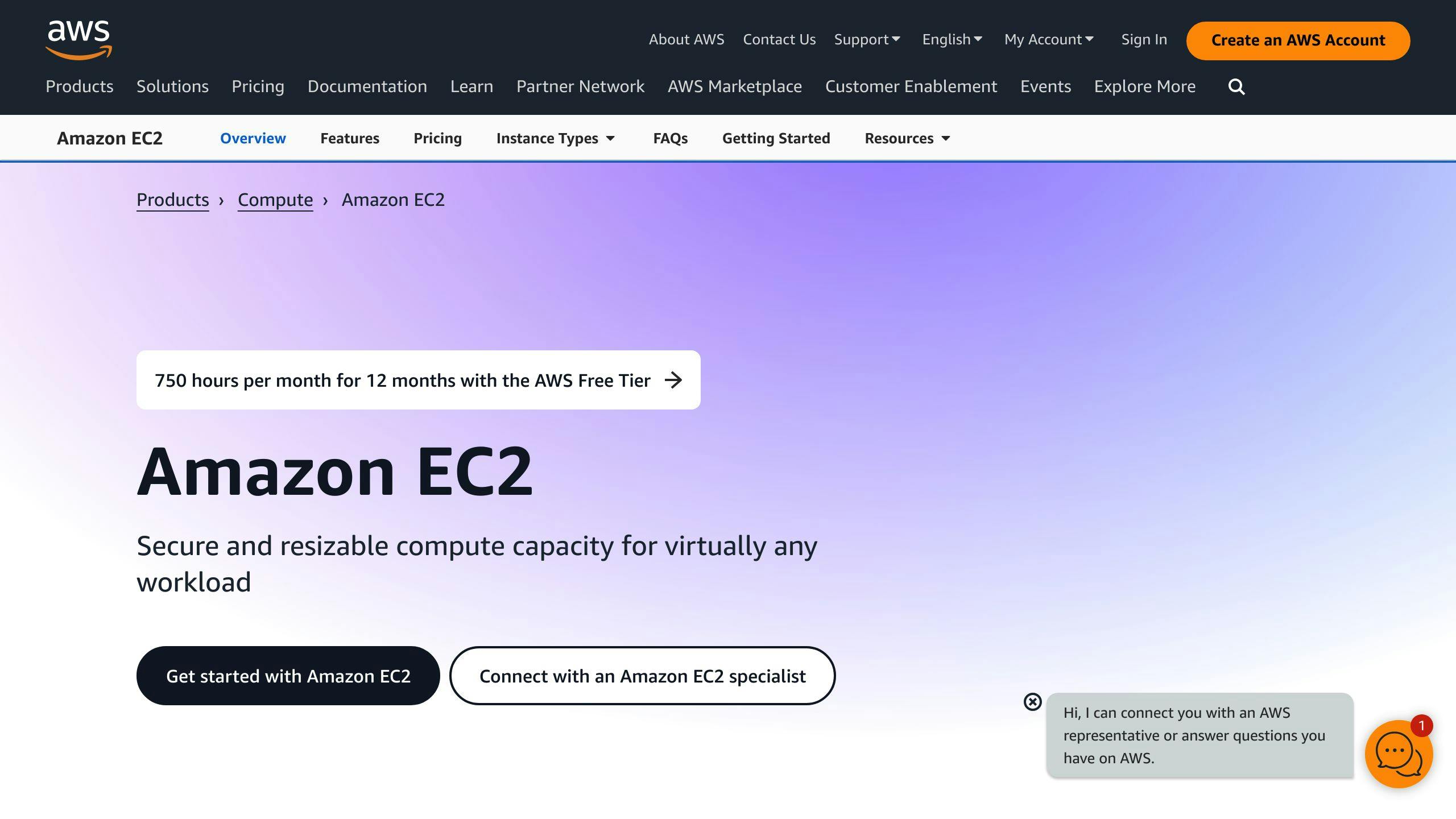
Here's how to spend less on AWS EC2:
| Step | Action |
|---|---|
| 1. Pick the right instance | Choose one that fits your workload's needs |
| 2. Use good pricing plans | Try reserved or spot instances if they fit your use |
| 3. Keep checking and changing | Watch your workloads and change instance sizes as needed |
What is right sizing EC2 instances?
Right sizing means:
- Looking at how much your workload uses (CPU, memory, etc.)
- Picking the cheapest instance type that still works well
- Changing instance types when your needs change
It's about finding the sweet spot between cost and performance.


