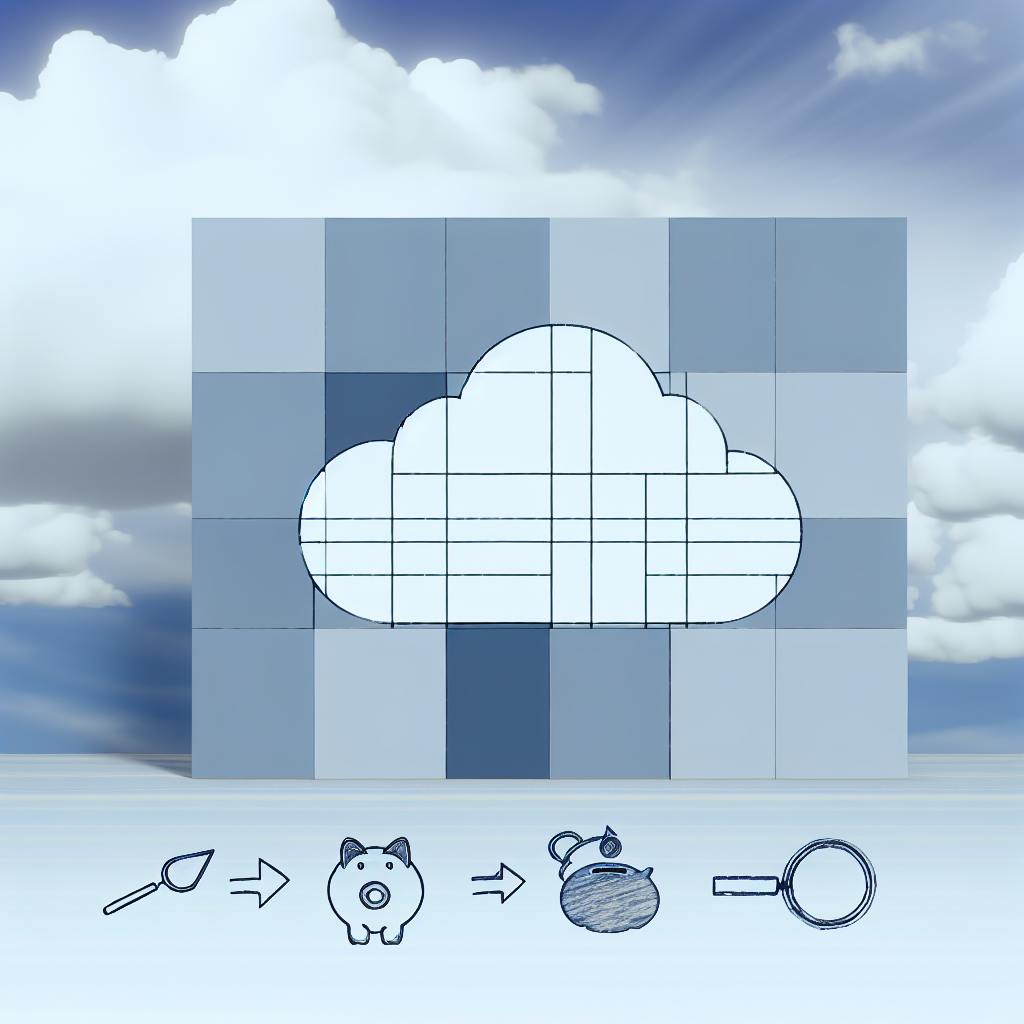AWS Comprehend API makes text analysis easier by extracting key phrases like names, locations, and topics from your data. Here's what you need to know:
-
Key Features:
- Extracts noun phrases and topic descriptors.
- Provides confidence scores to assess accuracy.
- Supports 12 major languages (e.g., English, Spanish, Chinese).
- Handles text up to 100 KB per request.
-
How It Works:
- Input text and specify the language.
- The API returns extracted phrases, confidence scores, and positions in the text.
-
Practical Uses:
- Automate tagging in content management systems.
- Summarize long documents by focusing on key phrases.
- Improve search results by aligning content with user queries.
-
Best Practices:
- Use confidence scores above 0.8 for reliability.
- Split large texts into smaller sections for processing.
- Prepare text by cleaning up special characters and ensuring proper formatting.
AWS Comprehend simplifies processing large volumes of text, making it a valuable tool for developers working on text analysis, summarization, and search optimization.
Detect Key Phrases using Amazon Comprehend
How AWS Comprehend Extracts Key Phrases

AWS Comprehend is designed to identify and extract noun phrases from text, focusing on the main ideas within the content. By keeping the extracted phrases concise and relevant to the context, it ensures they are more useful for various applications.
Key Parameters for Key Phrase Requests
To use the DetectKeyPhrases operation, you need to provide:
LanguageCode: Specifies the language of the text.Text: A UTF-8 encoded string, with a size limit of 100 KB.
Understanding the API Response
The API returns a KeyPhrases array containing:
- Text: The extracted phrase.
- Confidence Score: A value between 0 and 1 indicating the algorithm's certainty.
- Position: The phrase's location in the input text, marked by
BeginOffsetandEndOffset.
These details help developers interpret the extracted phrases and their relevance within the original text.
Example of Using the API
import boto3
comprehend = boto3.client('comprehend')
response = comprehend.detect_key_phrases(
Text='AWS Comprehend provides powerful natural language processing capabilities.',
LanguageCode='en'
)
for phrase in response['KeyPhrases']:
print(f"Phrase: {phrase['Text']}")
print(f"Confidence: {phrase['Score']:.2f}")
This example shows how to use AWS Comprehend to extract key phrases and their confidence scores. The machine learning model evaluates the text and provides scores for each phrase. For more advanced workflows, you can combine AWS Textract for document processing, use AWS Comprehend for extracting key phrases, and store the results in S3 for further analysis [4].
Now that you know how AWS Comprehend processes key phrases, we can dive into its practical uses in text analysis and beyond.
Uses for Key Phrase Extraction
Analyzing Documents and Text
Key phrase extraction can be a powerful tool for analyzing documents and text. It identifies elements like names, locations, events, recurring themes, and technical terms, making it easier to categorize and understand content.
For instance, in content management systems, this process can automatically generate tags for articles or blog posts. These tags improve how content is organized and make it easier for users to find information in technical documentation or knowledge bases.
Creating Text Summaries
Key phrase extraction is also a useful method for creating summaries of long content. By focusing on phrases with high confidence scores, it highlights the most important points while maintaining context. This makes it easier to produce summaries that reflect the core message of the original material.
Extracted phrases can emphasize main topics, important findings, specialized terminology, and actionable items, making summaries both concise and informative.
Improving Search Results
Key phrase extraction can greatly enhance search functionality by refining how content is indexed and matched to search queries. For example, the AWS Comprehend API helps search systems better interpret both the content and the user's intent.
Here’s how it improves search:
- More precise content categorization
- Better alignment between search queries and relevant documents
- Enhanced filtering options based on extracted phrases
- Improved ranking of results using confidence scores
For developers, this feature can be paired with other AWS services for advanced functionality. Extracted phrases can be stored in Amazon OpenSearch Service for more robust search capabilities or used with Amazon S3 to streamline content organization and retrieval.
These practical uses make key phrase extraction a versatile tool for improving text analysis, summarization, and search performance.
sbb-itb-6210c22
Tips for Using AWS Comprehend Key Phrase Extraction

Picking the Right Language and Preparing Your Text
Getting accurate key phrase results starts with choosing the correct language code.
How you prepare your text also plays a big role in the quality of the extraction. Make sure your text is:
- UTF-8 encoded for compatibility.
- Cleaned of HTML tags and special characters to avoid processing errors.
- Consistently formatted with proper spacing for better readability.
Using Confidence Scores to Filter Results
Confidence scores help you decide which key phrases to trust. For better accuracy, remove phrases with scores below 0.6. Focus on those with scores above 0.8, especially for critical tasks.
If you're working with large amounts of text, managing input size is just as important for achieving reliable results.
Handling Large Text Inputs
Working with lengthy text? Break it into smaller, manageable pieces while keeping the context intact. Use batch or asynchronous processing to handle these segments more efficiently.
Here’s how to manage large inputs effectively:
1. Split text thoughtfully
Divide documents into smaller sections without losing their meaning.
2. Leverage batch processing
Use the BatchDetectKeyPhrases operation to process multiple text segments at once, saving time and resources.
3. Preserve logical flow
When splitting text, maintain logical sections to ensure the extracted phrases remain relevant.
Fixing Common Issues
Fixing Invalid Requests
Some frequent problems include:
- Missing required parameters
- Using incorrect language codes
- Exceeding text size limits
Make sure the LanguageCode aligns with supported formats, such as en for English or es for Spanish [1].
| Language | Code |
|---|---|
| English | en |
| Spanish | es |
| French | fr |
| German | de |
| Italian | it |
| Portuguese | pt |
| Chinese | zh |
| Japanese | ja |
After confirming the request parameters are correct, the next step is addressing text size issues.
Handling Text Size Limits
If your text exceeds the size limit, break it into smaller sections at logical points, then process each segment separately.
def process_large_text(text):
segments = break_into_segments(text, max_size=95000)
responses = []
for segment in segments:
response = comprehend.detect_key_phrases(
Text=segment,
LanguageCode='en'
)
responses.append(response)
This approach ensures that large documents can still be analyzed effectively.
Dealing with Unsupported Languages
Unsupported languages are another common hurdle. In such cases, you can translate the text using Amazon Translate or similar services before processing.
Always check AWS Comprehend's documentation to verify language compatibility. The service currently supports 12 major languages, including English, Spanish, French, German, Italian, Portuguese, Arabic, Hindi, Japanese, Korean, Chinese, and Traditional Chinese [1][2].
Summary and Additional Resources
Key Takeaways
AWS Comprehend helps identify main topics in text by extracting noun phrases. Its main features include:
- Processing UTF-8 encoded text up to 100 KB, offering confidence scores and position data
- Supporting 12 languages, such as English, Spanish, and Chinese [1][2]
- Delivering detailed phrase analysis with confidence metrics for better filtering
To get the best results:
- Focus on phrases with confidence scores above 0.8
- Break large documents into sections under 100 KB
- Ensure the language is supported before processing [1][3]
Dive Deeper with AWS for Engineers
Want to learn more about using key phrase extraction and integrating it with other AWS tools? Check out AWS for Engineers. The site includes practical guides on combining AWS Comprehend with services like Amazon Textract for document processing and Amazon S3 for storing results [4]. These resources are designed to help engineers create effective text analysis solutions using AWS best practices.