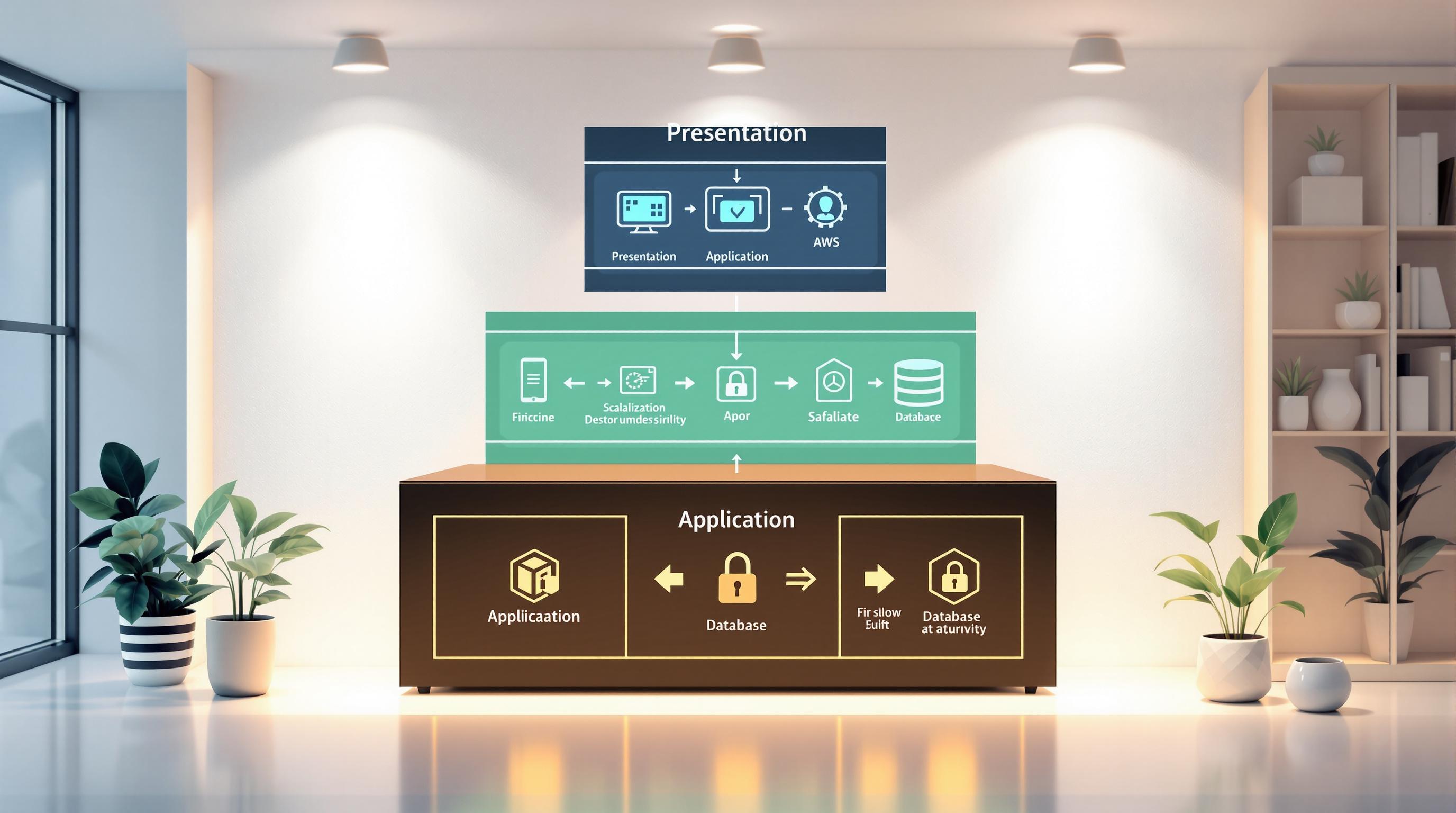Here's how to cut your AWS Backup costs while keeping your data safe:
- Understand AWS Backup pricing: Pay-as-you-go model with base costs, storage costs, and extra charges
- Use basic cost-saving methods:
- Choose right backup size
- Set up lifecycle rules
- Pick best storage classes
- Optimize backup frequency and retention
- Try advanced techniques:
- Cross-region and cross-account backups
- Automate backups
- Use AWS Organizations
- Analyze costs with AWS Cost Explorer and Budgets
- Save on specific services (EBS, RDS, S3, EFS)
- Manage long-term costs through regular reviews
- Balance costs and data protection
Quick Comparison of AWS Backup Storage Classes:
| Storage Class | Best For | Cost | Access Speed |
|---|---|---|---|
| S3 Standard | Frequent use | Higher | Fastest |
| S3 IA | Infrequent use | Medium | Fast |
| S3 Glacier | Rare use | Lower | Slow |
| Deep Archive | Long-term storage | Lowest | Slowest |
By following these tips, you can cut AWS Backup costs while keeping your data protected.
Related video from YouTube
AWS Backup Pricing Basics
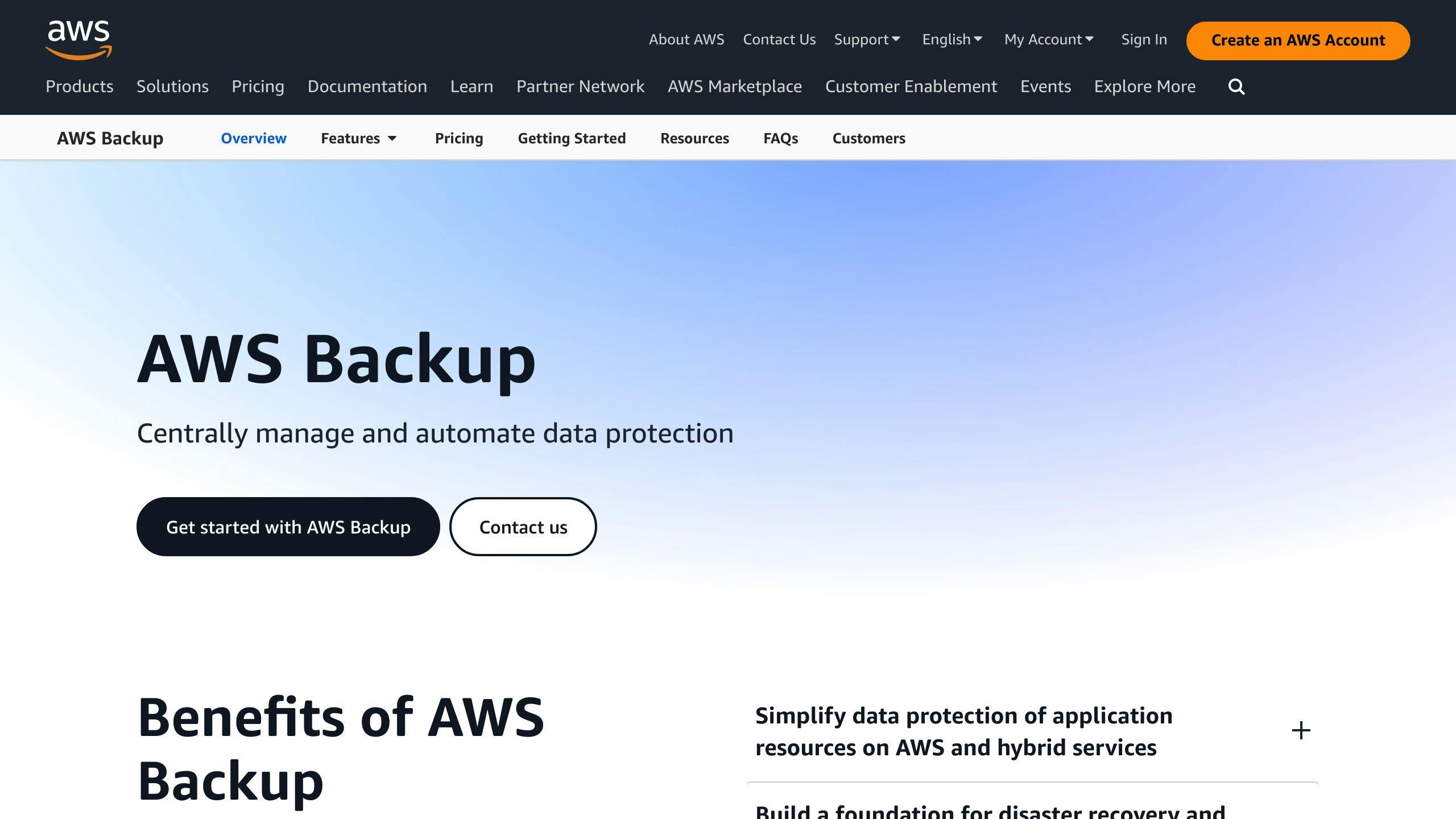
How AWS Backup Pricing Works
AWS Backup uses a pay-as-you-go model. You only pay for what you use. The pricing has three main parts:
- Base costs
- Storage costs
- Extra charges
Base costs cover using AWS Backup. Storage costs depend on how much data you store. Extra charges apply for data transfers, API requests, and other services.
What Affects Backup Costs
Several things can change your AWS Backup costs:
- Amount of data backed up
- How often you make backups
- How long you keep backups
- Which storage class you use
- Moving data between regions or accounts
- Number of API requests
Main Cost Components
Here's a breakdown of the main costs in AWS Backup:
| Cost Component | What It Covers |
|---|---|
| Storage | Keeping your backups in AWS Backup |
| Data Transfer | Moving data between regions or accounts |
| API Requests | Costs for GET, LIST, and other API calls |
| Other Charges | Cross-region and cross-account backups |
Understanding these costs helps you manage your AWS Backup expenses. Next, we'll look at ways to save money on your backups.
Basic Cost-Saving Methods
Here are some simple ways to save money on AWS Backup:
Choosing the Right Backup Size
Don't back up more than you need. Look at:
- How much data you have
- How fast it's growing
- How long you need to keep it
This helps you pick the right size and avoid paying for extra space.
Using Lifecycle Rules
Lifecycle rules help move data to cheaper storage over time. This works well for data you don't use often. You can set up rules to:
- Move old backups to less expensive storage
- Delete backups you no longer need
This saves money without losing important data.
Picking the Best Storage Classes
AWS has different storage types for different needs:
| Storage Class | Best For | Cost |
|---|---|---|
| S3 Standard | Data you use often | Higher |
| S3 IA | Data you use sometimes | Medium |
| S3 Glacier | Data you rarely use | Lower |
| Deep Archive | Long-term storage | Lowest |
Choose the right type to balance cost and how quickly you can access your data.
Setting Backup Frequency and Retention
How often you back up and how long you keep backups affects your costs. Consider:
- How important the data is
- How often it changes
- How quickly you need to recover it
| Backup Type | Frequency | Retention | Best For |
|---|---|---|---|
| Full | Weekly | 1 month | Critical data |
| Incremental | Daily | 1 week | Changing data |
| Archive | Monthly | 1 year | Compliance |
Find the right mix to protect your data without overspending.
Advanced Cost-Saving Techniques
Let's look at some more complex ways to cut down on backup costs. These methods are for users who know AWS well.
Cross-Region and Cross-Account Backups
Storing backups in different regions and accounts can save money and help you follow rules. Here's what you can do:
- Keep backups in multiple places for faster recovery
- Follow laws about where data must be stored
- Save money by using cheaper storage in some regions
- Make your backups safer by spreading them out
To set this up, use AWS Backup's built-in tools and AWS Organizations.
Backup Policies and Rules
Setting up rules for backups helps you manage costs and stay organized. Good backup policies let you:
- Choose how often to back up and how long to keep data
- Make backups happen on their own
- Follow laws and industry rules
- Save money by getting rid of old backups
Use AWS Backup's policy tools to make these rules. Use AWS IAM to control who can do what with backups.
Automating Backups
Making backups happen on their own saves time and cuts down on mistakes. Try using:
- AWS CLI and SDKs to run backups without you
- AWS Lambda to start backups and send alerts
- AWS CloudWatch to keep an eye on your backups
- Other tools that work with AWS to make backups easier
When backups run on their own, you can focus on other work. It also makes sure backups happen the same way every time.
Using AWS Organizations for Backups
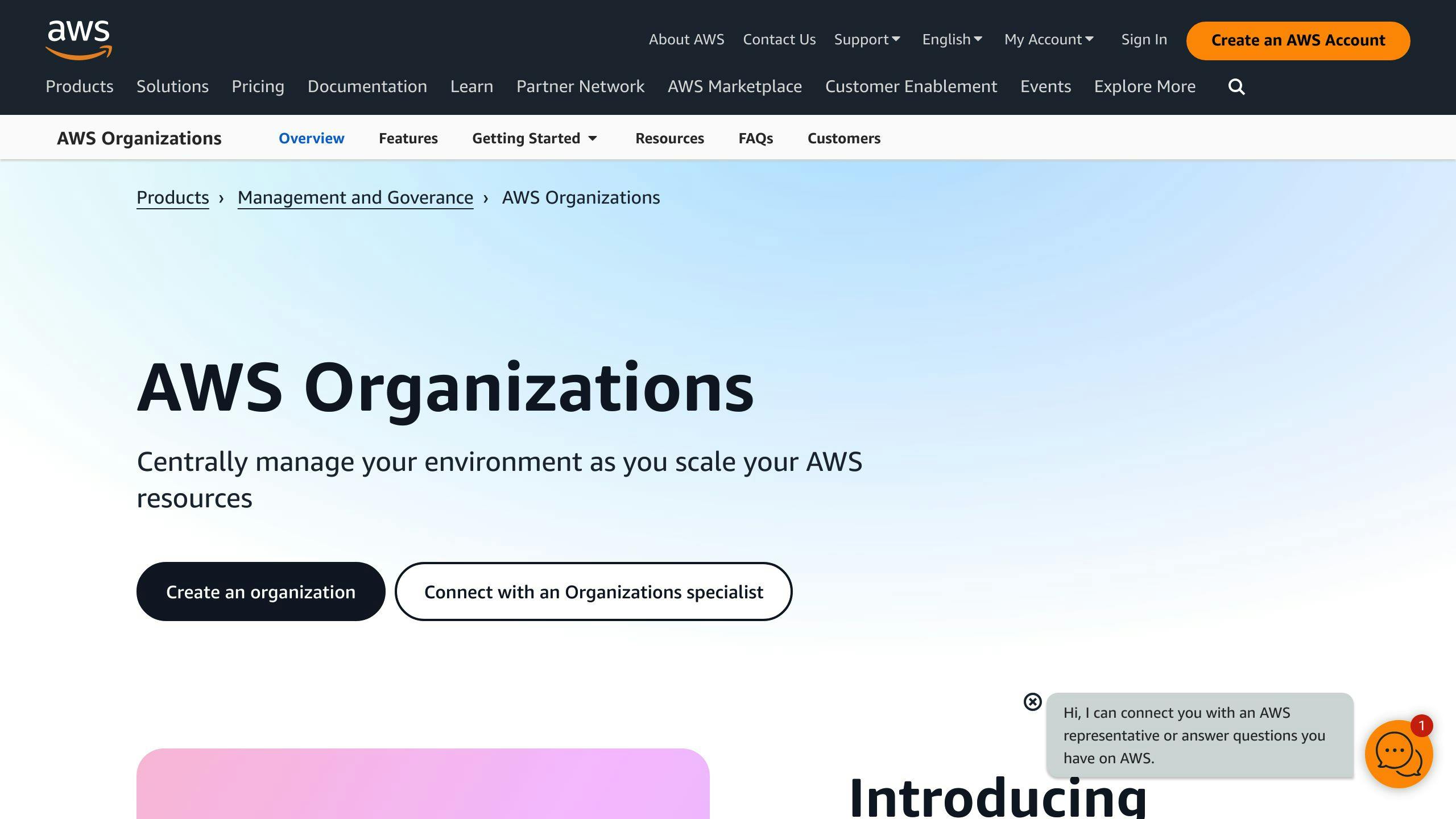
Managing backups for many AWS accounts in one place helps save money and use resources better. AWS Organizations lets you:
- Control multiple accounts from one screen
- Make backup rules that work for all your accounts
- See what's happening with backups across accounts
- Use storage and other resources more wisely
| Feature | Benefit |
|---|---|
| Central dashboard | Manage all accounts easily |
| Shared policies | Apply the same rules everywhere |
| Cross-account monitoring | See the big picture of your backups |
| Resource optimization | Use what you have more efficiently |
Use AWS Organizations to make backup management simpler, cheaper, and safer across all your accounts.
Tools to Analyze Backup Costs
AWS offers tools to help you track and manage your backup costs. Let's look at three main options: AWS Cost Explorer, AWS Budgets, and tools from other companies.
Using AWS Cost Explorer

AWS Cost Explorer helps you see and understand your costs and usage. With it, you can:
- Look at your costs and usage on a graph
- Make your own reports about costs and usage
- Find out what's causing your costs to go up or down
You can see your data by the hour or by each resource. This lets you dig deep into your costs and usage.
Setting Up AWS Budgets
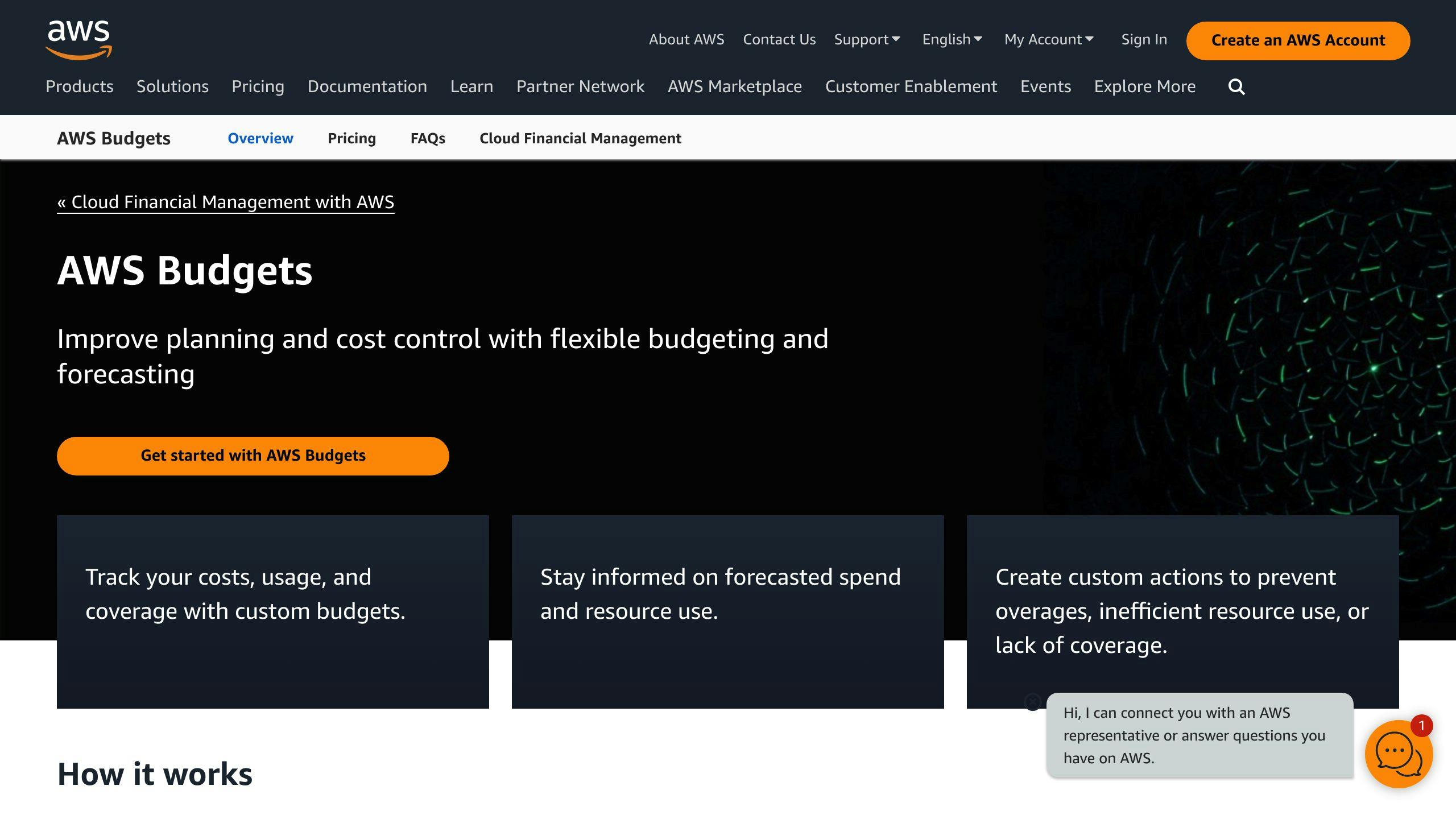
AWS Budgets helps you plan and keep an eye on your AWS costs and usage. It lets you:
- Set up daily and monthly cost limits
- Get alerts when you spend more than planned
- Watch your costs and usage over time
- Find ways to save money
You can also get tips on using reserved instances to save more.
Tools from Other Companies
Besides AWS tools, there are other tools that can help you manage your backup costs. These tools often offer:
| Feature | Description |
|---|---|
| Cost reports | Detailed breakdowns of your spending |
| Cost predictions | Estimates of future costs |
| Resource suggestions | Tips on how to use your resources better |
| Reserved instance help | Ways to manage your reserved instances |
Some popular tools are ParkMyCloud, Cloudability, and AWS Cost Analyzer. When picking a tool, think about how easy it is to use, how accurate it is, and if it works well with your AWS setup.
sbb-itb-6210c22
Cost-Saving for Specific AWS Services
Here's how to save money on backups for different AWS services.
Saving on EBS Backups
To cut costs on Amazon Elastic Block Store (EBS) backups:
- Move data from EBS to S3 for cheaper storage
- Use lifecycle policies to:
- Move data to less expensive storage classes
- Delete old snapshots
- Reduce data transfer costs between AWS services
Reducing RDS Backup Costs
For Amazon Relational Database Service (RDS) backups:
| Action | Benefit |
|---|---|
| Use cost allocation tags | Track backup storage costs |
| Delete unneeded manual snapshots | Free up storage space |
| Keep short retention periods | Meet recovery needs without excess |
| Downsize instance types | Lower costs (check impact on performance) |
Cutting S3 Backup Expenses
To save on Amazon S3 backups:
1. Pick the right storage class:
| Storage Class | Best For |
|---|---|
| S3 Standard | Frequently accessed data |
| S3 Standard-IA | Less often accessed data |
| S3 Intelligent-Tiering | Changing access patterns |
2. Use S3 One Zone-IA in a second region for backup copies
3. Watch out for extra charges:
- Replication PUT requests
- S3 retrieval charges
- Data transfer between regions
Lowering EFS Backup Costs
For Amazon Elastic File System (EFS) backups:
- Use AWS Backup to manage backups from one place
- Set up rules to move older data to cheaper storage
- Try AWS Backup's EFS features to make management easier and less expensive
Long-Term Cost Management
Managing AWS backup costs over time is key to keeping your expenses in check. Here's how to do it:
Regular Cost Reviews
Check your backup costs often:
- Look at your usage and spending
- Find ways to cut costs
- Use AWS tools to track expenses
- Try third-party tools for deeper insights
FinOps for Backup Management
Use FinOps to link money and cloud use:
| FinOps Principle | How It Helps |
|---|---|
| Track spending | Know where your money goes |
| Set budgets | Keep costs under control |
| Match costs to needs | Pay only for what you use |
| Team responsibility | Everyone helps save money |
Watching for Cost Spikes
Keep an eye out for sudden cost increases:
- Set up alerts for unusual spending
- Check costs regularly
- Act fast when you see a spike
- Find out why costs went up
- Fix issues quickly to save money
Balancing Costs and Data Protection
Finding the right mix between saving money and keeping data safe is key when using AWS backup. Here's how to do it:
Assessing Data Importance
Not all data needs the same level of backup. By sorting your data, you can use your backup resources wisely and save money.
| Data Type | How Often to Back Up | How Long to Keep |
|---|---|---|
| Must-have | Every day | 1 year |
| Important | Once a week | 6 months |
| Less important | Once a month | 3 months |
Meeting Compliance Rules
Following rules while keeping costs down can be tricky. Here's what you can do:
- Use lifecycle rules to move data to cheaper storage over time
- Pick cost-effective storage types
- Use AWS Backup and AWS Storage Gateway to help meet rules and save money
Planning for Disasters on a Budget
You can prepare for disasters without spending too much. Try these:
- Use AWS Lambda for automatic backups
- Store backups in Amazon S3 for low-cost storage
- Test your recovery plan regularly to make sure it works
Future of AWS Backup Cost Savings
As AWS backup technology grows, new ways to save money are coming. Let's look at what's ahead for backup cost savings.
AI for Backup Cost Prediction
AI tools can help you guess future backup costs by looking at how you use backups now. These tools can:
- Find ways you're wasting money
- Suggest how to cut costs
- Spot unused backups
- Help you plan your budget
Serverless Backup Options
Serverless backups are becoming more popular. They can help you save money because:
| Feature | Benefit |
|---|---|
| No servers to manage | Less work for you |
| Pay only for what you use | Lower costs |
| Easy to scale up or down | Fits your changing needs |
| Focus on your main work | Not on backup details |
New AWS Backup Features
AWS keeps adding new ways to save on backups. Some new features are:
- Lifecycle management: Moves old backups to cheaper storage
- Cross-region backups: Lets you keep backups in different places
- Cross-account backups: Helps manage backups across many AWS accounts
To save the most money, keep an eye out for new AWS Backup features as they come out.
Conclusion
To wrap up, keeping AWS backup costs low needs smart planning, good use of resources, and regular checks. By using the money-saving tips in this guide, you can cut your AWS backup costs while still keeping your data safe.
Remember, saving money on backups is an ongoing job. You need to:
- Check and update your backup plans often
- Use tools to make backups happen on their own
- Keep an eye on your costs to find ways to save
As you work on lowering your AWS backup costs, keep these key points in mind:
| Action | Why It's Important |
|---|---|
| Review backup policies | Ensures you're not wasting money |
| Use automation | Makes backups easier and less prone to mistakes |
| Watch your costs | Helps you spot where you can save |
| Learn about new features | Keeps you up to date with the best ways to save |
FAQs
How is AWS backup pricing determined?
AWS Backup charges you based on how much storage your backups use. They calculate this by looking at the average amount of storage you use throughout the month, measured in GB-Month.
What are some ways to lower AWS backup costs?
Here are some effective methods to reduce your AWS backup expenses:
| Method | Description |
|---|---|
| Use lifecycle policies | Move data to cheaper storage over time |
| Reduce data size | Use techniques like deduplication and compression |
| Clean up old snapshots | Remove unused backups to free up space |
| Set retention policies | Automatically delete old backups after a set time |
| Minimize data transfer | Use AWS Direct Connect or VPN for large transfers |
How can I cut storage costs for AWS backups?
To lower your AWS backup storage costs:
1. Use incremental backups
- Only back up changes, not entire datasets each time
2. Set up lifecycle management
- Move older backups to cheaper storage classes
3. Try Amazon S3 Glacier or Deep Archive
- These options cost less for long-term storage