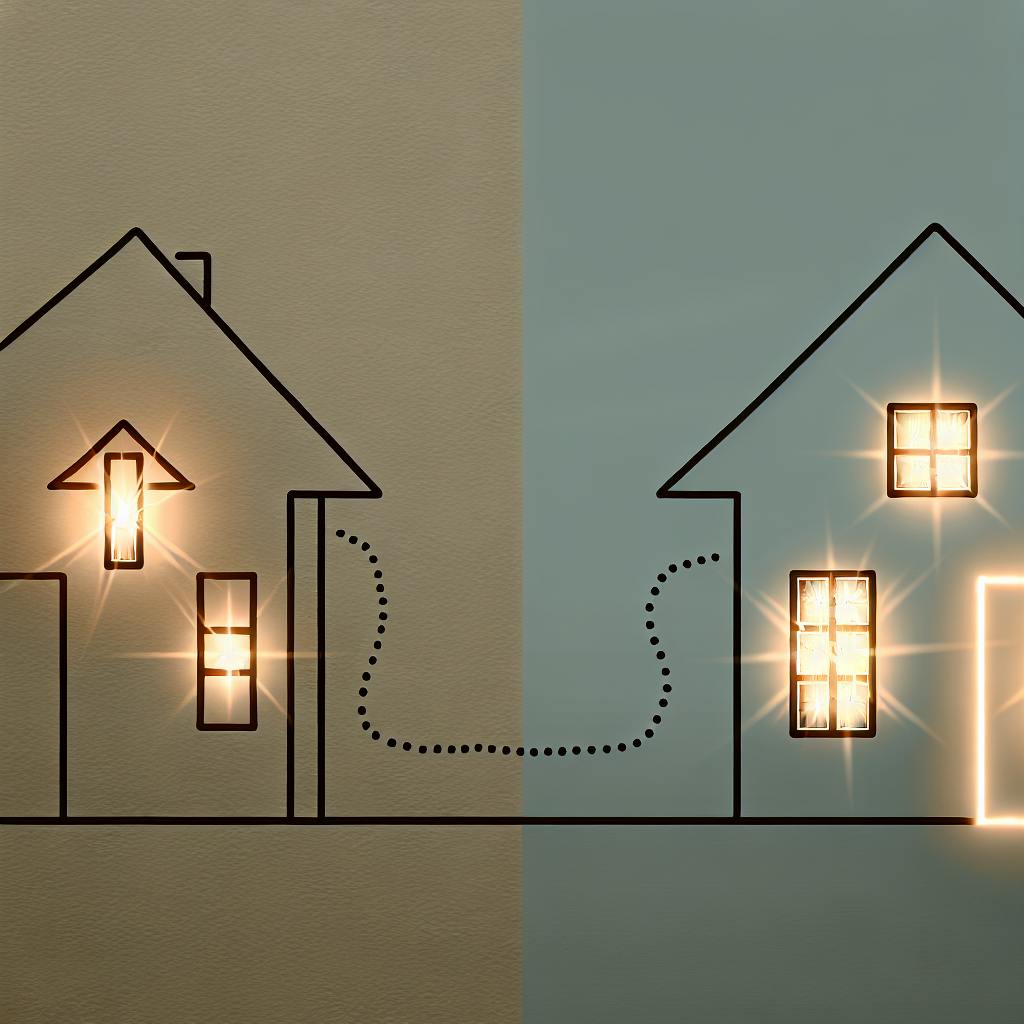Here's a quick guide to analyzing legacy code for AWS migration:
- Static Code Analysis: Find bugs and security issues without running the code
- Dynamic Code Analysis: Test complex apps and performance by running the code
- Dependency Mapping: Show how code parts connect to find problem areas
- Complexity Check: Measure how hard code is to understand and simplify it
- AWS Compatibility Check: Ensure code works with AWS
Quick Comparison:
| Strategy | Purpose | Key Benefit |
|---|---|---|
| Static Analysis | Find bugs without running code | Early issue detection |
| Dynamic Analysis | Test performance while running | Real-world behavior insights |
| Dependency Mapping | Visualize code connections | Identify bottlenecks |
| Complexity Check | Measure code difficulty | Simplify hard-to-maintain parts |
| AWS Compatibility | Verify AWS readiness | Smooth migration |
These strategies help you spot issues, improve code, and ensure a smooth move to AWS. By using them, you can find and fix problems, reduce risks, and make your AWS migration easier.
Related video from YouTube
What is Legacy Code Analysis?
Legacy code analysis is a key step when moving old software to AWS. It means looking at the old code to find problems and figure out how to fix them. This helps developers plan the move and make sure it goes smoothly.
Defining Legacy Code
Legacy code is old software that's hard to work with. It's often:
- Hard to understand
- Difficult to change
- Tough to keep running
This code can be important for a company, but it can cause problems when trying to use new technology.
Why Analyze Code for AWS Migration

Looking at old code before moving to AWS is important. Here's why:
| Reason | Benefit |
|---|---|
| Find Problems | Spot issues that could make the move hard |
| Plan Resources | Know what tools and skills you need |
| Set Priorities | Decide what to work on first |
| Make Code Better | Improve how the code works in the cloud |
| Reduce Risks | Avoid errors and downtime during the move |
Getting Ready for Legacy Code Analysis
Before starting to look at old code for AWS migration, you need to get some things ready. This includes tools, software, permissions, and skills.
Tools and Software You'll Need
To check old code well, you'll need some tools and software:
| Tool Type | Examples | Purpose |
|---|---|---|
| Static code analysis | Helix QAC, Klocwork | Find coding problems |
| Dynamic code analysis | - | Test how code runs |
| Dependency mappers | - | See how code parts connect |
| AWS Migration Hub | - | Keep track of the move |
Required Access and Permissions
To look at old code, you need to be able to:
- See the code and its changes
- Use code checking tools
- Change code to fix problems
- Work with your team
Skills and Knowledge for Analysis
To check old code well, you should know about:
- Coding languages and rules
- How to use code checking tools
- What AWS needs for moving code
- How to pick which problems to fix first
- How to work and talk with your team
These skills will help you do a good job of checking the old code before moving it to AWS.
sbb-itb-6210c22
5 Ways to Analyze Legacy Code
Here are five ways to check old code before moving it to AWS.
1. Static Code Analysis
Static code analysis looks at code without running it. It helps find:
- Bugs
- Security issues
- Code quality problems
To do static analysis:
- Set up a tool like Helix QAC or Klocwork
- Run the analysis
- Look at the results
- Fix the problems found
2. Dynamic Code Analysis
Dynamic code analysis runs the code to see how it works. It's good for:
- Testing complex apps
- Checking performance
- Finding security weak spots
To do dynamic analysis:
- Set up a tool that can run the code
- Run the analysis
- Look at the results
- Fix any issues
3. Mapping Code Dependencies
This shows how different parts of the code work together. It helps:
- Find problems
- See where code might get stuck
To map dependencies:
- Find how code parts connect
- Make a picture of these connections
- Look for possible issues
4. Checking Code Complexity
This tells you how hard the code is to understand and fix. To check complexity:
- Use a tool to measure it
- Look at the results
- Find the hardest parts
- Make those parts simpler
5. AWS Compatibility Check
This makes sure the code will work with AWS. To do this:
- Set up a tool to check AWS fit
- Run the check
- Look at what it found
- Fix any parts that won't work with AWS
| Analysis Type | What It Does | Why It's Useful |
|---|---|---|
| Static | Checks code without running it | Finds bugs and security issues |
| Dynamic | Runs code to see how it works | Tests complex apps and performance |
| Dependency Mapping | Shows how code parts connect | Finds problem areas |
| Complexity Check | Measures how hard code is to understand | Helps make code simpler |
| AWS Compatibility | Checks if code works with AWS | Ensures smooth move to AWS |
How to Use These Strategies
Here's how to use the five ways to check old code for AWS moves.
Step-by-Step Guide
Follow these steps to check your code:
1. Check code without running it
Look for bugs and safety issues.
2. Run the code to see how it works
Test big apps and check how fast they run.
3. Show how code parts work together
Find problem spots and where code might get stuck.
4. See how hard the code is to understand
Find parts that need to be made simpler.
5. Make sure code works with AWS
Find any parts that won't work with AWS.
Tips for Better Checking
Here's how to check your code better:
| Tip | Why It Helps |
|---|---|
| Use good tools | Get better results |
| Fix big problems first | Focus on what matters most |
| Work with your team | Get more ideas |
| Take breaks | Don't get too tired |
What Not to Do
Don't make these mistakes when checking your code:
| Mistake | Why It's Bad |
|---|---|
| Going too fast | You might miss big problems |
| Using bad tools | You won't get good results |
| Ignoring big issues | Small problems can cause big trouble |
| Working alone | You'll miss good ideas from others |
Understanding Analysis Results
After checking your old code, you need to make sense of what you found. This part will show you how to put all the results together, decide what's most important, and make a plan to fix things.
Combining Findings
When you've used all five ways to check your code, you need to put all the results in one place. Here's what to do:
- Group similar problems together
- Look for the biggest issues
- Make a list of all the problems you found
Ranking Issues
Not all problems are equally important. You need to decide which ones to fix first. Think about:
| What to Consider | Why It Matters |
|---|---|
| How bad is the problem? | Some issues can cause big trouble |
| How many people does it affect? | Problems that affect more people are often more important |
| How hard is it to fix? | Some issues take more time and effort to solve |
By thinking about these things, you can make a list of problems from most important to least important.
Making an Action Plan
Now that you know what needs fixing, it's time to make a plan. Here's how to do it:
- Write down each problem
- List the steps to fix it
- Decide who will do the work
- Set a time to finish each fix
Here's an example of what your plan might look like:
| Problem | Steps to Fix | Who Will Do It | How Long It Will Take |
|---|---|---|---|
| Safety issue in code | 1. Find what's causing it 2. Fix the code 3. Test to make sure it works |
2 coders, 1 safety expert | 2 weeks |
| Code runs too slow | 1. Make database work better 2. Add ways to save information 3. Check if it's faster |
1 coder, 1 computer expert | 3 weeks |
Conclusion
Review of 5 Analysis Strategies
We looked at five ways to check old code before moving it to AWS:
- Checking code without running it
- Running code to see how it works
- Showing how code parts connect
- Measuring how hard code is to understand
- Making sure code works with AWS
Each way helps find problems, make code work better, and move to AWS smoothly.
Final Thoughts on AWS Migration
Checking your old code well is key to moving to AWS without issues. By taking time to look at your code, you can:
- Find and fix problems
- Lower the chances of things going wrong
- Make the move to AWS easier
| Tips for a Good AWS Move |
|---|
| Check your code carefully |
| Use AWS tools to help |
| Move your code bit by bit |