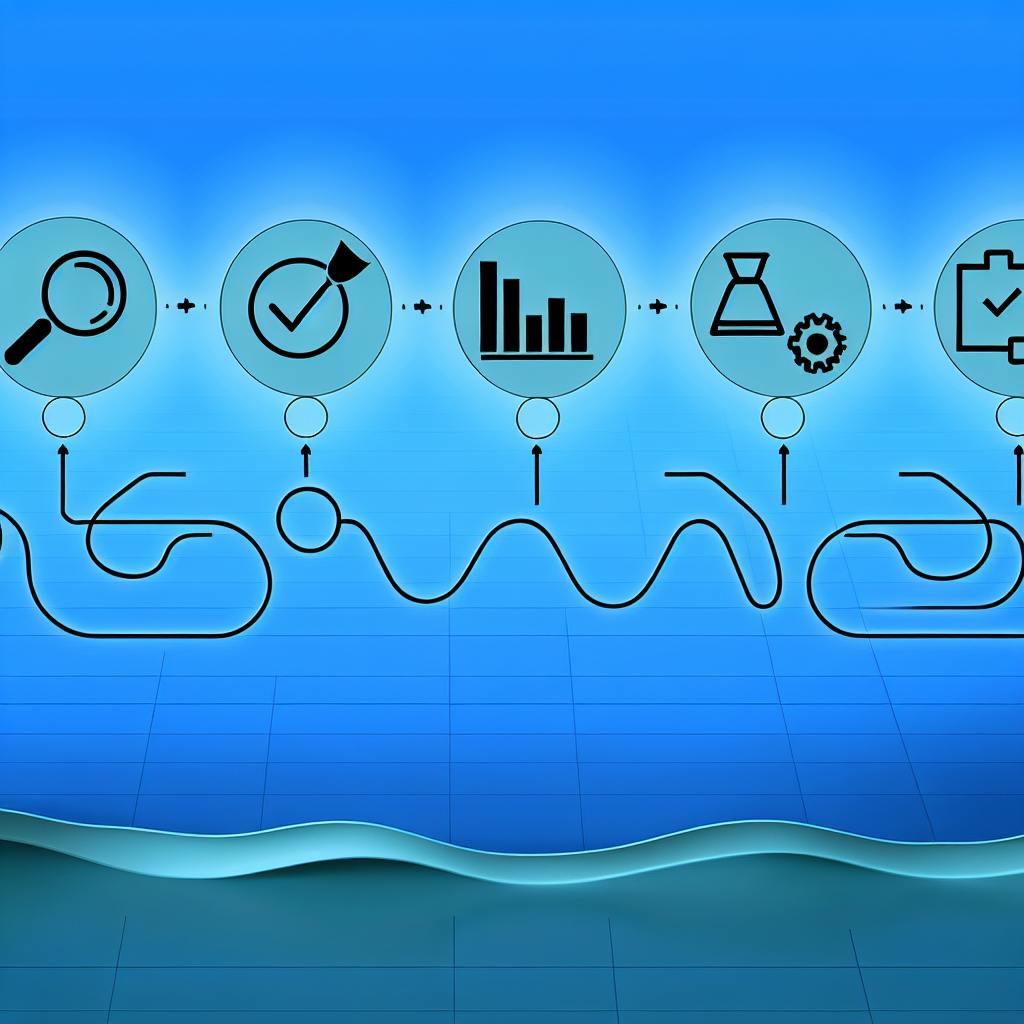Here's a quick guide to using Amazon EventBridge effectively:
- Design efficient event patterns
- Optimize rule evaluation
- Implement effective error handling
- Use event batching
- Set up proper retry mechanisms
- Monitor and alert on key metrics
- Choose the right targets
- Filter events at the source
- Use custom event buses wisely
- Set up good access controls
| Best Practice | Benefits |
|---|---|
| Efficient patterns | Faster processing, lower costs |
| Optimized rules | Better performance, scalability |
| Error handling | Improved reliability, fewer issues |
| Event batching | Reduced API calls, faster processing |
| Retry mechanisms | Prevents data loss, ensures delivery |
| Monitoring | Quick problem detection, better decisions |
| Right targets | Faster handling, fewer mistakes |
| Source filtering | Reduced load, improved response time |
| Custom buses | Better organization, enhanced security |
| Access controls | Improved security, system reliability |
These practices will help you get the most out of EventBridge, making your system faster, more reliable, and able to handle more work.
Related video from YouTube
1. Efficient Event Pattern Design
Performance Impact
Good event pattern design is key for EventBridge to work well. Poor designs can cause:
- Slower event processing
- Higher costs
- Less reliable system
When patterns aren't well-designed, EventBridge may struggle to handle events quickly.
Implementation Complexity
Creating good event patterns needs careful planning. Consider:
- Event structure
- Filtering
- Routing
EventBridge offers tools to help, like event filtering and transformation. Use these wisely to avoid making things too complex.
Scalability
As more events come in, your system needs to keep up. Good event patterns help EventBridge handle large amounts of events without slowing down.
Reliability
Events must be processed consistently, even when errors happen. EventBridge has features like retries and dead-letter queues to help. Use these with good event patterns for reliable processing.
| Best Practices for Event Patterns | Why It Matters |
|---|---|
| Use specific event filters | Reduces events to process |
| Transform event data | Cuts down processing work |
| Route events correctly | Lowers processing time |
| Monitor processing metrics | Helps find and fix issues |
| Test patterns thoroughly | Ensures reliability and scalability |
2. Optimize Rule Evaluation
Performance Impact
Better rule evaluation helps EventBridge work faster and cheaper. Poor rules can make events slow down and cost more. When rules aren't set up well, EventBridge might struggle to handle events quickly.
How to Set It Up
To make good rules, think about:
- Matching events: Make sure event patterns are clear and specific.
- Simple rules: Avoid complex rules with too many parts.
- Filtering events: Use filters to process only the events you need.
Handling More Events
Good rules help EventBridge manage lots of events without slowing down. This is key when your system grows and sends more events.
Keeping Things Running Smoothly
Well-made rules also help prevent errors. By checking events quickly, EventBridge can process them correctly, even if problems come up.
| Rule Tip | Why It Helps |
|---|---|
| Use clear event patterns | Makes checking events faster |
| Keep rules simple | Saves time and money |
| Filter events | Fewer events to check |
| Watch how rules perform | Helps fix slow rules |
| Test rules well | Makes sure everything works right |
3. Implement Effective Error Handling
Performance Impact
Good error handling helps EventBridge work better. Without it, errors can make EventBridge slow and expensive. Proper error handling stops problems from spreading and keeps events from getting lost.
Setting It Up
Setting up good error handling in EventBridge takes careful planning. You need to think about:
- What kinds of errors might happen
- How serious each error is
- What to do when errors occur
This can be tricky, but it's important for making sure EventBridge works well.
Keeping Things Running Smoothly
Good error handling helps keep EventBridge working right. By catching and fixing errors, you can:
- Stop problems from causing more issues
- Make sure events are handled correctly
This is very important in real-world systems where errors can cause big problems.
Here are some tips for good error handling in EventBridge:
| Tip | What It Does | Why It's Helpful |
|---|---|---|
| Use dead-letter queues | Stores events that can't be processed | Lets you keep events and fix errors later |
| Set up error handling rules | Tells EventBridge what to do when errors happen | Helps handle errors automatically |
| Watch error numbers | Keep track of how many errors happen and what kind | Helps you find and fix problems |
4. Utilize Event Batching
Performance Impact
Event batching in Amazon EventBridge can make your system work better. It does this by:
- Reducing the number of API calls
- Processing events more quickly
When you batch events together, your system can handle them faster and more reliably.
How to Set It Up
Setting up event batching in EventBridge is easy. You can:
- Choose batch settings for each rule
- Pick the batch size and time window that works best for you
This lets you adjust batching to fit your needs.
Handling More Events
Event batching helps when you have lots of events to process. It lets EventBridge handle more events without slowing down or making more API calls.
Keeping Things Running Smoothly
Batching events also helps prevent problems. If one event in a batch fails, the others can still be processed. This keeps your system working even if small issues come up.
| What Event Batching Does | How It Helps |
|---|---|
| Reduces API calls | Makes processing faster |
| Lets you set batch size | You can adjust to fit your needs |
| Handles more events at once | Good for busy systems |
| Keeps working if one event fails | Helps prevent big problems |
5. Implement Proper Retry Mechanisms
Performance Impact
Good retry mechanisms in EventBridge help your system work better. They make sure important events don't get lost and are handled correctly, even when small problems happen.
How to Set It Up
Setting up retries in EventBridge is easy. You can choose:
- How many times to retry
- How long to wait between retries
- How old events can be before they're not retried
This lets you make retries work best for your needs.
Keeping Things Running Smoothly
Retries help keep your system working well. They stop data from being lost and make sure important events are handled. This matters a lot for things like money transfers or real-time data analysis.
Tips for Good Retries
Here are some ways to use retries well in EventBridge:
| Tip | What It Does | Why It Helps |
|---|---|---|
| Set retry rules carefully | Choose the right number of retries and wait times | Fits your system's needs |
| Watch retry numbers | Keep track of how many retries happen and if they work | Helps you find and fix problems |
| Use increasing wait times | Wait longer between each retry | Stops too many retries from happening at once |
| Use dead-letter queues | Store events that can't be processed after many tries | Keeps important events from being lost |
sbb-itb-6210c22
6. Monitor and Alert on Key Metrics
Performance Impact
Watching key metrics in EventBridge helps your system work better. It lets you:
- Find problems quickly
- Fix issues
- Make smart choices about your system
By keeping an eye on these metrics, you can make sure events are handled well and your system runs smoothly.
How to Set It Up
Setting up monitoring in EventBridge is easy. You can use Amazon CloudWatch to:
- Collect metrics
- Track metrics
- Set up alerts
This way, you can focus on other tasks while still knowing how your system is doing.
Keeping Things Running Smoothly
Watching metrics helps keep your system working well. By finding issues early, you can stop errors and downtime before they happen. This is very important in systems that use events, where one small problem can cause bigger issues.
Here are some tips for watching metrics in EventBridge:
| Tip | What It Does | Why It Helps |
|---|---|---|
| Watch important metrics | Look at things like how fast events are handled, how many errors happen, and how many events are processed | Helps you understand how well your system is working |
| Set up alerts | Make alerts that tell you when something is wrong | Lets you fix problems before they get big |
| Use CloudWatch dashboards | Make special screens to see your metrics | Gives you a quick look at how your system is doing |
| Use other AWS tools | Connect EventBridge with things like AWS Lambda or Amazon SNS | Helps you watch your whole system better |
7. Choose the Right Targets
How It Affects Performance
Picking the best targets in EventBridge helps your system work better. When you send events to the right places, they get handled quickly and correctly. This means:
- Less waiting time
- More events processed
- Fewer mistakes
Setting It Up
Choosing targets can be tricky, especially in big systems. You need to know:
- How events move through your system
- What each target does
- How well your system works
But with the right tools, you can make it easier.
Handling More Events
Good target choices help your system grow. When you pick the right targets, you can handle lots of events without slowing down. This is important when your system suddenly gets busy.
Keeping Things Working
Choosing good targets also helps prevent problems. When events go to the right places, they're handled correctly, even if something goes wrong. This makes your system more trustworthy.
Here's how to pick good targets in EventBridge:
| What to Do | How It Helps |
|---|---|
| Use event filters | Only send events where they need to go |
| Make specific event patterns | Send events to the right targets |
| Watch how targets work | Find and fix slow spots |
| Use tools to help choose | Make picking targets easier |
8. Implement Event Filtering at Source
Performance Impact
Filtering events at the source helps EventBridge work better. It:
- Cuts down the number of events to handle
- Makes event processing faster
- Reduces system load
- Improves how quickly the system responds
How to Set It Up
Setting up event filtering at the source is easy. You can:
- Use event patterns to choose which events to keep
- Set up filters to decide which events move forward
- Use simple rules to make this work
Handling More Events
Filtering at the source helps your system grow. It can handle lots of events without slowing down. This is good for big systems that deal with many events.
Keeping Things Running Smoothly
Filtering at the source helps prevent problems. It:
- Reduces errors caused by unneeded events
- Makes the system more stable
- Leads to fewer issues to fix
Here's how to filter events at the source:
| Method | What It Does |
|---|---|
| Event patterns | Pick specific events to process |
| Event filters | Choose which events to send forward |
| Event changes | Adjust events to make filtering easier |
9. Use Custom Event Buses Wisely
Performance Impact
Custom event buses in EventBridge can help your system work better. They let you:
- Split different types of events
- Process events faster
- Keep sensitive events safe
How to Set It Up
To use custom event buses, you need to:
- Make a new event bus in EventBridge
- Tell event sources to use the new bus
- Update targets to get events from the new bus
- Check that the new bus is working well
Handling More Events
Custom event buses help your system grow by:
- Handling lots of events without slowing down
- Making it easy to add new event sources or targets
- Letting you process events separately from other parts of EventBridge
Keeping Things Running Smoothly
Custom event buses also help prevent problems by:
- Lowering the risk of losing events or getting them twice
- Keeping track of events clearly
- Giving you more control over how events are handled
Here are some tips for using custom event buses:
| Tip | Why It Helps |
|---|---|
| Use different buses for different event types | Keeps events organized and easy to manage |
| Watch how custom buses are working | Helps you fix issues and make sure they're working well |
| Control who can use custom buses | Keeps sensitive events safe |
10. Set Up Good Access Controls
How It Affects Performance
Good access controls help keep your EventBridge setup safe and working well. Without them, people who shouldn't use your resources might be able to, which can:
- Slow things down
- Cause security problems
- Make your system less reliable
How to Set It Up
Setting up access controls in EventBridge is not hard. You can:
- Use rules for Lambda, Amazon SNS, Amazon SQS, and Amazon CloudWatch Logs
- Use identity rules for Kinesis streams
This makes sure only the right people and services can use your resources.
Handling More Events
Good access controls help your EventBridge setup grow. They:
- Stop people from making changes that could cause problems
- Let you add more resources safely
Keeping Things Running Smoothly
Access controls also help keep your EventBridge setup working well. They:
- Lower the chance of errors
- Help prevent data leaks
- Make sure your setup works as it should
Here's how to set up good access controls:
| What to Do | Why It Helps |
|---|---|
| Use resource rules for Lambda, SNS, SQS, and CloudWatch Logs | Keeps these services safe |
| Use identity rules for Kinesis streams | Controls who can use Kinesis |
| Only let approved people and services use your resources | Stops unwanted access |
| Check and update your access controls often | Makes sure they still work well |
Conclusion
Using these 10 EventBridge tips can help your system work better. By following these ideas, you can make EventBridge faster, more reliable, and able to handle more work.
Main Points
| Tip | How It Helps |
|---|---|
| Design event patterns well | Makes events process faster |
| Set up rules carefully | Helps EventBridge work better |
| Handle errors properly | Keeps your system running smoothly |
| Use access controls | Keeps your system safe |
What to Do Next
- Look at how you use EventBridge now
- Start using these tips, beginning with the most important ones
- Keep checking how well your system works and make changes as needed