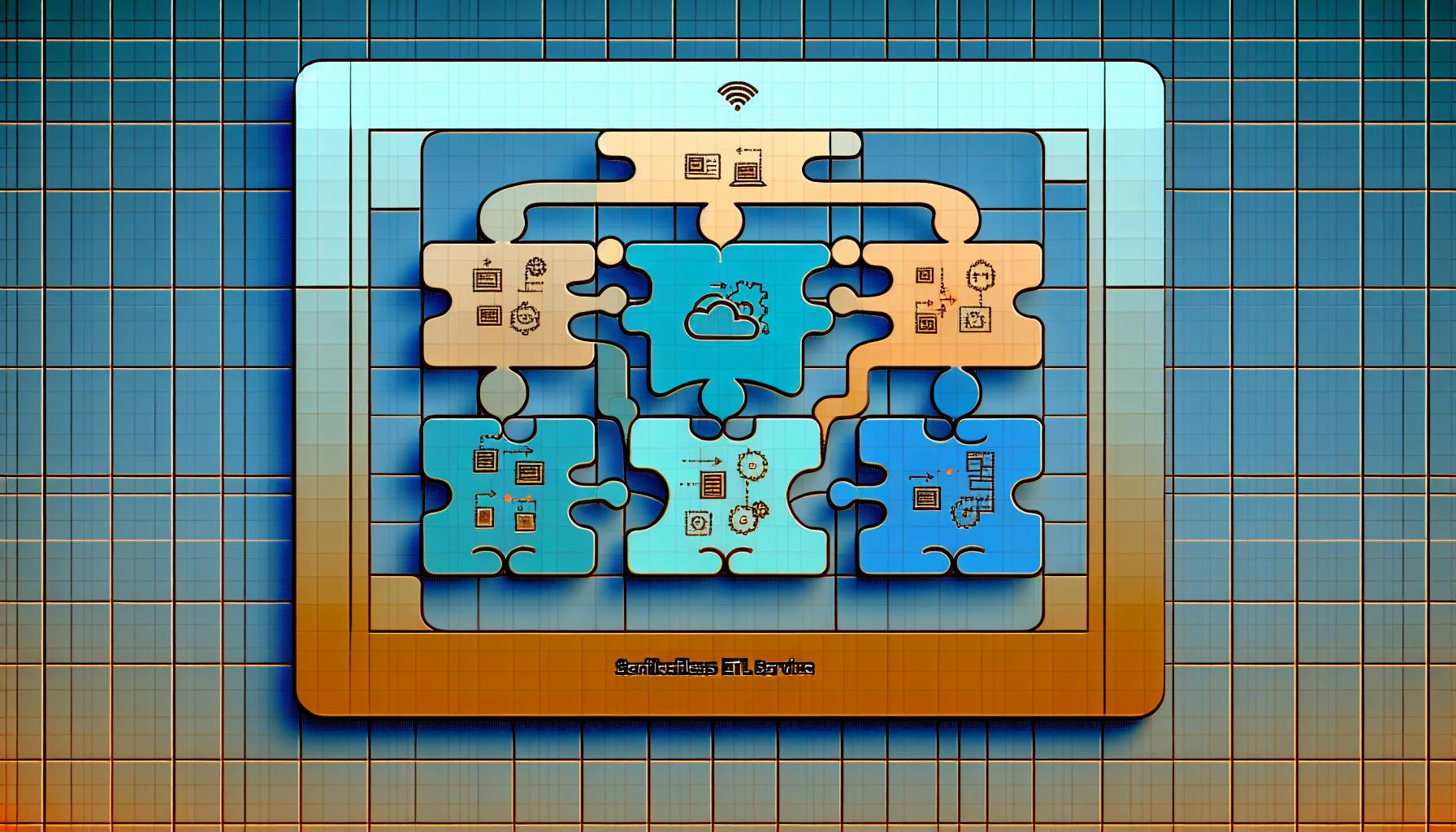Mitigating AWS Lambda cold starts is crucial for ensuring responsive serverless applications. Here are the key strategies:
- Provisioned Concurrency: Pre-warm instances to eliminate cold start delays, but incur additional costs.
- EventBridge Rule to Keep Functions Warm: Trigger functions at regular intervals to keep them active and ready.
- Serverless WarmUp Plugin: A plugin that invokes your Lambdas periodically to keep them warm.
- Optimize Function Code and Dependencies: Simplify code, minimize dependencies, and use lightweight frameworks.
- Choose Optimal Language and Runtime: Languages like Python, Go, and Node.js have faster cold start times.
- Increase Memory Allocation: Allocating more memory can reduce initialization time, but at a higher cost.
- Use AWS Lambda Extensions: Integrate tools for monitoring, observability, and more control over function lifecycle.
Quick Comparison:
| Strategy | Complexity | Cost | Effectiveness |
|---|---|---|---|
| Provisioned Concurrency | High | High | High |
| Event-Driven Warm-Ups | High | Medium | High |
| Optimize Function Code and Dependencies | Medium | Low | Medium |
| Choose Language and Runtime | Low | Low | Medium |
| Increase Memory Allocation | Low | Medium | Low |
The best approach depends on your application's needs, balancing complexity, cost, and effectiveness. Simple strategies like optimizing code and choosing the right language can provide benefits with minimal effort, while more complex solutions like Provisioned Concurrency or Event-Driven Warm-Ups may be worth the additional setup and cost for low-latency requirements.
Related video from YouTube
1. Provisioned Concurrency
Provisioned concurrency is a feature in AWS Lambda that allows you to pre-warm a set number of function instances. This ensures your Lambda function can immediately respond to requests without any cold start delays.
How It Works
To set up provisioned concurrency, you need to configure it in the AWS Lambda console or using the AWS CLI. You specify the required concurrency value and save the settings for a specific function version or alias (not $LATEST). Using an alias makes it easier to enable these settings for the correct function version.
Cost
You pay for the duration that provisioned capacity is active and the number of concurrent instances configured. The cost also depends on the memory allocated to your functions and the amount of concurrency you set.
Benefits
Provisioned concurrency effectively reduces cold starts in AWS Lambda functions. By pre-warming instances, your function is ready to handle incoming requests instantly, without delay. This is useful for applications requiring low latency and high throughput, such as real-time analytics, live streaming, or online gaming.
| Pros | Cons |
|---|---|
| Eliminates cold start delays | Additional cost |
| Improves responsiveness | Configuration required |
| Suitable for low-latency applications | Not compatible with $LATEST alias |
2. EventBridge Rule to Keep Functions Warm

Simple Setup
Setting up an EventBridge rule to keep your AWS Lambda function warm is a straightforward process. You'll create a rule that triggers your function at regular intervals, ensuring it remains active and ready to handle incoming requests. This approach requires minimal code changes and can be set up using the AWS Management Console or AWS CLI.
Low Cost
The cost of using an EventBridge rule to keep your Lambda function warm is typically low. You'll be charged for the number of invocations and the compute time consumed by your function. However, this cost is usually negligible compared to the benefits of reduced cold start delays and improved application responsiveness.
Effective Solution
Using an EventBridge rule to keep your Lambda function warm is an effective way to mitigate cold starts. By triggering your function at regular intervals, you ensure it remains active and ready to respond to incoming requests, reducing the likelihood of cold start delays. This approach is particularly useful for applications that require low latency and high throughput.
Here's an example of how to create an EventBridge rule to keep your Lambda function warm:
// Define the EventBridge rule
const rule = new Rule(this, "Rule", {
schedule: Schedule.cron({
minute: "*/5",
}),
});
// Define the Lambda function as the target for the EventBridge rule
rule.addTarget(
new LambdaFunction(warmLambda, {
event: RuleTargetInput.fromObject({
source: "aws.events",
}),
}),
);
| Pros | Cons |
|---|---|
| Eliminates cold start delays | Incurs some cost |
| Improves responsiveness | Requires configuration |
| Suitable for low-latency applications |
3. Serverless WarmUp Plugin
The Serverless WarmUp Plugin is a handy tool to reduce AWS Lambda cold starts. It creates a scheduled Lambda function that invokes your other Lambdas at set intervals, keeping them warm and ready for incoming requests.
Easy Setup
Setting up the Serverless WarmUp Plugin is straightforward:
1. Install the plugin using npm 2. Add it to your serverless.yml file 3. Configure it to invoke your Lambdas at a desired interval
You can customize the plugin to suit your needs, like setting the concurrency level and schedule.
Low Cost
Using the Serverless WarmUp Plugin incurs a low cost. You'll be charged for the number of invocations and compute time consumed by the plugin, but this cost is typically negligible compared to the benefits of reduced cold start delays.
Effective Solution
The Serverless WarmUp Plugin effectively mitigates cold starts. By keeping your Lambdas warm, it ensures they respond quickly to incoming requests, reducing latency and improving overall application performance. This approach is particularly useful for applications requiring low latency and high throughput.
Here's an example of how to configure the plugin in your serverless.yml file:
plugins:
- serverless-plugin-warmup
custom:
warmup:
default:
- production
schedule: 'cron(0/20 8-18:30? * MON-FRI *)'
prewarm: true
concurrency: 2
| Pros | Cons |
|---|---|
| Eliminates cold start delays | Incurs some cost |
| Improves responsiveness | Requires configuration |
| Suitable for low-latency applications |
4. Optimize Function Code and Dependencies
Reducing the complexity of your AWS Lambda function code and dependencies can significantly decrease cold start times. Here's how:
Simplify Function Code
- Break down large functions into smaller, focused ones
- Minimize external libraries and dependencies
- Use simple frameworks that load quickly
By simplifying your function code, you reduce the time needed to initialize the execution environment.
Minimize Deployment Package Size
Keeping your deployment package under 50 MB can lower the cost of storing and executing your Lambda function.
| Benefit | How to Achieve |
|---|---|
| Faster cold starts | Break down large functions |
| Lower costs | Minimize dependencies and external libraries |
| Improved performance | Use simple, lightweight frameworks |
Best Practices
- Keep deployment package size under 50 MB
- Minimize dependencies and external libraries
- Use simple frameworks that load quickly
- Break down large functions into smaller ones
sbb-itb-6210c22
5. Choose Optimal Language and Runtime
The programming language and runtime you choose for your AWS Lambda function can significantly impact cold start times.
Initialization Times
Languages like Java and .NET have larger runtime environments, leading to longer initialization times and slower cold starts. In contrast, languages like Python, Go, and Node.js have smaller runtimes, resulting in faster cold start performance.
Cost Considerations
Languages that require more memory and resources, like Java, can increase the cost of running your Lambda function. Lightweight languages like Python can help reduce costs.
Effectiveness
Selecting a language and runtime optimized for your use case can effectively mitigate cold starts. Here's a comparison of typical cold start times for different languages:
| Language | Cold Start Time (ms) |
|---|---|
| Python | 100-200 |
| Node.js | 150-300 |
| Java | 300-500 |
| .NET | 400-600 |
6. Increase Memory Allocation
Simple Setup
Increasing the memory allocation for your AWS Lambda function is a straightforward process. You can adjust the memory size in the AWS Lambda console or using the AWS CLI. However, it's important to find a balance between performance and cost, as higher memory allocations can lead to faster cold start times but also increase the cost of running your function.
Cost Considerations
The cost of increasing memory allocation depends on the memory size and the number of invocations. AWS Lambda charges based on the number of executions, memory size, and execution time. If you increase the memory allocation, you may see a higher cost per invocation. However, if you can reduce the cold start time and improve the overall performance of your function, you may be able to offset the increased cost with better resource utilization.
Improved Performance
Increasing memory allocation can be an effective way to mitigate cold starts, especially for functions with high memory requirements. By allocating more memory, you can reduce the time it takes to initialize your function, which can lead to faster response times and an improved user experience. However, it's crucial to monitor your function's performance and adjust the memory allocation accordingly to avoid unnecessary costs.
For example, if you have a function that requires a large amount of memory to process a dataset, increasing the memory allocation can significantly reduce the cold start time. However, if you have a function with low memory requirements, increasing the memory allocation may not have a significant impact on cold start times.
| Pros | Cons |
|---|---|
| Faster cold start times | Higher cost per invocation |
| Improved performance | Potential for unnecessary costs |
| Suitable for memory-intensive functions |
7. Use AWS Lambda Extensions
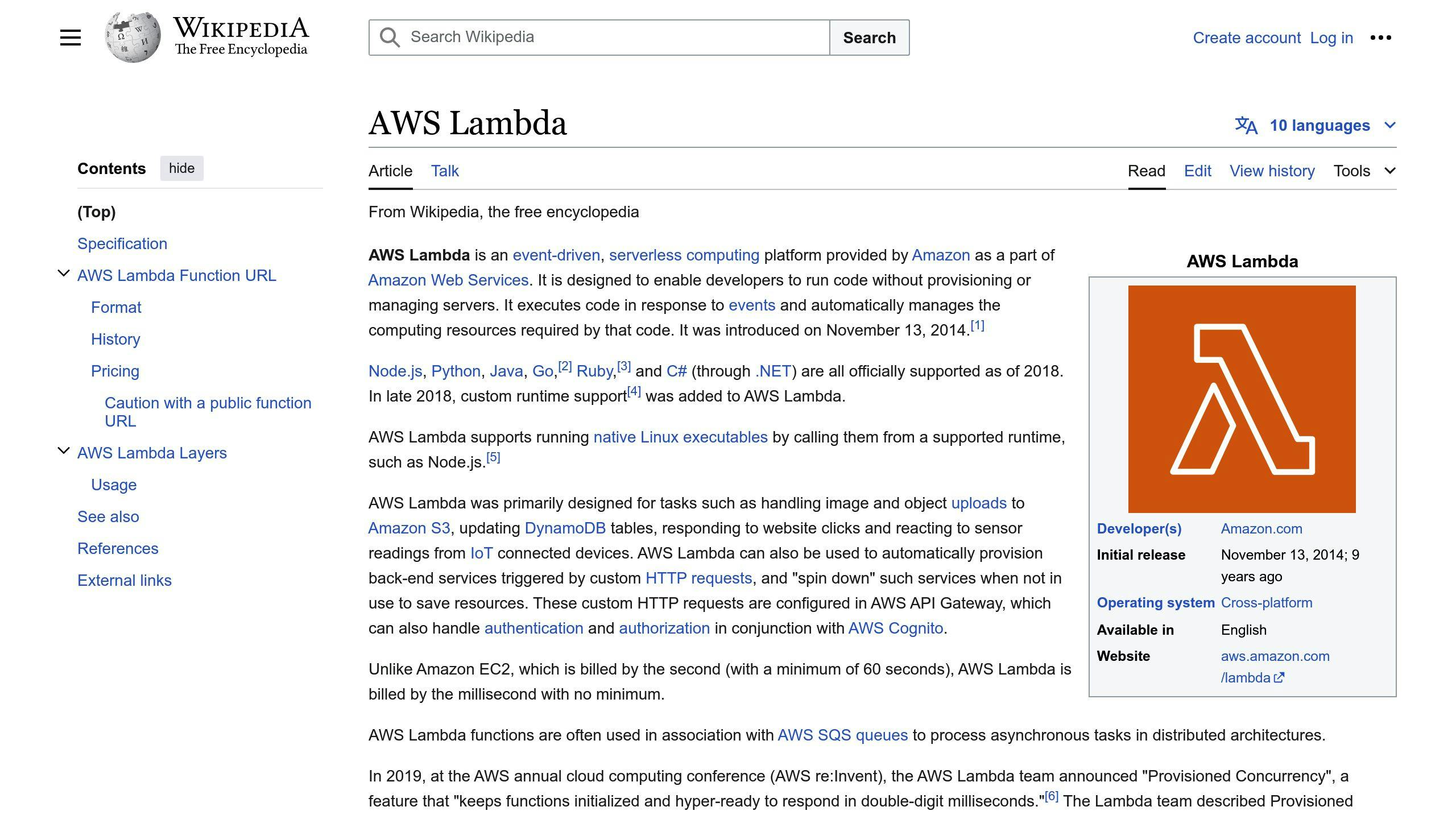
Simple Setup
Setting up AWS Lambda Extensions is straightforward. You can integrate various tools with your Lambda functions, including monitoring, observability, security, and governance tools. AWS provides extensions from partners, or you can create your own.
Cost Considerations
You'll be charged for the execution time the extension consumes, billed in 1ms increments. There's no extra cost for installing your own extensions, but partner extensions may have additional fees.
Improved Performance
Lambda Extensions can help reduce cold start times by providing more control during function initialization, invocation, and shutdown. By using extensions, you can decrease the time needed to initialize your function, leading to faster response times.
| Pros | Cons |
|---|---|
| Integrates with various tools | Additional cost for partner extensions |
| Provides more control over function lifecycle | May require extra configuration |
| Reduces cold start times |
Comparing Cold Start Mitigation Strategies
When it comes to reducing AWS Lambda cold start delays, there are several approaches to consider. Each strategy has its own level of complexity, cost, and effectiveness. Let's compare them:
Complexity
Some strategies require more setup and configuration:
- Provisioned Concurrency: Involves configuring pre-warmed instances, adding complexity.
- Event-Driven Warm-Ups: Requires additional infrastructure like CloudWatch Events or Step Functions.
Other strategies are simpler to implement:
- Optimizing Function Code and Dependencies: Focuses on optimizing the function itself.
- Choosing Language and Runtime: Selecting the right language and runtime for your use case.
- Increasing Memory Allocation: Adjusting the memory size in the AWS Lambda console or CLI.
Cost
Costs vary depending on the approach:
- Provisioned Concurrency: Incurs additional costs for idle instances.
- Event-Driven Warm-Ups: May require additional infrastructure costs.
- Optimizing Function Code and Dependencies: Little to no additional cost.
- Choosing Language and Runtime: Cost-effective approach.
- Increasing Memory Allocation: Higher cost per invocation, but may offset with better performance.
Effectiveness
The effectiveness of each strategy also differs:
- Provisioned Concurrency and Event-Driven Warm-Ups: Highly effective in reducing cold start times, but may not suit all use cases.
- Optimizing Function Code and Dependencies: Effective, but may require significant code refactoring.
- Choosing Language and Runtime: Can have a significant impact on cold start times, but may not be feasible for all applications.
- Increasing Memory Allocation: May have a lower impact on reducing cold start times.
| Strategy | Complexity | Cost | Effectiveness |
|---|---|---|---|
| Provisioned Concurrency | High | High | High |
| Event-Driven Warm-Ups | High | Medium | High |
| Optimize Function Code and Dependencies | Medium | Low | Medium |
| Choose Language and Runtime | Low | Low | Medium |
| Increase Memory Allocation | Low | Medium | Low |
The best strategy depends on your specific needs and requirements. Consider the complexity, cost, and effectiveness of each approach to choose the one that fits your use case.
Summary
Reducing AWS Lambda cold start delays is crucial for ensuring responsive applications. Here are some effective strategies to consider:
Simple Approaches
- Optimize Function Code and Dependencies
- Break down large functions into smaller ones
- Minimize external libraries and dependencies
- Use lightweight frameworks that load quickly
- Choose Optimal Language and Runtime
- Languages like Python, Go, and Node.js have faster cold start times
- Avoid languages with larger runtimes like Java and .NET
- Increase Memory Allocation
- Allocating more memory can reduce initialization time
- Balance performance gains with potential cost increases
More Complex Solutions
| Strategy | Setup Complexity | Cost | Effectiveness |
|---|---|---|---|
| Provisioned Concurrency | High | High | High |
| Event-Driven Warm-Ups | High | Medium | High |
- Provisioned Concurrency: Pre-warm instances for instant response, but incur additional costs.
- Event-Driven Warm-Ups: Use CloudWatch Events or Step Functions to keep functions warm.
The best approach depends on your application's needs. Simple strategies like optimizing code and choosing the right language can provide benefits with minimal effort. For low-latency requirements, more complex solutions like Provisioned Concurrency or Event-Driven Warm-Ups may be worth the additional setup and cost.