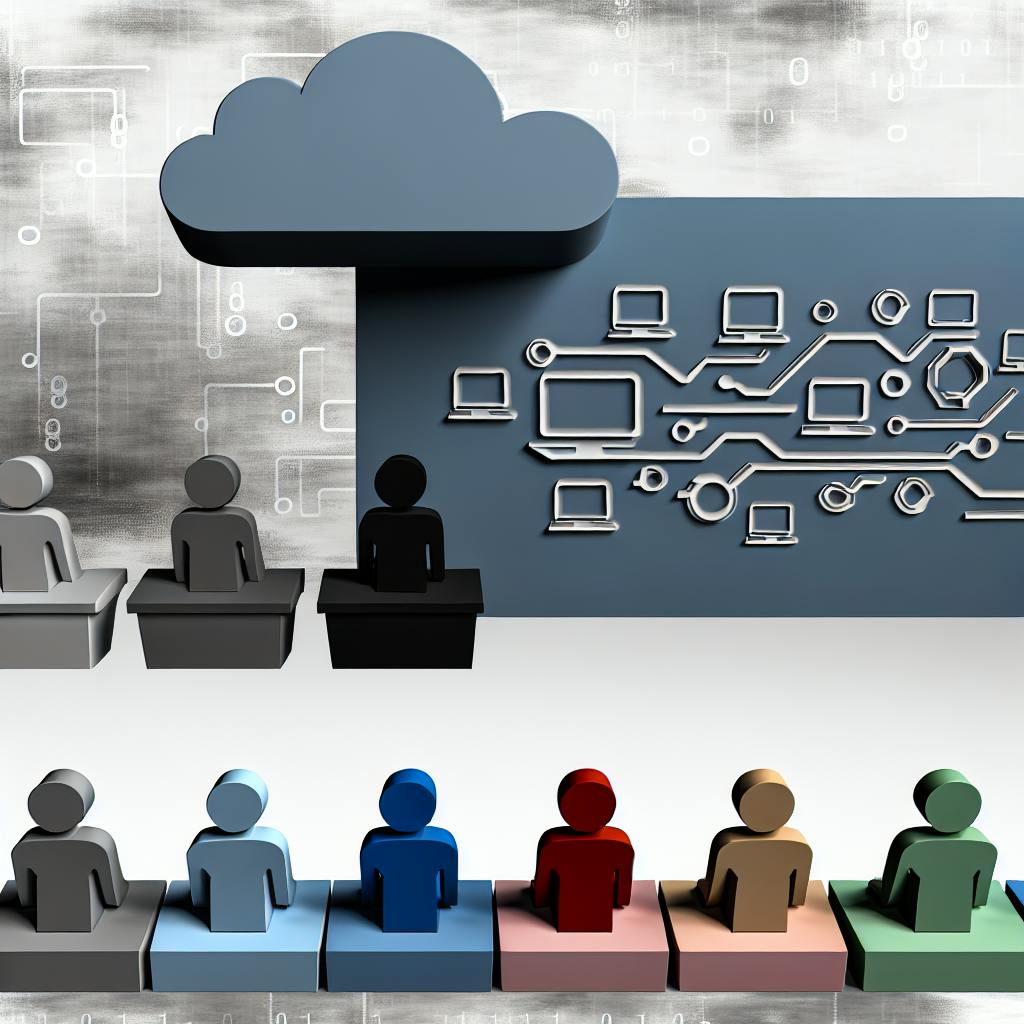Want to cut your AWS Lambda costs? Start with CloudWatch metrics. They reveal inefficiencies and help you optimize memory, execution time, and architecture - key factors that drive Lambda expenses. Here's how you can take control:
- Track Duration and Memory: Use metrics like
Durationto reduce execution time andMemoryUsedto right-size memory allocation. - Monitor Invocations and Errors: Spot unnecessary function calls and fix failed executions to avoid costly retries.
- Analyze Concurrency and Cold Starts: Manage scaling with
ConcurrentExecutionsand reduce delays withInitDuration.
Set up CloudWatch dashboards for real-time insights, and use alarms to catch issues before they inflate your bill. By acting on these metrics, you can save money without sacrificing performance. Ready to optimize? Let’s dive in.
Key CloudWatch Metrics for Lambda Cost Analysis
Lambda automatically pushes detailed invocation metrics to CloudWatch, which can help you keep costs in check. By breaking these metrics into categories like invocation, performance, and concurrency, you can uncover how different factors influence your AWS bill. These insights make it easier to spot over-provisioned functions, cut down on unnecessary invocations, and reduce execution times. In short, they turn high-level cost data into actionable improvements.
Duration and Memory Metrics
When it comes to cost drivers, Duration and MemoryUsed metrics are key for identifying inefficiencies.
- Duration: This metric measures how long your Lambda function takes to execute, down to the millisecond. Since AWS bills Lambda based on gigabyte-seconds, trimming execution time can lead to noticeable savings. If you see high-duration functions, it might be time to optimize your code or adjust memory allocation.
- MemoryUsed: This tracks how much memory your function actually consumes during execution. Because costs are tied to allocated memory, keeping an eye on this metric can highlight over-provisioning. For instance, if you've allocated 1,024 MB but your function only uses 256 MB, that's a clear opportunity to save money.
CloudWatch Lambda Insights simplifies this process by automatically collecting memory usage data. You can also use CloudWatch Logs Insights to create custom queries for deeper analysis, though keep in mind it charges based on the amount of data scanned. It's worth noting that memory allocation also impacts CPU and network performance, so cutting memory too much can backfire by increasing execution time - and costs. Striking the right balance between memory and execution time is crucial for keeping costs low.
Invocation and Error Metrics
Two other metrics that directly impact your bill are Invocations and Errors:
- Invocations: This metric counts every time your Lambda function runs, including retries. Since you're billed for each execution, cutting down on unnecessary invocations can lower costs. High invocation counts may point to inefficient event handling, overly fragmented functions, or missed opportunities for batching tasks.
- Errors: Failed executions not only waste resources but can also lead to expensive retries. To improve both reliability and cost-efficiency, consider batching tasks, scheduling invocations, or consolidating functions. Strong error handling, retry policies, and the use of dead-letter queues (DLQs) to capture failed invocations can also help prevent excessive retry loops.
Concurrency and Cold Start Metrics
For deeper cost insights, metrics like ConcurrentExecutions and InitDuration are invaluable.
- ConcurrentExecutions: This metric shows how many instances of your function are running at the same time. It’s a great way to understand scaling behavior and spot potential throttling issues. If concurrency levels are consistently high, setting reserved concurrency limits can protect downstream systems and keep throttling at bay.
- InitDuration: This tracks cold start delays, which occur when Lambda spins up new execution environments. Although cold starts are rare - less than 1% of the time in production workloads - they can still impact both performance and costs for frequently invoked functions. Long initialization times might indicate areas where performance tuning is needed.
To optimize concurrency, tools like AWS Application Auto Scaling can dynamically adjust based on demand. For functions with high, consistent concurrency, provisioned concurrency can eliminate cold starts. On the other hand, functions with sporadic usage are often more cost-effective with on-demand execution. Understanding these patterns can help you plan capacity more effectively and keep costs under control.
Building a CloudWatch Dashboard for Cost Insights
Creating a custom CloudWatch dashboard transforms Lambda metrics into actionable cost insights. These dashboards make it easier to visualize metrics and logs, enabling quick assessments and informed decisions. With the free tier offering up to 3 dashboards per month and 50 metrics per dashboard, you can start building cost-focused visualizations without adding to your expenses.
A well-designed Lambda cost dashboard provides a flexible view of your serverless environment. It allows you to compare multiple functions and spot patterns. For example, you can include a dropdown menu to switch metrics between different Lambda functions, eliminating the need for multiple dashboards. Additionally, specific widget configurations can highlight key data like memory usage, execution time, and cost-per-invocation.
Setting Up Memory vs. Usage Graphs
Graphs comparing memory allocation to actual usage are great for identifying inefficiencies. These visuals show how much memory is allocated versus how much is actually used during execution, helping you spot opportunities to cut costs.
Start by creating a FunctionName dropdown to select a Lambda function. When setting up widgets, choose Lambda metrics and filter By Function Name. Use the metric search to find Pre-built queries, then navigate to Lambda, Errors, and By Function Name before clicking Search.
For memory comparison, use a Line chart to display both allocated memory (as a static horizontal line) and actual memory usage over time. The gap between these lines highlights over-provisioning. To complement this, add a Gauge widget that shows current memory utilization as a percentage, using color-coded ranges to flag functions using less than 50% of their allocated memory. These tools make it easier to fine-tune memory allocation and manage costs.
Creating Execution Time Distribution Charts
Execution time distribution charts help identify performance bottlenecks and functions with unusually long runtimes, which can increase AWS charges based on gigabyte-seconds.
Use Stacked area charts to track execution time trends across multiple functions. Add Bar charts to compare average, minimum, and maximum execution times. Include Number widgets to display key duration percentiles like P95 and P99. Finally, use Pie charts to break down invocation durations into buckets (e.g., 0–100 ms, 100–500 ms, 500 ms+). These visuals make it easier to pinpoint where performance improvements can reduce costs.
Building Cost-Per-Invocation Metrics
Custom metrics for cost-per-invocation can spotlight functions with the highest cost impact. While CloudWatch doesn’t calculate these costs automatically, you can estimate them by combining data on function duration, memory allocation, and invocation counts. Using the CloudWatch API, metric filters, or embedded CloudWatch Logs, create a metric that multiplies function duration by allocated memory and applies regional pricing to generate real-time cost estimates.
An Explorer widget can rank functions by cost impact across your environment. Start with automatic dashboards to identify relevant metrics, then move on to manual dashboards for tracking how various services interact and affect costs. Use Line charts for daily cost trends and Number widgets for month-to-date spending. Keep in mind that dashboards beyond the free tier cost $3.00 per dashboard per month, so consolidating metrics into a single view can help minimize expenses.
Regularly reviewing your dashboards is key to maintaining cost efficiency. Weekly reviews can uncover new optimization opportunities and ensure previous adjustments remain effective. Consolidating alarms during these reviews can also help reduce monitoring costs while keeping visibility into your Lambda spending. These practices support smarter cost management across your serverless setup.
Strategies for Optimizing Lambda Costs Using Metrics
CloudWatch metrics are a powerful tool for trimming Lambda costs without sacrificing performance. By focusing on the three key cost drivers - memory allocation, execution time, and architectural efficiency - you can turn insights into actionable savings. Let’s break down practical ways to apply these strategies.
Right-Sizing Memory Allocations
Memory allocation plays a big role in Lambda costs since AWS charges based on gigabyte-seconds. Start by reviewing functions with mismatched memory usage. AWS Compute Optimizer can help by offering automated recommendations tailored to your historical data. However, be cautious: lowering memory allocations can slow execution times if it impacts CPU or network performance.
The key is testing. Experiment with different memory settings while keeping an eye on execution time. Remember, AWS Lambda ties CPU power to memory, so reducing memory might backfire if it drags out execution time. Tools like AWS Lambda Power Tuning can simplify this process by systematically testing configurations. For CPU-heavy functions, increasing memory might actually save money by speeding up execution. If your function demands consistent performance, enabling provisioned concurrency can help minimize cold start delays and stabilize response times.
Optimizing Execution Time and Timeouts
Execution time directly affects costs, as AWS charges in 100-millisecond increments. Shaving even a few milliseconds off can lead to instant savings. Use CloudWatch Duration metrics and AWS X-Ray to pinpoint where execution times can be trimmed.
Timeout settings are another area to optimize. For API calls, set short timeouts - typically 3 to 6 seconds - to avoid waiting too long for downstream responses. For event-driven functions, like those processing Kinesis or DynamoDB Streams, align timeouts with batch sizes and workload requirements. Beyond tweaking timeouts, refine your code: streamline I/O operations, reduce reliance on external dependencies, implement caching, and break long-running tasks into asynchronous processes for better efficiency. Tools like CloudWatch Logs Insights can help you spot bottlenecks and further improve execution times.
Improving Architecture for Cost Efficiency
Your architecture has a lasting impact on costs, and CloudWatch metrics can guide smarter design choices. For instance, switching to Graviton2 processors can offer better performance at a lower cost compared to x86 instances. Use metrics to identify functions that could benefit from this migration.
Concurrency metrics are another area to monitor. Metrics like ConcurrentExecutions show active invocations, while UnreservedConcurrentExecutions reveal how much unreserved capacity is being used. If you're using provisioned concurrency, track ProvisionedConcurrencyUtilization to ensure you're not over- or under-allocating resources. High ProvisionedConcurrencySpilloverInvocations might mean you need more capacity, while low utilization suggests you could scale back.
Although cold starts are rare - impacting less than 1% of Lambda production workloads - they typically last between 100 milliseconds and 1 second. To prevent unexpected cost spikes, set up CloudWatch alarms to catch issues early. For example, you can configure alerts for when concurrency metrics exceed expected thresholds or when duration metrics show performance dips. These proactive measures can help you stay ahead of budget surprises.
Setting Up Automated Cost Controls with CloudWatch Alarms
CloudWatch alarms serve as a crucial safeguard against unexpected spikes in Lambda costs. Instead of relying on manual monitoring, you can set up automated systems to detect and respond to issues as they arise. This proactive approach helps prevent minor glitches from turning into expensive problems. Start by configuring threshold-based alarms to take control of your costs.
Creating Threshold-Based Alarms
The first step in managing costs effectively is setting up alarms with the right metrics and thresholds. Focus on Duration, Invocations, and Memory Utilization - metrics that directly influence your Lambda expenses. The key is finding a balance: your alarms should be sensitive enough to catch real issues but not so sensitive that they trigger unnecessarily.
Use historical data to establish realistic baselines. For example, if a Lambda function typically runs for 500 milliseconds, set your alarm threshold slightly higher, at around 800–900 milliseconds, to flag potential performance issues early. Similarly, analyze invocation patterns and set thresholds 20–30% above normal usage to allow for expected growth.
CloudWatch alarms can even trigger Lambda functions directly, eliminating the need for SNS topics. You can configure alarms to act preventively, such as when a function is nearing its timeout limit or memory capacity. For error-related cost control, set up alarms to monitor errors and throttling, and pair them with targeted responses.
Connecting CloudWatch Alarms with AWS Budgets
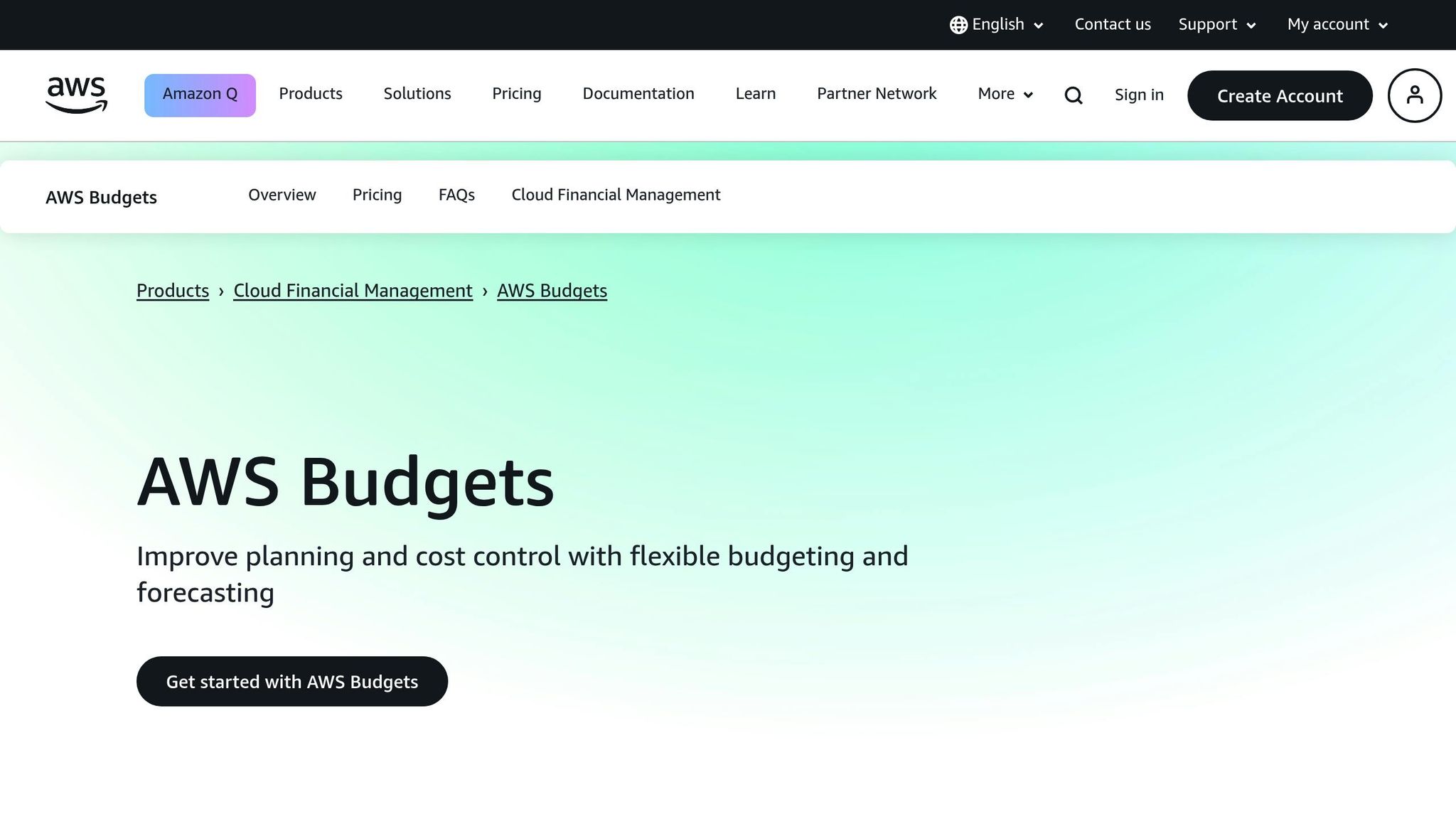
For broader cost management, combine CloudWatch alarms with AWS Budgets. While CloudWatch handles real-time monitoring, AWS Budgets tracks your spending against pre-set limits and provides forecasts.
Set up a Lambda budget to notify you when spending hits 80% and 100% of your monthly limit. AWS Budgets can send alerts via SNS topics, email, or both when actual or forecasted spending exceeds your budget. This layered approach helps detect both sudden cost spikes and gradual increases.
You can take this further by integrating budget alerts with CloudWatch metric filters to gain deeper insights from Lambda logs. For instance, you could create filters to track costly operations or long-running processes, then tie these custom metrics to CloudWatch alarms and budget notifications. To minimize false positives, consider using CloudWatch Anomaly Detection, which identifies unusual spending patterns based on historical trends.
Building Automated Cost Response Workflows
Once your thresholds and budgets are in place, you can automate responses to cost anomalies. These workflows allow your system to act immediately, reducing the need for manual intervention.
Tailor your response workflows to the severity of the issue. For minor breaches, send notifications to team communication tools. For moderate issues, automate adjustments like reducing memory allocation or tweaking timeout settings. In cases of severe cost spikes, you might temporarily disable non-critical functions or switch to alternative processing methods.
To simplify monitoring and reduce alert fatigue, use composite alarms. These group related metrics - like duration, memory, and invocations - into a single alarm that triggers only when multiple conditions signal a genuine cost issue.
Additionally, manage storage and ingestion costs by setting lifecycle policies for CloudWatch log groups to automatically delete or archive older logs. You can also create a separate monitoring budget for CloudWatch itself and regularly review its expenses using AWS Cost Explorer to ensure your monitoring setup remains economical.
Finally, include escalation procedures in your workflows. If automated actions fail to resolve an issue within a set timeframe, escalate it to human operators with detailed context on the steps already taken. This hybrid strategy combines the efficiency of automation with the oversight needed for complex situations.
sbb-itb-6210c22
Conclusion: Using CloudWatch Metrics for Cost Savings
CloudWatch metrics shift Lambda cost management from being a reactive process to a proactive strategy. The insights you gather today lay the groundwork for ongoing cost efficiency, helping you achieve continuous improvements over time.
One of the biggest opportunities for savings comes from tailoring your Lambda functions to match actual usage patterns instead of relying on estimates. By regularly tracking metrics like duration, memory usage, and invocation patterns, you can spot functions that are either over-provisioned or underperforming. For example, a high-traffic Lambda function might lead to significant log charges, whereas a less active function generates much lower log costs. With CloudWatch, these expenses become easier to predict and manage effectively.
By combining proactive monitoring with automated responses, CloudWatch metrics make it possible to address cost issues quickly. CloudWatch alarms, for instance, allow you to act within minutes of detecting a problem, rather than waiting for the next AWS billing cycle. This kind of real-time response can prevent minor inefficiencies from snowballing into larger budget concerns.
The key to long-term success lies in focusing on the metrics that truly impact your costs. Instead of monitoring every parameter, prioritize those tied to your bottom line. Use high-resolution monitoring only for critical resources and apply metric filters to extract the most relevant data while keeping ingestion costs in check. Additionally, set lifecycle policies for log groups to automatically delete or archive older logs, and use metric data expiration to remove unnecessary metrics. These steps help prevent storage costs from piling up over time.
It’s worth noting that CloudWatch itself comes with expenses. For example, it charges $0.30 per metric per month for the first 10,000 metrics and $0.10 per alarm metric each month. Without proper oversight, these costs can quickly add up. Tools like AWS Cost Explorer can help you monitor your CloudWatch spending trends and keep your monitoring setup cost-effective.
The most effective cost-saving strategies combine CloudWatch insights with improvements to your architecture. Use the data to identify opportunities for event filtering, direct service integrations, and smarter logging practices. This approach not only addresses immediate cost concerns but also tackles inefficiencies that could lead to higher expenses in the future.
Incorporating these practices into your daily operations strengthens your ability to manage costs over the long term. The real value lies in acting on the insights you gain - whether through regular analysis, automated responses, or ongoing refinement - to create a cost management system that evolves with your Lambda usage.
CloudWatch metrics give you the visibility you need to make smarter decisions about resource allocation. By leveraging these insights consistently, you can build a cost management framework that adapts to changes and scales efficiently as your needs grow.
FAQs
How can I optimize memory allocation for AWS Lambda to reduce costs without affecting performance?
To get the most out of AWS Lambda's memory allocation, it's all about finding the right balance between performance and cost management. AWS Lambda allows you to allocate memory from 128 MB up to 10,240 MB. While increasing memory can boost CPU power and speed up execution, it also comes with higher costs.
A good starting point is using tools like AWS Lambda Power Tuning to pinpoint the ideal memory configuration for your specific workload. You should also keep an eye on the Max Memory Used metric in CloudWatch. This helps ensure you're not over-allocating memory unnecessarily. By fine-tuning memory settings based on actual usage, you can keep costs under control without sacrificing performance.
What are the best practices for using CloudWatch alarms to manage AWS Lambda costs?
Managing AWS Lambda Costs with CloudWatch Alarms
Effectively managing AWS Lambda costs requires a thoughtful approach, and CloudWatch alarms can be a powerful tool in your arsenal. Here are some practical steps to help you stay on top of your Lambda expenses:
-
Monitor key metrics: Keep tabs on critical metrics like
Invocations,Errors,Duration, andThrottles. For instance, trackingDurationis crucial - functions with unusually long execution times can significantly drive up costs. Spotting these inefficiencies early allows for timely optimization. - Set smart thresholds: Use historical data to establish alarm thresholds that align with your application's typical behavior. This minimizes false alarms while ensuring you're alerted to real issues. For example, if a function usually runs for 200ms, you might set an alarm for durations slightly above that, flagging any unusual spikes.
- Leverage billing alarms: Configure alarms to notify you when your estimated AWS charges surpass a set limit. This gives you a chance to address unexpected cost increases before they spiral out of control.
By keeping a close eye on these metrics and utilizing alarms effectively, you can take charge of your AWS Lambda costs and ensure your resources are being used wisely.
How can CloudWatch dashboards help identify and reduce AWS Lambda costs, and which metrics should I focus on?
Using CloudWatch Dashboards to Manage AWS Lambda Costs
CloudWatch dashboards are an excellent way to keep track of AWS Lambda costs. By bringing key performance metrics together in one place, they make it simpler to identify inefficiencies and adjust resource usage as needed.
To stay on top of costs, pay close attention to metrics like invocation count, execution duration, error rates, and memory usage. For instance, tracking average execution duration can highlight areas where your code could be optimized. Similarly, monitoring memory usage can help ensure your functions aren’t over-provisioned, which could otherwise lead to unnecessary spending. Keeping tabs on these metrics allows you to fine-tune your Lambda functions and manage costs more effectively.