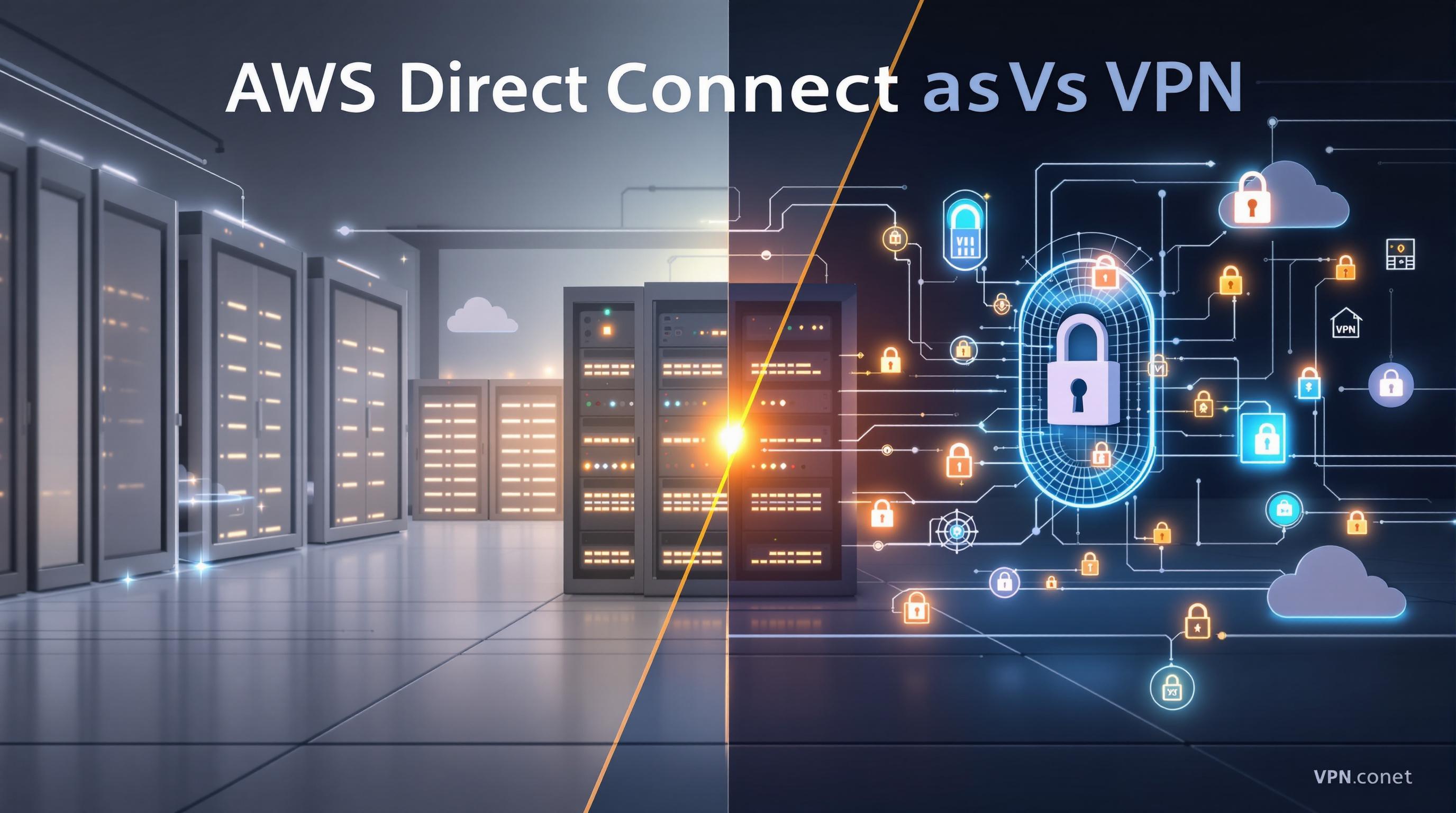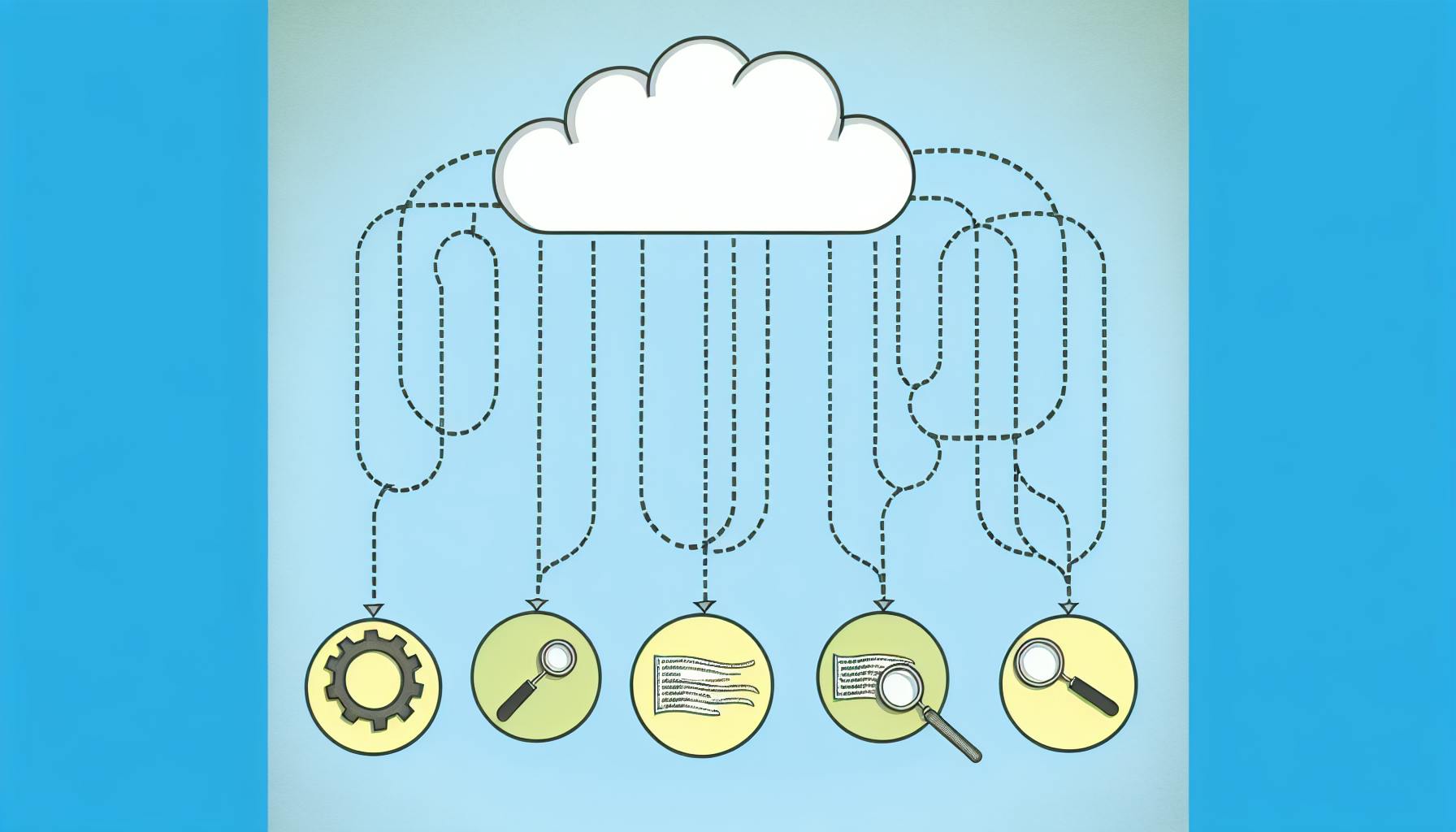CloudTrail and S3 team up to supercharge your AWS logging and monitoring. Here's what you need to know:
- CloudTrail records all S3 API calls, including console and API operations
- It helps track user activity, monitor account actions, enhance security, and maintain compliance
- CloudTrail automatically activates with your AWS account, providing a 90-day history of management events
Key benefits of using CloudTrail with S3:
- Comprehensive API tracking
- Quick detection of unusual activity
- Simplified compliance management
- Detailed insights into S3 data access
To get started:
- Create an S3 bucket for CloudTrail logs
- Set up a CloudWatch Log Group
- Enable Management Events and Data Events for S3
Pro tip: Use both CloudTrail and S3 server access logs for a complete picture of your S3 activity.
Quick Comparison:
| Feature | CloudTrail | S3 Server Access Logs |
|---|---|---|
| Coverage | API calls across AWS | S3 access logs only |
| Detail level | Account and bucket actions | Object-level access info |
| Cost | $0.10 per 100,000 events | Free (except storage) |
| Log destination | All S3 buckets or specific folders | Individual buckets |
| Failed actions | Logs AccessDenied errors | Includes auth failures |
This guide will walk you through setting up, configuring, and optimizing CloudTrail for S3, helping you maintain a secure and compliant AWS environment.
Related video from YouTube
What is AWS CloudTrail?

AWS CloudTrail is your AWS account's digital detective. It records API calls and account activity, showing you who did what, when, and where in your AWS setup.
CloudTrail basics
CloudTrail kicks in automatically when you create an AWS account. It logs management events for 90 days without you lifting a finger. This covers actions in the AWS Console, CLI, SDKs, and APIs.
For instance, if Mary_Major runs
aws cloudtrail start-logging, CloudTrail notes it down with the time, IP, and specific API call.
Main features and uses
CloudTrail does three big things:
1. Auditing
Keeps tabs on user activity and API usage.
2. Security monitoring
Spots weird activity fast.
3. Operational troubleshooting
Helps you fix AWS hiccups.
Want more? Set up a trail. This lets you:
- Store logs in S3 forever
- Get alerts for specific events
- Dig into logs with Athena or CloudWatch
Types of logged events
CloudTrail captures four event types:
| Event Type | What it is | Example |
|---|---|---|
| Management | Actions changing AWS resources | Creating an EC2 instance |
| Data | Operations within a service | Accessing an S3 object |
| Insights | Unusual API patterns | Sudden API call spike |
| Network activity (preview) | VPC traffic | VPC Flow Logs data |
Trails log management events by default. For the rest, you'll need to set them up.
CloudTrail uses JSON for all logs, making analysis a breeze.
How S3 and CloudTrail work together
S3 and CloudTrail team up to keep an eye on your cloud storage. Here's how they work and why you might pick one over the other.
Why use CloudTrail with S3?
CloudTrail's got some perks when paired with S3:
- Tracks API calls for buckets and objects
- Spots weird activity fast
- Helps with following rules
What S3 events does CloudTrail track?
CloudTrail watches a bunch of S3 events, like:
- CreateBucket
- DeleteBucket
- PutObject
- GetObject
- DeleteObject
This gives you a clear picture of what's happening with your S3 stuff.
CloudTrail vs. S3 server access logs
These two do similar things, but they're not the same:
| Feature | CloudTrail | S3 Server Access Logs |
|---|---|---|
| What it covers | API calls across AWS | Just S3 access logs |
| How detailed | Account and bucket actions | Object-level access info |
| Price | $0.10 per 100,000 events | Free (except storage) |
| Where it logs | All S3 buckets or specific folders | Individual buckets |
| Failed stuff | Logs AccessDenied errors | Includes auth failures |
"CloudTrail doesn't replace other AWS logs. It just adds more info." - AWS docs
CloudTrail's usually enough for most people. But if you need extra details like object size or time taken, S3 logs can help.
Pro tip: Use both for the full picture. You'll get broad API tracking AND detailed access info.
Setting up CloudTrail for S3
Here's how to set up CloudTrail for your S3 buckets:
1. Create a new trail
- Open CloudTrail in AWS Console
- Click "Create trail"
- Name it (e.g., "S3-monitoring-trail")
- Choose storage location
2. Set up S3 bucket for logs
For a new bucket:
- Pick a unique name
- Choose AWS Region
- Set lifecycle rules (e.g., Glacier after 30 days, delete after 1 year)
For an existing bucket:
- Check permissions
- Update bucket policy
3. Turn on data event logging
- Go to "Events" section
- Under "Data events", pick S3
- Choose buckets to monitor:
| Option | What it does |
|---|---|
| All buckets | Logs events for every bucket |
| Specific buckets | You choose which to monitor |
- Select event types (Read, Write, or both)
Once done, CloudTrail will log S3 events to your bucket. Use these logs for audits, security checks, or troubleshooting.
Advanced CloudTrail settings for S3
Let's explore some advanced CloudTrail settings to supercharge your S3 logging.
Using advanced event filters
Want pinpoint control over your S3 event logs? Advanced event selectors are your new best friend. They help you zero in on what matters most.
Here's the quick setup:
- Hit the CloudTrail console and pick your trail
- Find "Data events" and click "Edit"
- Choose "Use advanced event selectors"
- Add field selectors to cherry-pick your events
Let's say you ONLY want to log PutObject and DeleteObject events for all S3 buckets, except one pesky bucket. Here's the AWS CLI magic:
aws cloudtrail put-event-selectors --trail-name YourTrailName --advanced-event-selectors '[
{
"Name": "S3 write events filter",
"FieldSelectors": [
{ "Field": "eventCategory", "Equals": ["Data"] },
{ "Field": "resources.type", "Equals": ["AWS::S3::Object"] },
{ "Field": "eventName", "Equals": ["PutObject", "DeleteObject"] },
{ "Field": "resources.ARN", "NotStartsWith": ["arn:aws:s3:::excluded-bucket/"] }
]
}
]'
Boom! You're now logging write events for all S3 buckets, except that one "excluded-bucket".
Setting up logs across regions
Need to keep tabs on S3 events across multiple AWS regions? No sweat:
- Create a multi-region trail in CloudTrail
- Pick "Apply trail to all regions"
- Choose your S3 bucket for log storage
- Set up event selectors for each region
Or, if you're a CLI fan:
aws cloudtrail create-trail --name MultiRegionTrail --s3-bucket-name YourBucketName --is-multi-region-trail
aws cloudtrail put-event-selectors --trail-name MultiRegionTrail --event-selectors '[{"ReadWriteType": "All", "IncludeManagementEvents":true, "DataResources": [{"Type": "AWS::S3::Object", "Values": ["arn:aws:s3:::"] }]}]'
Just like that, you're logging S3 events from ALL regions to one bucket.
Checking log file integrity
Worried about log tampering? CloudTrail's got your back:
- Turn on log file validation when setting up your trail
- Use the AWS CLI to check logs regularly:
aws cloudtrail validate-logs --trail-arn arn:aws:cloudtrail:us-east-1:123456789012:trail/MyTrail --start-time 2023-01-01T00:00:00Z --end-time 2023-01-31T23:59:59Z
This command gives your January 2023 logs a once-over, making sure they're legit.
Understanding CloudTrail logs for S3
CloudTrail logs show S3 activity. Here's how to read them:
S3 event log structure
S3 CloudTrail logs are JSON files with API call details:
- Each event has
eventTime,eventName, andeventSource - S3 events have
eventSource: s3.amazonaws.com requestParametersshows what the API call requested
Key fields:
| Field | Meaning |
|---|---|
| eventTime | Action time (UTC) |
| eventName | Action type (e.g., PutObject) |
| sourceIPAddress | Request origin |
| userIdentity | Requester |
Tools for reading logs
Raw JSON is tough. Use these instead:
1. Amazon Athena: SQL queries for fast log analysis
2. CloudWatch Logs: If CloudTrail sends logs there
3. AWS CLI: Quick checks from command line
Key S3 events to watch
Focus on these S3 events:
- PutObject: File upload
- GetObject: File download
- DeleteObject: File removal
- GetBucketAcl: Permission check
- PutBucketPolicy: Policy change
Athena query for these events:
SELECT eventTime, eventName, sourceIPAddress, userIdentity.arn as userArn
FROM cloudtrail_logs
WHERE eventSource = 's3.amazonaws.com'
AND eventName IN ('PutObject', 'GetObject', 'DeleteObject', 'GetBucketAcl', 'PutBucketPolicy')
AND eventTime > DATE_ADD('day', -7, CURRENT_DATE)
This shows key S3 events from the past week.
Keeping CloudTrail logs secure
Want to keep your AWS audit trail safe? Here's how to protect your CloudTrail logs in S3:
Encrypting log files
Use SSE-KMS for stronger security:
1. Create a KMS key in your S3 bucket's region
2. Update your trail to use the KMS key
3. Add these policy sections to the key:
{
"Version": "2012-10-17",
"Statement": [
{
"Sid": "Allow CloudTrail to encrypt logs",
"Effect": "Allow",
"Principal": {"Service": "cloudtrail.amazonaws.com"},
"Action": "kms:GenerateDataKey*",
"Resource": "*"
},
{
"Sid": "Allow users to decrypt logs",
"Effect": "Allow",
"Principal": {"AWS": "arn:aws:iam::123456789012:user/LogAnalyst"},
"Action": "kms:Decrypt",
"Resource": "*"
}
]
}
Limiting access to logs
Lock down your logs:
- Use IAM policies to restrict S3 bucket access
- Review your S3 bucket policy often
- Store logs in a separate AWS account
Here's an S3 bucket policy example:
{
"Version": "2012-10-17",
"Statement": [
{
"Sid": "Allow CloudTrail access",
"Effect": "Allow",
"Principal": {"Service": "cloudtrail.amazonaws.com"},
"Action": "s3:PutObject",
"Resource": "arn:aws:s3:::my-cloudtrail-bucket/AWSLogs/*"
},
{
"Sid": "Deny public access",
"Effect": "Deny",
"Principal": "*",
"Action": "s3:*",
"Resource": "arn:aws:s3:::my-cloudtrail-bucket/*",
"Condition": {"Bool": {"aws:SecureTransport": "false"}}
}
]
}
Using MFA for log bucket deletion
Add an extra layer of protection with MFA Delete:
1. Turn on versioning for your S3 bucket
2. Enable MFA Delete with this AWS CLI command:
aws s3api put-bucket-versioning --bucket my-cloudtrail-bucket --versioning-configuration Status=Enabled,MFADelete=Enabled --mfa "arn:aws:iam::123456789012:mfa/root-account-mfa-device 123456"
This helps prevent accidental or malicious deletions. Stay safe out there!
sbb-itb-6210c22
Meeting compliance rules
CloudTrail logs for S3 are essential for meeting industry standards and audit requirements. Here's how to use them:
Using CloudTrail for regulations
CloudTrail helps with SOX, PCI DSS, and HIPAA compliance. To use it:
- Create a trail to send logs to an S3 bucket
- Set up CloudWatch alarms for unusual activity
- Use AWS Audit Manager for ongoing auditing
S3 compliance audits with logs
CloudTrail logs show who accessed S3 resources, when, and what they did. For thorough audits:
- Mix CloudTrail logs with S3 server access logs
- Use Amazon Athena to analyze log data
- Set up automated reports for regular reviews
Storing logs for compliance
Proper log storage is key:
| Aspect | Recommendation |
|---|---|
| Duration | Keep logs as required by regulations |
| Location | Use a dedicated S3 bucket |
| Security | Encrypt logs with SSE-KMS |
| Access | Use strict IAM policies |
| Lifecycle | Use S3 Lifecycle rules for archiving or deletion |
CloudTrail keeps logs for 90 days by default. For longer storage, set up a trail to an S3 bucket.
To boost log security:
- Turn on log file integrity validation
- Use MFA Delete on the S3 bucket
- Monitor the bucket with CloudWatch
Fixing problems and monitoring
When you connect S3 to CloudTrail, things can go wrong. Here's how to spot and fix common issues:
Common S3-CloudTrail issues
1. No log collection
If your logs aren't coming in:
- Is CloudTrail logging on in AWS Console?
- Is the AWS SQS queue linked to the right SNS topic?
2. "Forbidden" errors
Can't access something? Check:
- IAM policy for your credentials
- S3 bucket's Access Control List and Bucket Policy
3. Missing events
CloudTrail only logs management events by default. For more:
- Turn on data events for S3 buckets
- Set up insights events if you need them
Setting up alerts for S3 events
Use CloudWatch to keep an eye on important S3 stuff:
- Make a CloudWatch log group for S3
- Create a metric filter for specific events
- Set up an alarm based on that filter
| Event Type | Why Watch | How to Do It |
|---|---|---|
| S3 Policy Changes | Stay secure | Use CloudTrail Event Generator |
| Object Uploads/Downloads | Track data access | Make a metric filter for API calls |
| Bucket Creation/Deletion | Manage resources | Alarm for these management events |
Finding unusual S3 activity
CloudTrail Insights can spot weird S3 usage:
- Turn on CloudTrail Insights
- Check Insights events in CloudTrail console
- Set up CloudWatch alarms for Insights events
To dig into problems using CloudTrail logs:
- Note when the error happened
- Open CloudTrail console's "Events History"
- Set a small time window
- Download events as CSV
- Look for errors in the "Error code" column
- Use "Event ID" to find more details
Making CloudTrail work better with S3
Controlling CloudTrail costs
CloudTrail can eat up your budget if you're not careful. Here's how to keep it in check:
- Pick your data events wisely
Don't log everything. Focus on what matters. If you only care about bucket policy changes, skip the object-level stuff. Your wallet will thank you.
- Use lifecycle policies
Move old logs to cheaper storage. Here's a simple plan:
| Time | Where to store |
|---|---|
| 0-30 days | S3 Standard |
| 31-90 days | S3 IA |
| 91+ days | S3 Glacier |
- Keep an eye on things
Use AWS Cost Explorer to watch your CloudTrail spending. If it jumps, figure out why and tweak your settings.
Improving log delivery and storage
Want your logs fast and organized? Try these:
- Give CloudTrail its own S3 bucket
Separate bucket = easier to manage and find what you need.
- Turn on S3 Transfer Acceleration
It's like giving your logs a speed boost, especially across regions.
- Set up cross-region replication
For the really important stuff, make a copy in another region. It's like a backup for your backup.
Balancing logging and system speed
Logging everything can slow you down. Here's how to stay fast:
- Use advanced event selectors
Don't log it all. Pick and choose. For example:
{
"FieldSelectors": [
{
"Field": "eventName",
"Equals": ["PutObject", "DeleteObject"]
},
{
"Field": "resources.ARN",
"StartsWith": "arn:aws:s3:::important-bucket/"
}
]
}
This only logs uploads and deletions in one specific bucket.
- Batch your analysis
Don't analyze in real-time. Do it in chunks when things are quiet.
- Use CloudWatch Logs
Send your CloudTrail logs here for faster searching without slowing down S3.
Using CloudTrail with other AWS tools
CloudTrail plays nice with other AWS services to boost your data management game. Let's see how it teams up with AWS Config, Amazon Athena, and AWS Lambda.
CloudTrail and AWS Config for S3

AWS Config and CloudTrail tag-team to watch your S3 resources:
- Config checks if your S3 setup follows the rules
- CloudTrail tracks who did what and when
| Service | Job | Why it's cool |
|---|---|---|
| AWS Config | Watches S3 settings | Keeps you in line with policies |
| CloudTrail | Logs S3 API activity | Gives you detailed audit trails |
Using both lets you see who changed your S3 buckets, check if those changes follow your rules, and set up auto-actions if something's off.
Searching logs with Amazon Athena

Athena makes digging through CloudTrail logs a breeze with SQL. Here's the setup:
1. Point CloudTrail logs to S3
2. Create an Athena table for CloudTrail
3. Start querying
Want to know which IAM roles were busy last week? Try this:
SELECT useridentity.arn,
COUNT(*) as count
FROM cloudtrail_logs
WHERE from_iso8601_timestamp(eventtime) > date_add('day', -7, now())
GROUP BY useridentity.arn
ORDER BY count DESC
This shows you which roles were used, how often, and in the past 7 days.
Automating S3 responses with Lambda
Use Lambda to react to S3 events logged by CloudTrail:
1. Set up CloudTrail for S3 data events
2. Create an EventBridge rule for specific S3 actions
3. Point Lambda at your rule
To track new files in a specific bucket:
{
"source": ["aws.s3"],
"detail-type": ["AWS API Call via CloudTrail"],
"detail": {
"eventName": ["PutObject"],
"requestParameters": {
"bucketName": ["your-important-bucket"]
}
}
}
This catches new file uploads to "your-important-bucket". Your Lambda function could then log file details, kick off a workflow, or send alerts for big files.
Linking these tools creates a system that watches your S3 buckets, checks for issues, lets you search easily, and acts on changes. It's like having a super-smart assistant for your S3 data management.
What's next for S3 and CloudTrail
AWS is gearing up to boost S3 and CloudTrail. Here's what's coming:
New features on the horizon
AWS is doubling down on making S3 and CloudTrail even better:
-
AI/ML boost: S3 and CloudTrail are getting smarter. They'll use AI to analyze data and spot threats faster.
-
Going global: More data centers are coming. This means S3 will be quicker, and CloudTrail will keep an eye on more places.
-
Playing nice with serverless: S3 and CloudTrail will work better with services like Lambda. This means your system can react to events automatically.
| Feature | What it means for you |
|---|---|
| AI/ML boost | Smarter data analysis, quicker threat detection |
| More data centers | Faster S3, wider CloudTrail coverage |
| Serverless teamwork | Your system reacts to events on its own |
Cloud logging's future
Cloud logging is changing. Here's what's shaping it:
-
Going green: AWS wants to be carbon neutral by 2040. This will change how S3 stores data and CloudTrail logs events.
-
Smarter analytics: Real-time insights from CloudTrail logs are becoming crucial. AWS is working on making sense of your log data faster.
-
Multi-cloud support: As businesses use multiple clouds, CloudTrail will likely get better at logging across different setups.
-
Edge computing: With IoT on the rise, CloudTrail might start logging events from edge devices too.
AWS is also making things more automatic. For S3 and CloudTrail, this could mean:
- Spotting weird log patterns faster
- Fighting security threats automatically based on CloudTrail logs
- S3 managing data smarter based on how you use it
As AWS rolls out these changes, stay in the loop. Keep an eye on AWS news and maybe take some AWS training to make the most of what's coming.
Conclusion
AWS S3 and CloudTrail make a powerful team for cloud security. Here's the rundown:
CloudTrail logs everything in your AWS world. It's not just about security - it helps you stay on top of your game. Combining S3 and CloudTrail creates a solid defense for your data.
Why it matters:
- CloudTrail quickly spots unusual S3 bucket activity
- It helps with compliance
- You can track who's accessing your S3 data
But setup is just the beginning. You need to:
1. Check logs regularly
Don't let CloudTrail logs pile up. Set a review schedule. It's like checking security cameras - catch issues early.
2. Keep your setup current
AWS always adds new features. Stay informed and update your setup. It's like getting the latest security patches for your phone.
3. Train your team
Everyone should know how to read CloudTrail logs. It takes practice, but it's not rocket science.
| Action | Purpose |
|---|---|
| Regular log reviews | Early issue detection |
| Update configurations | Stay ahead of threats |
| Team training | Enable problem spotting |
Hannah Grace Holladay from KirkpatrickPrice says:
"By monitoring and logging all API activity, CloudTrail helps organizations identify unauthorized access, detect unusual behavior, and maintain a secure environment."
Keep at it. Your S3 data depends on you. With CloudTrail, you're ready for whatever the cloud throws at you.
FAQs
How to send CloudTrail logs to S3 bucket?
Here's how to send CloudTrail logs to an S3 bucket:
- Go to the Amazon S3 console
- Pick your bucket for CloudTrail logs
- Hit "Permissions" then "Edit"
- Paste the CloudTrail policy in the Bucket Policy Editor
This gives CloudTrail the green light to store logs in your S3 bucket.
Does CloudTrail store logs in S3?
Yep, CloudTrail stores logs in S3. It puts Amazon S3 data event logs in your chosen bucket. This setup is great for:
- Keeping logs for the long haul
- Easy digging into your data
- Playing nice with other AWS tools
Does CloudTrail use S3?
You bet. CloudTrail leans on S3 buckets to store logs of API and non-API action. This combo is crucial for:
| What it does | Why it matters |
|---|---|
| Stores logs | Keeps you in line with rules |
| Crunches data | Lets you dive deep into account activity |
| Boosts security | Helps spot weird stuff or uninvited guests |
Quick tip: When you're setting up CloudTrail with S3, remember to:
- Keep that log bucket under lock and key
- Use AWS KMS keys for extra-strong encryption