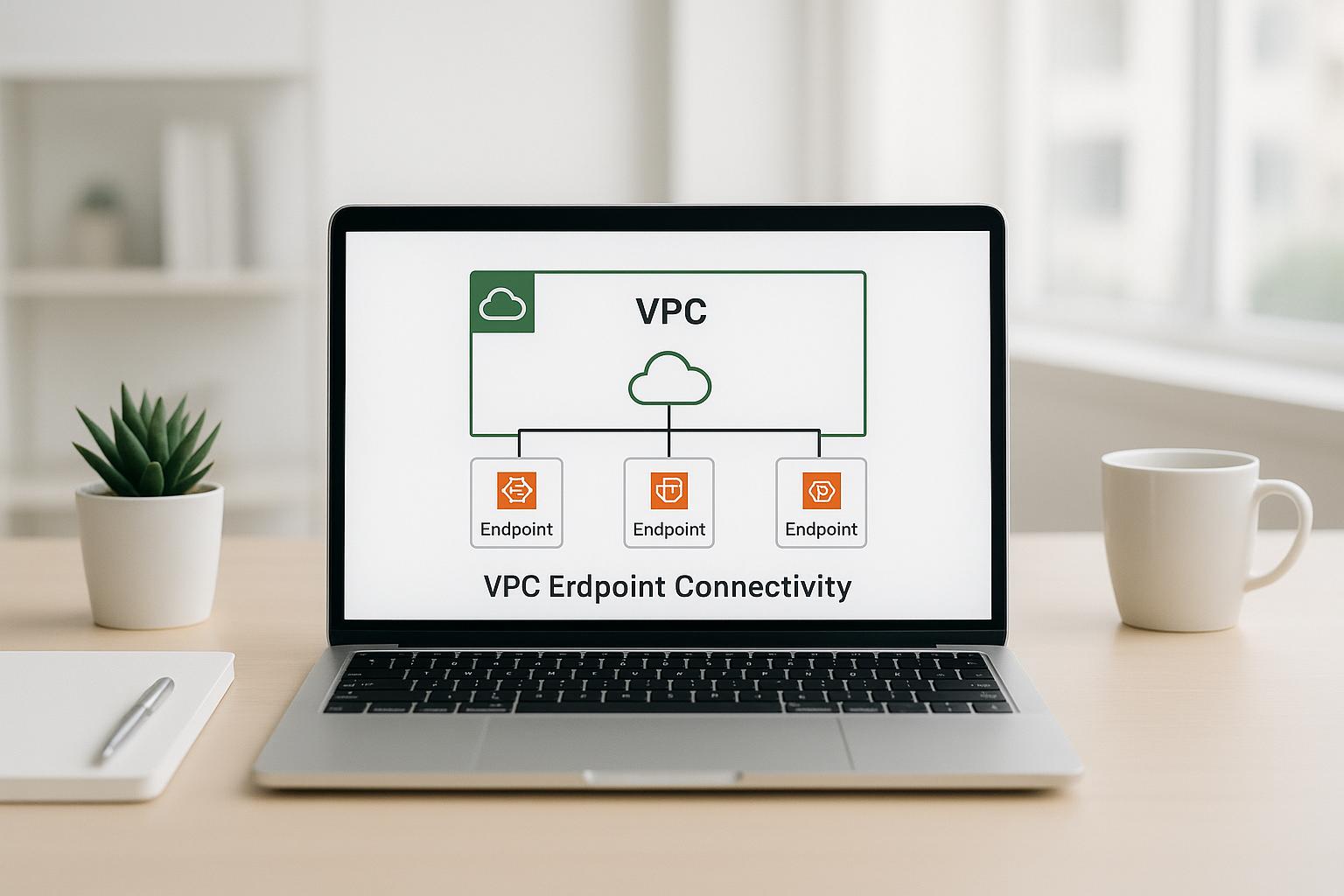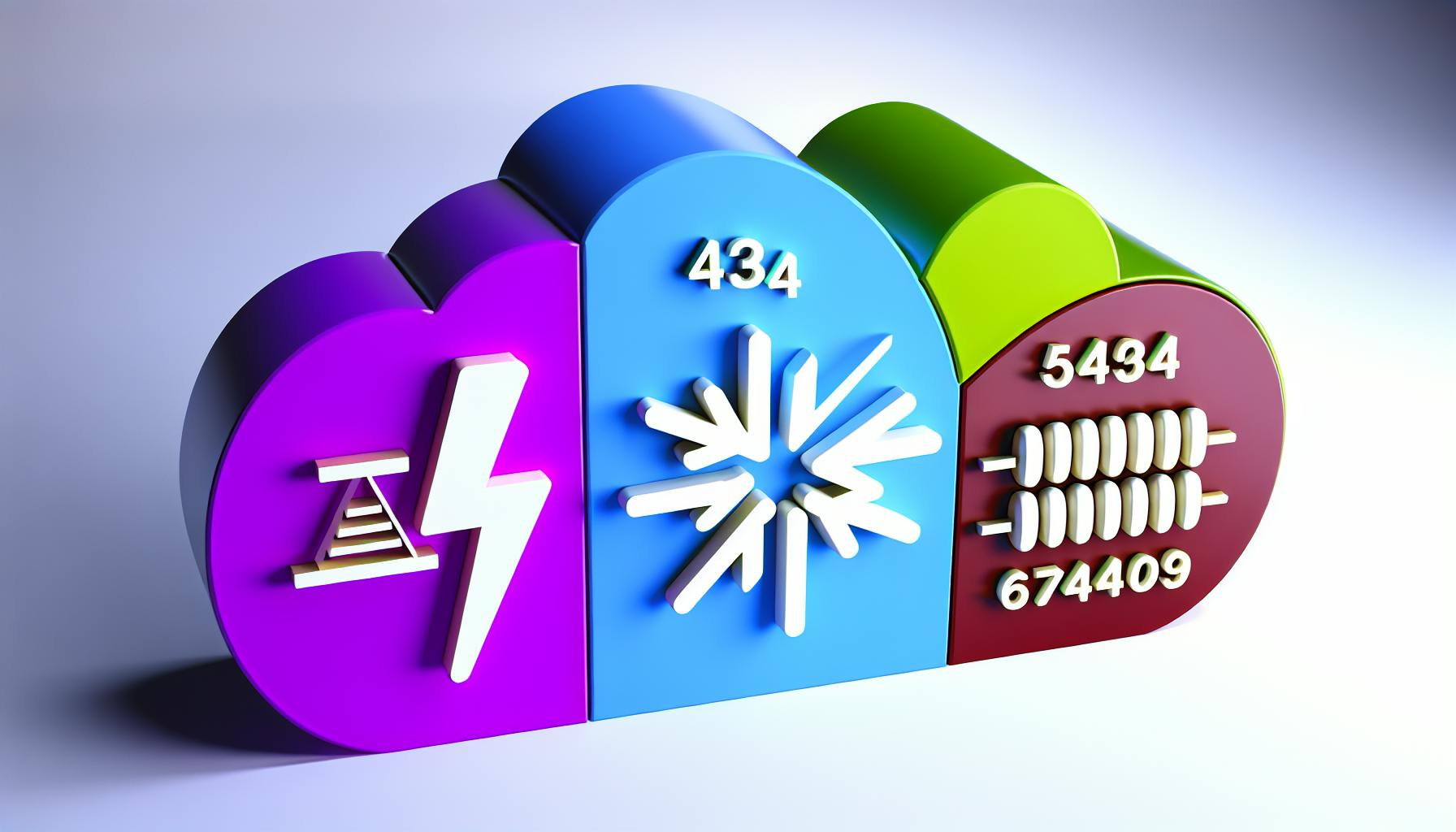Here's a quick guide to unit testing AWS Lambda functions:
- Break functions into smaller, testable parts
- Use mock AWS services to avoid real calls
- Create sample test events
- Choose a testing framework (e.g. Jest, Mocha)
- Write tests for different scenarios
Key best practices:
| Practice | Description |
|---|---|
| Separate logic | Split handler from core business logic |
| Mock AWS SDK | Use libraries like aws-sdk-mock |
| Test events | Create API Gateway, S3, etc. test payloads |
| Error handling | Check how your function handles errors |
| CI/CD integration | Automate test runs in your pipeline |
This guide covers setup, basic principles, advanced methods, debugging, and maintaining tests for AWS Lambda functions. Follow these practices to build more reliable serverless applications.
Related video from YouTube
Basics of AWS Lambda unit testing
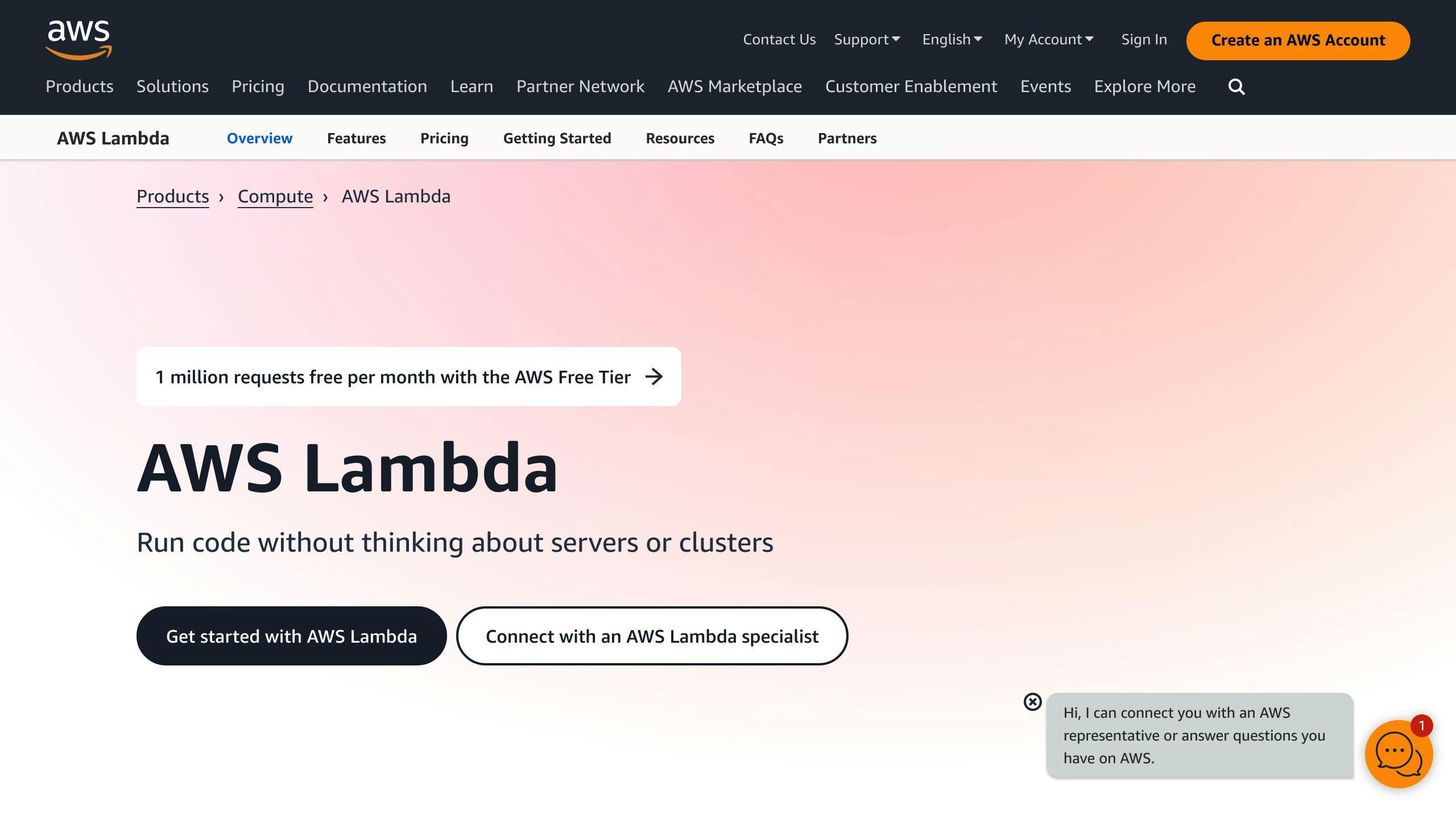
What is unit testing?
Unit testing checks if small parts of code work correctly on their own. For AWS Lambda, this means testing each function separately to make sure it does what it should.
Challenges in testing serverless functions
Testing AWS Lambda functions can be tricky because:
| Challenge | Description |
|---|---|
| Limited environment control | You can't fully control where the code runs |
| Cold starts | The first run of a function can be slow |
| Event-driven setup | You need to create test events for each function |
| External dependencies | It's hard to set up test environments for other services |
Benefits of good Lambda function tests
Good tests for Lambda functions help you:
- Find and fix problems faster
- Write better, more reliable code
- Avoid errors in live systems
- Feel more sure about how your app works
- Build and release updates more quickly
Setting up your test environment
Here's how to set up your test environment for AWS Lambda unit testing:
Picking a testing framework
Choose a testing framework that works well for you. For Node.js Lambdas, common options are:
| Framework | Key Features |
|---|---|
| Jest | Built-in mocking, code coverage |
| Mocha | Flexible, works with many assertion libraries |
| Jasmine | Behavior-driven development style |
Pick the one that fits your needs best.
Setting up local development
To test Lambda functions on your computer, use tools like:
These help you run and test your functions without using AWS servers.
Key tools and libraries
Here are some useful tools for Lambda testing:
| Tool | Purpose |
|---|---|
| aws-sdk-mock | Mock AWS SDK calls |
| DynamoDB local | Run DynamoDB on your computer |
| Jest | Testing framework with many features |
These tools make it easier to write and run tests for your Lambda functions.
Main principles of Lambda unit testing
Separating function code
To test AWS Lambda functions well, break them into smaller parts. This makes testing easier:
| Benefits of separating code |
|---|
| Test each part on its own |
| Find and fix problems faster |
| Make testing less complex |
Mocking AWS services
When testing Lambda functions, you need to fake AWS services:
| Why mock AWS services? | How to do it |
|---|---|
| Avoid real AWS calls | Use aws-sdk-mock library |
| Save time and money | Create fake responses |
| Make tests more reliable | Control test conditions |
Creating test events
Make test events to check how your Lambda function works:
| Types of test events | What they do |
|---|---|
| API Gateway requests | Test how your function handles API calls |
| S3 events | Check responses to file uploads or changes |
| Custom triggers | Test any other events your function uses |
By making these test events, you can:
- Check if your function's logic works right
- Make sure it gives the correct output
- Test different situations without using real AWS services
Best practices for Lambda unit tests
Here are some key tips for writing good unit tests for AWS Lambda functions:
Splitting handler and core logic
Break your code into two main parts:
| Part | Purpose |
|---|---|
| Handler | Deals with Lambda-specific tasks |
| Core logic | Contains the main function code |
This split makes it easier to test each part on its own.
Using dependency injection
Use dependency injection to manage how different parts of your code work together. This helps you:
- Replace real services with fake ones for testing
- Test your function by itself
- Make sure your tests work the same way each time
Handling errors and logging
When you test, make sure to check:
- How your function deals with errors
- What information it logs
This helps you find and fix problems early.
Using environment variables
Set up your Lambda function with environment variables. This lets you:
| Benefit | Example |
|---|---|
| Switch between settings easily | Change from test to live database |
| Test in different situations | Check how your function works with different inputs |
Advanced testing methods
Here are some more complex ways to test AWS Lambda functions:
Testing async operations
Testing functions that don't finish right away can be tricky. Here are two ways to do it:
| Method | How it works |
|---|---|
| Test harness | Sets up a fake environment to test how the function handles requests |
| Testing frameworks | Use tools like JUnit or TestNG to check different situations |
These methods help catch problems before your function goes live.
Dealing with cold starts
Cold starts happen when a function takes extra time to start up. Here's how to handle them:
| Strategy | What it does |
|---|---|
| Provisioned concurrency | Keeps some function instances ready to go |
| Warm-up function | Sends regular requests to keep the function active |
| Longer timeout | Gives the function more time to start up |
Testing and improving performance
To make sure your functions work well under pressure:
- Use AWS X-Ray to find slow parts of your function
- Try Apache JMeter to test how it handles lots of requests
- Use caching to speed up repeated tasks
Checking Lambda function security
Keep your functions safe by:
| Method | Purpose |
|---|---|
| IAM Access Analyzer | Spots possible security risks |
| OWASP ZAP | Tests for weak spots by simulating attacks |
| Least privilege access | Gives functions only the permissions they need |
| Input validation | Checks that incoming data is safe to use |
These steps help protect your functions from attacks.
Mocking AWS services
Mocking AWS services is key when testing AWS Lambda functions. It helps you test your functions without using real AWS services.
Why use mocks in Lambda tests
Here's why mocking AWS services is helpful:
| Reason | Explanation |
|---|---|
| Save money | No real AWS calls means no extra costs |
| Faster tests | Tests run quicker without waiting for AWS responses |
| More reliable tests | Tests work the same way every time |
Common mocking libraries
Here are some tools to help you mock AWS services:
| Library | Language | What it does |
|---|---|---|
| aws-sdk-mock | Node.js | Mocks AWS SDK calls |
| aws-sdk-client-mock | JavaScript | Provides fake AWS SDK clients |
| Moto | Python | Mocks AWS services |
Tips for mocking AWS SDK calls
When you mock AWS SDK calls:
- Only mock what you need
- Use real-looking test data
- Don't mock too much
Common mocking mistakes to avoid
Watch out for these mistakes:
| Mistake | Why it's a problem |
|---|---|
| Mocking too much | Makes tests break easily |
| Not mocking enough | Tests might not be accurate |
| Mocking how things work inside | Makes tests hard to change later |
sbb-itb-6210c22
Testing different Lambda triggers
This section covers how to test various triggers for AWS Lambda functions.
Testing API Gateway events
To test API Gateway events:
- Create a test event that looks like an API Gateway payload
- Use tools like
aws-event-mocksto make these test events - Include headers, query parameters, and body in your JSON payload
Testing S3 event notifications
For S3 event notifications:
- Make a test event that acts like an S3 bucket notification
- Use the AWS CLI to create this test event
- Try the
aws s3api put-bucket-notification-configurationcommand
This command tells your Lambda function when a new file is added to an S3 bucket.
Testing CloudWatch events

To test CloudWatch events:
- Create a test event that looks like a CloudWatch event payload
- Use
aws-event-mocksto make these test events - Add details like event source, ID, and timestamp to your JSON payload
Testing SNS and SQS messages
For SNS and SQS messages:
| Step | Action |
|---|---|
| 1 | Create a test event that acts like an SNS or SQS message |
| 2 | Use the AWS CLI to make this test event |
| 3 | Try the aws sns publish command |
The aws sns publish command sends a message to an SNS topic, which then starts your Lambda function.
CI/CD for Lambda tests
Adding tests to CI/CD pipelines
To add tests to your CI/CD pipelines:
- Pick a testing framework that works with your pipeline tool
- Write tests for your Lambda function
- Include unit tests, integration tests, and end-to-end tests
- Cover all possible scenarios and edge cases
| Pipeline Tool | Compatible Testing Frameworks |
|---|---|
| GitHub Actions | Jest, Mocha |
| AWS CodePipeline | Jest, Mocha, Pytest |
| GitLab CI/CD | Jest, Mocha, Jasmine |
Automating test runs and reports
Use tools to run tests and create reports automatically:
| Tool | Purpose |
|---|---|
| GitHub Actions | Run tests when code changes |
| CodePipeline | Automate test runs |
| CodeCoverage | Generate test coverage reports |
| Istanbul | Create detailed test reports |
Handling failed tests in deployments
Prevent broken code from reaching production:
| Method | How it works |
|---|---|
| GitHub Actions | Deploy only if all tests pass |
| CodePipeline | Set up rules for successful deployments |
| Manual approval | Add a human check before deployment |
Tips for managing failed tests:
- Set up alerts for test failures
- Review failed tests quickly
- Fix issues before deploying
- Keep a log of test results
Improving test coverage
Testing more of your code helps make sure your AWS Lambda functions work well. Here's how to do it:
Measuring code coverage
Code coverage shows how much of your code gets tested. It helps you find parts that need more testing. Use tools like CodeCoverage or Istanbul to see which lines of code your tests don't check.
Tools for tracking coverage
Here are some tools to check code coverage:
| Tool | What it does |
|---|---|
| CodeCoverage | Makes reports about test coverage |
| Istanbul | Gives detailed test reports |
| Jest | Checks coverage for JavaScript code |
| Pytest | Checks coverage for Python code |
Ways to increase coverage
To test more of your code:
- Write tests for all possible situations
- Use mocking to test parts of your code by themselves
- Focus on testing important code and how errors are handled
- Have other people check your tests
- Set up CI/CD pipelines to run tests and make coverage reports automatically
Fixing test problems
When testing AWS Lambda functions, you might face some issues. Let's look at common problems, how to find and fix them, and some helpful tools.
Common Lambda test issues
Here are some frequent problems you might encounter:
| Issue | Description |
|---|---|
| Too much mocking | Making too many fake parts can make tests break easily |
| Using real services | Can make tests slow, unreliable, or costly |
| Missing code coverage | Some parts of your code aren't being tested |
How to debug Lambda functions
Finding and fixing problems in Lambda functions can be tricky. Here are two main ways to do it:
-
Use logging:
- Write messages in your code to show what's happening
- Check these messages using CloudWatch to find issues
-
Use a debugger:
- AWS SAM has a tool to help you go through your code step by step
- You can look at what's happening inside your function as it runs
Useful debugging tools
Here are some tools that can help you find and fix problems:
| Tool | What it does |
|---|---|
| AWS SAM | Lets you test and debug Lambda functions on your computer |
| CloudWatch | Shows you logs and info about how your function is running |
| X-Ray | Helps you see how your function is performing |
| Jest | A testing tool for JavaScript that can mock things and check code coverage |
| Pytest | A testing tool for Python that can mock things and check code coverage |
These tools can make it easier to find and fix issues in your Lambda functions.
Organizing and maintaining tests
How to structure test files
Keep your test files organized and easy to find:
| Folder | Contents |
|---|---|
| src | Source code files |
| tests | Test files |
Example structure:
my_function/
src/
my_function.py
tests/
test_my_function.py
test_utils.py
This setup helps you quickly locate and run specific tests.
Naming and documenting tests
Use clear names for your tests:
| Good test name | What it tests |
|---|---|
| test_my_function_handler | The main function handler |
| test_utils_validate_input | Input validation utility |
Add comments to explain what each test checks and why. This helps other developers understand your tests.
Keeping tests up-to-date
Make sure your tests stay current:
| Action | How it helps |
|---|---|
| Update tests when code changes | Ensures tests cover new features |
| Use automatic test runners | Runs tests when you change code |
| Review tests regularly | Catches outdated tests early |
Test performance considerations
When testing AWS Lambda functions, it's important to make tests both thorough and quick. This helps you find problems without slowing down your work.
Balancing detail and speed
It's tricky to make tests that check everything but don't take too long. To do this:
- Focus on testing the most important parts of your function
- Write tests that cover the main ways your function will be used
Ways to speed up tests
Here are some tips to make your tests faster:
| Tip | How it helps |
|---|---|
| Use mocking libraries | Makes fake versions of AWS services to speed up tests |
| Improve test setup | Use fast testing tools and fewer extra parts |
| Run tests at the same time | Makes many tests finish quicker |
Unit tests vs. integration tests
There are two main types of tests:
| Test Type | What it does | Speed |
|---|---|---|
| Unit tests | Check small parts of your function | Faster |
| Integration tests | Check the whole function | Slower |
Use both types of tests to make sure your function works well without taking too long to check.
Wrap-up
Key testing practices recap
This guide covered the main ways to test AWS Lambda functions. We looked at:
| Topic | What We Covered |
|---|---|
| Test setup | Choosing tools and setting up your computer |
| Basic principles | Breaking down code and faking AWS services |
| Best practices | Writing good tests and handling errors |
| Advanced methods | Testing slow functions and improving speed |
| Problem-solving | Finding and fixing test issues |
What's next for serverless testing
Testing for serverless apps keeps changing. To stay up-to-date:
- Try new testing tools
- Look into AI-powered testing
- Use automatic testing in your work process
Final advice
Keep working on your tests. Good testing takes time and effort. Here's what to remember:
| Advice | Why It Matters |
|---|---|
| Follow best practices | Makes your apps work better |
| Try new things | Helps you find better ways to test |
| Learn from mistakes | Improves your testing skills |
FAQs
How to unit test AWS lambdas?
Unit testing AWS Lambda functions helps find and fix problems quickly. Here's how to do it:
| Step | Description |
|---|---|
| Break down code | Split your function into smaller, testable parts |
| Use fake services | Replace real AWS calls with mock versions |
| Make test events | Create sample events that trigger your function |
| Pick a testing tool | Use frameworks like Mocha, Jest, or Jasmine |
| Write many tests | Check different situations your function might face |
Tips for good Lambda unit tests:
- Test each part of your function by itself
- Use mock AWS services to avoid real calls
- Try different types of events (API, S3, etc.)
- Check how your function handles errors
- Test the main ways your function will be used