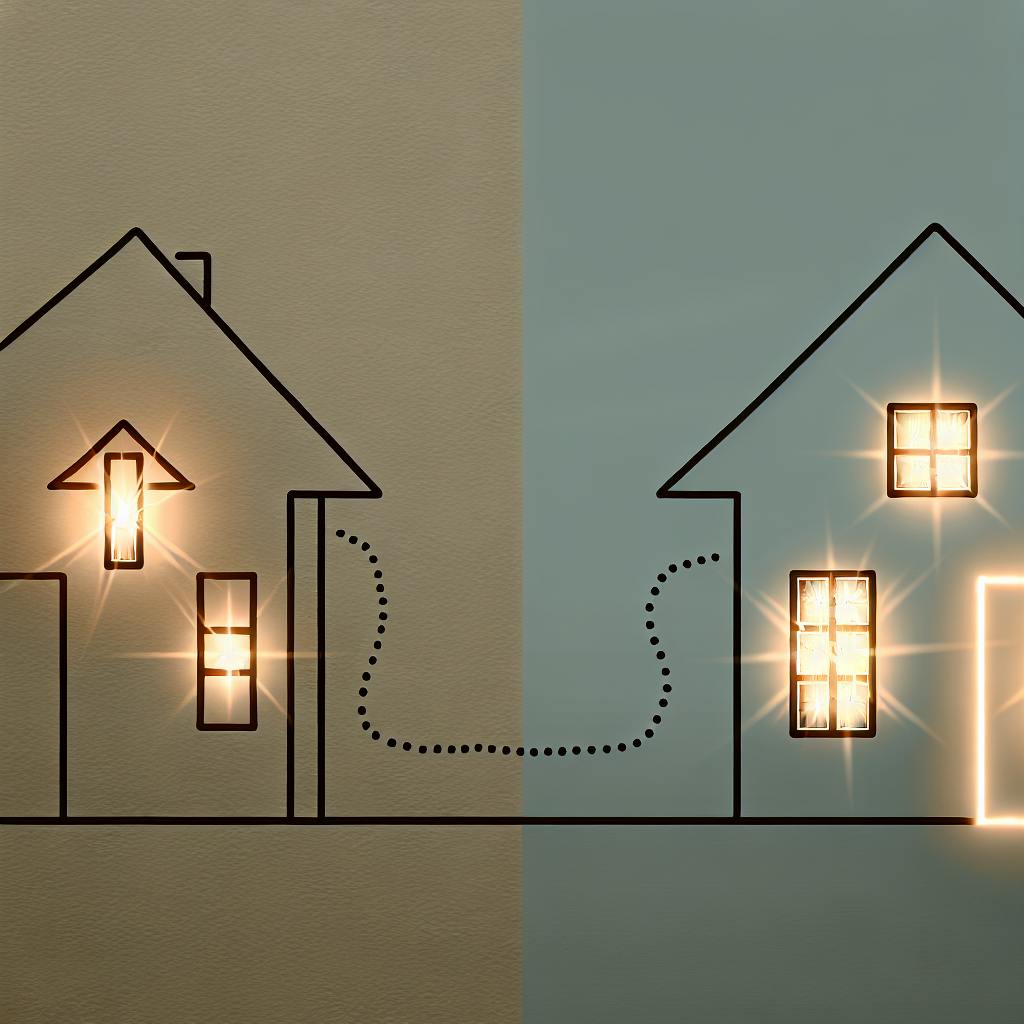Amazon FSx offers two fully managed file system services:
- FSx for Windows File Server: High-performance file storage for Windows-based applications requiring shared file storage and SMB protocol support.
- FSx for Lustre: High-performance, parallel file system optimized for compute-intensive workloads like big data analytics and large-scale data processing.
Quick Comparison
| Feature | FSx for Windows File Server | FSx for Lustre |
|---|---|---|
| Ideal For | Windows-based applications | Compute-intensive workloads |
| File Protocol | SMB | Lustre |
| OS Support | Native Windows integration | Optimized for Linux |
| Performance | High IOPS, low latency | Parallel processing, high throughput |
| Scalability | Easily scalable | Designed for high-performance computing |
| Cost Model | Pay per usage | Cost-efficient for large-scale processing |
| Data Management | Deduplication, automated backups | Automated tiering for high-speed processing |
Choose FSx for Windows File Server if you need high-performance file storage for Windows-based applications and SMB protocol support. Opt for FSx for Lustre if you require a high-performance, parallel file system for compute-intensive workloads like big data analytics and large-scale data processing, especially on Linux-based systems.
FSx for Windows File Server Explained
Benefits of FSx for Windows File Server
Amazon FSx for Windows File Server provides a fully managed, highly durable, and scalable file storage solution that is compatible with the SMB protocol. This makes it ideal for Windows-based IT workloads that require shared file storage and high IOPS and low latency.
Here are some key benefits of FSx for Windows File Server:
- High Performance: Provides high-performance file storage with low latency and high IOPS.
- Compatibility: Fully compatible with the SMB protocol, ensuring seamless integration with on-premises Windows-based tools and processes.
- Scalability: Can scale dynamically to meet the changing needs of your workloads, providing unlimited storage capacity.
- Cost-Effective: Offers cost-effective storage with low overhead and no upfront capital investment.
- Managed Service: A fully managed service with automatic backups, software updates, and 24/7 support from AWS, making it easy to use and manage.
- Security: Provides secure access to your data, with encryption of data at rest and in transit, and access control through AWS IAM.
Cost Breakdown for FSx for Windows File Server
The cost of FSx for Windows File Server is based on the amount of storage capacity and throughput performance you need. You can choose from a variety of storage types, including SSD and HDD, and provision the throughput performance that best matches your workload requirements.
Here is a breakdown of the estimated costs:
| Storage Type | Storage Capacity | Throughput Performance | Backup Storage |
|---|---|---|---|
| SSD | $0.025 per GB-month | $0.04 per MB/s-month | $0.0125 per GB-month |
| HDD | $0.0125 per GB-month | $0.02 per MB/s-month | $0.00625 per GB-month |
Note that these are estimated costs and may vary depending on your specific usage and requirements. It's always a good idea to check the official AWS pricing page for the most up-to-date pricing information.
Understanding FSx for Lustre

Key Benefits of FSx for Lustre
Amazon FSx for Lustre is a fully managed, high-performance file system designed for compute-intensive workloads. It provides a scalable, secure, and durable storage solution for large-scale data processing and analytics. Here are the key benefits of using FSx for Lustre:
- High-Performance Computing: Optimized for fast data access and processing capabilities.
- Scalability: Dynamically scales to meet changing workload needs, providing unlimited storage capacity.
- Integration with AWS Services: Seamlessly integrates with other AWS services, such as Amazon S3, Amazon EC2, and Amazon EMR.
- Security: Provides secure access to data, with encryption at rest and in transit, and access control through AWS IAM.
- Cost-Effective: Offers a cost-effective storage solution with no upfront capital investment and pay-as-you-go pricing.
Cost Analysis for FSx for Lustre
The cost of FSx for Lustre is based on the amount of storage capacity and throughput performance needed. You can choose from various storage types, including SSD and HDD, and provision the throughput performance that best matches your workload requirements.
| Storage Type | Storage Capacity | Throughput Performance | Backup Storage |
|---|---|---|---|
| SSD | $0.025 per GB-month | $0.04 per MB/s-month | $0.0125 per GB-month |
| HDD | $0.0125 per GB-month | $0.02 per MB/s-month | $0.00625 per GB-month |
Note that these are estimated costs and may vary depending on your specific usage and requirements. Always check the official AWS pricing page for the most up-to-date pricing information.
FSx for Lustre provides a cost-effective storage solution for high-performance computing workloads, allowing you to focus on your applications and data processing without worrying about the underlying infrastructure costs.
Use Cases: FSx for Windows File Server vs. FSx for Lustre
When choosing the right Amazon FSx service, it's essential to understand the ideal use cases for each. Both FSx for Windows File Server and FSx for Lustre provide high-performance file storage, but they cater to different workload requirements.
FSx for Windows File Server Use Cases
FSx for Windows File Server is ideal for:
- Windows-based applications: Native Windows file system experience for Windows-based applications and workloads.
- SMB protocol support: Workloads that require SMB protocol support.
- Integration with Windows-based tools and services: Seamless integration with Windows-based tools and services.
FSx for Lustre Use Cases
FSx for Lustre is ideal for:
- High-performance computing: Optimized for fast data access and processing capabilities.
- Large-scale data processing: Workloads that involve processing massive amounts of data.
- Integration with Linux-based tools and services: Seamless integration with Linux-based tools and services.
| Use Case | FSx for Windows File Server | FSx for Lustre |
|---|---|---|
| Windows-based applications | ||
| SMB protocol support | ||
| Integration with Windows-based tools and services | ||
| High-performance computing | ||
| Large-scale data processing | ||
| Integration with Linux-based tools and services |
In summary, FSx for Windows File Server is suitable for Windows-based applications and workloads that require SMB protocol support, while FSx for Lustre is ideal for high-performance computing workloads that require large-scale data processing and integration with Linux-based tools and services.
sbb-itb-6210c22
Feature Comparison: FSx for Windows File Server vs. FSx for Lustre
Comparison Table
| Features | FSx for Windows File Server | FSx for Lustre |
|---|---|---|
| Performance | High-performance file storage for Windows-based apps | High-performance, parallel file system for compute-intensive workloads |
| Scalability | Easily scalable with demand | Designed for scaling with high-performance computing tasks |
| Cost | Flexible pricing based on usage | Cost-efficient for large-scale processing |
| Supported OS | Native Windows integration | Optimized for Linux-based systems |
| File Protocols | SMB protocol support | Lustre protocol for fast processing |
| Integration | Seamless with Windows environments | Extensive compatibility with AWS services |
| Data Management | Features like deduplication and automated backups | Optimized for high-speed data processing with automated tiering |
| Security | Robust security with encryption and access controls | Strong security measures for data protection |
This comparison table highlights the key differences between Amazon FSx for Windows File Server and Amazon FSx for Lustre. While both services offer high-performance file storage, they cater to different workload requirements and offer distinct features and benefits.
Choosing the Right Amazon FSx Solution
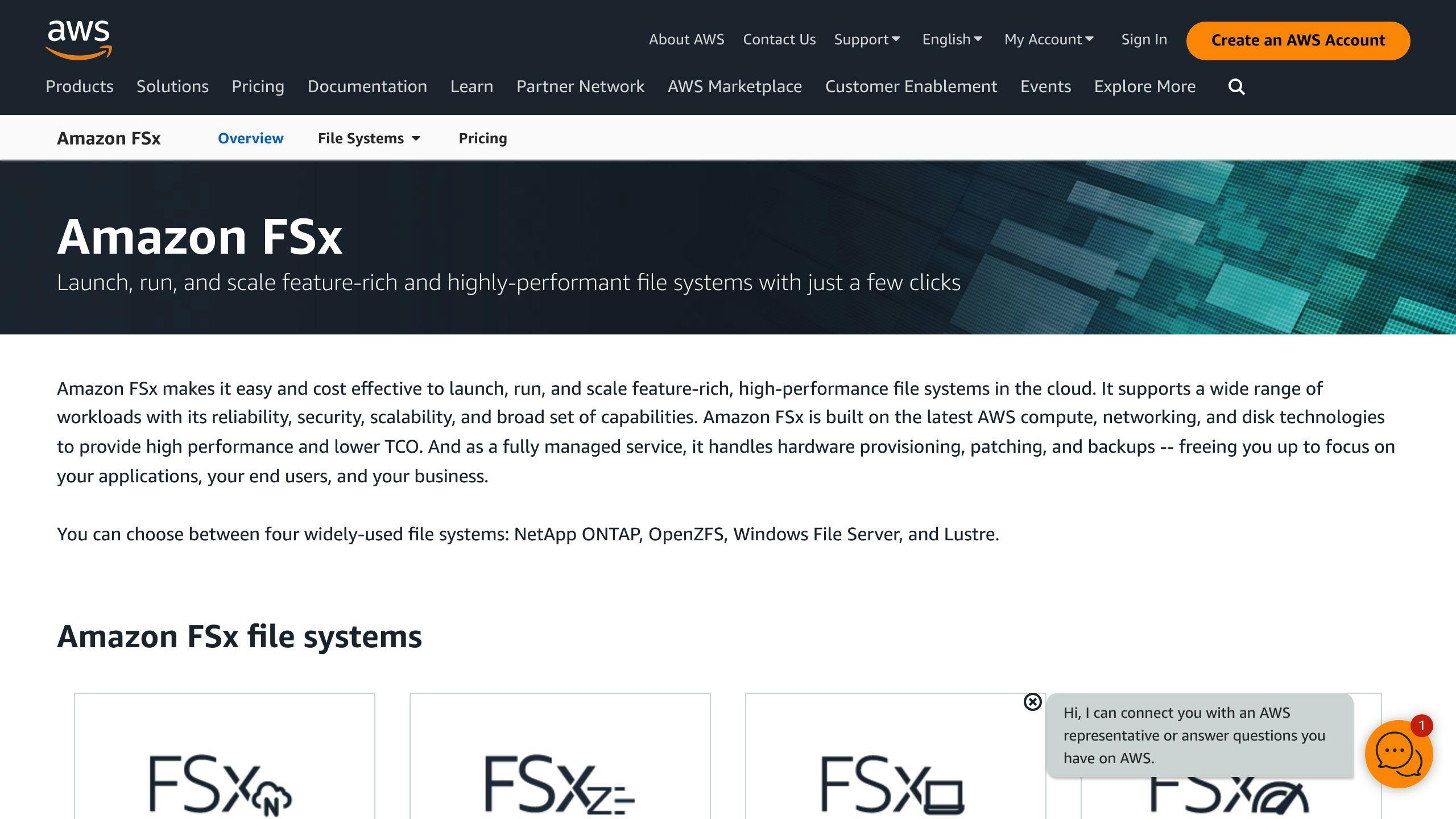
When deciding between Amazon FSx for Windows File Server and Amazon FSx for Lustre, consider the following factors to ensure you choose the right solution for your specific needs and workloads.
Assess Your Workload Requirements
- Do you need high-performance file storage for Windows-based applications? If so, FSx for Windows File Server might be the better choice.
- Do you require a high-performance, parallel file system for compute-intensive workloads? If so, FSx for Lustre is likely a better fit.
Consider Your Operating System
- Are you working with Windows environments? FSx for Windows File Server provides native integration and support.
- Are you working with Linux-based systems? FSx for Lustre is optimized for performance and compatibility.
Evaluate Your Cost and Scalability Needs
| Service | Cost | Scalability |
|---|---|---|
| FSx for Windows File Server | Flexible pricing based on usage | Easily scalable with demand |
| FSx for Lustre | Cost-efficient for large-scale processing | Designed for scaling with high-performance computing tasks |
Prioritize Security and Data Management
- Both FSx services offer robust security measures, but FSx for Windows File Server features deduplication and automated backups, while FSx for Lustre is optimized for high-speed data processing with automated tiering.
By considering these factors, you can choose the right Amazon FSx solution for your specific needs and workloads, ensuring optimal performance, scalability, and cost-effectiveness.
FAQs
Does FSx Lustre work with Windows?
Amazon FSx for Lustre is a high-performance file storage service designed for compute-intensive workloads and big data analytics. While it's primarily designed for Linux-based systems, it can be used with Windows environments, but with some limitations.
Here's what you need to know:
| Platform | Compatibility |
|---|---|
| Linux | Optimized for performance and compatibility |
| Windows | Supports NFSv4.1, allowing Windows clients to access the file system, but not optimized for Windows-based applications |
If you need high-performance file storage for Windows-based applications, FSx for Windows File Server might be a better choice.