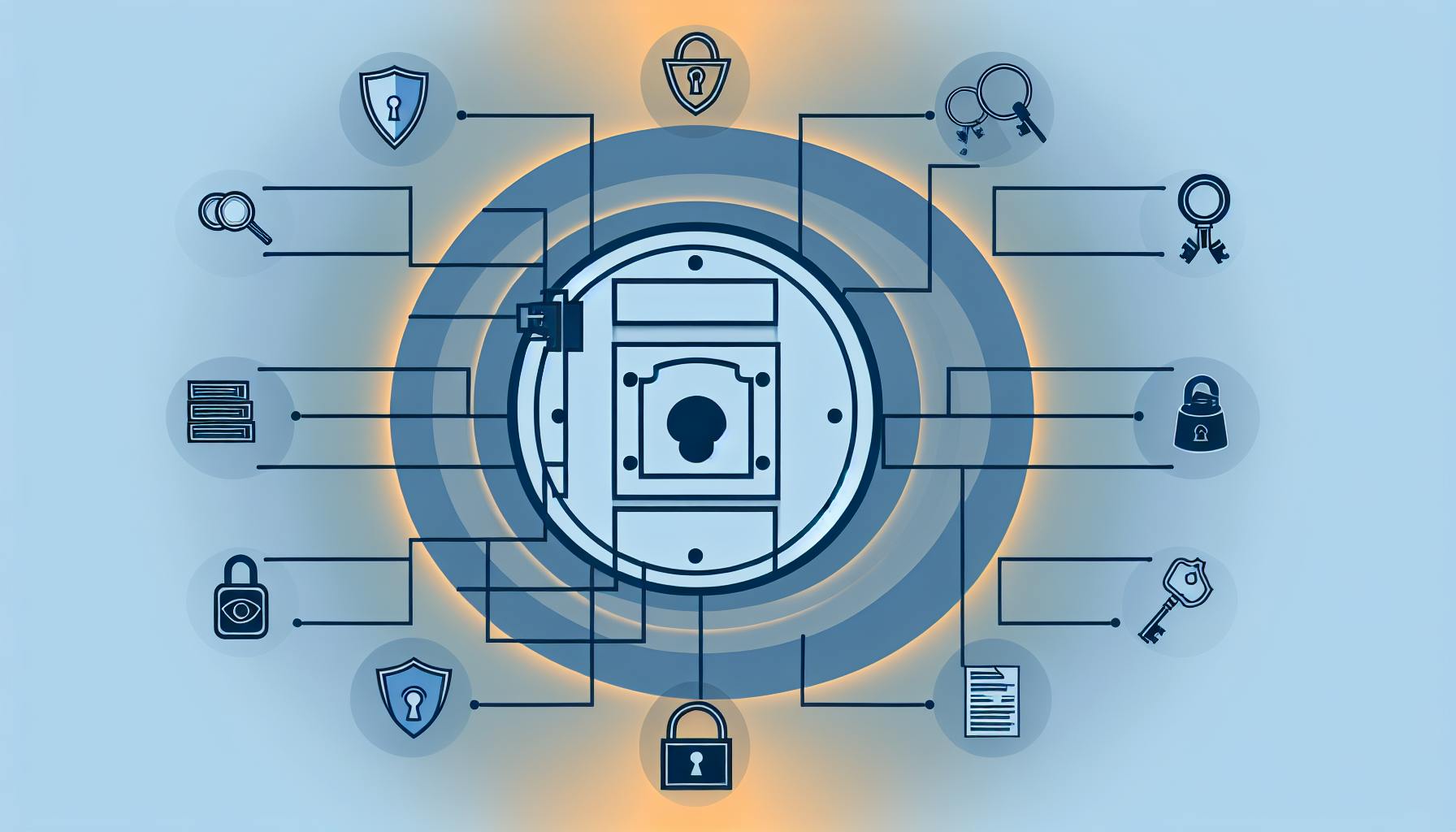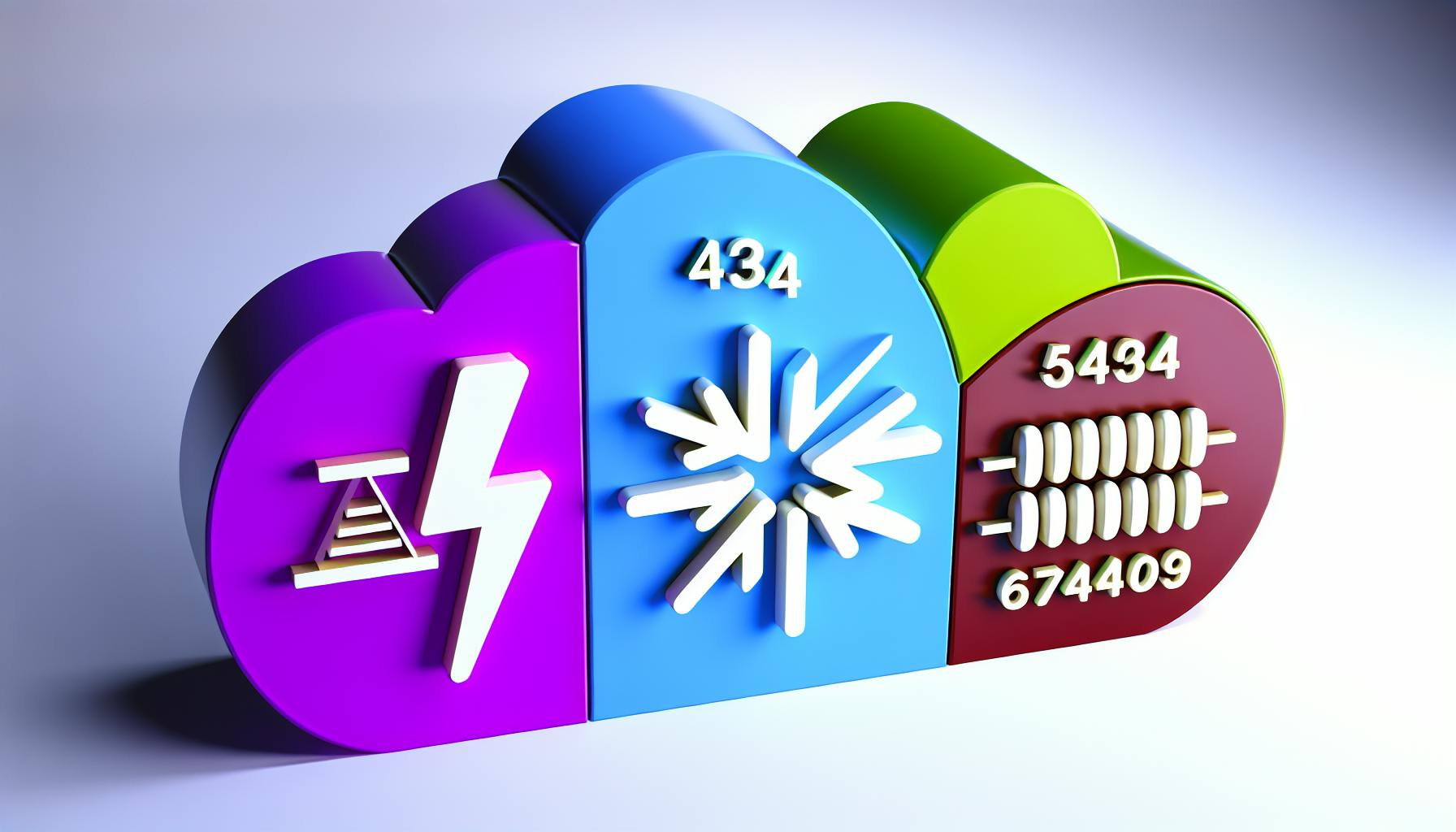End-to-end testing is crucial for ensuring the quality and reliability of AWS applications. This comprehensive guide covers the following best practices:
-
Test in the Cloud: Create isolated test environments that mimic your production environment to catch issues missed in local testing.
-
Write Testable Code: Separate business logic from cloud-specific code, use dependency injection, and follow the single responsibility principle to make your code easier to test.
-
Automate Testing Pipelines: Integrate automated testing into your CI/CD pipeline to catch errors early and improve overall application quality.
-
Use a Testing Pyramid: Follow a testing pyramid approach with unit tests, integration tests, and end-to-end tests to ensure comprehensive test coverage.
-
Use Mocks and Emulators Wisely: Leverage mocks and emulators to simulate real-world scenarios, but understand their limitations and use them judiciously.
-
Test Service Integrations: Verify that your application interacts correctly with various AWS services, handling data and errors properly.
-
Use AWS Testing Tools: Utilize AWS tools like Device Farm, CodeBuild, CodePipeline, and Lambda Test Explorer to streamline your testing process.
-
Test Performance and Cost: Ensure your application meets scaling and performance requirements while optimizing costs.
-
Test Security: Protect your application from threats and vulnerabilities by testing IAM policies, data encryption, network security, and compliance.
-
Monitor and Improve: Continuously monitor your application's performance and incorporate feedback to improve your testing process.
By following these best practices, you can create a comprehensive testing strategy that identifies issues early, reduces errors, and improves overall application performance, leading to increased customer satisfaction and business success.
Related video from YouTube
Prerequisites
Background Knowledge
Before starting end-to-end testing for your AWS applications, you'll need some background knowledge:
- AWS Services and Architectures: Familiarity with services like API Gateway, Lambda, DynamoDB, and ElastiCache
- Testing Concepts: Understanding unit, integration, and end-to-end testing
- Testing Tools: Experience with frameworks and tools like pytest, Selenium, and testRigor
- Test Automation: Knowledge of automating tests and integrating them into your CI/CD pipeline
Having this foundational knowledge will help you effectively implement end-to-end testing for your AWS applications.
Importance of End-to-End Testing
End-to-end testing is crucial for AWS applications due to their complexity. With multiple services and APIs working together, it's easy to overlook critical interactions. End-to-end testing ensures your application works as expected from start to finish, providing a comprehensive view of its performance in a production-like environment.
| End-to-End Testing | Traditional Testing |
|---|---|
| Tests the full application workflow | Tests individual components |
| Simulates real user scenarios | Tests specific functions |
| Checks integrated services | Tests services separately |
| Identifies cross-service issues | May miss integration problems |
| Ensures user requirements are met | May not reflect user experience |
1. Test in the Cloud
Testing your AWS applications in the cloud is crucial for end-to-end testing. It allows you to test your app in an environment similar to production, helping identify issues that may not show up in local testing. Cloud testing also enables you to test your app's scalability, reliability, and performance under real-world conditions.
To test in the cloud, you need to create isolated test environments that mimic your production environment. You can do this using tools like AWS SAM and AWS CDK, which let you define infrastructure as code and create consistent environments for testing and production.
Benefits of Cloud Testing
| Benefit | Description |
|---|---|
| Realistic Testing | Test your app in an environment similar to production to catch issues missed in local testing. |
| Scalability and Performance | Test your app's scalability and performance under real-world conditions. |
| Cost-Effective | Cloud testing can be more cost-effective than setting up and maintaining on-premises testing environments. |
| Faster Feedback | Get faster feedback on your app's performance and scalability to make quicker improvements. |
Creating Isolated Test Environments
1. Use AWS SAM and AWS CDK
These tools let you define infrastructure as code and create consistent environments for testing and production.
2. Use Isolated Accounts
Create separate AWS accounts for testing and production to ensure isolation and prevent conflicts.
3. Use Environment Variables
Configure your app for testing and production environments using environment variables.
4. Use Mocking and Stubbing
Use mocking and stubbing to isolate dependencies and test your app in a controlled environment.
2. Write Testable Code
To effectively end-to-end test your AWS apps, it's crucial to write testable code. This means separating your business logic from cloud-specific code, making it easier to test and maintain your application. Here are some key practices to follow:
Separate Concerns
Keep your business logic separate from cloud-specific code. Use design patterns like dependency injection and single responsibility principle to achieve this separation.
Dependency Injection
Provide dependencies to your components instead of hardcoding them. This allows you to test components in isolation.
Single Responsibility Principle
Ensure each component has a single responsibility, making it easier to test and maintain.
Use Mocking and Stubbing
Mocking and stubbing are essential for testing cloud-native apps. They let you isolate dependencies and test your app in a controlled environment.
Writing testable code offers these benefits:
| Benefit | Description |
|---|---|
| Easier Testing | Testable code makes it simpler to test your app, reducing errors and bugs. |
| Faster Development | You can develop faster by testing individual components independently. |
| Improved Maintainability | Testable code is easier to maintain, as you can modify components without affecting the entire app. |
Key Practices
- Separate Business Logic
Keep your business logic separate from cloud-specific code using design patterns like dependency injection and single responsibility principle.
- Use Dependency Injection
Provide dependencies to your components instead of hardcoding them, allowing you to test components in isolation.
- Follow Single Responsibility Principle
Ensure each component has a single responsibility, making it easier to test and maintain.
- Mock and Stub Dependencies
Use mocking and stubbing to isolate dependencies and test your app in a controlled environment.
3. Automate Testing Pipelines
Automating testing pipelines is key for ensuring your AWS application's reliability and efficiency. By integrating automated testing into your CI/CD pipeline, you can catch errors and bugs early on, reducing downstream problems and improving overall application quality.
Benefits of Automated Testing
Automated testing pipelines offer several advantages:
| Advantage | Description |
|---|---|
| Faster Feedback | Automated tests provide immediate feedback on code changes, allowing developers to identify and fix issues quickly. |
| Improved Quality | Automated tests help ensure code changes meet quality standards, reducing errors and bugs. |
| Reduced Manual Effort | Automated tests reduce the need for manual testing, freeing up developers to write code. |
| Increased Confidence | Automated tests provide confidence in the application's quality, allowing you to deploy changes with greater assurance. |
Tools for Automated Testing
Several tools are available for building automated testing pipelines:
- AWS CodePipeline: A managed CI/CD service that automates the build, test, and deployment of your application.
- AWS CodeBuild: A managed build service that compiles your code, runs tests, and produces artifacts for deployment.
- Jest: A popular testing framework for JavaScript applications, providing fast and efficient testing.
- Pytest: A popular testing framework for Python applications, providing fast and efficient testing.
Optimizing Test Execution
To optimize test execution, consider these strategies:
- Parallelize Tests: Run tests in parallel to reduce execution time and improve efficiency.
- Optimize Test Suites: Focus test suites on critical functionality to reduce test execution time.
- Use Mocks and Stubs: Use mocks and stubs to isolate dependencies and reduce test execution time.
- Leverage Cloud-Based Testing: Use cloud-based testing services to scale test execution and reduce costs.
4. Use a Testing Pyramid
When end-to-end testing AWS applications, it's essential to follow a testing pyramid approach. A testing pyramid categorizes tests into three main types: unit tests, integration tests, and end-to-end tests. Each type serves a specific purpose and contributes to the overall quality of your application.
Unit Tests: The Base
Unit tests focus on individual code components, ensuring they work as expected. These tests are fast and easy to maintain. They provide quick feedback on code changes, allowing developers to identify and fix issues promptly. Unit tests form the pyramid's base, and it's recommended to have many unit tests to cover most of your codebase.
Integration Tests: The Middle
Integration tests verify how different code components work together. These tests are slower than unit tests but provide insights into how your application's components interact. Integration tests should be fewer than unit tests but more than end-to-end tests.
End-to-End Tests: The Top
End-to-end tests simulate real user interactions with your application, ensuring it functions correctly from start to finish. These tests are the slowest but provide the highest confidence in your application's quality. End-to-end tests should be the fewest in number, as they are often prone to breaking due to changes in the application's UI or functionality.
Benefits of the Testing Pyramid
The testing pyramid offers several advantages:
| Benefit | Description |
|---|---|
| Efficient Resource Allocation | By focusing on unit tests, you can catch errors early and reduce the need for integration and end-to-end tests. |
| Comprehensive Test Coverage | The testing pyramid ensures your application is thoroughly tested at all levels, from individual components to the entire system. |
| Faster Feedback | Unit tests provide immediate feedback on code changes, allowing developers to identify and fix issues quickly. |
5. Use Mocks and Emulators Wisely
When end-to-end testing AWS applications, mocks and emulators can simulate real-world scenarios without the costs and complexities of actual AWS services. However, it's crucial to use them judiciously, understanding their advantages and limitations.
Benefits of Mocking and Emulating AWS Services

- Faster Testing: Mocks and emulators allow you to test your application quickly, without waiting for actual AWS services.
- Cost-Effective: You don't need to pay for actual AWS services, reducing testing costs.
- Consistent Results: Mocks and emulators ensure consistent test results, eliminating variability.
Limitations of Mocking and Emulating AWS Services
- Lack of Realism: Mocks and emulators may not accurately simulate real-world scenarios, potentially leading to false positives or negatives.
- Maintenance Overhead: Maintaining mocks and emulators can be time-consuming, especially when AWS services change.
Appropriate Scenarios for Mocks and Emulators
| Scenario | Description |
|---|---|
| Unit Testing | Mocks are ideal for unit testing, where you need to isolate individual code components. |
| Integration Testing | Emulators can be used for integration testing, where you need to test how different code components work together. |
| CI/CD Pipelines | Mocks and emulators can be used in CI/CD pipelines to speed up testing and reduce costs. |
Maintaining Consistency Between Local and Cloud Environments
- Use AWS SDKs: Use AWS SDKs to ensure consistency between local and cloud environments.
- Configure Mocks and Emulators: Configure mocks and emulators to mimic actual AWS services as closely as possible.
- Test in Stages: Test in stages, starting with unit testing and progressing to integration testing and end-to-end testing.
Comparison of Testing Techniques
| Technique | Advantages | Disadvantages |
|---|---|---|
| Unit Testing | Fast, inexpensive, easy to maintain | Limited scope, may not catch integration issues |
| Integration Testing | Catches integration issues, more comprehensive | Slower and more expensive than unit testing |
| End-to-End Testing | Most comprehensive, simulates real user interactions | Slowest and most expensive, prone to breaking due to changes in UI or functionality |
| Mocking and Emulating | Fast, cost-effective, consistent | May not accurately simulate real-world scenarios, maintenance overhead |
sbb-itb-6210c22
6. Test Service Integrations
Your AWS application interacts with various services. Testing these integrations ensures your app sends and receives data correctly, handles errors properly, and follows expected rules.
Why Test Service Integrations?
Testing integrations helps catch issues early, reducing errors and ensuring your app meets expected functionality. Without proper testing, you may face problems when deploying to production, leading to downtime, data loss, or security breaches.
Tools for Integration Testing
Here are some tools to help test service integrations:
- Pact: Defines expected interactions between your app and AWS services.
- Postman: Popular API testing tool to send requests, verify responses, and test API workflows.
- AWS SDK Test Bench: Builds and runs integration tests for your app using the AWS SDK.
Testing Event-Driven Architectures
Event-driven architectures involve asynchronous event processing. Here are strategies for testing them:
- Use mock event sources: Simulate real-world events and test how your app responds.
- Test event handling: Verify your app handles events correctly, including error handling and retries.
- Use asynchronous testing frameworks: Utilize frameworks like Cucumber or Jest that support asynchronous testing for event-driven workflows.
| Tool | Description |
|---|---|
| Pact | Defines expected interactions between your app and AWS services |
| Postman | Popular API testing tool for sending requests, verifying responses, and testing API workflows |
| AWS SDK Test Bench | Builds and runs integration tests for your app using the AWS SDK |
| Strategy | Description |
|---|---|
| Use mock event sources | Simulate real-world events and test how your app responds |
| Test event handling | Verify your app handles events correctly, including error handling and retries |
| Use asynchronous testing frameworks | Utilize frameworks like Cucumber or Jest that support asynchronous testing for event-driven workflows |
7. Use AWS Testing Tools
AWS offers several tools specifically designed for testing applications built on its platform. These tools can streamline your testing process and help ensure your app functions correctly.
AWS Device Farm
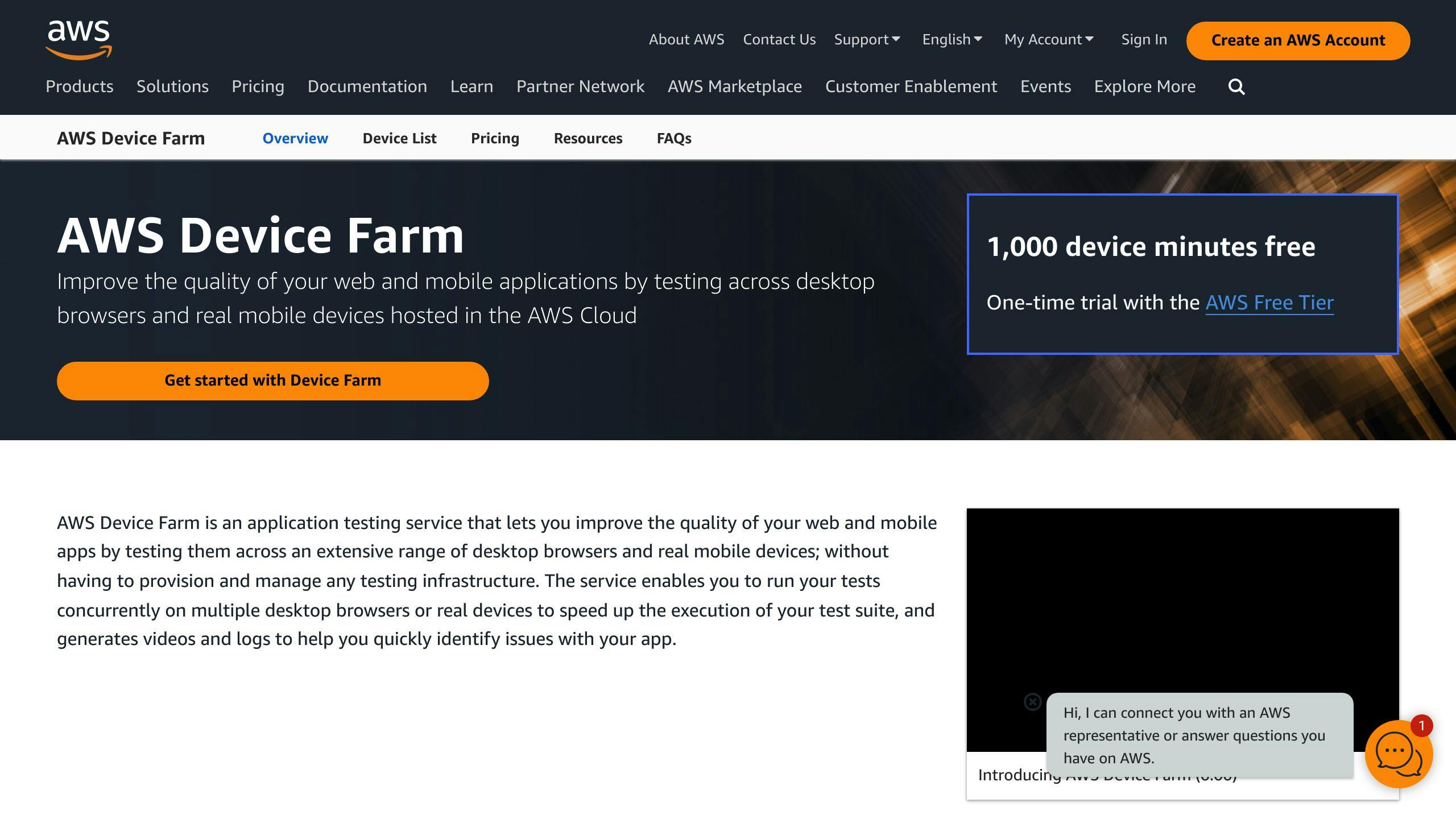
AWS Device Farm allows you to test mobile apps on real devices hosted in the AWS Cloud. With Device Farm, you can:
- Run automated tests
- Interact with your app in real-time
- Collect detailed logs and videos of test sessions
Device Farm is useful for testing mobile apps that require specific device features or hardware configurations.
AWS CodeBuild and CodePipeline
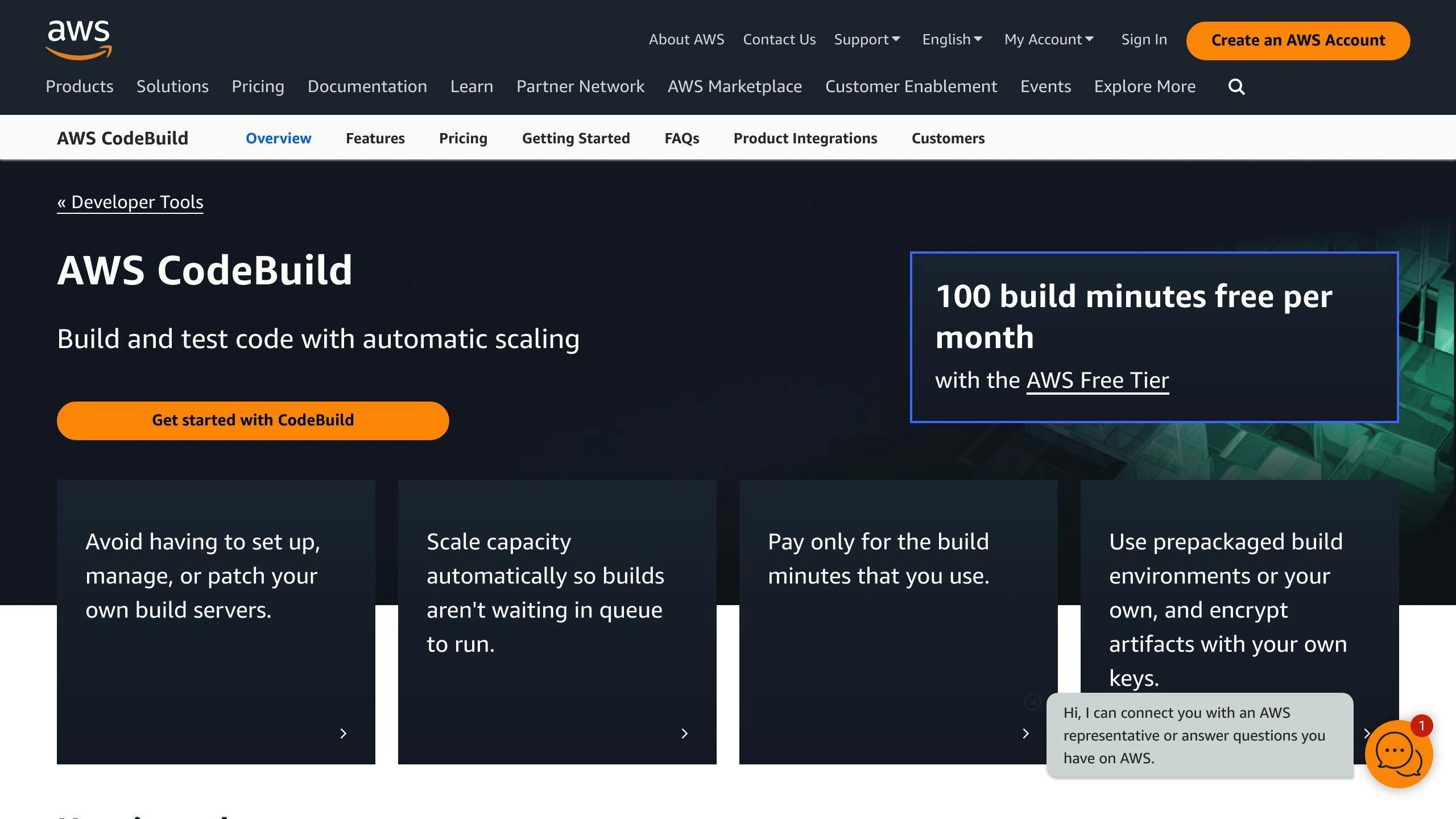
AWS CodeBuild and CodePipeline work together to provide a continuous integration and continuous deployment (CI/CD) pipeline for your application.
- CodeBuild automates your build process
- CodePipeline automates your deployment process
By integrating these services with your testing framework, you can automate your testing pipeline and ensure your app is thoroughly tested before deployment.
AWS Lambda Test Explorer
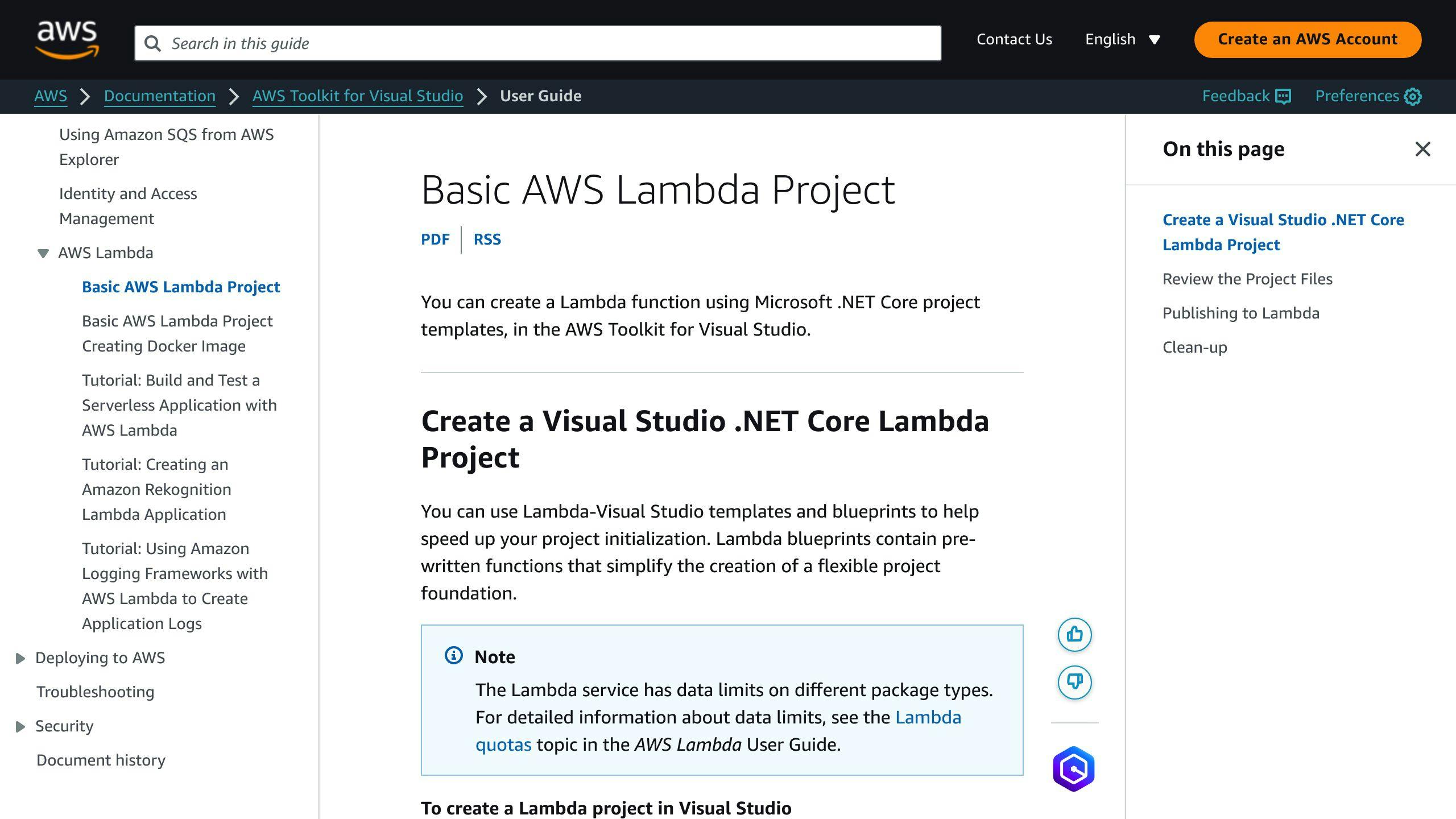
AWS Lambda Test Explorer allows you to test your AWS Lambda functions locally on your machine. With Test Explorer, you can:
- Simulate Lambda function invocations
- Test your function code
- Debug issues without incurring AWS costs
Test Explorer is useful for testing Lambda functions that require specific environment variables or dependencies.
Incorporating AWS Testing Tools
To get the most out of AWS testing tools, incorporate them into your existing testing framework:
| Tool | Use Case |
|---|---|
| AWS Device Farm | Test mobile apps that require specific device features or hardware configurations |
| AWS CodeBuild and CodePipeline | Automate your build, deployment, and testing pipeline |
| AWS Lambda Test Explorer | Test AWS Lambda functions locally, simulating invocations and debugging issues |
8. Test Performance and Cost
Performance Testing
Testing how your app performs under real-world conditions is crucial. In AWS, you can use tools like:
- Apache JMeter: Simulates thousands of users to test app performance.
- Distributed Load Testing on AWS: Runs large-scale load tests using containers.
- AWS Lambda Power Tuning: Optimizes the performance of your Lambda functions.
When performance testing, consider:
- Test scaling and performance requirements: Ensure your app meets scaling and performance needs.
- Use infrastructure as code: Create an environment identical to production for testing.
- Customize application tests: Create custom scripts to test specific scenarios.
Cost Optimization
Reducing expenses and improving resource usage is essential in AWS. When testing cost optimization, consider:
- Use AWS Lambda Provisioned Concurrency: Configure the number of concurrent executions for your Lambda function.
- Test cost optimization features: Use tools like AWS X-Ray to analyze app performance and cost.
- Automate cost testing: Schedule cost tests to run automatically using AWS CodePipeline.
| Performance Testing | Cost Optimization |
|---|---|
| Apache JMeter | AWS Lambda Provisioned Concurrency |
| Distributed Load Testing on AWS | AWS X-Ray |
| AWS Lambda Power Tuning | Automated cost testing with AWS CodePipeline |
1. Test scaling and performance requirements
Perform load testing to validate that your workload meets scaling and performance requirements.
2. Use infrastructure as code concepts
Create an environment identical to your production environment to run load tests.
3. Customize application tests
Create custom JMeter scripts to test specific scenarios.
4. Use AWS Lambda Provisioned Concurrency
A feature that allows you to configure the number of concurrent executions for your Lambda function.
5. Test cost optimization features
Use tools like AWS X-Ray to analyze the performance and cost of your application.
6. Automate cost testing
Schedule cost tests to run automatically using AWS CodePipeline.
9. Test Security
Testing security is crucial to protect your application from potential threats and vulnerabilities. In AWS, you can use various tools and services to test your app's security.
IAM Policy Testing
Testing IAM policies ensures only authorized users and services can access your resources. You can use tools like:
- AWS IAM Access Analyzer: Identifies potential security risks and validates your IAM policies.
- AWS CloudTrail: Monitors and logs all API calls made to your AWS resources.
Data Encryption Testing
Data encryption protects sensitive data in your app. You can use AWS Key Management Service (KMS) to encrypt data at rest and in transit. Testing data encryption ensures your data is properly encrypted and decrypted.
Other Security Aspects to Test
| Security Aspect | Description |
|---|---|
| Network Security | Ensure network configuration is secure and allows only authorized access. |
| Instance Metadata | Test that instance metadata is properly secured and not accessible to unauthorized users. |
| Security Groups | Verify security groups are configured to allow only necessary traffic. |
| Compliance | Test that your app meets compliance requirements like HIPAA, PCI-DSS, and GDPR. |
Tools and Services for Security Testing
AWS provides various tools and services to help test your app's security:
- AWS Security Hub: A centralized security hub that provides visibility into security and compliance across your AWS accounts.
- AWS Config: A service that provides resource inventory, configuration history, and configuration rules to evaluate security and compliance.
- AWS IAM: A service that enables you to manage access and permissions to your AWS resources.
10. Monitor and Improve
Continuously monitoring and enhancing your end-to-end testing process is key to ensuring your AWS application's quality and reliability. Monitoring helps identify issues and bottlenecks, allowing you to make data-driven decisions to optimize performance.
Utilize Amazon CloudWatch and AWS X-Ray to monitor your application's performance, latency, and errors. These services provide insights to pinpoint areas for improvement. Additionally, use Amazon CloudWatch Real-User Monitoring to capture performance metrics from real user sessions.
Incorporate production feedback into your testing process. Set up CloudWatch Synthetic Canaries to simulate user activities programmatically, generating consistent metrics over time. This allows you to identify performance issues and bottlenecks, and make targeted improvements.
To improve your testing process:
- Perform tests to generate metrics, identify traffic patterns, and critical performance areas.
- Evaluate the metrics and telemetry to identify areas for improvement.
- Discuss these areas with your team to develop monitoring and solution strategies.
| Service | Monitoring Capability |
|---|---|
| Amazon CloudWatch | Monitor application performance, latency, and errors |
| AWS X-Ray | Trace traffic through application layers and identify latency |
| Amazon CloudWatch Real-User Monitoring | Capture performance metrics from real user sessions |
| CloudWatch Synthetic Canaries | Simulate user activities to generate consistent metrics |
Conclusion
End-to-end testing is crucial for ensuring the quality and reliability of AWS applications. By following the 10 best practices outlined in this article, you can create a comprehensive testing strategy covering all aspects of your application, from cloud infrastructure to user interactions.
| Key Takeaway |
|---|
| Continuously monitor and improve your testing process |
| Incorporate production feedback |
| Leverage AWS services like Amazon CloudWatch and AWS X-Ray |
A well-designed end-to-end testing strategy helps:
- Identify issues early
- Reduce errors
- Improve overall application performance
By adopting these best practices, you can ensure your AWS application meets high standards for quality, reliability, and security, leading to increased customer satisfaction and business success.
As your application and business needs evolve, stay updated with the latest trends and advancements in end-to-end testing. Be willing to adjust your approach accordingly. With a commitment to quality and a willingness to learn, you can create a testing strategy that drives real value for your organization.
FAQs
How do I test AWS applications?
There are three main ways to test serverless application code:
-
Mock Testing
- Isolate and test specific components
- Useful for unit testing
-
Testing in the Cloud
- Validate interactions with real AWS services
- Ensure your application works as expected in a production-like environment
-
Emulation Testing
- Simulate complex scenarios
- Test edge cases and error handling
You can combine these approaches to create a comprehensive testing strategy for your AWS application.
Additionally, AWS provides services like AWS Step Functions, AWS SAM Local, and AWS SDK Test Bench to simplify and streamline your testing process.
| Testing Approach | Description |
|---|---|
| Mock Testing | Isolate and test specific components, useful for unit testing |
| Testing in the Cloud | Validate interactions with real AWS services, ensure your application works as expected in a production-like environment |
| Emulation Testing | Simulate complex scenarios, test edge cases and error handling |
AWS Services for Testing
| Service | Purpose |
|---|---|
| AWS Step Functions | Coordinate and test serverless workflows |
| AWS SAM Local | Test and debug serverless applications locally |
| AWS SDK Test Bench | Build and run integration tests using the AWS SDK |